21st Century Bank offers business and consumer banking services and products. The bank was established in 1917 and is headquartered in Loretto, Minnesota. The bank operates as a subsidiary of Crosstown Holding Company
- Branch / ATM Locator
- Website: http://www.21stcenturybank.com/
- Routing Number: 091205555
- Swift Code: See Details
- Telephone Number: 763-767-2178
- Mobile App: See Details
- Founded: 1917 (107 years ago)
- Bank's Rating:
21st Century Bank gives customers reliable and safe way to bank. Through internet banking, customers can check account balance, view their transaction history and do so much from the comfort of your home. This guide will take you through simple steps for signing in, resetting password and also signing up for the internet banking services.
How to login
This is quite a simple process that only requires that you type in the correct login details. When you login, you can do a lot with your online account. Here are quick steps to login:
Step 1-Open http://www.21stcenturybank.com/
Step 2-Click sign on

Step 3-Provide your online banking ID and press submit
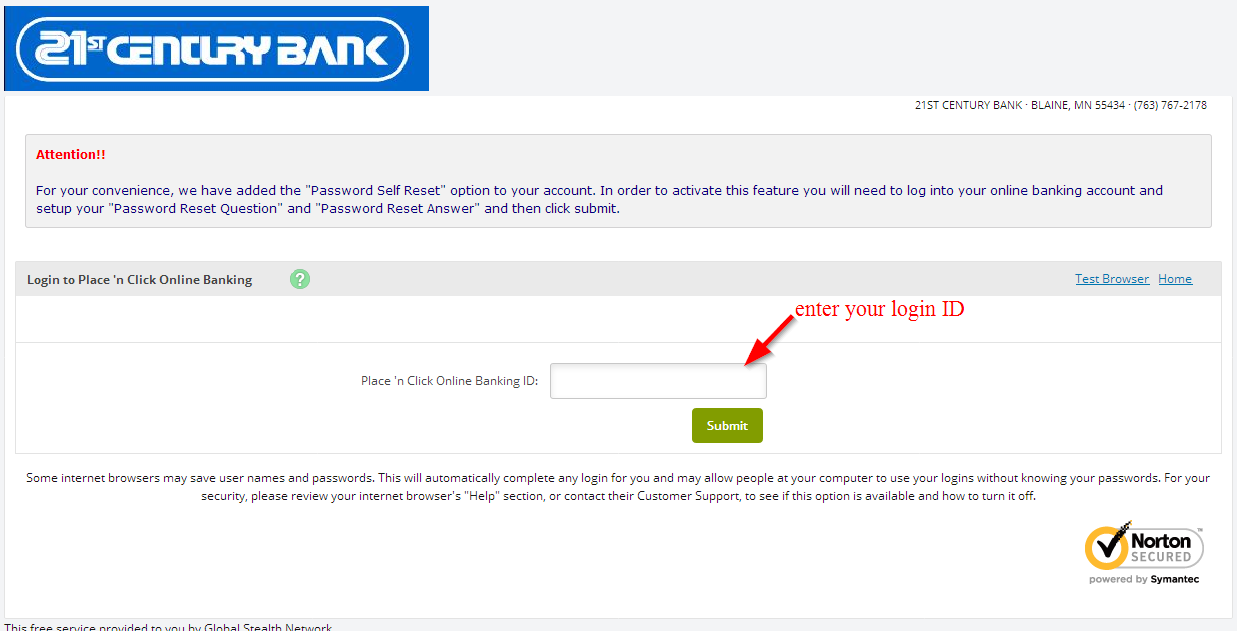
Step 4-Provide your online banking password and click submit
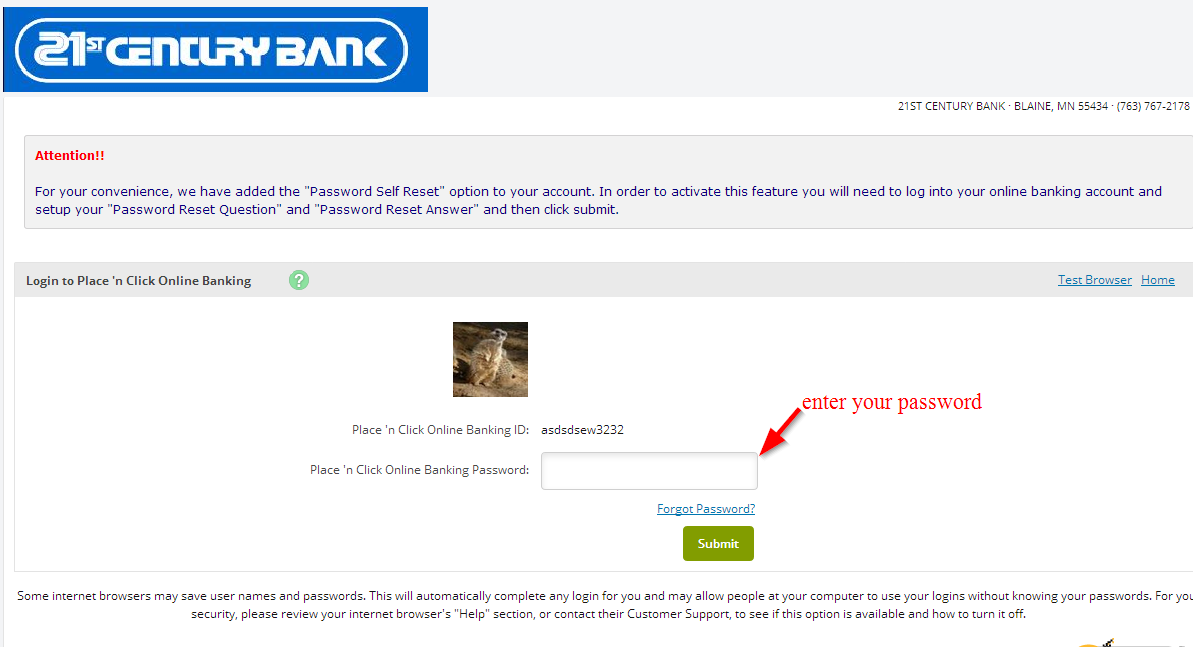
How to reset your password
Changing your password shouldn’t be difficult since the bank has made this process simple for a good customer experience. To make the process of resetting password easy, we have created the simple steps you’ll need to follow:
Step 1-Follow steps 2 & 3 you see above
Step 2-Press forgot password?
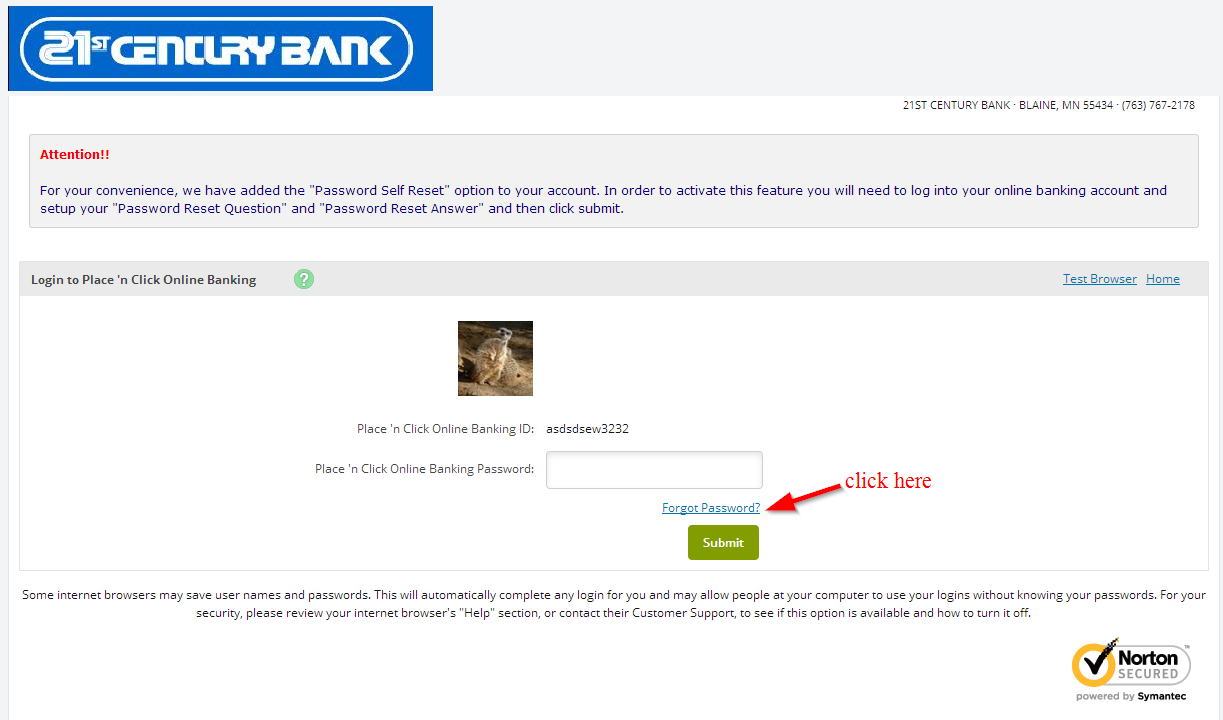
Step 3-Provide your online banking ID and press submit to get a new password for your online account
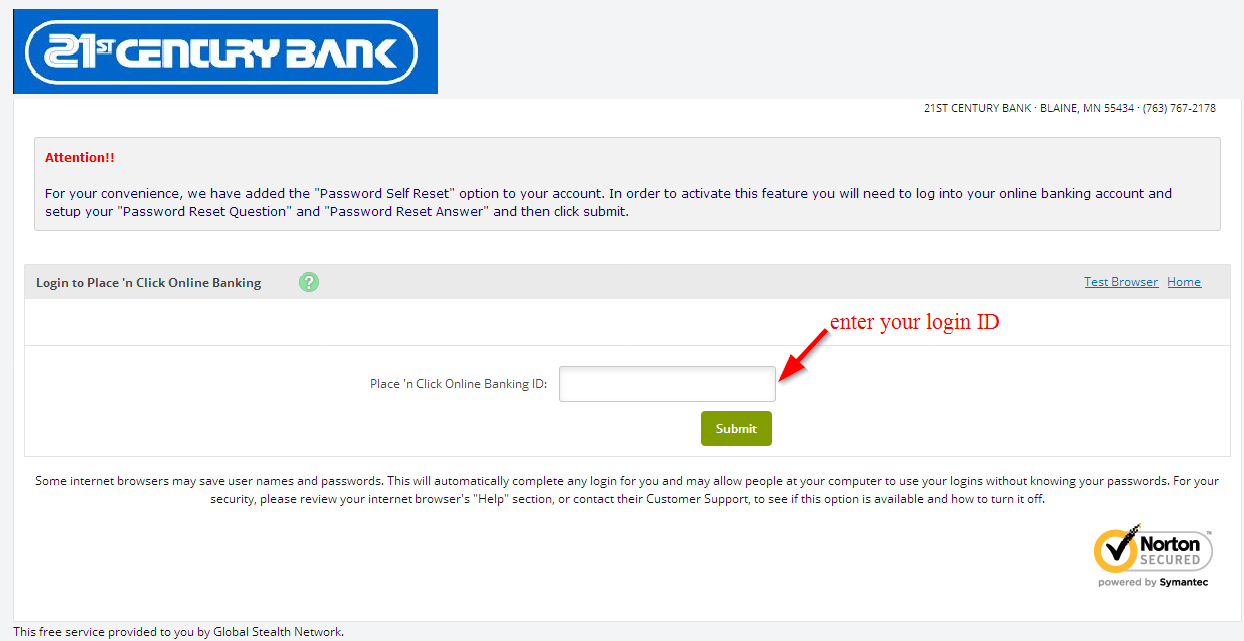
You ought to ensure that you use a strong password as this is very crucial for security purposes
How to enroll
If you have a business or personal account, you can enroll so that you can take the advantage that comes with banking online. However, unlike most banks that allow you to sign up on their website, 21st Century Bank you need to visit the nearest branch.
A representative at the bank will help you to set up the online account and provide you with temporary logins that you can use to login. You can also change your password to one that you prefer for security reasons.
Manage your 21st Century Bank account online
- Transfer funds
- View transaction history
- Check your balance
- Access online customer support
- Make loan payments







