AimBank offers personal and commercial banking services and products in Texas. The bank was founded in 1925 and is headquartered in Littlefield, Texas. The bank was operates as a subsidiary of AIM Bancshares, Inc.
- Branch / ATM Locator
- Website: https://www.aimbankonline.com
- Routing Number: 111321063
- Swift Code: See Details
- Telephone Number: 1(888) 692-4622
- Mobile App: Android | iPhone
- Founded: 1925 (99 years ago)
- Bank's Rating:
AimBank provides safe and convenient online banking services that enable customers to make payments, transfer funds between accounts, check account balance and so much more. This simple guide will walk you through the quick steps that are involved in signing into your online account, changing your password and also signing up for the internet banking services.
How to login
The login process is very simple for customers who have signed up for online banking services and have valid logins. These simple steps should help you to login:
Step 1-Open https://www.aimbankonline.com/
Step 2-Type in your login ID and click go
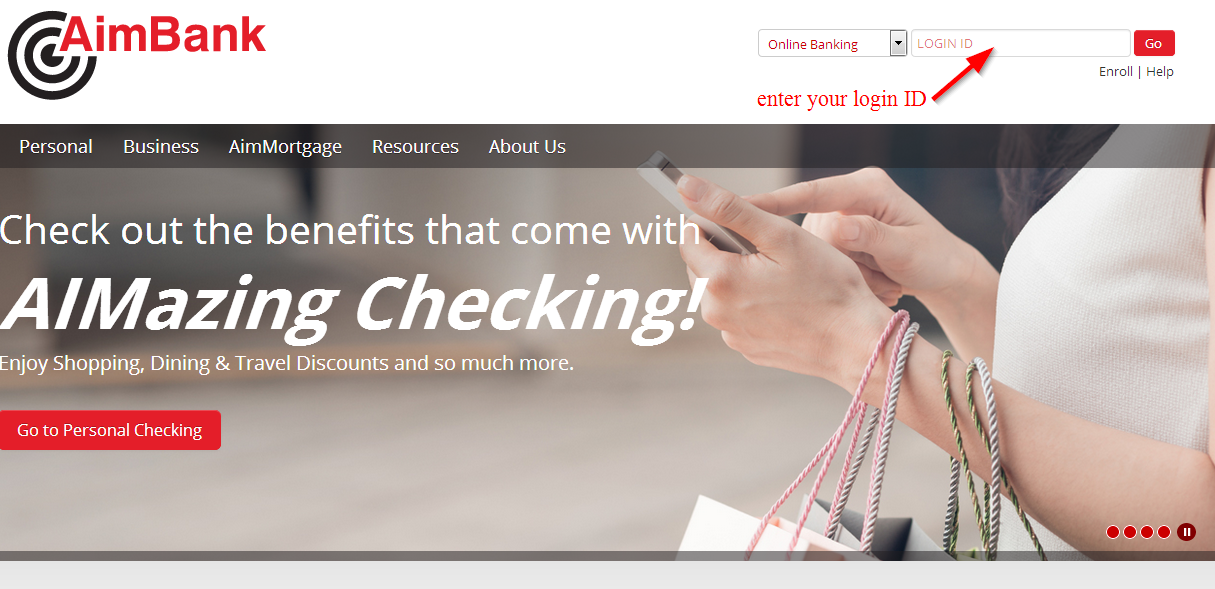
Step 3-Type in your password and click submit
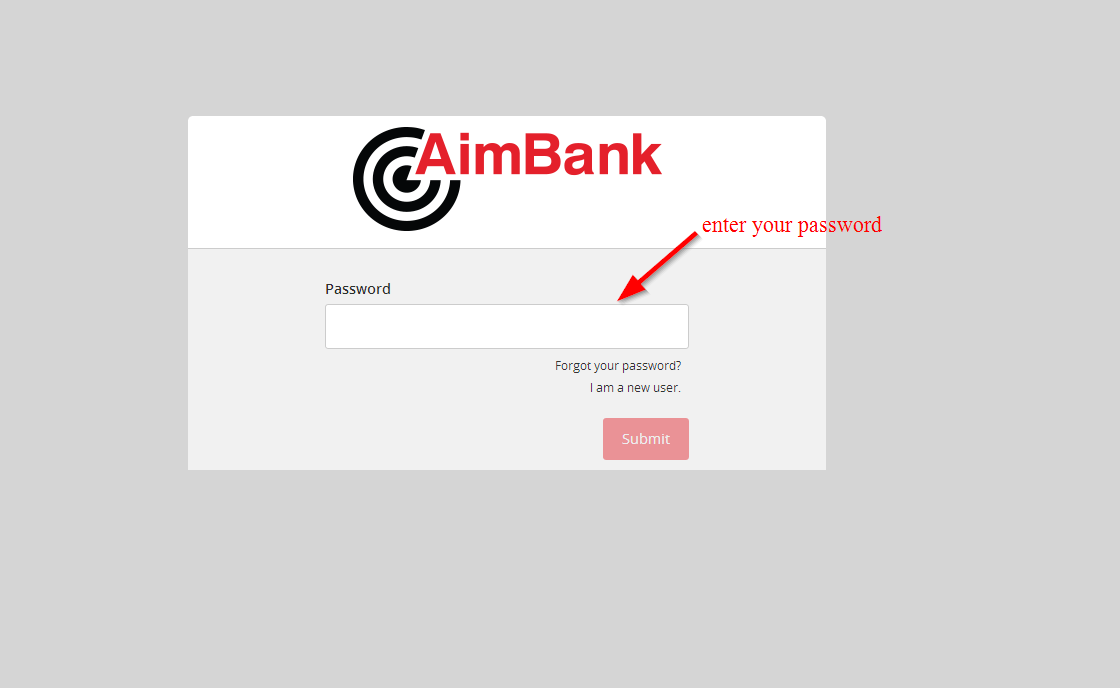
The details you provide as logins should be correct in order to access your online account
How to reset your password
Changing password for your account online is quite an easy process since you are only required to provide a few details to help the bank identify you as one of their own. The simple steps you are required to follow have all been covered here:
Step 1-Type in your login ID to access the password page
Step 2-Click forgot your password?
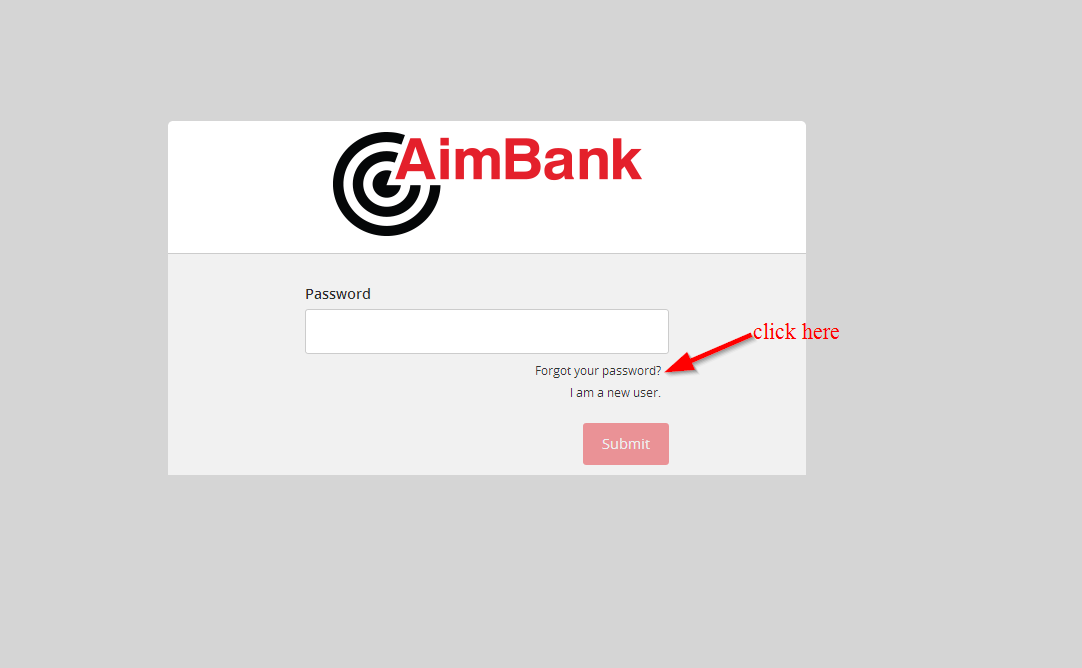
Step 3-Enter your username and click submit to reset your password
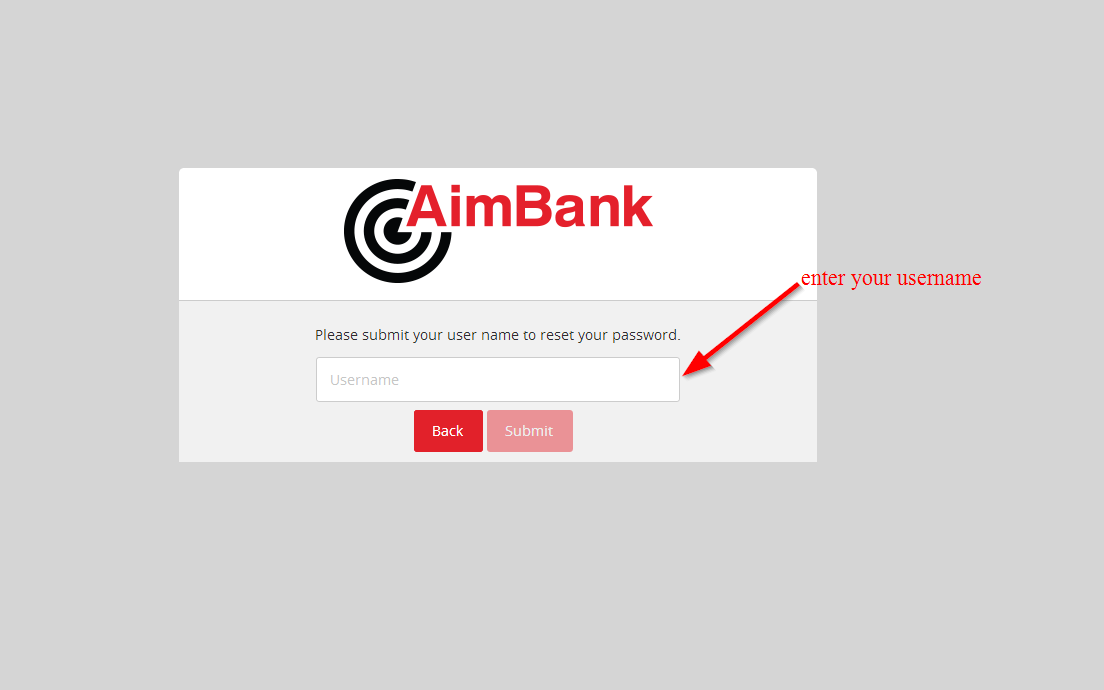
Choose a stronger password with at least one number
How to enroll
The enrollment process is quite simple for customers who have either a personal or business account. When you sign up for the online banking services, you will be able to enjoy financial freedom. The simple steps you have to follow include:
Step 1-Click the enroll link
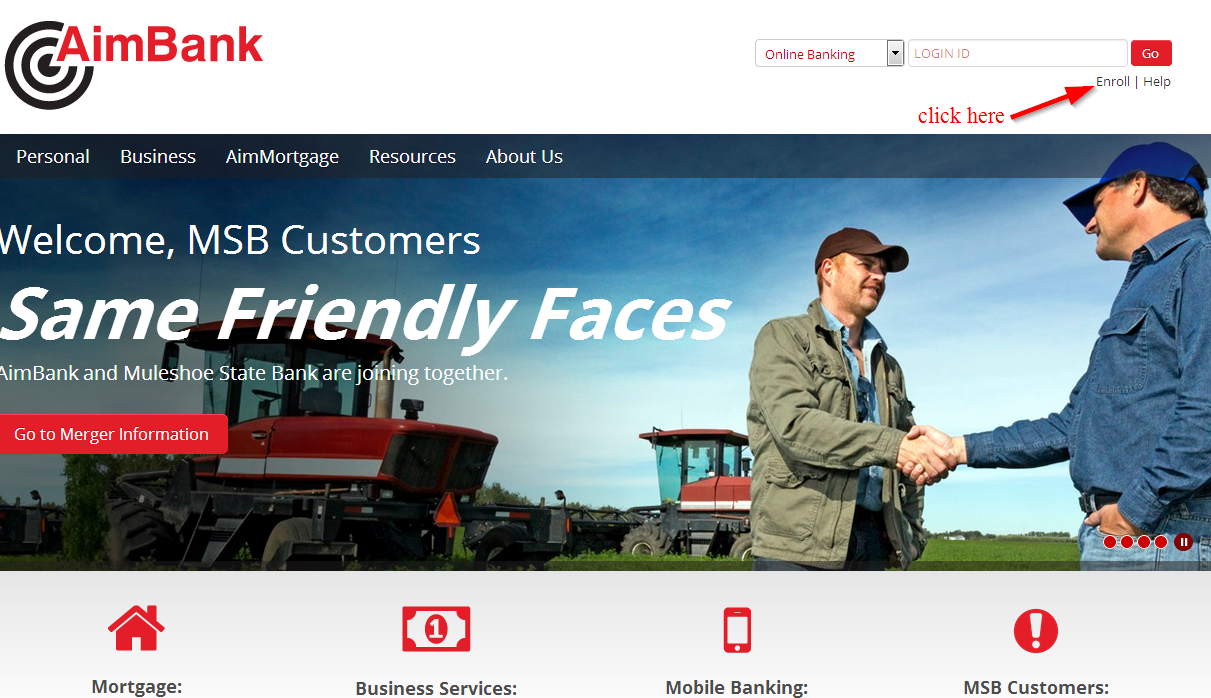
Step 2-Click Personal Online Banking Enrollment or Business Online Banking Enrollment
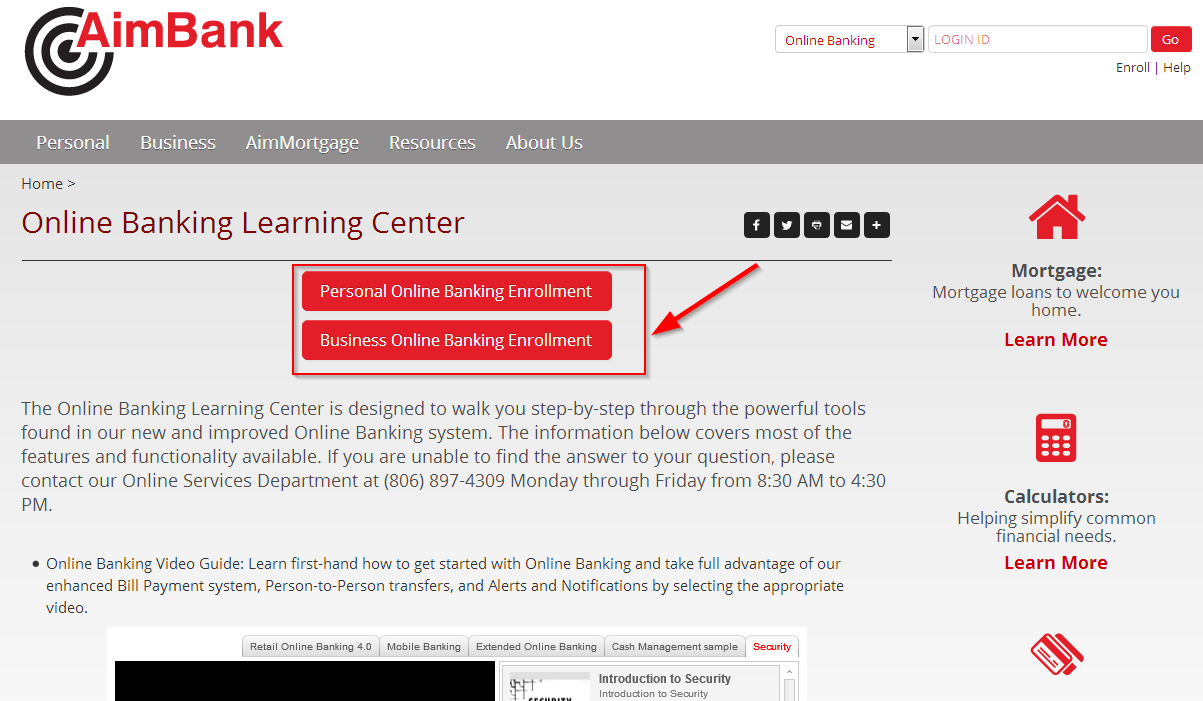
Step 3-Carefully type in all the details that have been requested on the page and then click submit enrollment to complete your registration
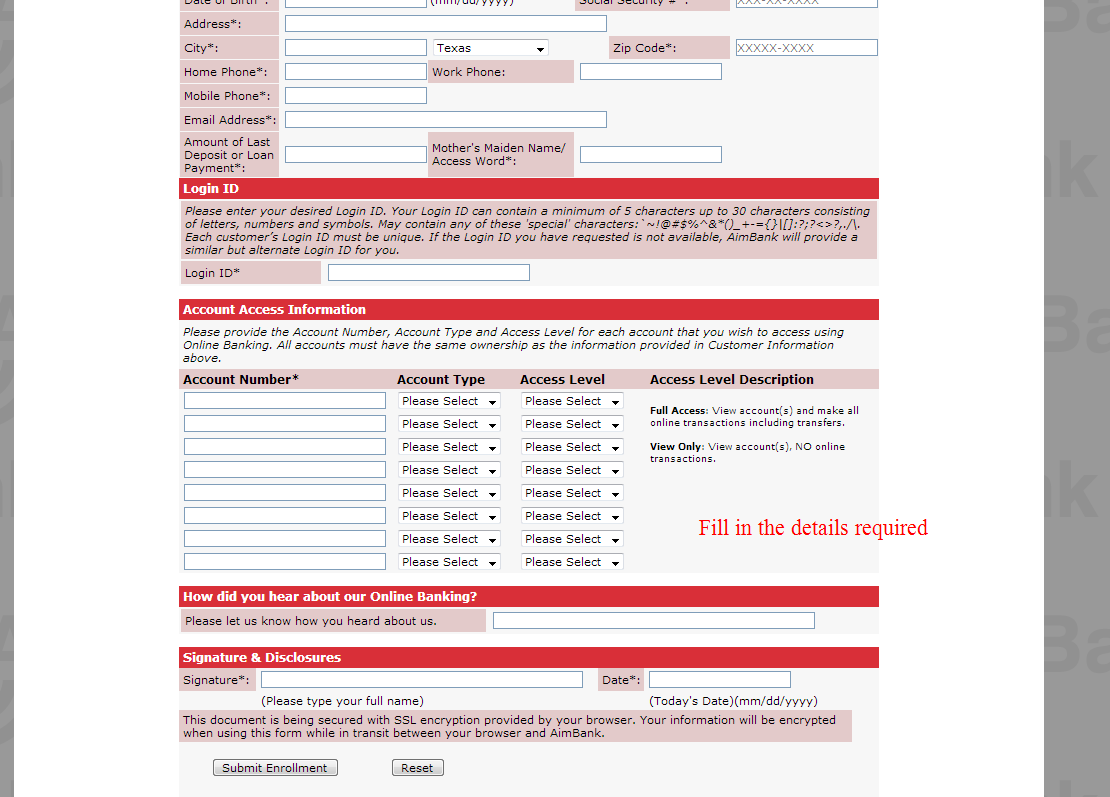 Manage your AimBank account online
Manage your AimBank account online
- Transfer money to other accounts
- View your eStatement
- Check balance
- Contact the bank anytime
- Find an ATM or branch near you
- Download check images







