Apex bank provides banking services and products to individuals and businesses. The bank was established in 1931 and is headquartered in Camden, TN,
- Branch / ATM Locator
- Website: http://www.apexbank.com/
- Routing Number: 084307761
- Swift Code: See Details
- Telephone Number: 800.264.5578
- Mobile App: Android | iPhone
- Founded: 1931 (93 years ago)
- Bank's Rating:
Apex Bank offers a safe method for their esteemed customers to bank from anywhere as long as they have internet connection. The bank requires that customers who are interested to register for the internet banking services on their website. Registering is a very simple process and we will be covering this process as well as logging in and resetting your password
How to login
The process of logging in is quite simple since users are only required to provide their valid login details. These simple steps will help you to sign in:
Step 1-Open https://www.apexbank.com/
Step 2-Click sign in
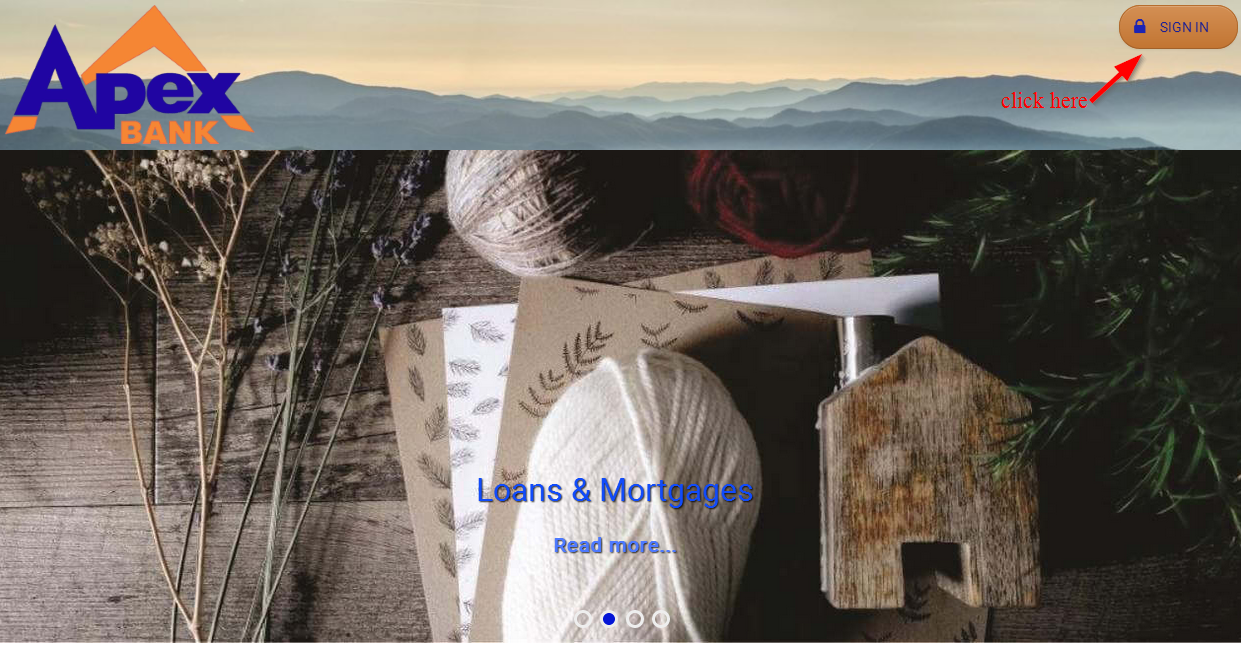
Step 3-Click continue
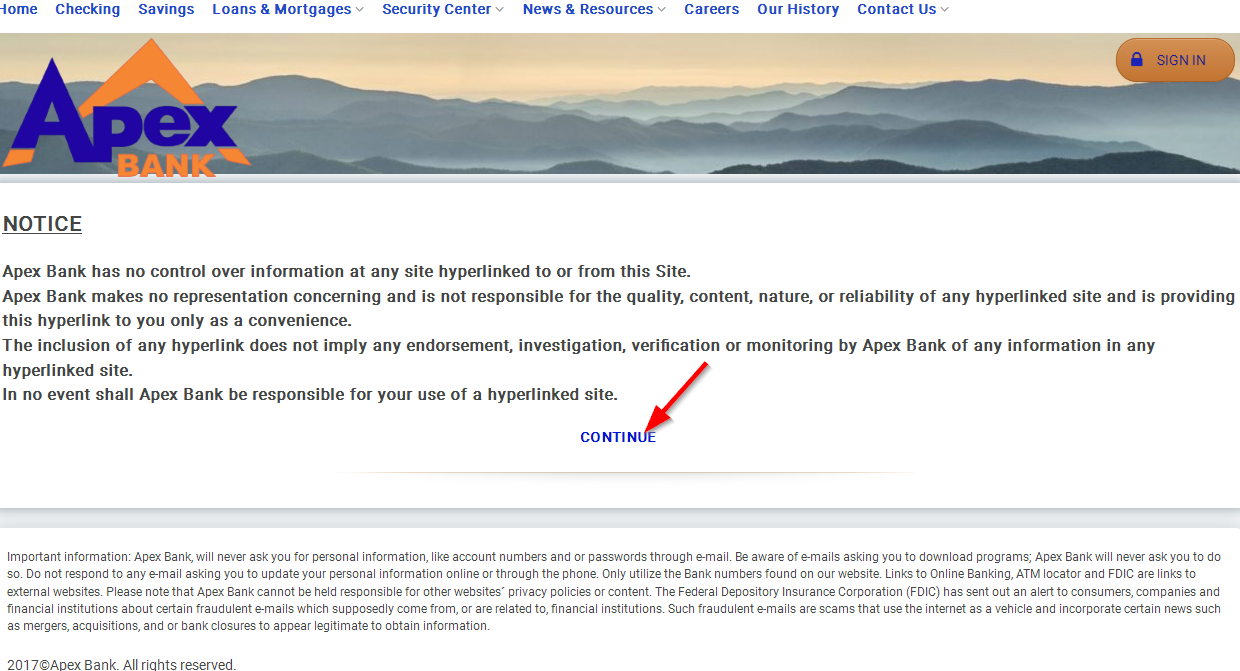
Step 4-Type in your username and password click login
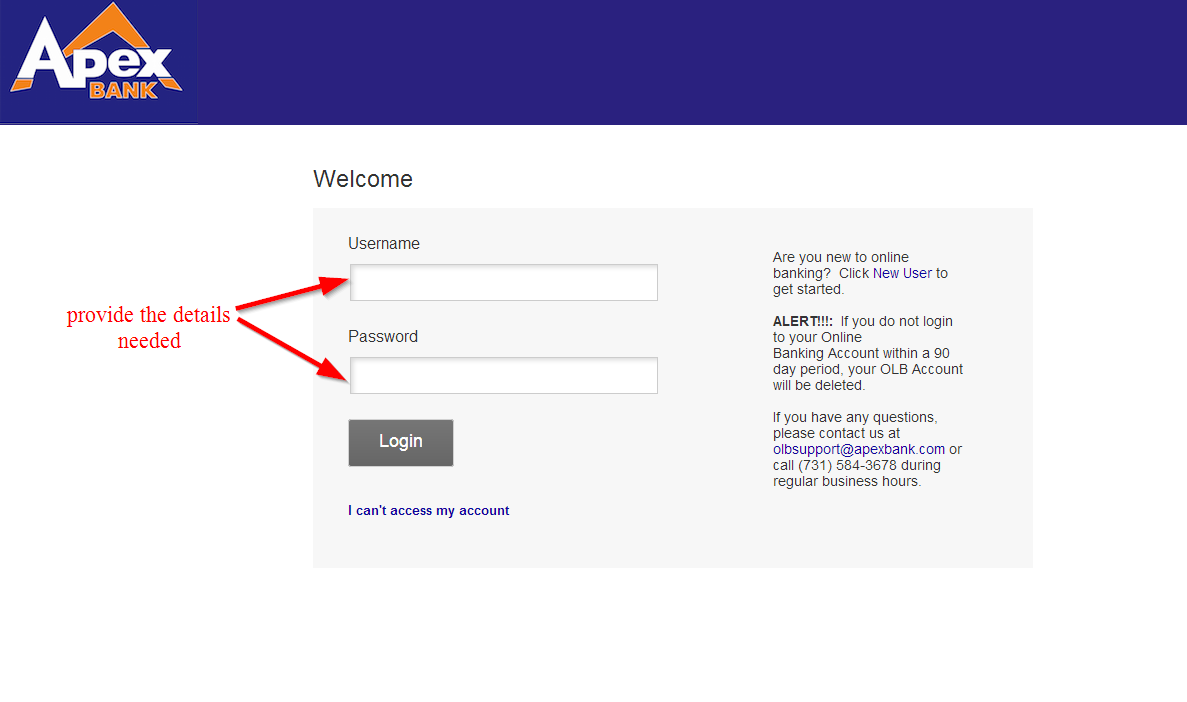
Provided these details are correct, you will be able to login
How to reset your password
If you are looking to reset your password, you will have to provide the details that have been requested by the bank so that they can verify them. These are the steps you’ll to follow to change your password:
Step 1-Follow steps 2 & 3 shown above
Step 2-Click the link I cant access my account
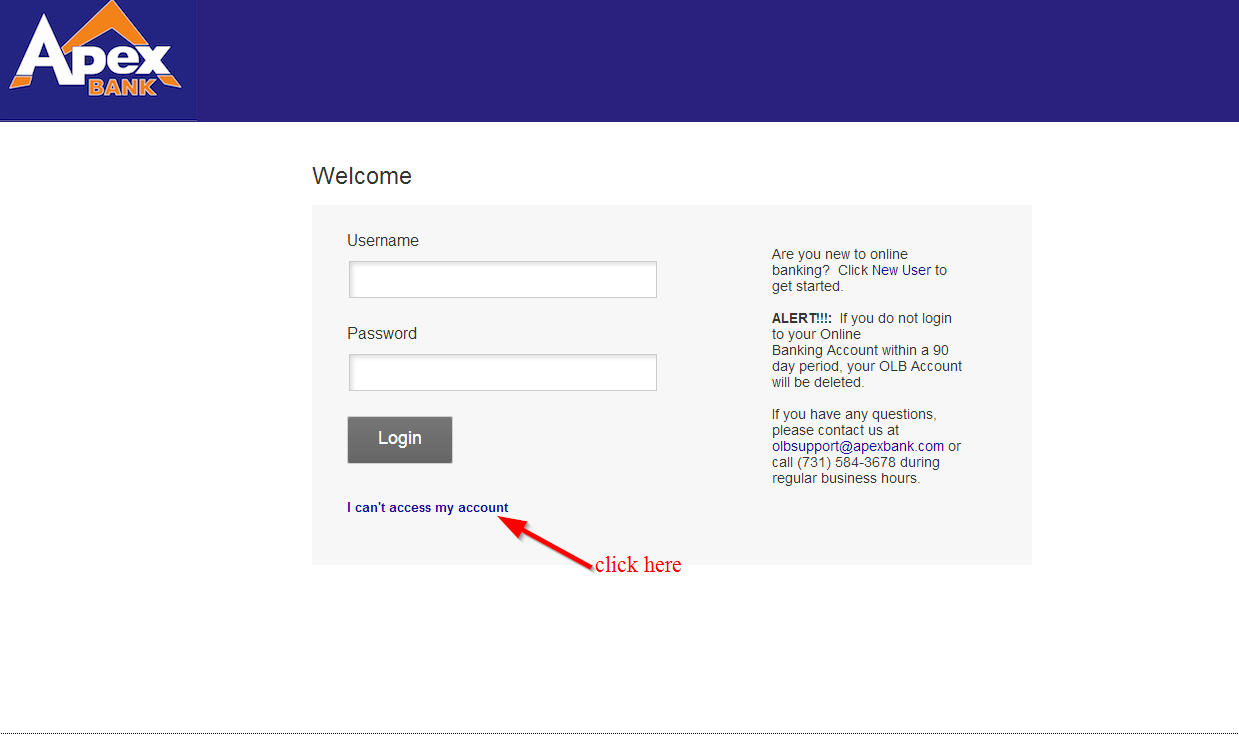
Step 3-Type in your phone number and username and click send me a new password
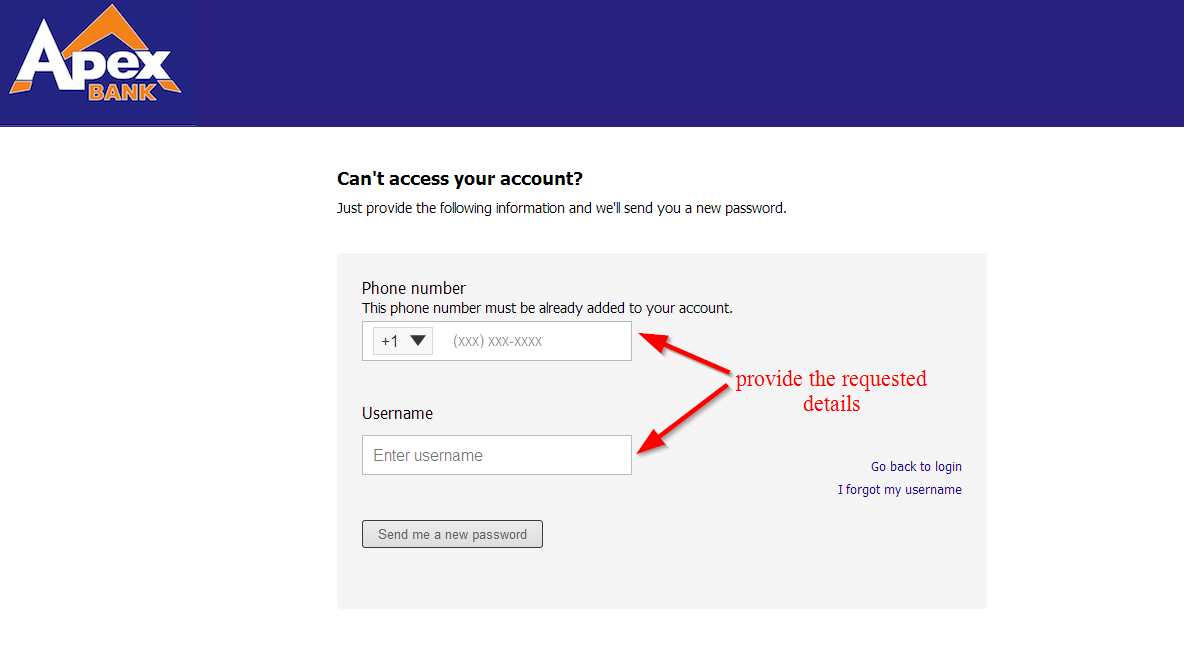
How to enroll
Customers who want to start access internet banking services will need to visit the bank’s website and sign up for the services. You must have an account with the bank in order to enroll. These are the necessary steps that you will need to follow to sign up:
Step 1-Follow steps 2 and 3 again
Step 2-Click new user
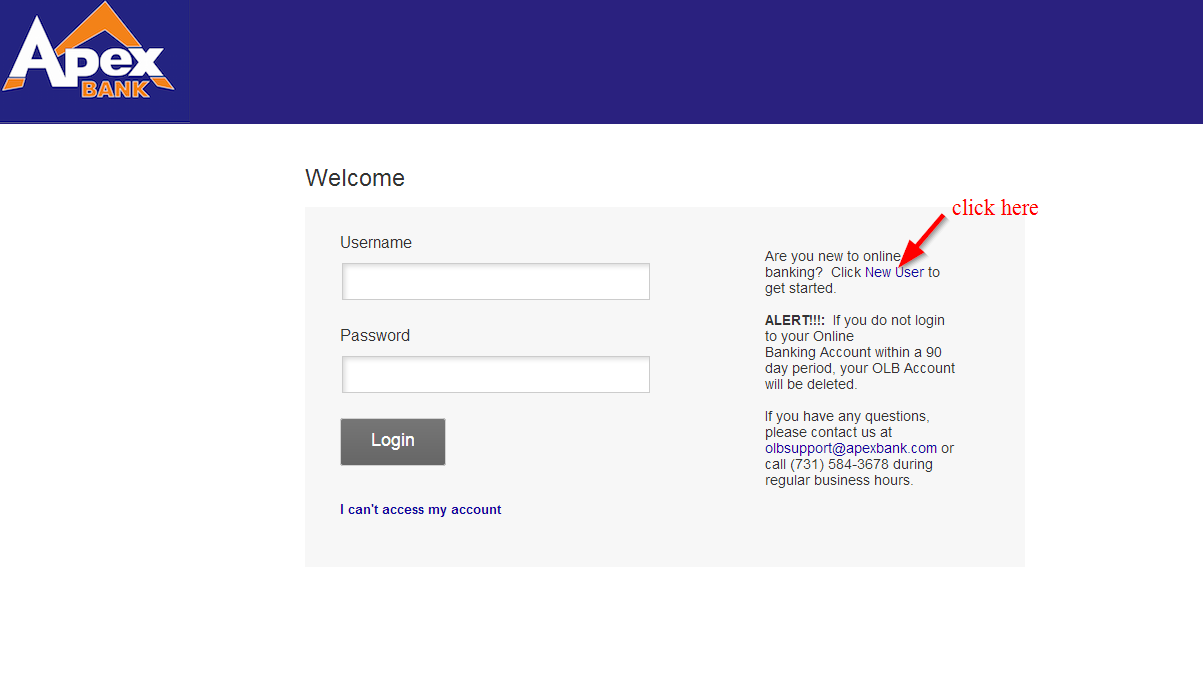
Step 3-Type in the information that the bank requests on the relevant fields, read the terms and conditions and click complete sign up
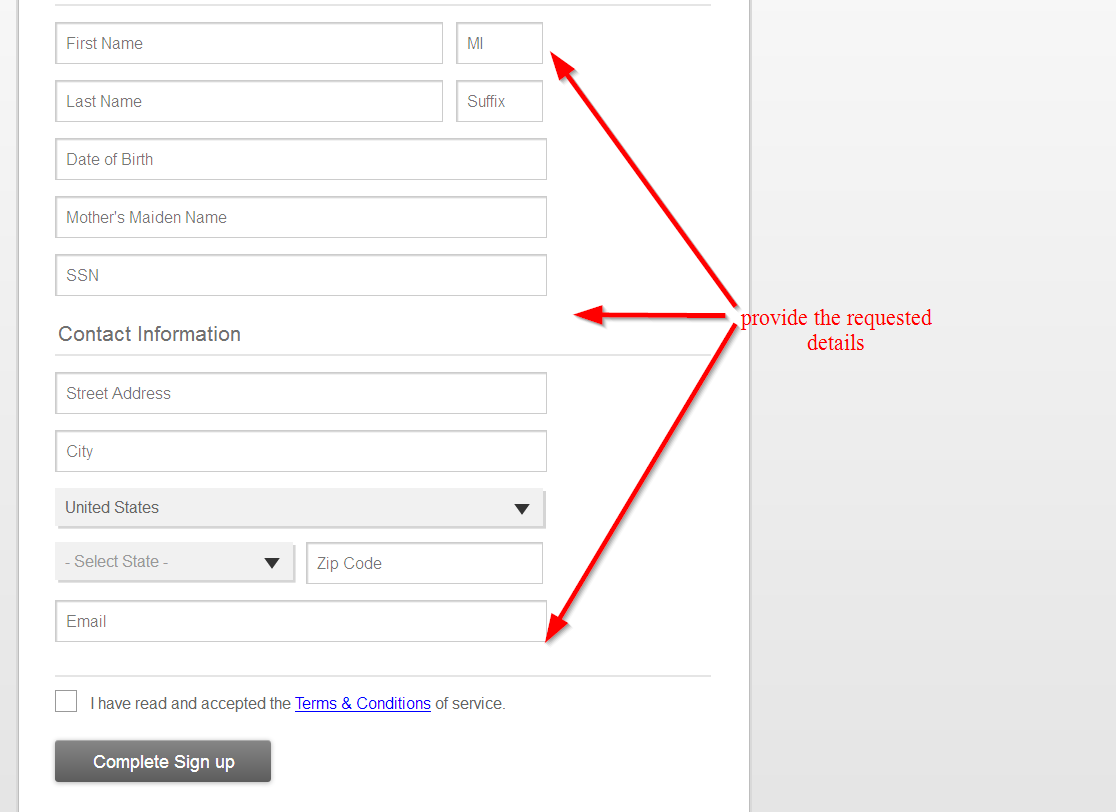
Manage your Apex Bank account online
- Sign up for alerts
- Check your account balance
- View transaction history
- Pay bills
- Access online customer support
- Find an ATM near you







