BankSouth provides banking services and products to individuals and businesses. The bank was established in 1946 and is headquartered in Greensboro, Georgia. It operates as a subsidiary of BankSouth Holding Company.
- Branch / ATM Locator
- Website: https://banksouth.com/
- Routing Number: 061112364
- Swift Code: See Details
- Telephone Number: (800) 499-9094
- Mobile App: Android | iPhone
- Founded: 1946 (79 years ago)
- Bank's Rating:
The BankSouth gives its customers a safe and convenient access to the financial services offered. What customers need to do is to visit the bank’s website and then set up a free online account. For customers that want to access these services when they are on the go, they can download a mobile app. This guide will walk you through steps that will make it easy for you to login, change password and enroll.
How to login
Just like most online accounts, logging in is very simple since users are only required to key in the correct logins. The steps below will help you to login:
Step 1-Open https://banksouth.com/
Step 2-Type in a valid username and password and then click login
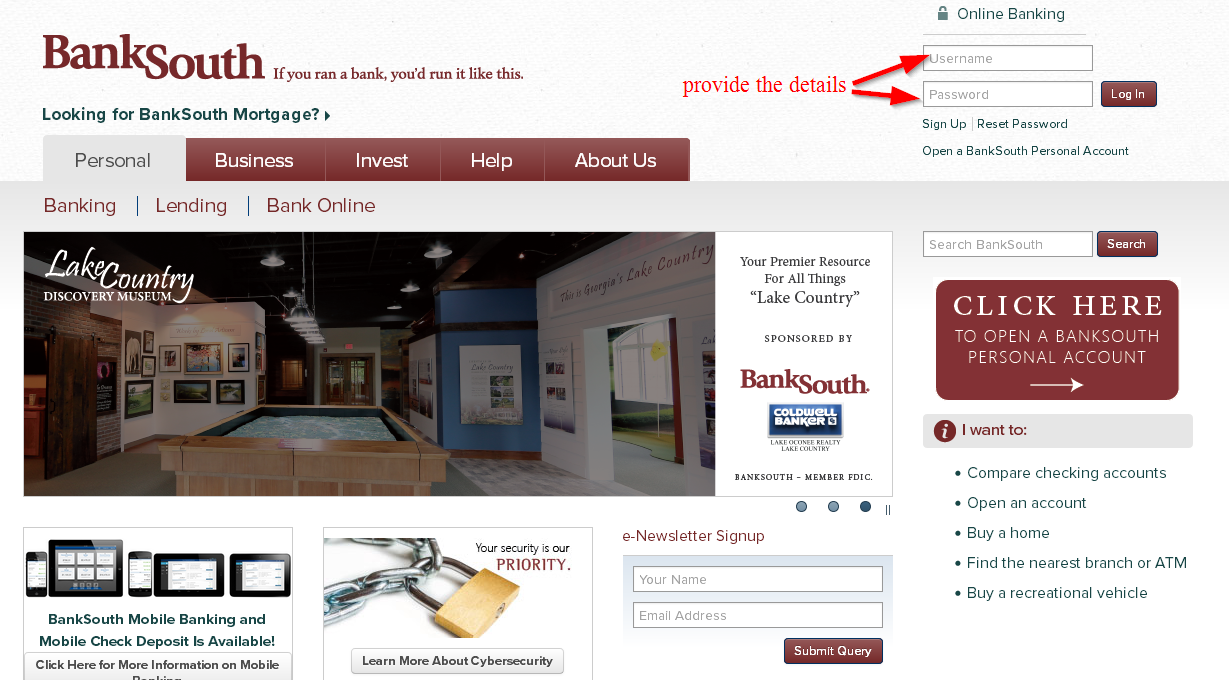
It is important that the details you provide here are correct
How to reset your password
The process of changing password should be difficult just as long as you have provided the correct details that will help the bank to verify you as one of its members. Follow the steps shown below:
Step 1-Navigate to the homepage and the click the reset password link
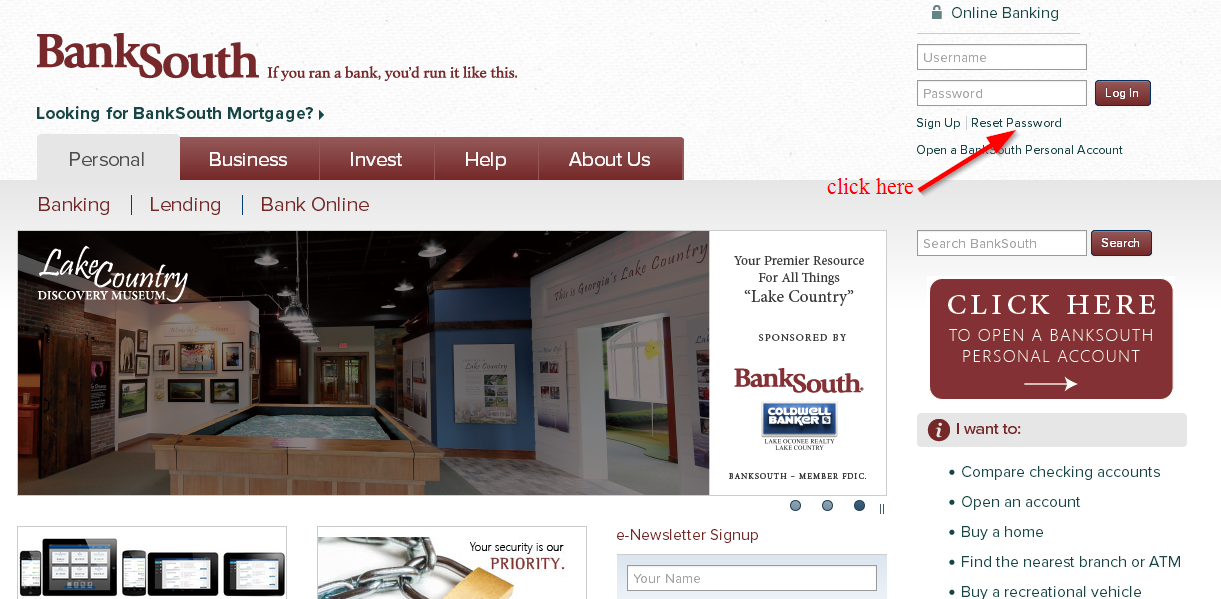
Step 2-Provide a valid phone number and your username and then click send me a new password to continue
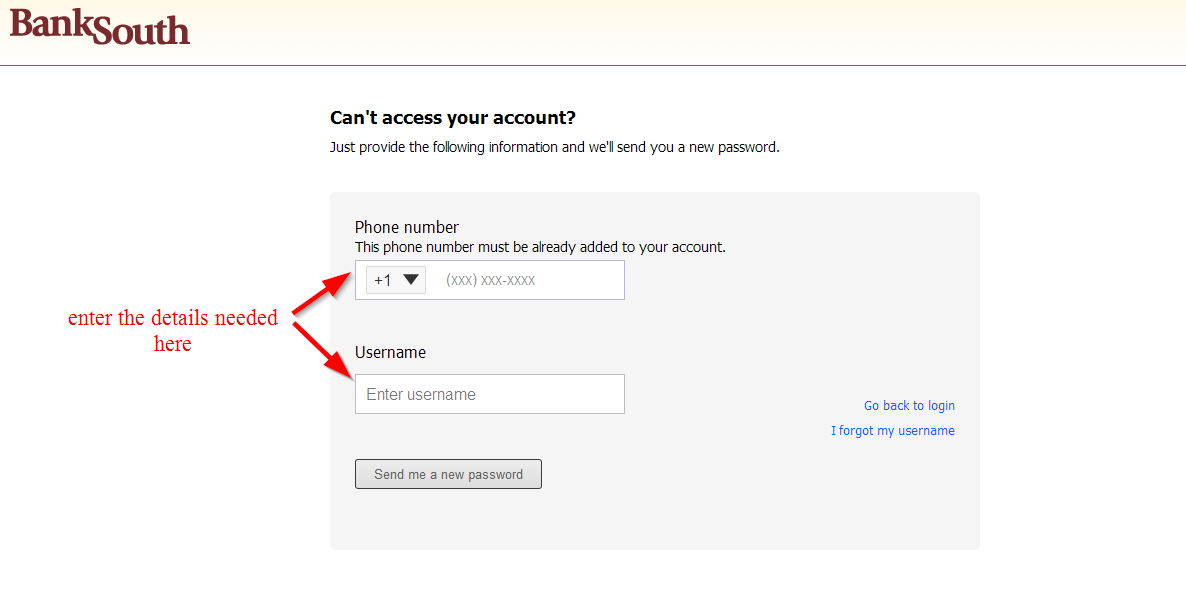
The bank will send you a new password that you can use to login
How to enroll
If you have already registered an account with the bank then you only need to sign up for online banking services to access your money online. The registration process is pretty simple. Follow the steps below to enroll:
Step 1-Find the sign up link on the homepage
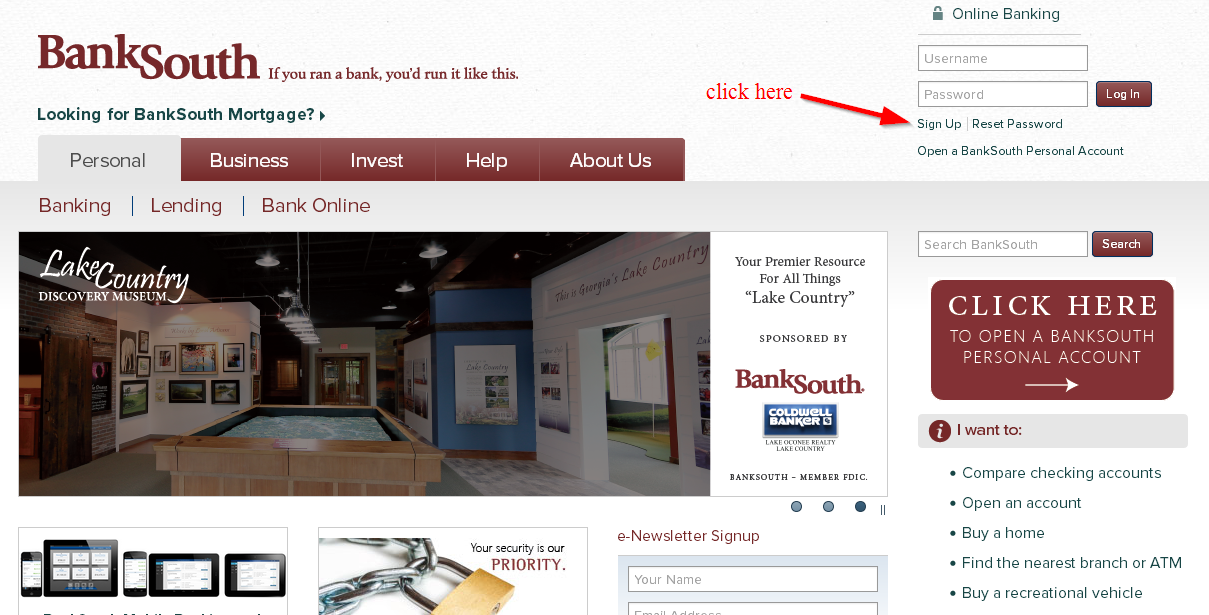
Step 2-Type in the details that the bank has requested. Check the box to confirm whether you want to enroll in free Bill Pay. Read the terms of use and then check the box to confirm and click complete sign up
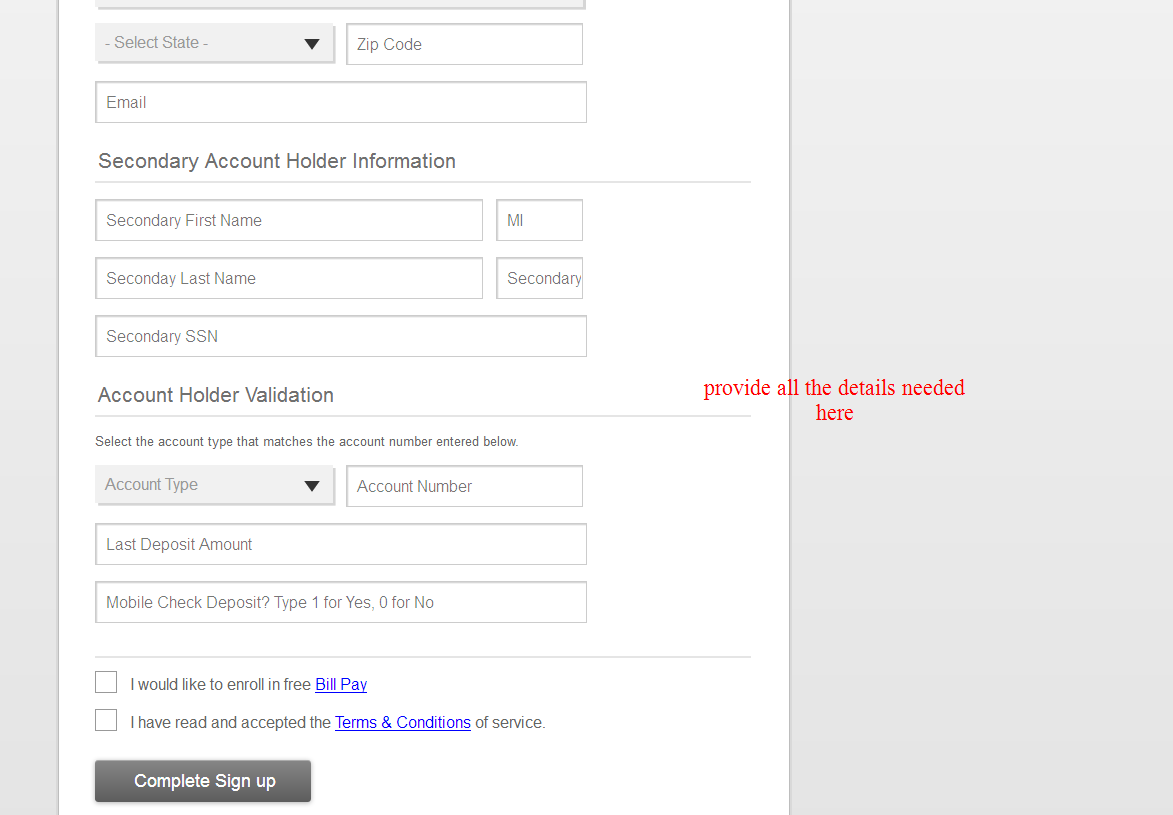
Manage your BankSouth account online
- Transfer funds to other accounts
- Check your account balance
- Contact the bank anytime
- View your check images
- Download the check images
- Find a location for ATM or brach







