CBW Bank provides personal and business banking services. The bank was established in 1892 and is headquartered in Weir, Kansas. The bank operates as a subsidiary of CB Bancshares Corp.
- Branch / ATM Locator
- Website: http://www.cbwbank.com
- Routing Number: 101115302
- Swift Code: See Details
- Telephone Number: 620-396-8221
- Mobile App: See Details
- Founded: 1892 (133 years ago)
- Bank's Rating:
CBW Bank provides online banking services that are basically designed to make banking easy and convenient. Customers who have accounts with the bank can register to start accessing the internet banking services from the comfort of their homes. This guide will show you the simple steps you need to follow if you want to login, reset your password and also enroll.
How to login
The process of logging in as it only requires that you provide valid login details. Follow the steps below to sign into your online account:
Step 1-Open http://www.cbwbank.com to access the bank’s website
Step 2-Click the login link
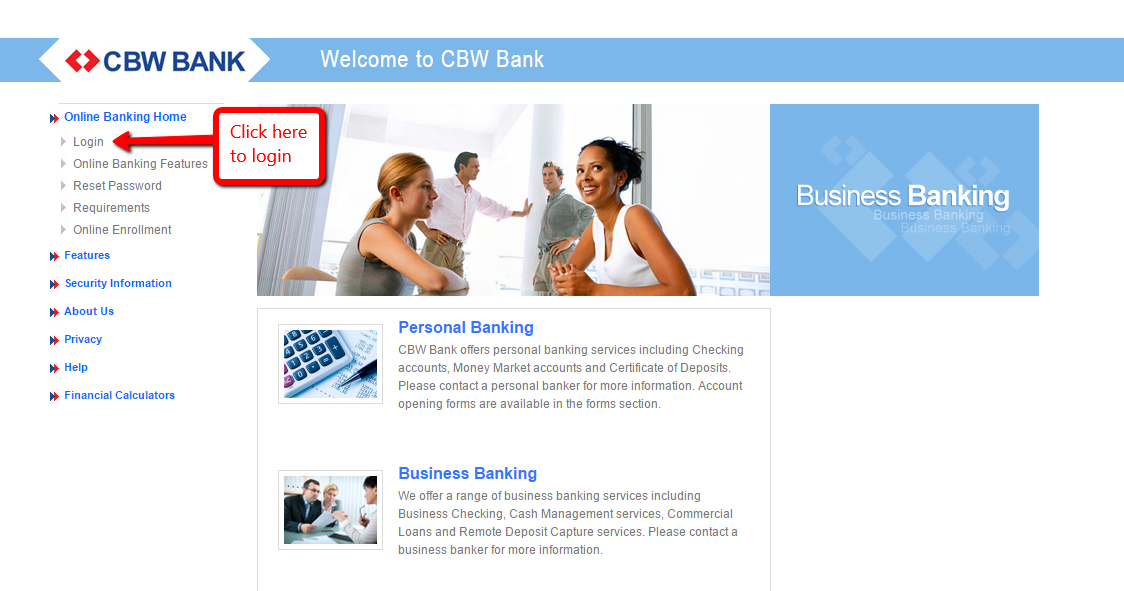
Step 3-Enter a valid user ID and click submit
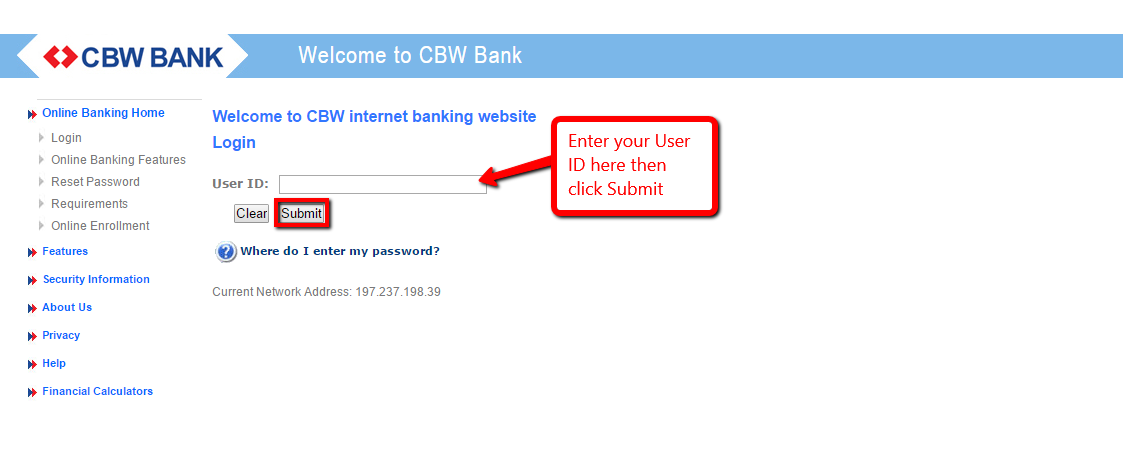
Step 4-Answer the security question on the page and then click submit to complete the login process
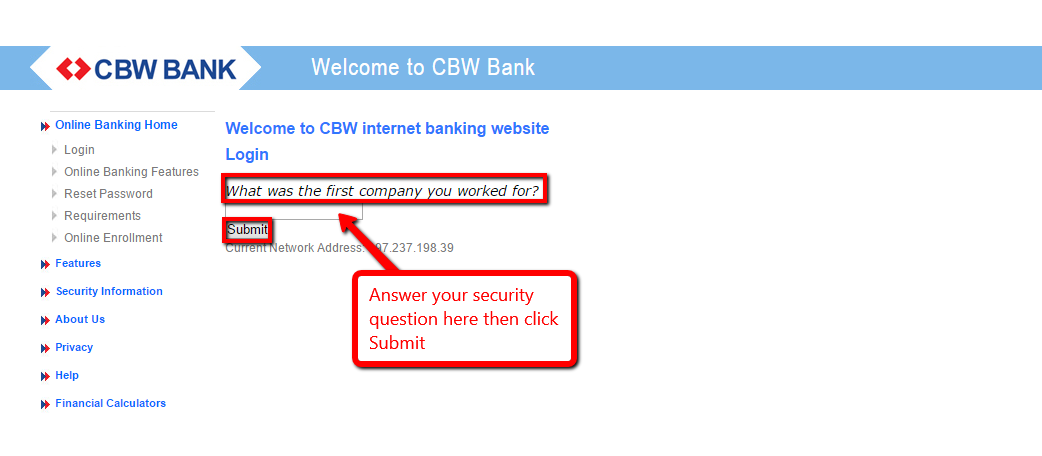
CBW Bank will verify your credentials before allowing you to access your online account. Once your login details have been approved, you will be able to access your online banking page.
How to reset your password
If you have forgotten your login details, or your account has been blocked, you will want to reset your password. Unlike other banks that allow you to change your password from their website, CBW Bank requires that you contact them at (620) 396-8221 and ask the bank to reset your login details.
How to enroll
Customers who have accounts with the bank can sign up for internet banking services to start banking online. The enrollment process is pretty simple and we have covered here the necessary steps that you will need to follow in order to sign up:
Step 1-Click online enrollment to start the enrollment process

Step 2-Type in all the details that have been requested on the relevant fields and then press save to complete the registration process
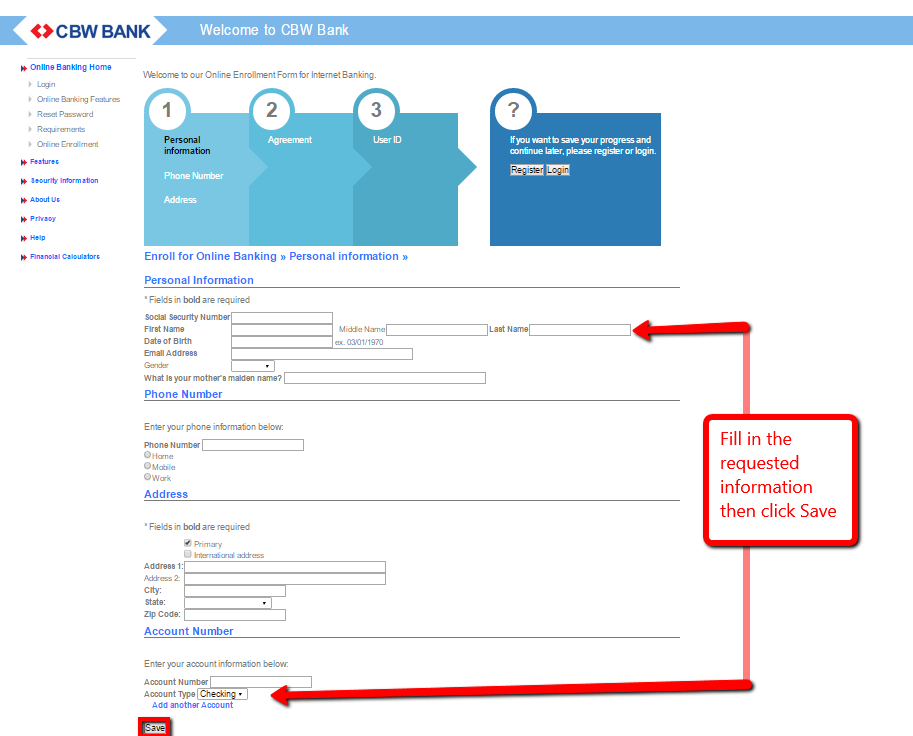
After establishing that you are indeed an existing customer, you will be able to complete the enrollment process
Manage your CBW Bank account online
- Check your account balance
- View transaction history
- View your check images
- Transfer funds to other accounts
- Pay bills






