Central Bank of St. Louis is an 110-year-old bank which provides local management, long-term stability and a full range of deposit and lending products and services coupled with a very personalized approach to providing financial services. The bank was established in 1906.
- Branch / ATM Locator
- Website: https://www.centralbank.net
- Routing Number: 081004601
- Swift Code: See Details
- Telephone Number: 1.877.472.6974
- Mobile App: Android | iPhone
- Founded: 1906 (118 years ago)
- Bank's Rating:
Central Bank of St. Louis is a leading financial services company in St. Louis. The bank offers different services such as personal banking, corporate banking, government banking, mortgage services, and small business banking services. The bank offers its services through its network of branches and using online mediums.
HOW TO LOGIN
To login to your online bank account, you should follow the following steps.
Step 1. The first step in this is to go to the website at www.centralbank.net
Step 2. In the homepage, you should now enter your user ID as shown below.
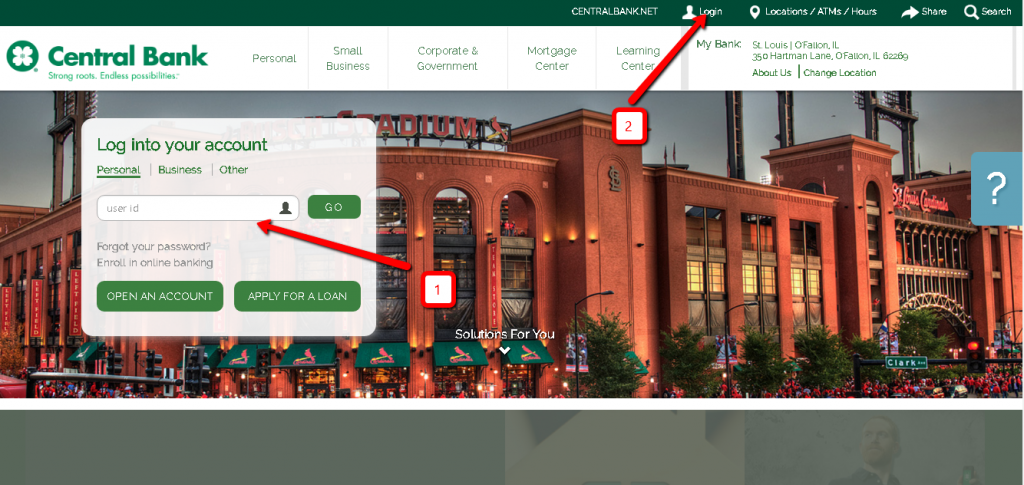
In the image below, you can either enter your User ID as shown in 1 or click login as shown in 2. It is all the same.
Step 3. After entering your User ID, you should now click Go.
Step 4. This will take you to the next step. In this page, you should select your secret word. This is the word which you selected when creating the account.
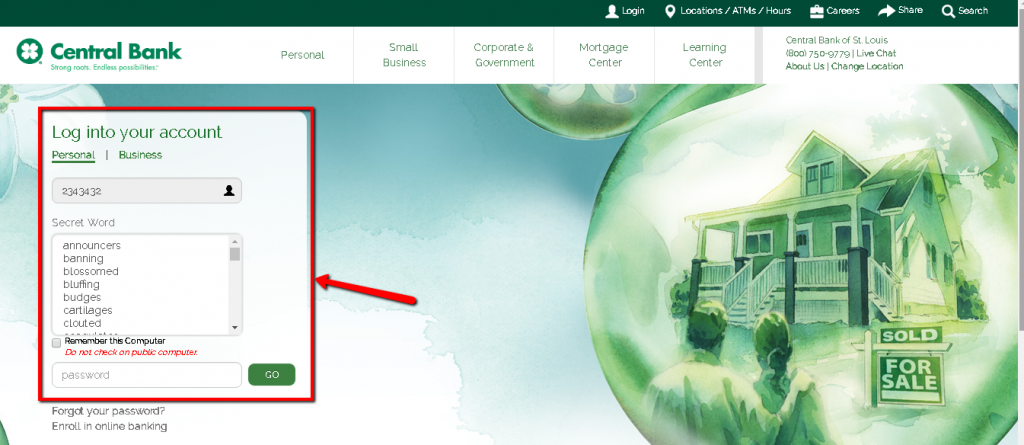
Step 5. After selecting the word, you should now enter the password and click Go. This will lead you to your account.
HOW TO RETRIEVE YOUR FORGOTTEN PASSWORD
If you have forgotten your password, you should follow the steps below.
Step 1. Follow the steps described above.
Step 2. In the final step, you should now click Forgotten Password as shown below.
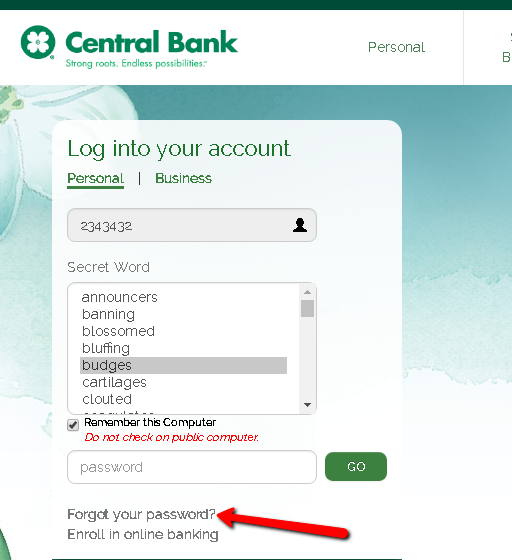
Step 3. In the third step, you will be required to fill the information shown below. Fill it accurately and then click next. This will help you recover your password.
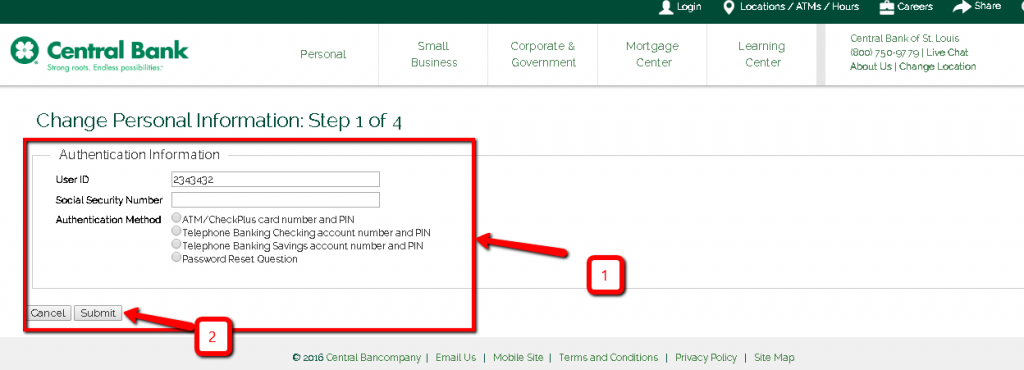
HOW TO ENROLL
To enrol for online banking, sign up below.
Step 1. The first step in order to create an online account with the bank is to go to the website.
Step 2. In the homepage, click enrol for online banking as shown below.
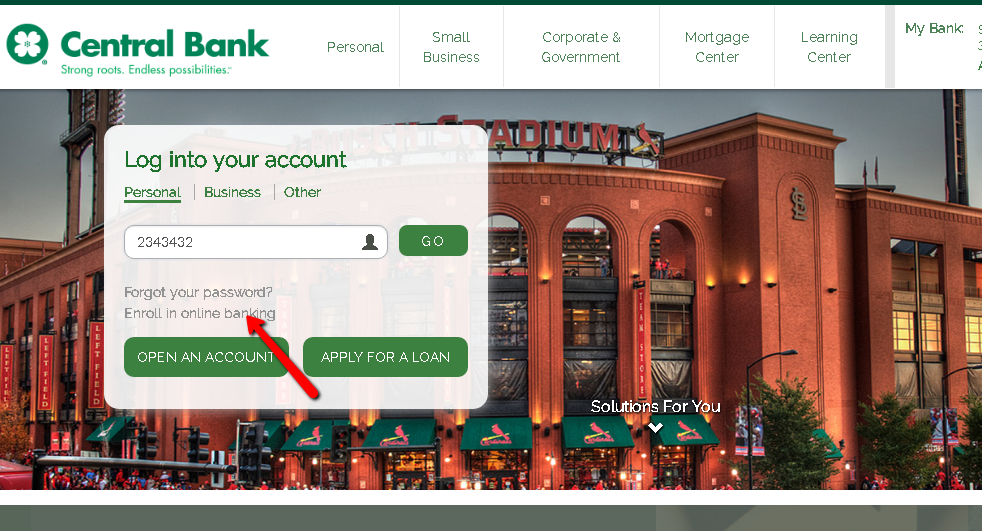
Step 3. The next page will introduce a number of checkboxes which you should fill accurately.
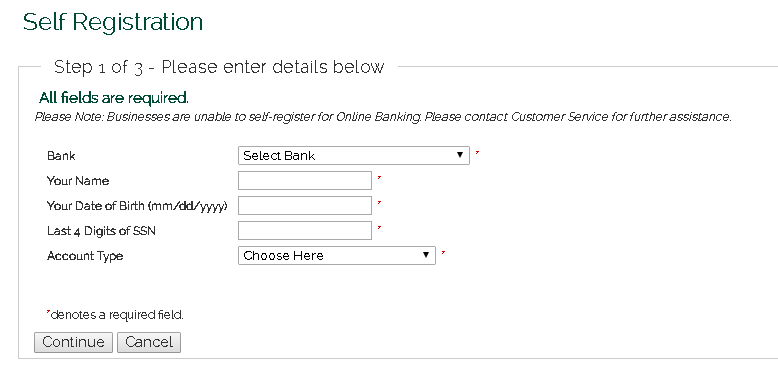
Step 4. There are two more steps which you should fill accurately.
WHAT YOU WILL FIND IN THE ONLINE ACCOUNT
In the online account, you will be able to do a number of things such as:
- Account balance.
- Request a check book
- Request your bank statement.
- Take a loan
- Transfer funds
- Send money






