Earlham Savings Bank provides banking services and products. The company was founded in 1931 and is headquartered in West Des Moines, Iowa. With locations in Des Moines, Earlham, Granger, West Des Moines, De Soto, Van Meter and Woodward.
- Branch / ATM Locator
- Website: https://www.earlhambank.com/
- Routing Number: 073921158
- Swift Code: See Details
- Telephone Number: +1 515-758-2251
- Mobile App: Android | iPhone
- Founded: 1931 (94 years ago)
- Bank's Rating:
Earlham Savings Bank has a safe and secure platform where customers can login to make a payment, check account balance, access customer support and so on. We have create this short guide, which involves steps for registering, logging in and changing password, because many people are struggling with managing their accounts online.
How to login
Logging in is very simple and you only require to provide your login details. When you provide the correct details, you will be able to login. Follow these steps to login:
Step 1-Open https://www.earlhambank.com/
Step 2-Click login
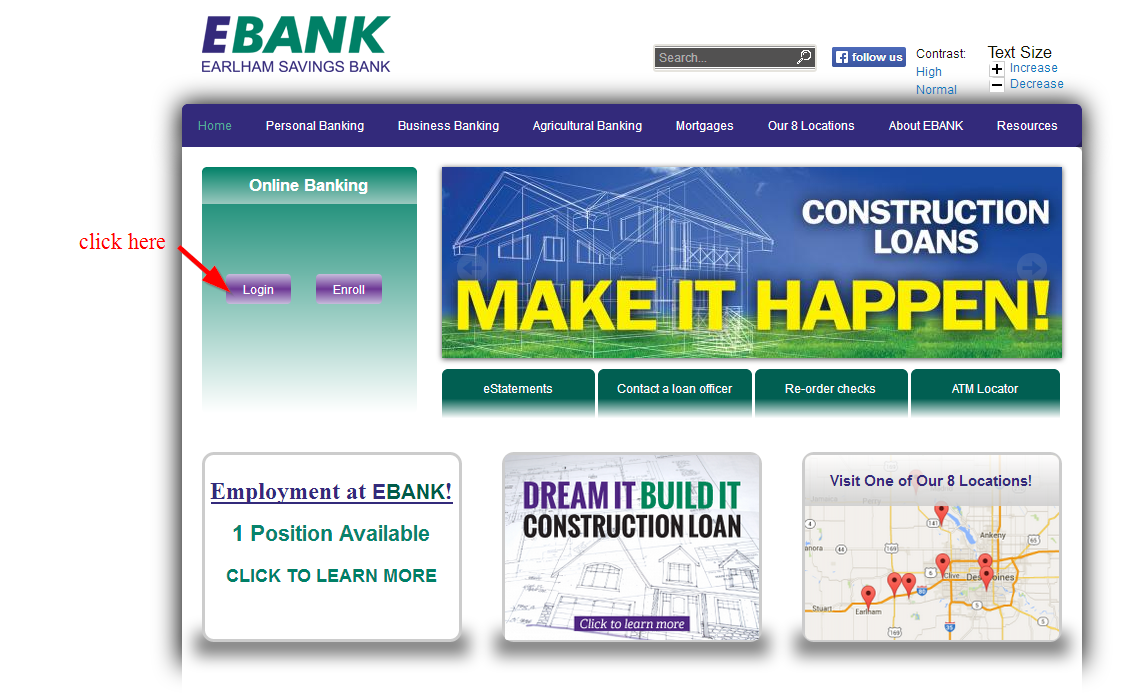
Step 3-Enter your user ID and click submit
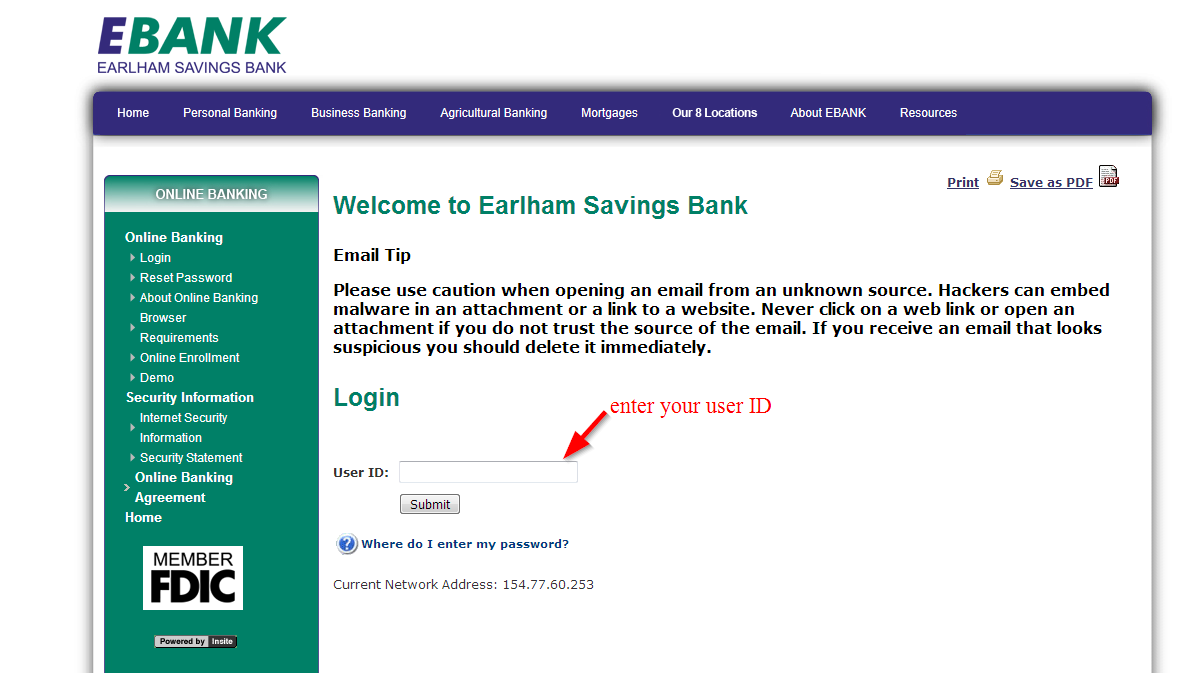
Step 4-Type in your password
Forgot your password?
If are having problems logging in, you may want to reset the password. This process will help you to change your password. However, in this case, you need to use a valid user ID in order to access the next page where you will find a link to change your password.
When you change your password, you will be able to login from anywhere….anytime. However, it is important that you use a strong password as this is important for your own security. You can also use numbers and capital letters to make the password stronger.
How to enroll
The enrollment process has been made simple for customers so that they can take advantage of the online banking services. These services are available for customers who have personal and business accounts. Follow the steps below to enroll:
Step 1-Go to the bank’s website homepage and click enroll

Step 2-Provide the information that is needed on the page below and then click save to complete the registration process
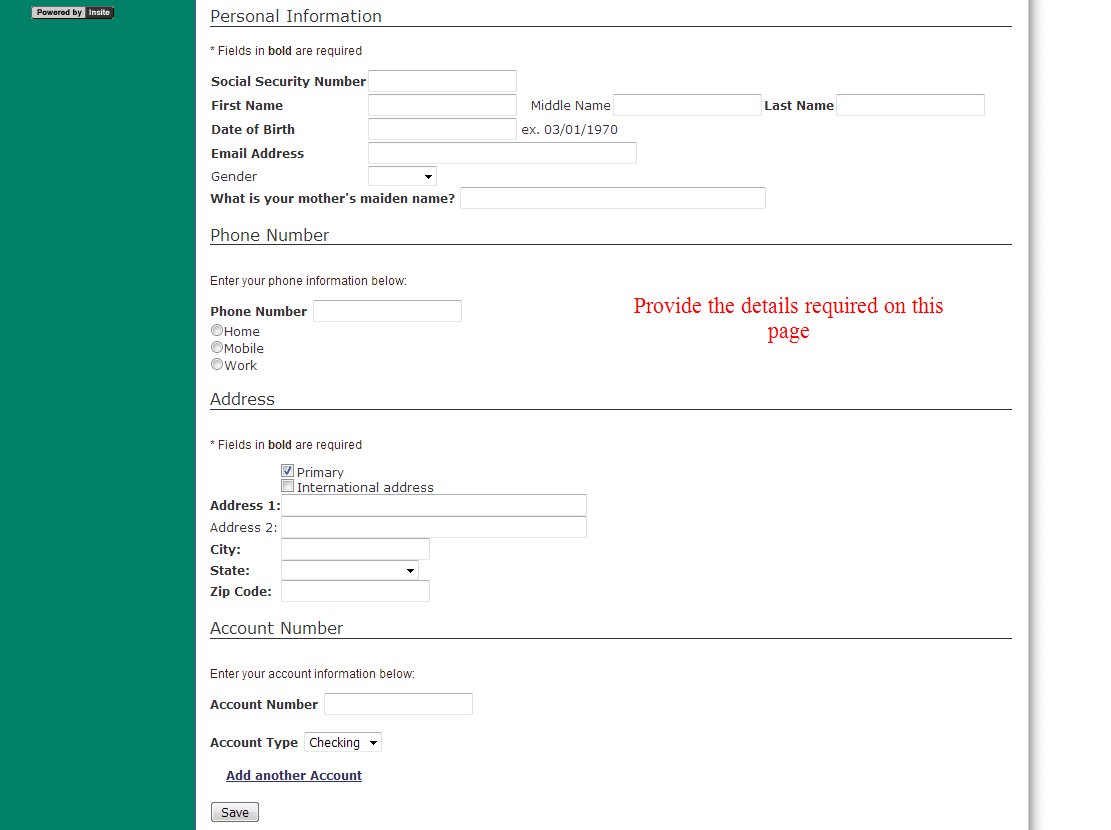
It is crucial that you provide the details accurately so that the registration process can be seamless.
Manage your Earlham Savings Bank account online
- Find locations for branches
- Access customer support
- View you check images
- Download your check images
- Apply for mortgages







