Hantz bank offers community banking services. The bank was founded in 2000; it is headquartered in Southfield, Michigan and is a subsidiary of Hantz Holdings, Inc.
- Branch / ATM Locator
- Website: https://www.hantzbank.com/
- Routing Number: 072414019
- Swift Code: See Details
- Telephone Number: 877.881.6018
- Mobile App: Android | iPhone
- Founded: 2000 (24 years ago)
- Bank's Rating:
Many people around the world have access to the internet today, and this has made it easy for banks such as Hantz Bank to provide online banking services. The bank has a safe website where customers can create an account and login to access these online banking services. This guide will help understand the processes that are involved in managing your account.
How to login
If you want to login, you will need to provide the correct login details. This is a pretty simple process that shouldn’t take up much of your time. Follow the steps shown below:
Step 1-Click https://www.hantzbank.com/
Step 2-Key in your access ID and hit the login button

Step 3-Provide your password and click submit
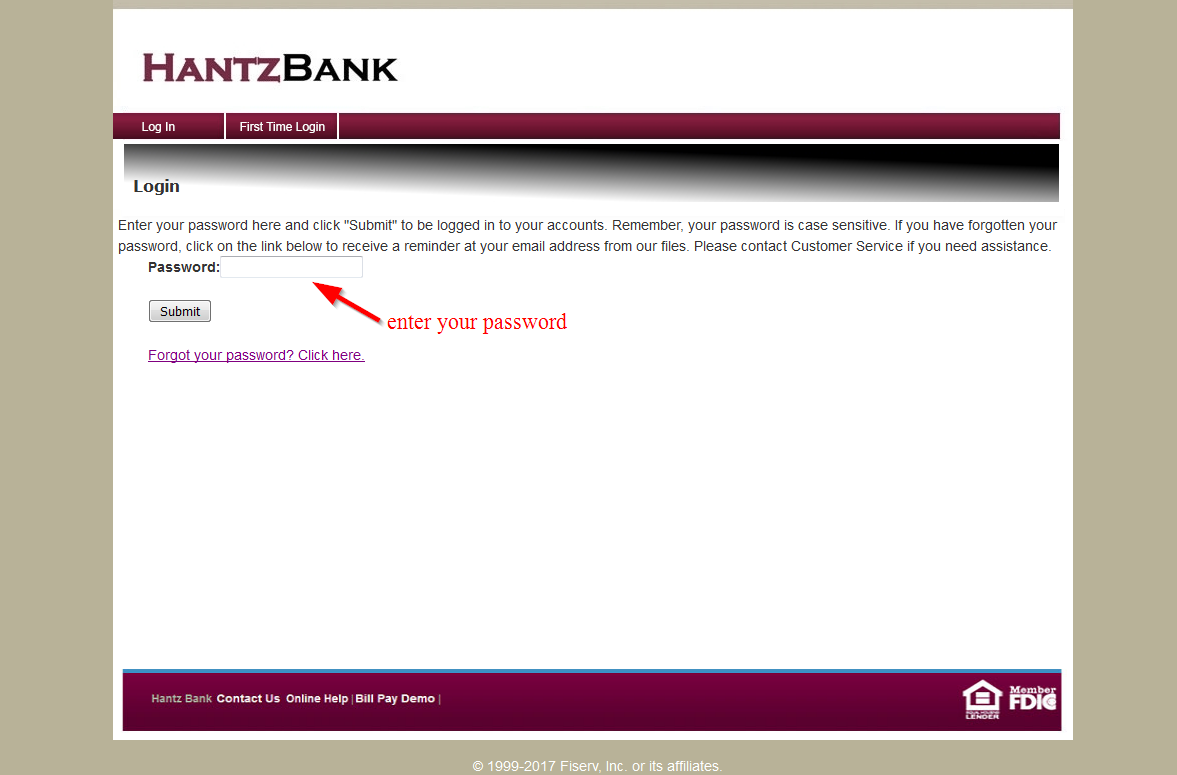
How to reset your password
We have compiled a few steps that you will have to take in order to change your password. This is a pretty simple process that should be quick. Just follow the steps that have been shown below to change your password:
Step 1-Provide a valid access ID on the homepage to access the next login page
Step 2-Click Forgot your password? Click here
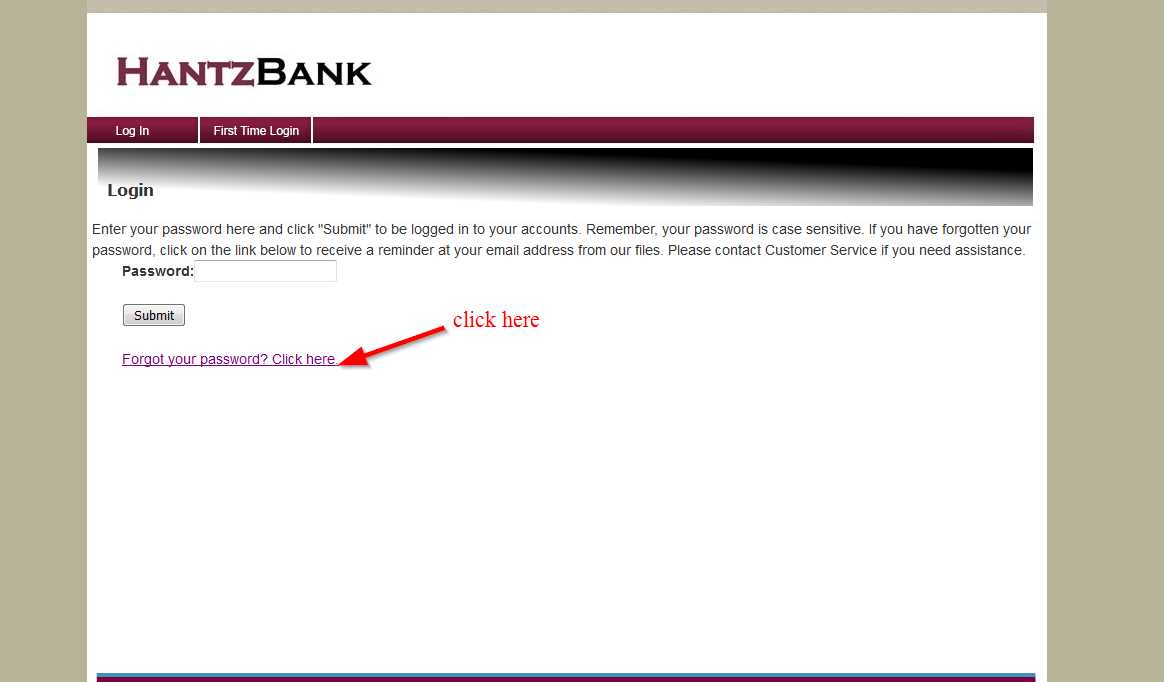
Step 3– Enter your access ID, email address and last 4 digits of your Tax ID number and click submit
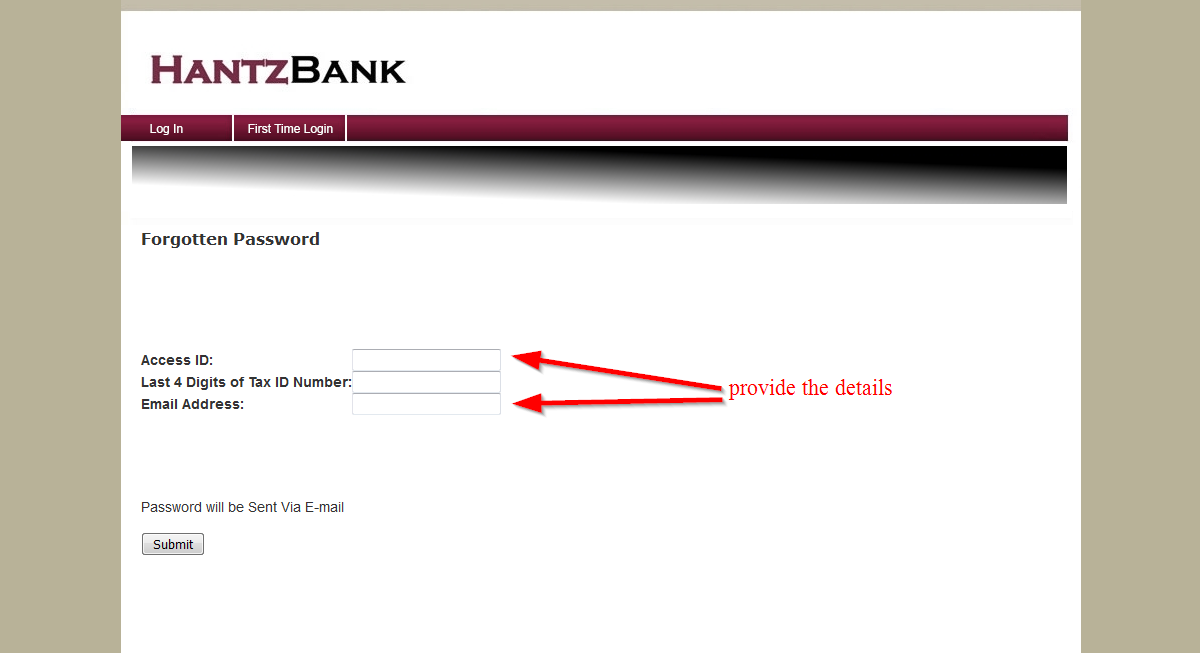
How to enroll
If you are a register customer with an account and you want to start managing your account on your computer, you will need to sign up. If you are struggling with this, you don’t have to worry because we have covered. Follow the steps shown below:
Step 1– click first time user on the bank’s homepage
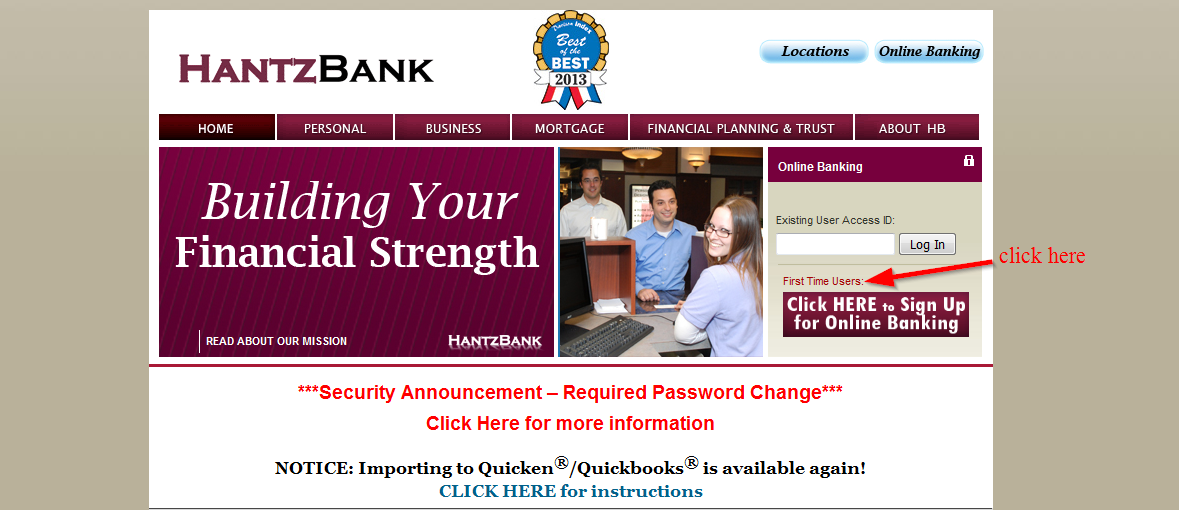
Step 2– Read the terms and conditions for using the online banking services and click I agree
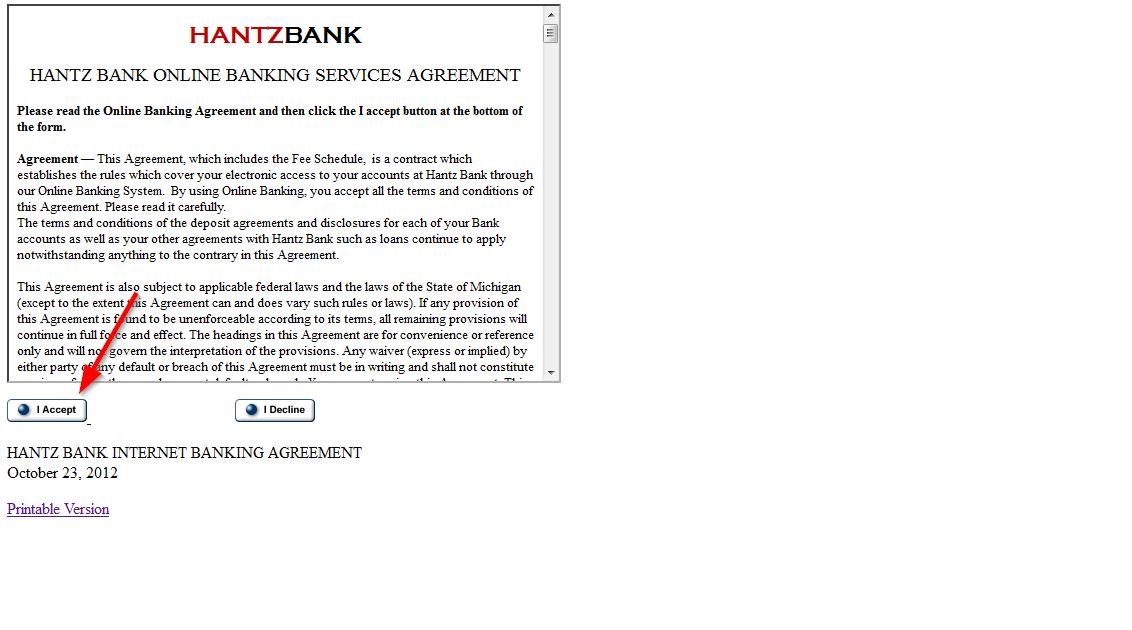
Step 3-Provide all the information that is required to complete your registration and click submit to continue
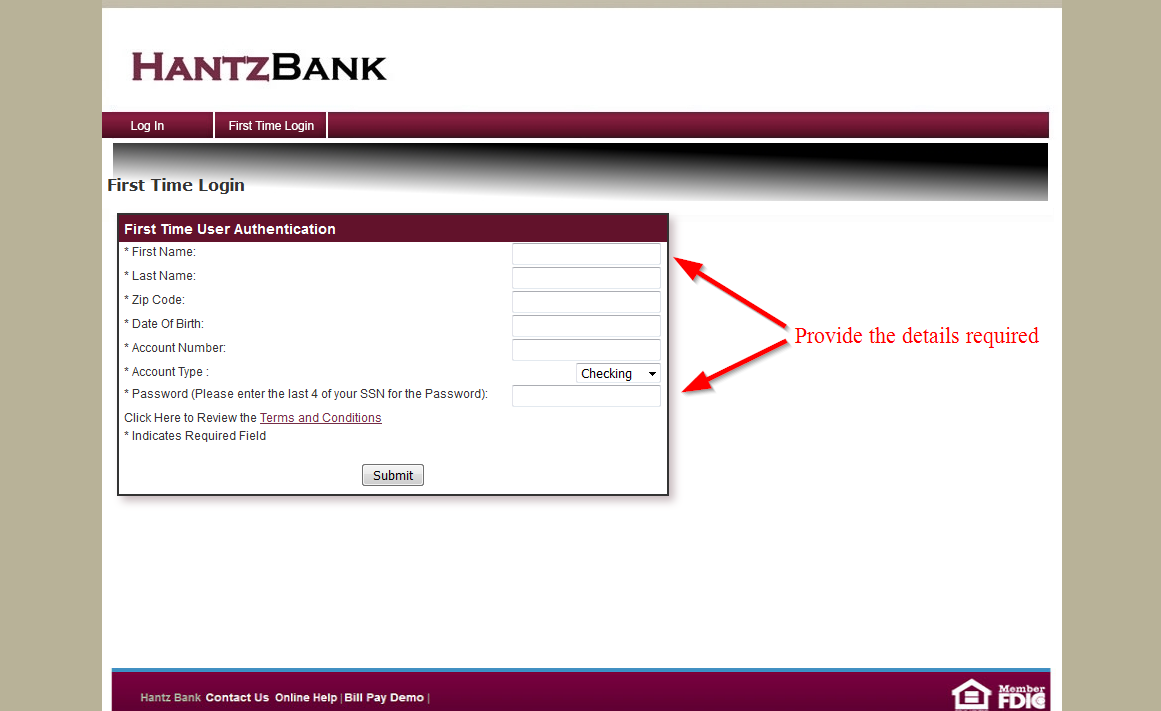
Manage your Hantz Bank account online
When you sign up, you will be able to:
- Pay bills
- Check balances
- View check images
- Deposit checks
- View you check image






