Plaza Bank provides banking services and products in the United States. The bank was founded in 2005 and is based in Irvine, California. It operates as a subsidiary of Plaza Bancorp.
- Branch / ATM Locator
- Website: https://plazabank.com/
- Routing Number: 122243295
- Swift Code: See Details
- Telephone Number: 877-714-9599
- Mobile App: See Details
- Founded: 2005 (20 years ago)
- Bank's Rating:
For Plaza Bank customers to start accessing the banking services online, they will need to register. And once they are done with the registration, everything will be simple for them and they can bank from anywhere. In this guide, we will be covering simple steps that will basically help you to easily sign up for the online banking services, login into your online account and change your password.
How to login
If you want to login, you will need to use the correct login details. Once you key in, you will be directed to your account online. Follow the steps below:
Step 1-Open https://plazabank.com/
Step 2-Choose either personal or business

Step 3-Provide your user ID and then click continue to proceed
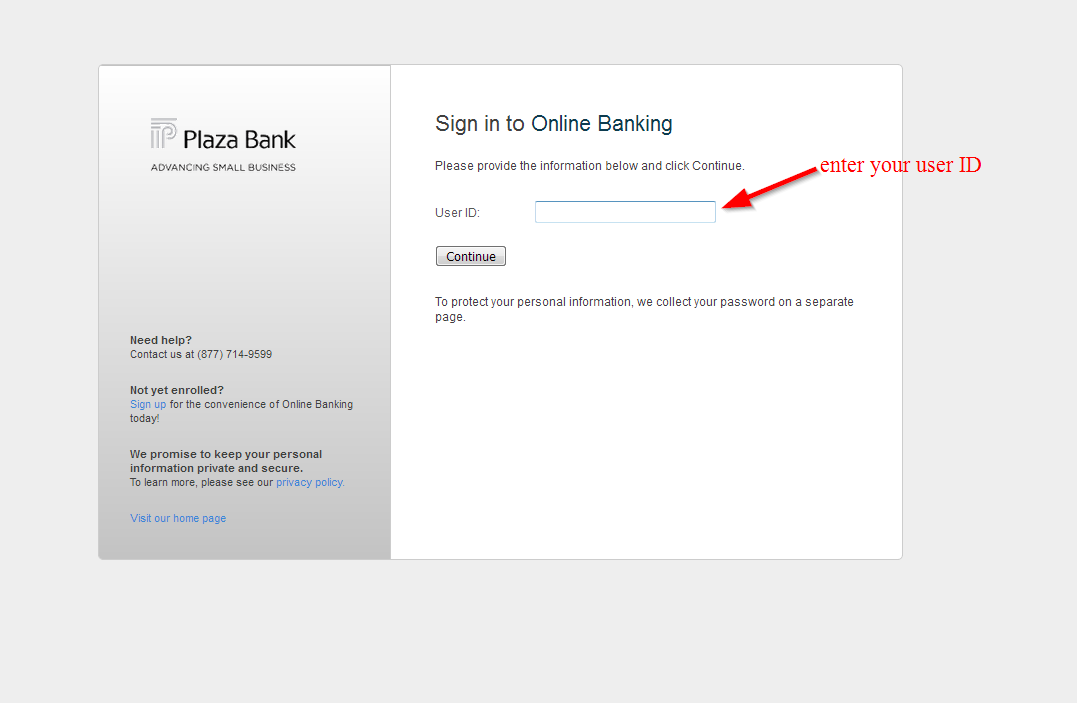
You need to make sure that the details you have provided is correct for you to login
How to reset your password
If you are having problem logging in then you will need to change your password. However, in order to change the password, you need to use a valid login ID. This is the only way that the bank will give you access to the next page where you will find a link to reset your password.
Just click on the link and follow a few simple steps and you will be able to reset your password.
How to enroll
The enrollment process is pretty simple as it requires that you only provide a few details that will help the bank’s system to identify you as one of the members. Thereafter, you will have your logins and you can access the banking services anytime. Follow these steps:
Step 1-Choose either personal or business
Step 2-Click sign up
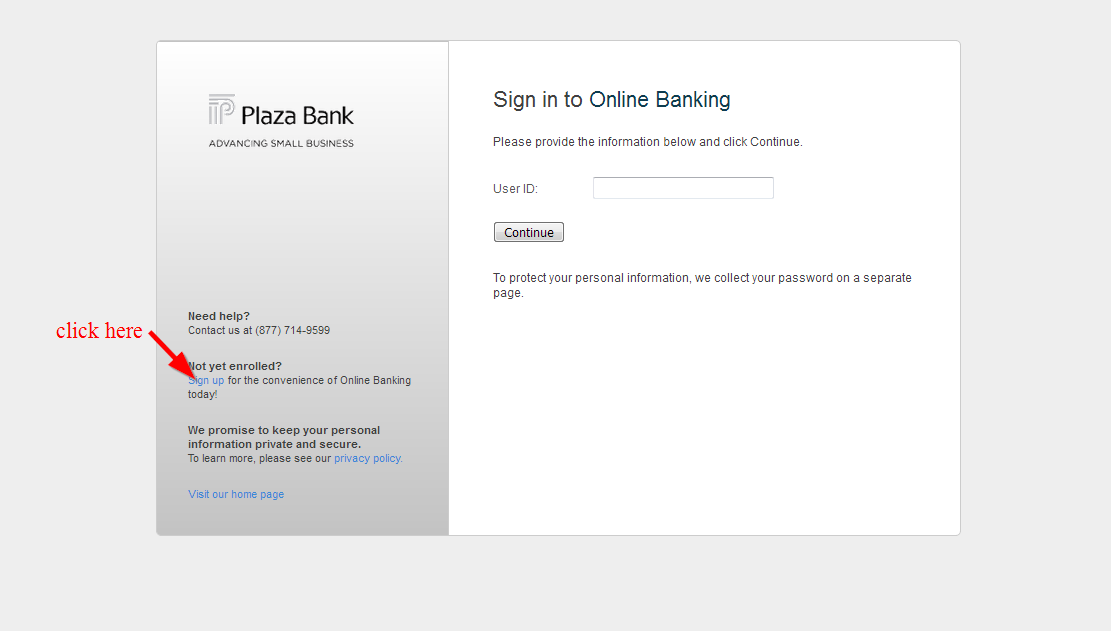
Step 3-Tick the boxes where necessary, read the online banking disclosure and click continue
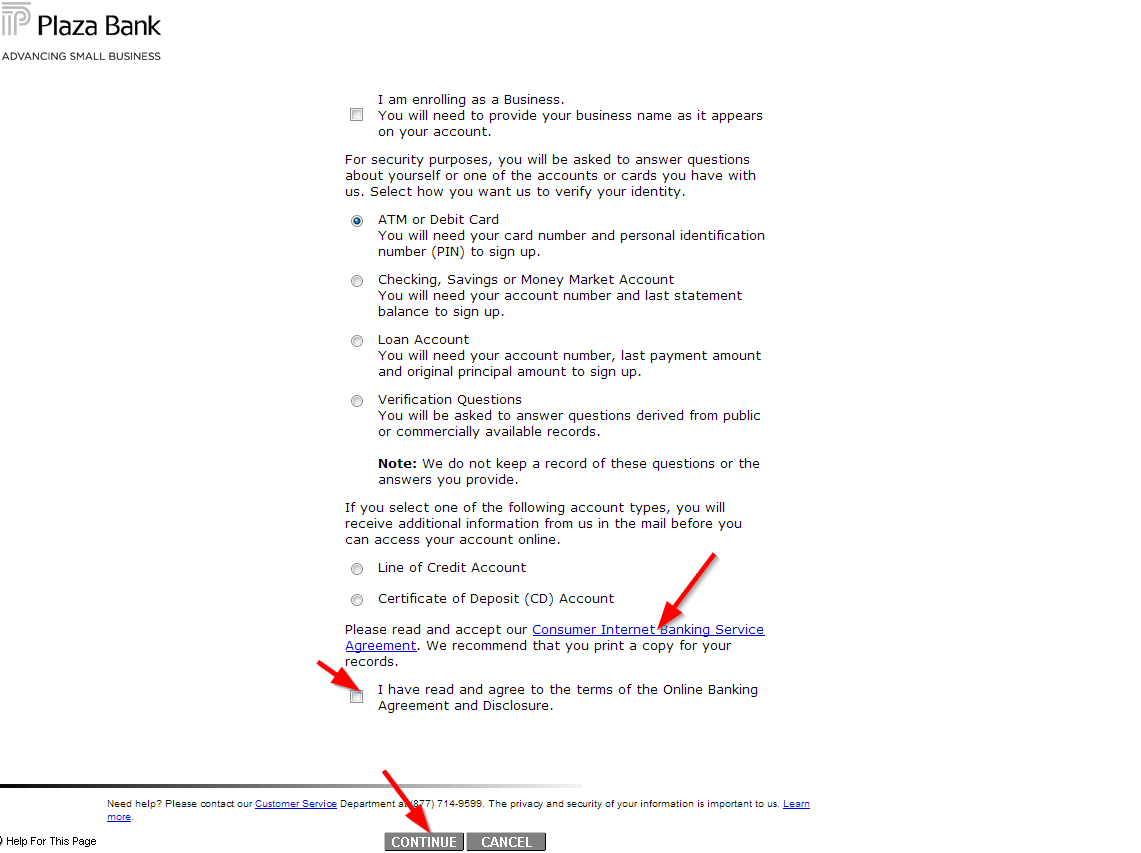
Step 4-Provide the details that have been requested on the page and then click continue
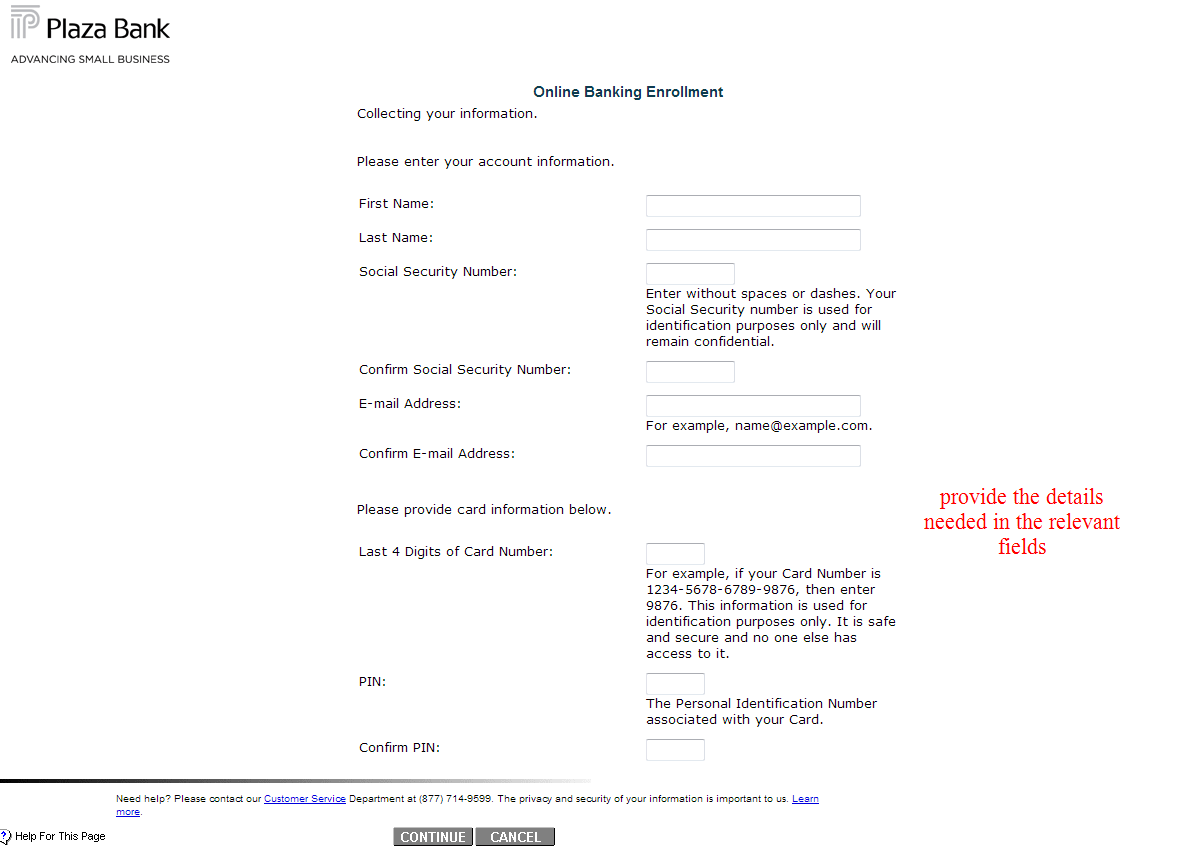
Manage your Plaza Bank account online
- Transfer funds
- Check account balance
- View your transaction history
- Access online customer support






