R Bank is a community bank offering individual and corporate banking services in Williamson County area. The bank was founded in 2009 and is headquartered in Round Rock, Texas with locations in Georgetown and Austin, Texas. The bank is a subsidiary of R Corp Financial.
- Branch / ATM Locator
- Website: https://www.rbanktexas.com/
- Routing Number: 114926012
- Swift Code: See Details
- Telephone Number: 512-600-8100
- Mobile App: Android | iPhone
- Founded: 2009 (16 years ago)
- Bank's Rating:
R Bank has made it convenient and easy for customers to bank on from anywhere provided they have registered for online banking. This is a very simple process, that can give customers unlimited access to their finances. With just a few clicks, customers can pay bills, view their check images, access customer support and so on. This guide will help you to manage your online account.
How to login
This is an area where many people don’t have a problem because it simply involves keying in the correct logins. We have covered the simple steps that you need to follow in order to login:
Step 1-Open https://www.rbanktexas.com/
Step 2-Type in your username and password and then click the login button to login
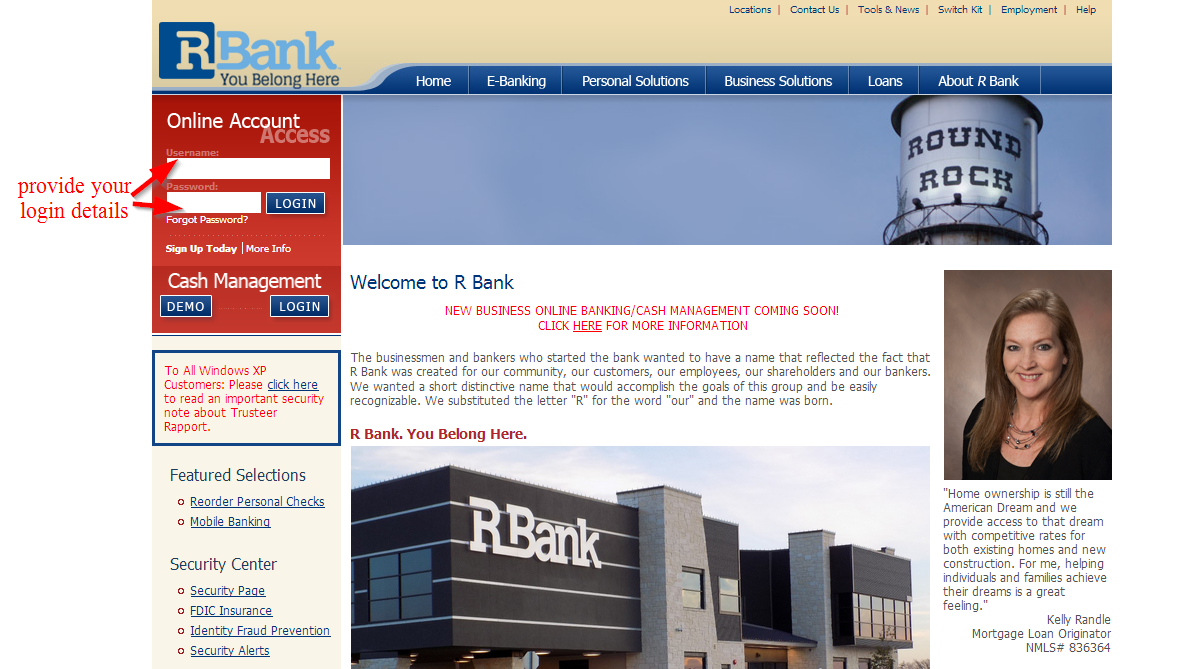
Forgot your password
In the event that you are experiencing problems logging in, you may want to reset your password if you are sure that the user ID is correct. With just a few clicks, you will have a new password to use. Follow the steps below:
Step 1-Find the link forgot password? And click it
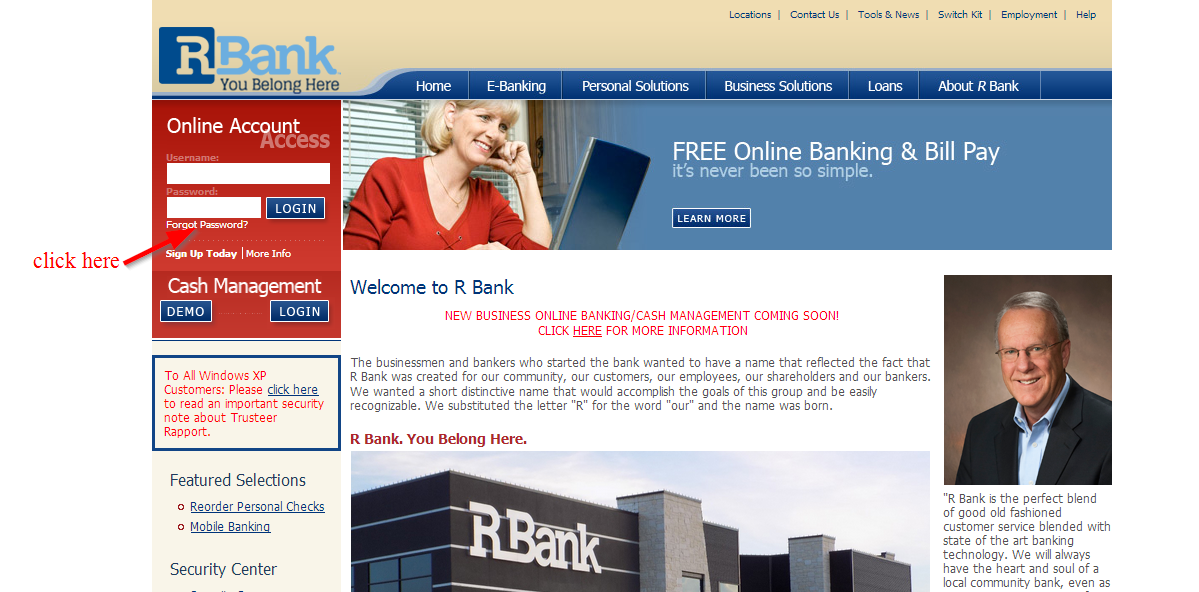
Step 2-Enter the phone number that is already added to your account and your username and then press send me a new password
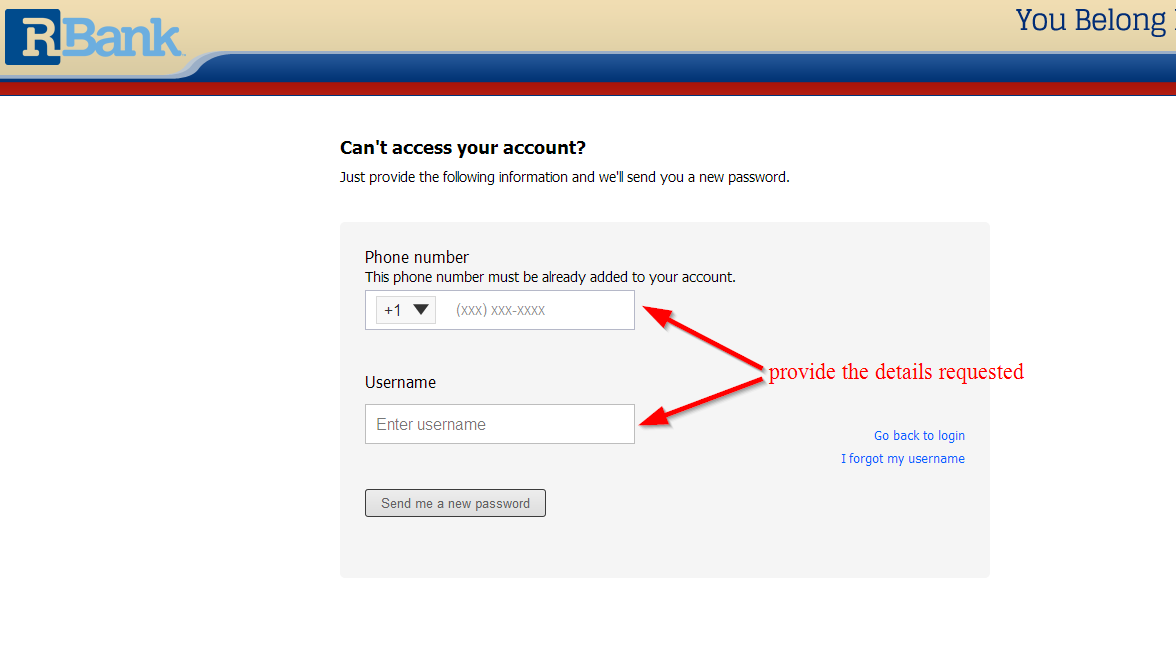
You will get a new password in your email
How to enroll
The enrollment process has been made easy by the bank so that as many customers as possible (those with personal and business accounts) can register to access the online banking services. Just follow these simple steps:
Step 1-Find the link sign up today on the homepage
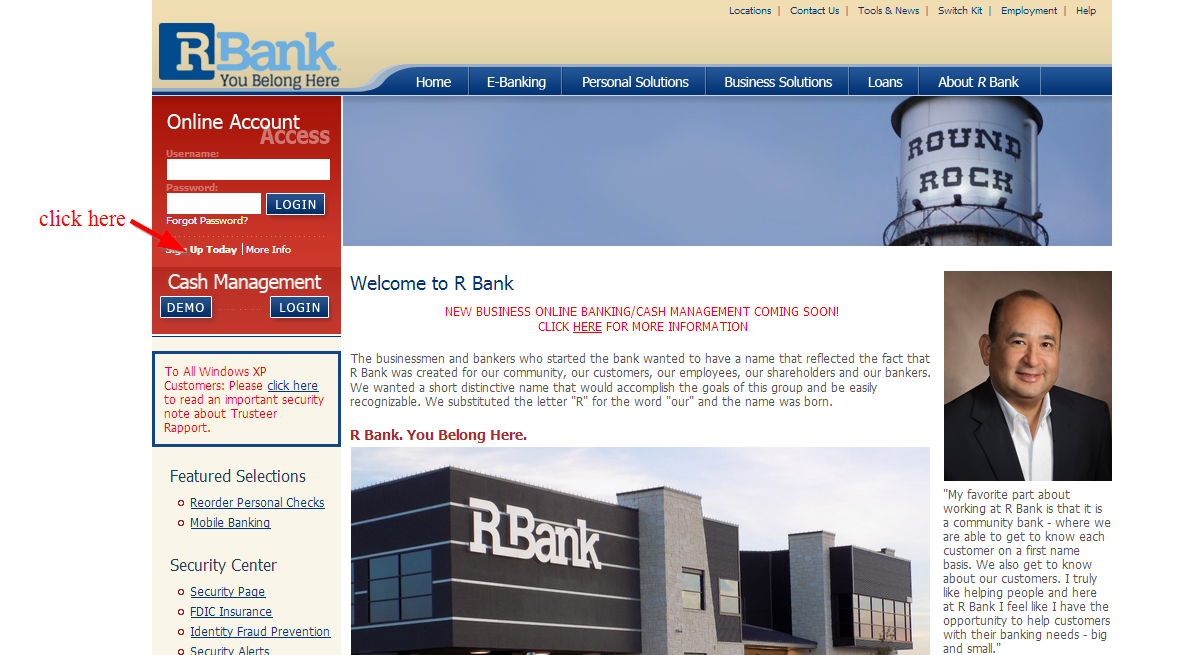
Step 2-Provide all the information that has been requested on the page, tick the box for enroll in billpay if you like, read terms and conditions and tick the box to confirm you agree and then press the complete sign up button
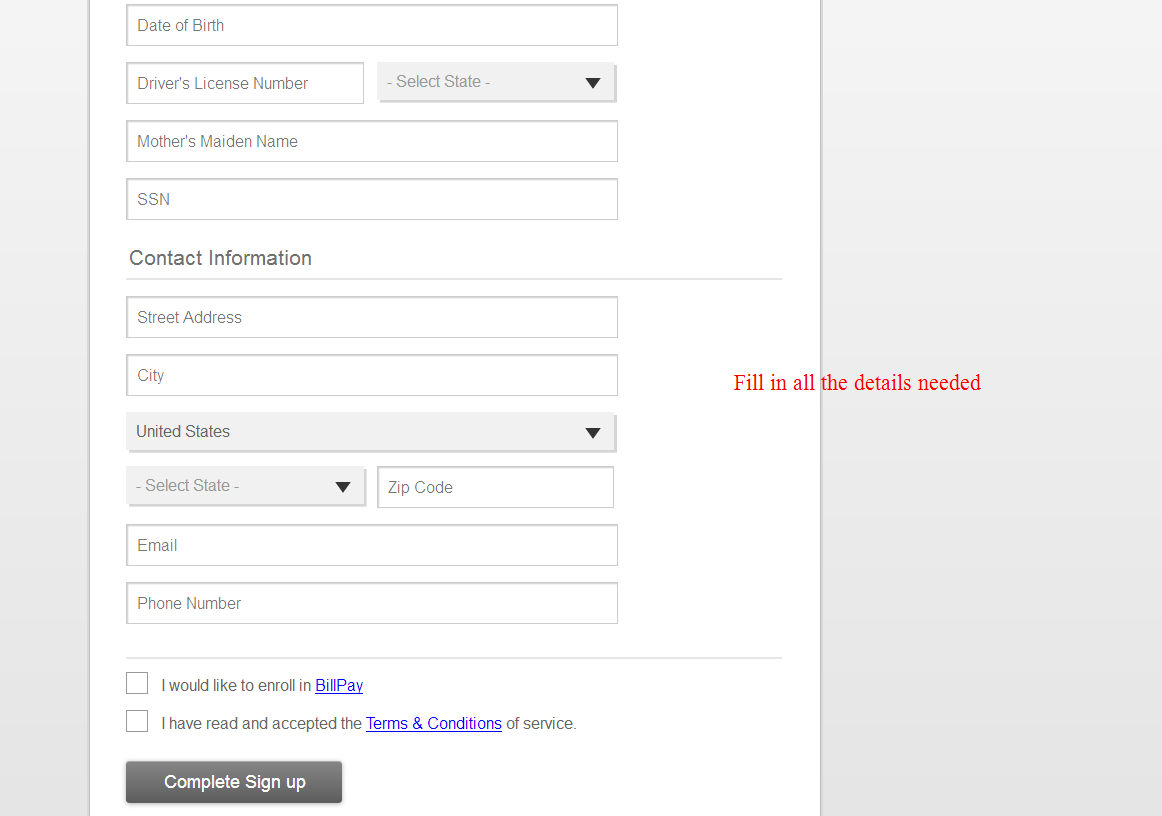
Manage your R Bank account online
- Transfer funds
- View check images
- Access customer support
- Check balance
- Check transaction history






