Regional Missouri Bank is a community bank offering banking services and products. The bank was founded in 1908 and is headquartered in Marceline, Missouri. The bank operates as a subsidiary of RMB Bancshares, Inc.
- Branch / ATM Locator
- Website: http://www.regionalmissouri.com/
- Routing Number: 101909097
- Swift Code: See Details
- Telephone Number: 660-288-3233
- Mobile App: Android | iPhone
- Founded: 1908 (117 years ago)
- Bank's Rating:
Regional Missouri Bank has given customers full time and unlimited access to banking services that are offered through the internet. The problem is that many people are having problems managing their online accounts and that’s why we have created this short guide to walk you through the simple steps that are involved in signing in, resetting password and enrolling.
How to login
Logging into your Regional Missouri Bank account online should be difficult provided you have valid logins. The steps that you need to follow to login:
Step 1-Open https://www.regionalmissouri.com/
Step 2-Click online banking
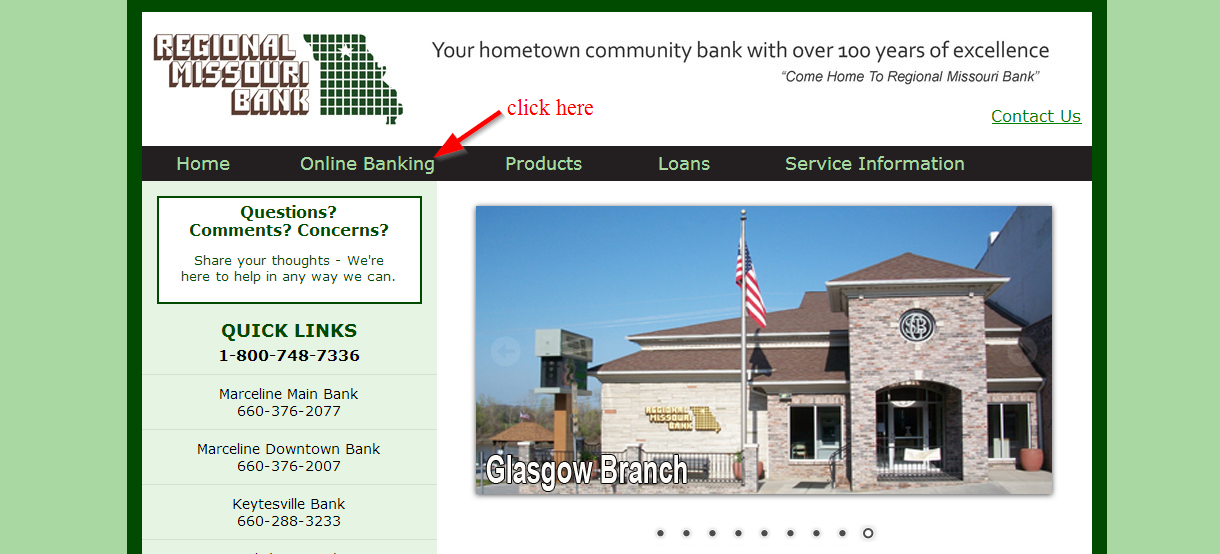
Step 3-Enter your user ID and then click continue
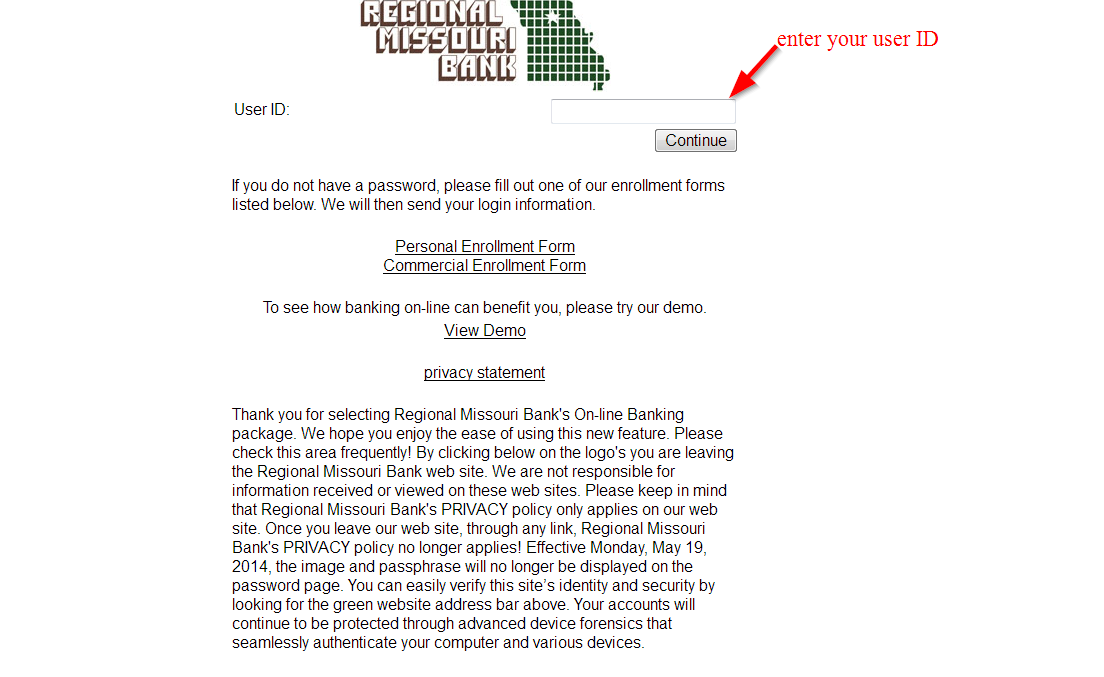
Step 4-Provide your password
How to reset your password
If you want to change your password for the online account then you will need to enter a valid user ID for you to access the password page. This is a very simple process provided the user ID you have provided is correct.
Once you have accessed the next page, everything will be easy for you because you will be able to see a link that will enable you to change the password. It is important that you use a strong password for your own security purpose. If possible, use numbers and caps when setting a new password.
How to enroll
Customers who are interested in banking online can register for the online banking services on the bank’s website. The process is simple and straightforward for all. We have covered here the necessary steps that you need to follow in order to enroll:
Step 1-Click online banking again
Step 2-Choose either personal enrollment form or commercial enrollment form
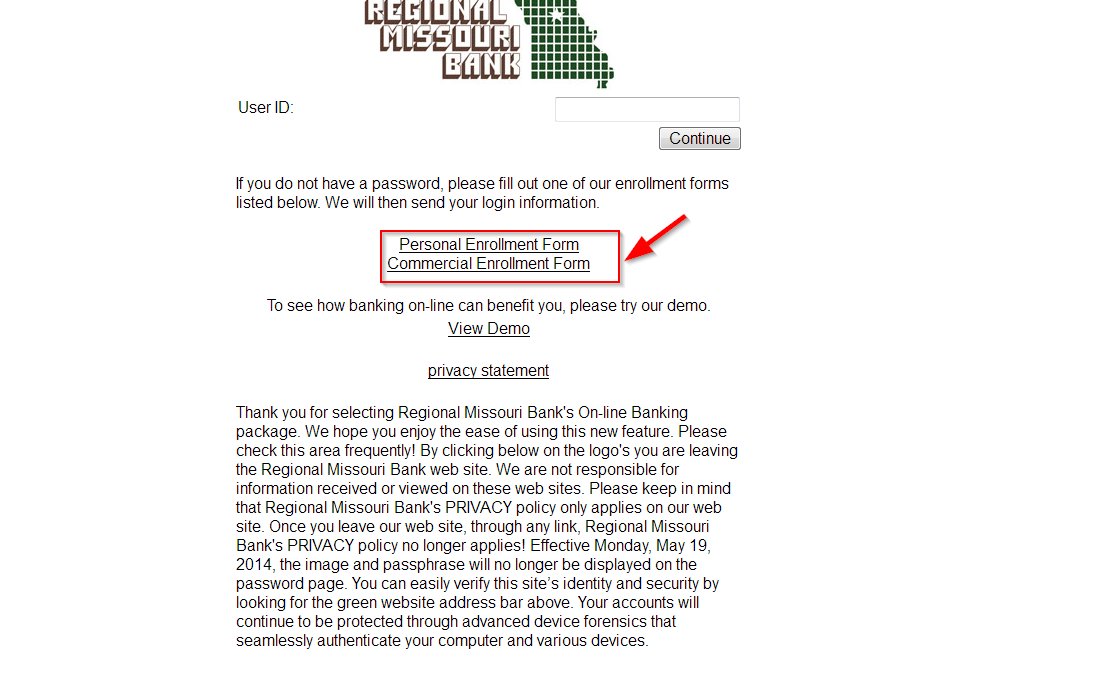
Step 3– Read the online banking agreement and click I agree
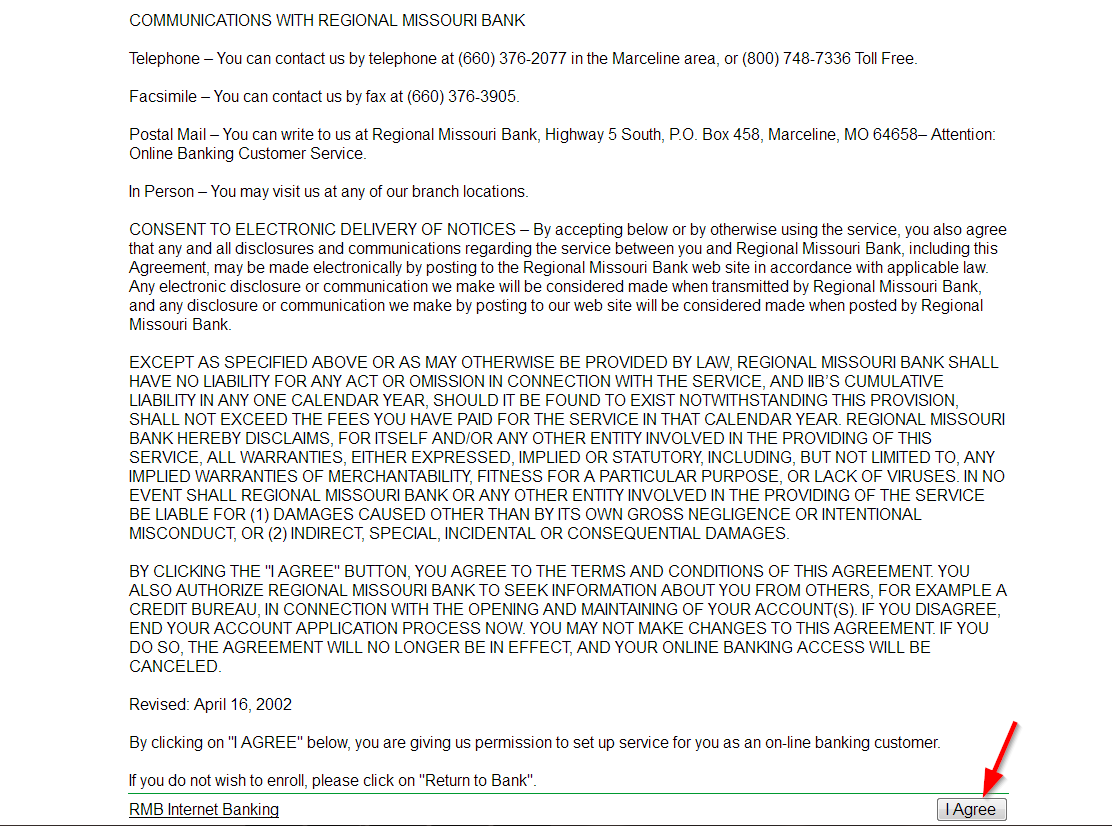
Step 4-Provide the details that have been requested and click submit
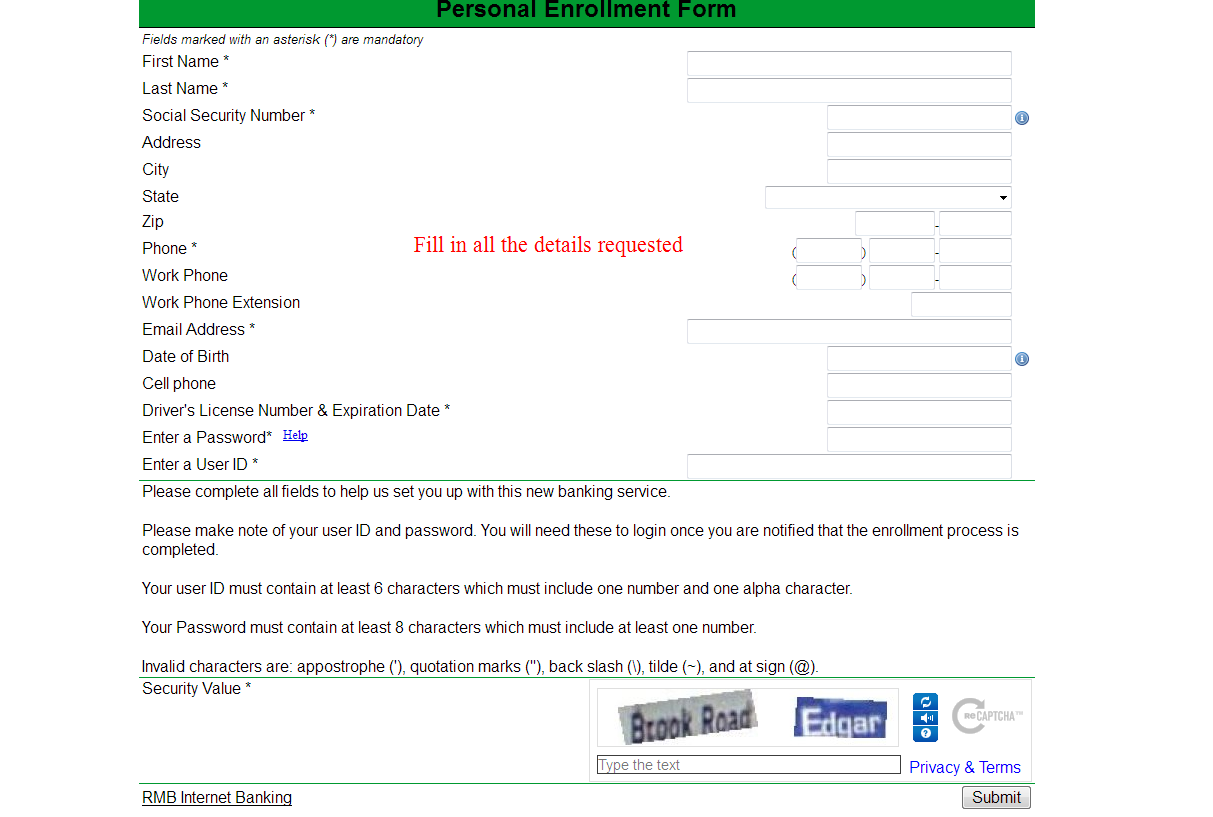
Manage your Regional Missouri Bank account online
- Find the nearest branch and ATM
- Check account balance
- Transfer money
- Access online customer support
- View check images
- Download check images







