Ridgewood Savings Bank offers personal banking services as well as business banking services. The Bank was founded in 1921 and headquartered in New York, New York and with branches in many counties
- Branch / ATM Locator
- Website: https://www.ridgewoodbank.com/home/home
- Routing Number: 226071033
- Swift Code: See Details
- Telephone Number: (877) 690-0784
- Mobile App: Android | iPhone
- Founded: 1921 (104 years ago)
- Bank's Rating:
Ridgewood Savings Bank has always been on the frontline in making sure that customers are having a good customer experience. The bank has managed to achieve this through its convenient online banking services which are basically designed to help customers get an easy access to their bank account. Learn more on how you can manage your online account by reading this post.
How to login
Logging your Ridgewood Savings Bank online account requires that you have valid logins. If you have a smartphone, you can download an app and login. Here are steps for logging in:
Step 1-Click https://www.ridgewoodbank.com/ to access the bank’s website
Step 2-Place your cursor on “sign in”
Step 3-Key in your username and password and click “sign in”
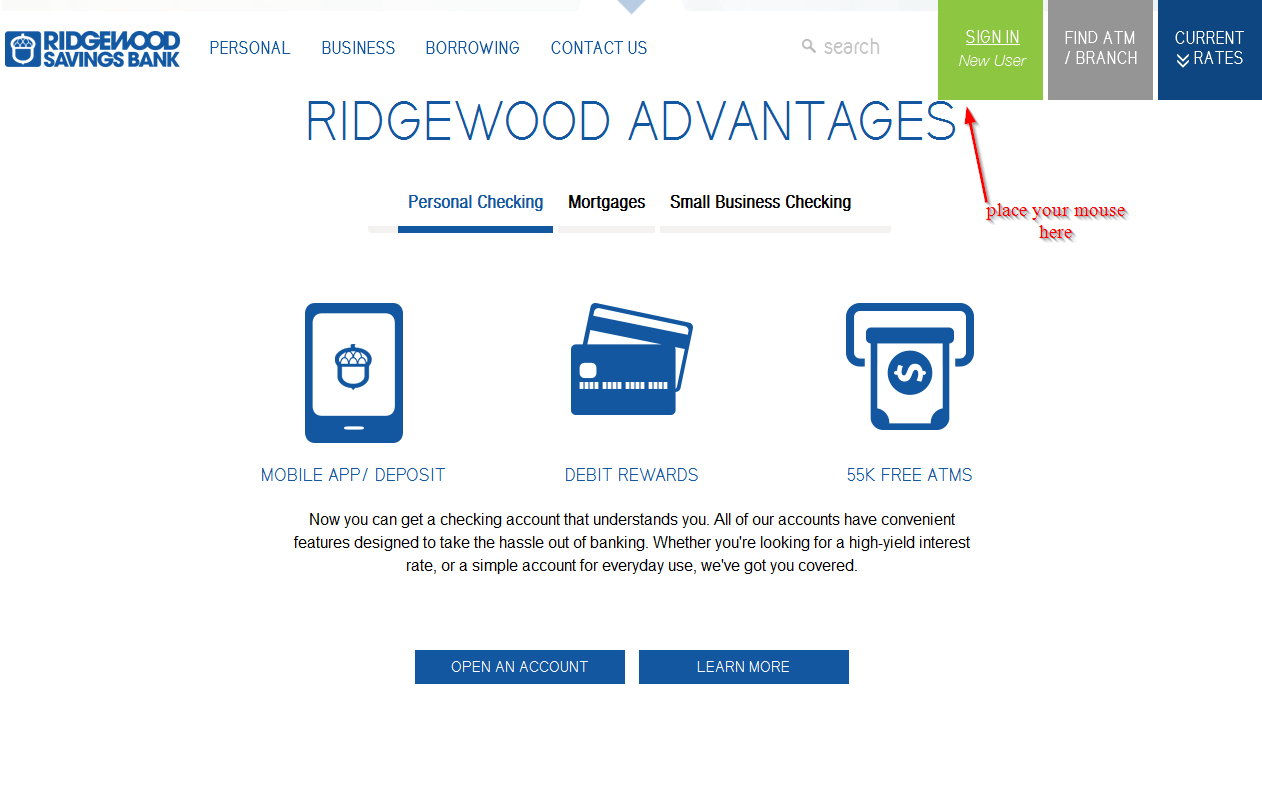
How to reset your password
Just in case you can’t remember your password or maybe you want to reset it because of a security concern. The system recognizes you by your username; therefore, it is important that you use it here. Here are steps to follow:
Step 1-Place your cursor on “sign in” again and click “forgot username/password”
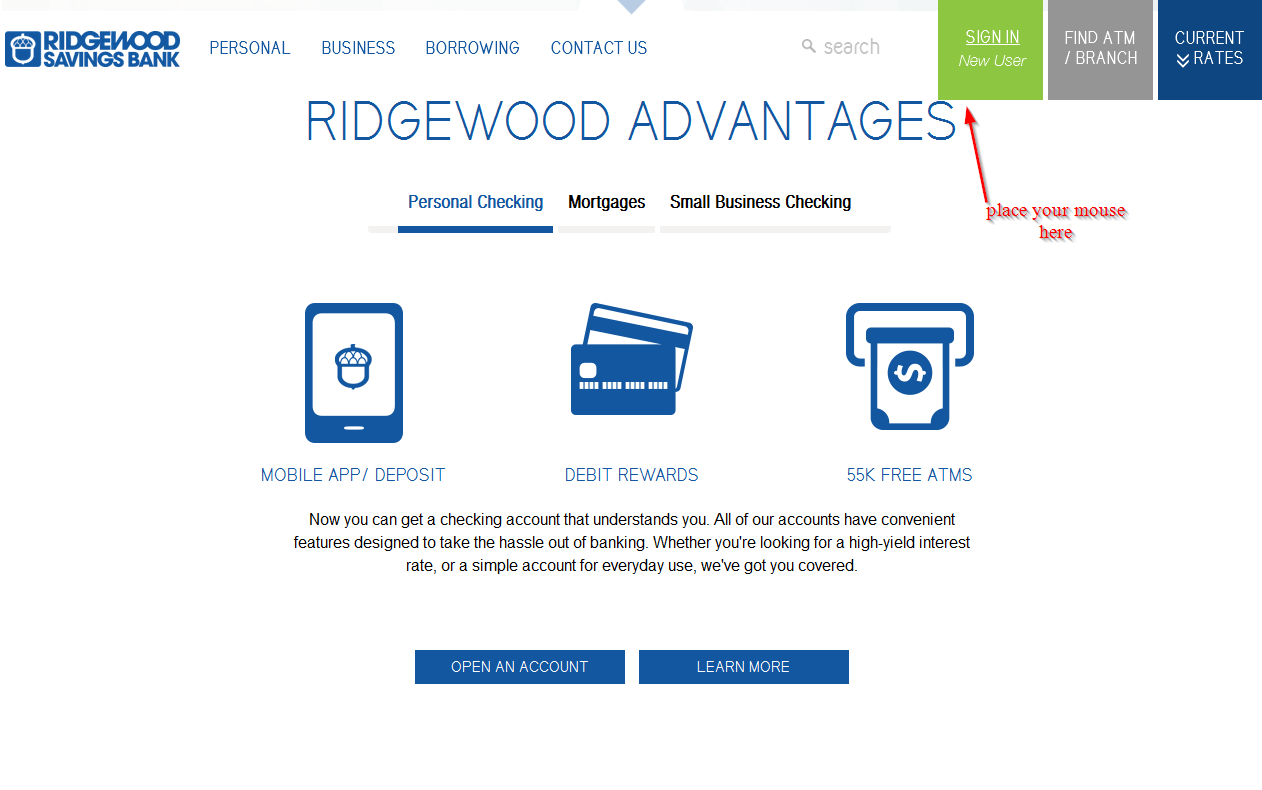
Step 2-Key in your phone number and username and click the “send me a new password”
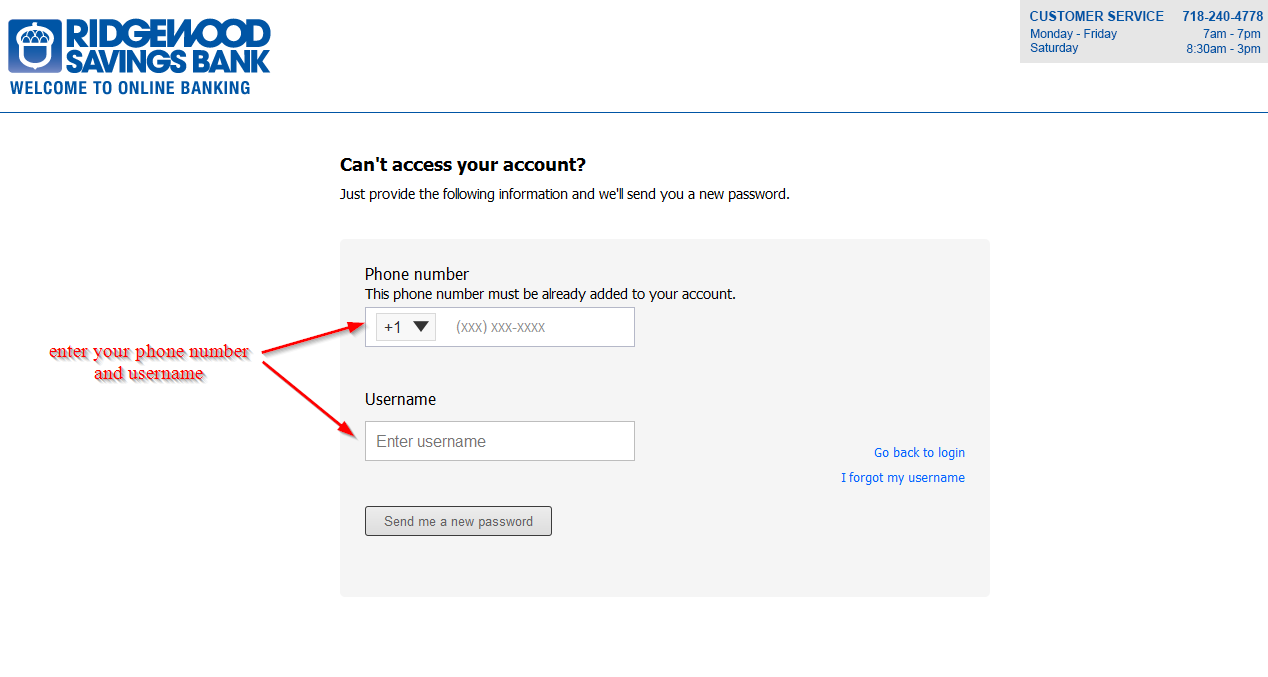
A new temporary password will be sent via email address
How to enroll
Before you consider signing up for the online banking services that Ridgewood Savings Bank offers, you should know that you must be a customer first. These services are available for people who have personal as well as business banking accounts. Follow these steps to sign up::
Step 1-Again, repeat step 1 and click “not enrolled/sign up now?”
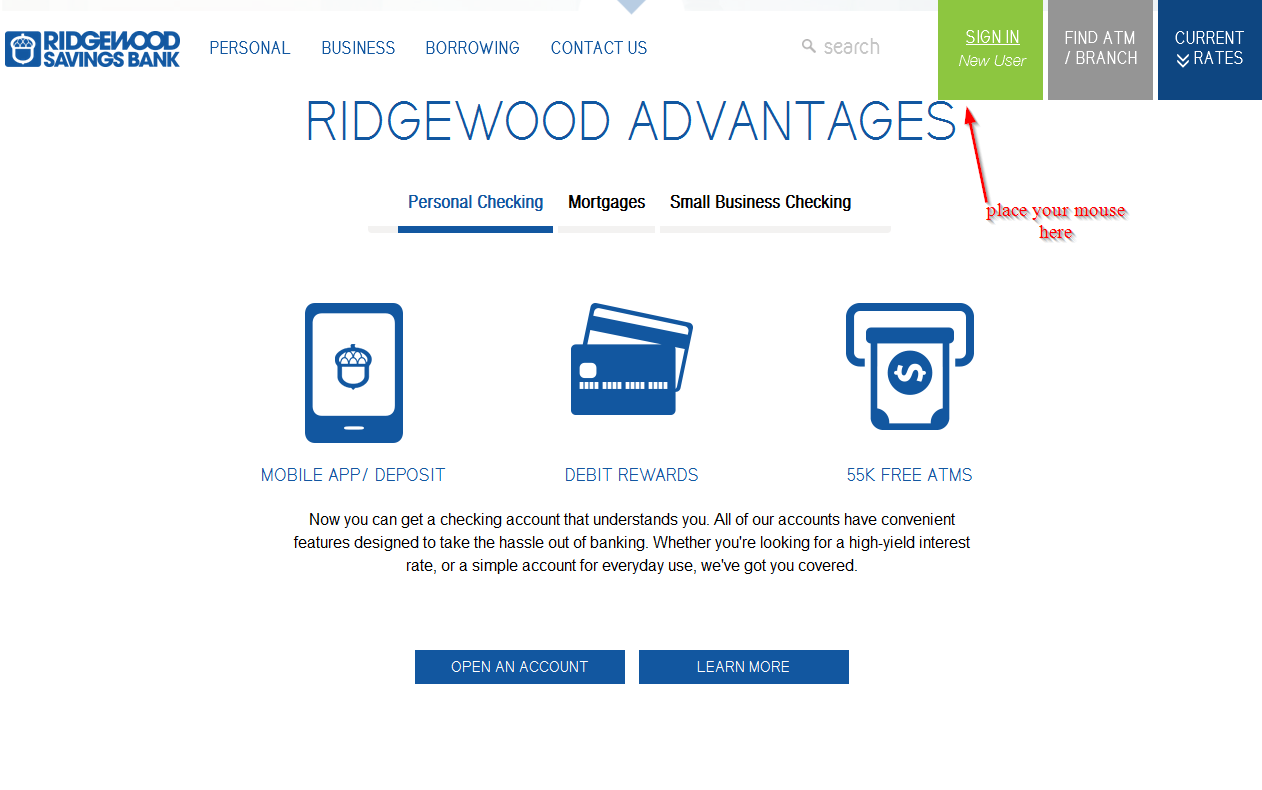
Step 2– Provide your username, password, first name, last name, your date or birth, mother’s maiden name, social security number, street, city, email address and click “complete sign up”
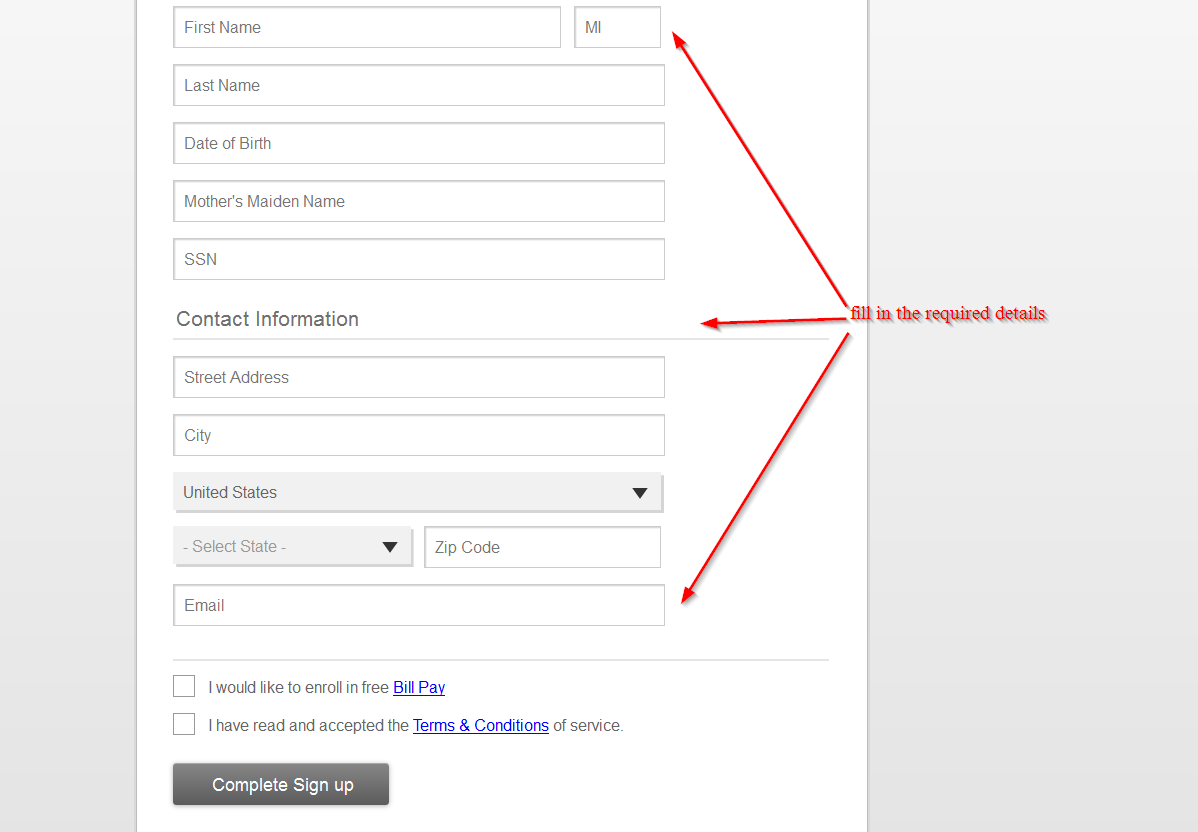
Manage your Ridgewood Savings Bank account online
There are many things that you can do with your online account. They include:
- Pay bills online
- View your account balance
- Find a branch or ATM
- View current rates
- Transfer money







