Sage Bank offers commercial consumer and residential banking services and products for customers in the Great Lowell community. The bank was founded in 1885 and is headquartered in Lowell, Massachusetts
- Branch / ATM Locator
- Website: https://www.sagebank.com/
- Routing Number: 211372064
- Swift Code: See Details
- Telephone Number: (855) 458-4598
- Mobile App: Android | iPhone
- Founded: 1885 (139 years ago)
- Bank's Rating:
Sage Bank is one of the most trusted banks, offering online banking services which give customers a convenient and easy access to banking services and products offered by the bank. Customers can do so much with their online accounts as it gives them financial freedom. We have covered all the necessary steps you need to manage your online account, including signing in, changing password and also enrolling.
How to login
Signing in is a simple process that many people complete with much ease. This is because it only requires providing the correct logins. Follow these steps to login:
Step 1-Open https://www.sagebank.com/
Step 2-Click sign in

Step 3-Provide your login ID and click the sign in button
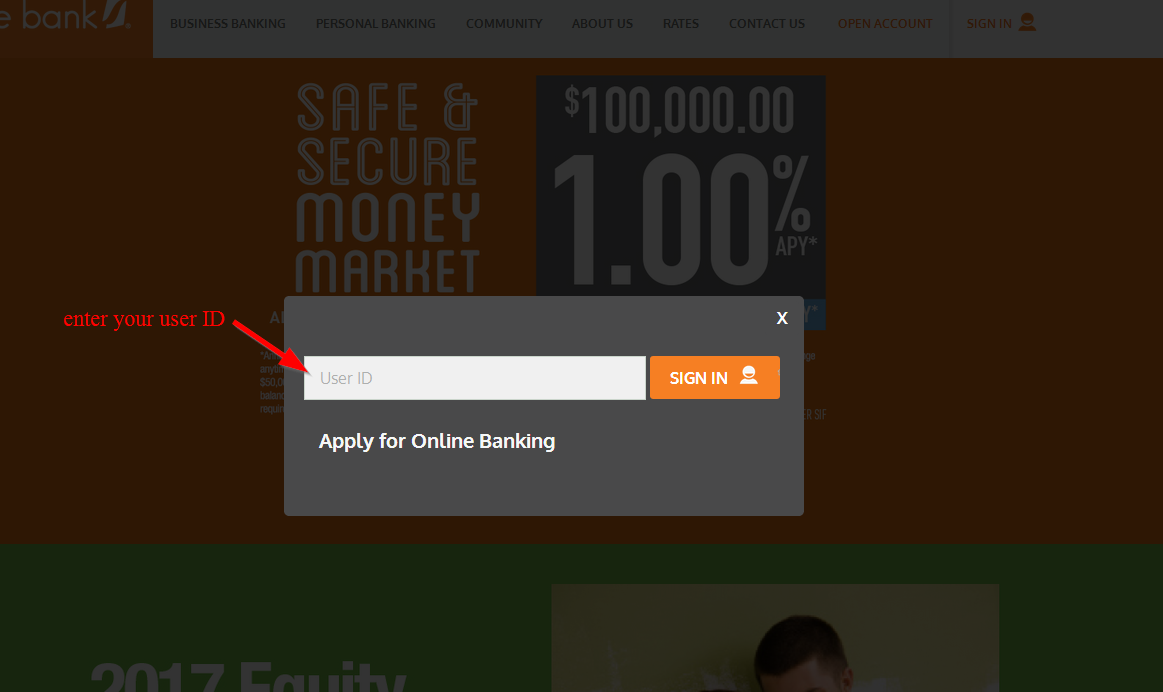
Step 4-Enter your online banking password and click submit
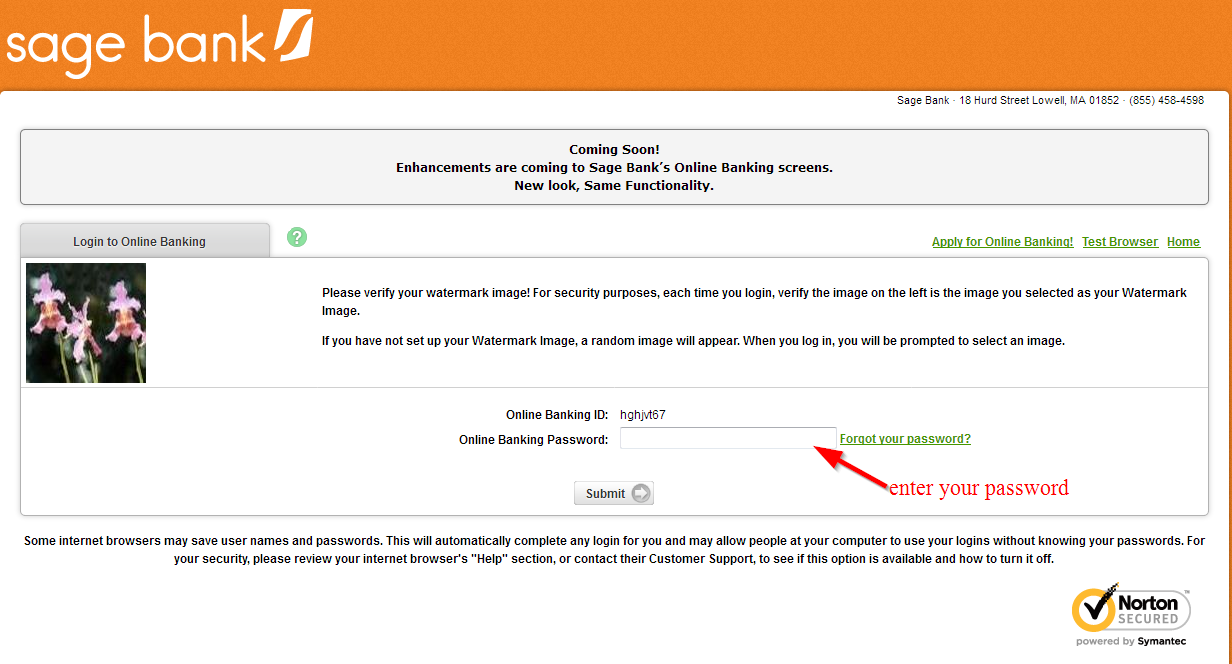
Forgot your password
If you’ve tried logging in and you keep getting errors, you may want to consider changing your password. This way, you can login anytime using the new password. The steps below will help you to change your password:
Step 1-Click sign in again as we did above and enter your user ID
Step 2-Click forgot your password?
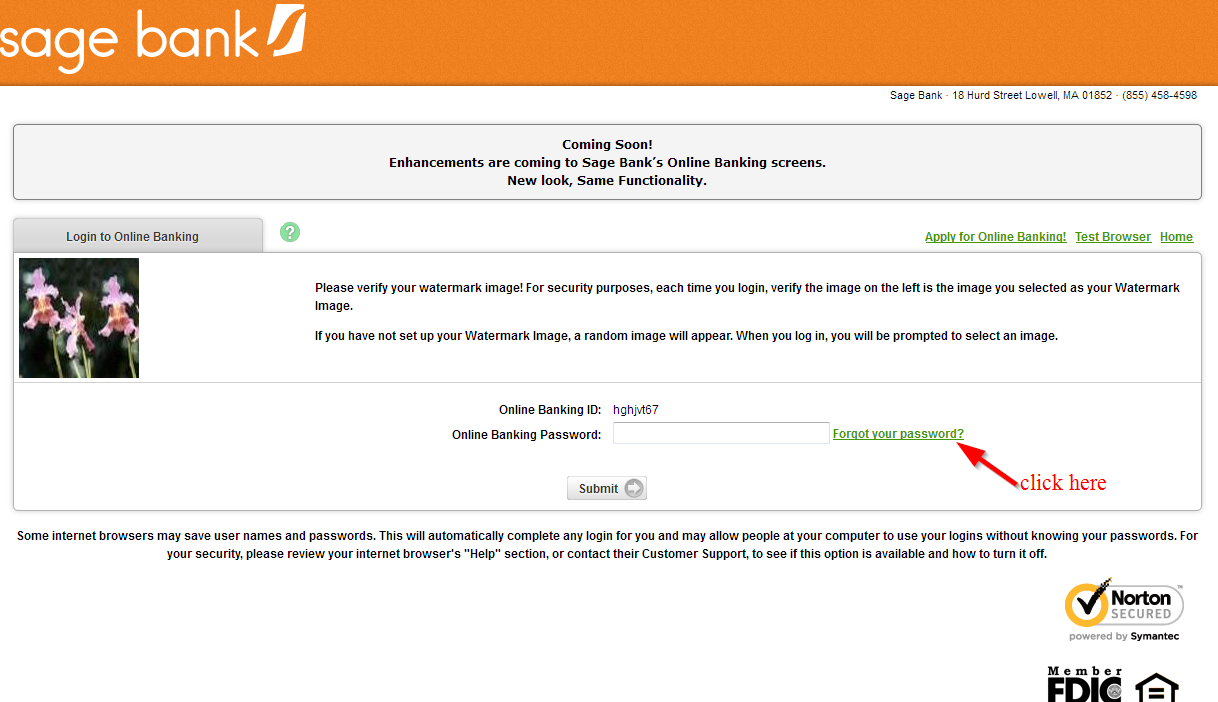
Step 3-Provide your online banking ID, email subject and email subject and file and press continue to proceed
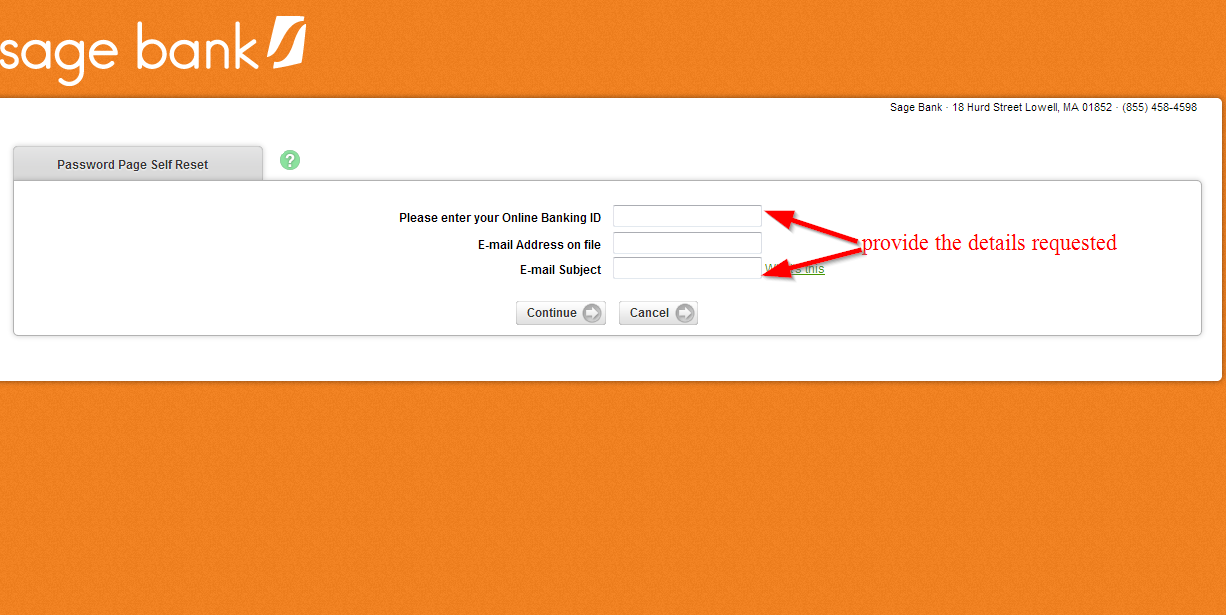
How to enroll
If you are a valid account holder with Sage Bank, you can register so that you can access the banking services anytime…anywhere. With your online account, you will enjoy financial freedom. Follow the steps below to enroll:
Step 1-Click sign in again
Step 2-Click apply for online banking
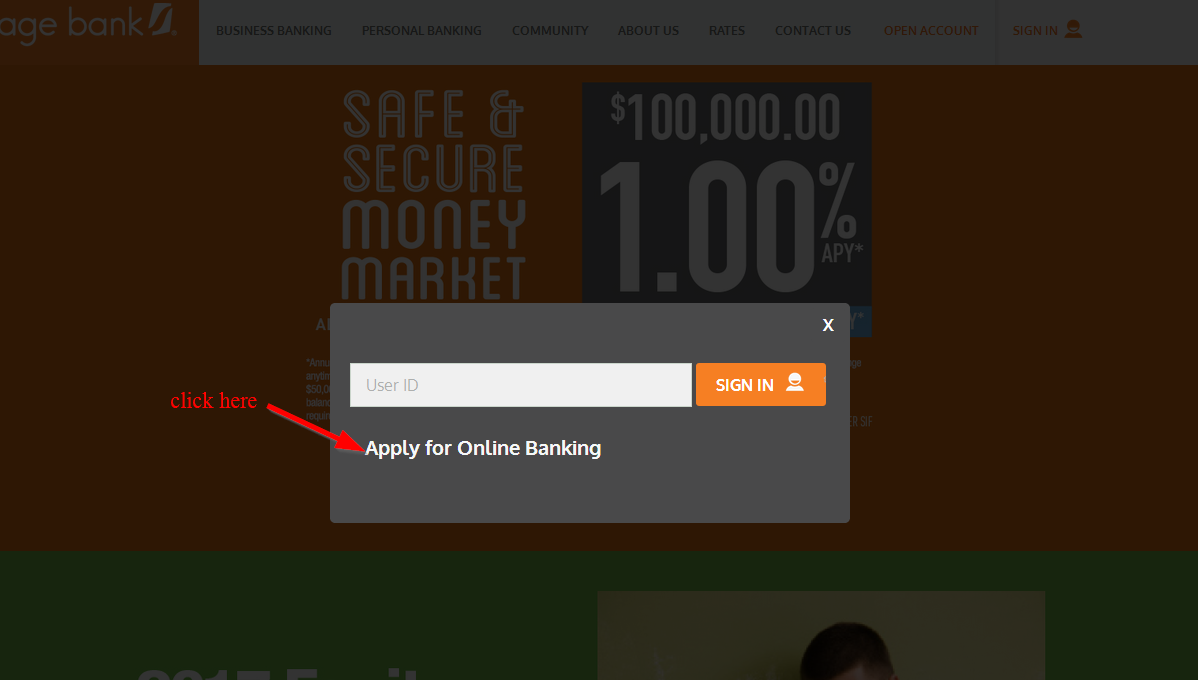
Step 3-After reading the terms and conditions, click I agree to proceed with online banking
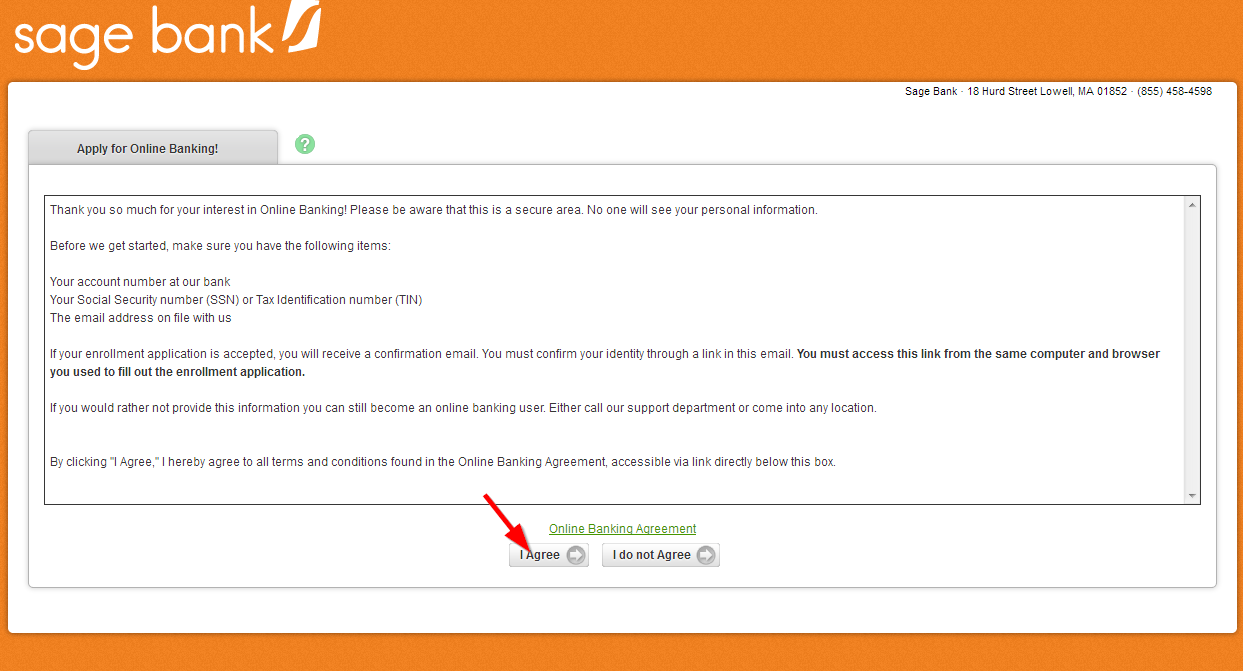
Step 4-Type in your social security number, email address on file and account number and then click continue
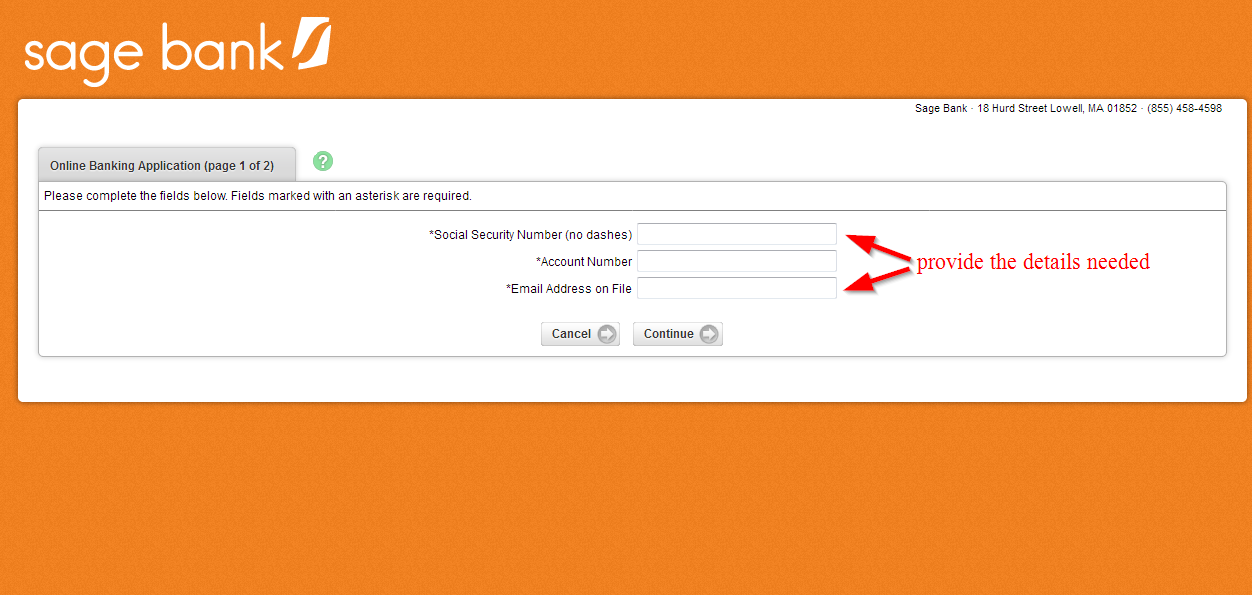
These simple steps should help you enroll in the online banking services
Manage your Sage Bank account online
- Transfer funds
- Check balance
- View your check image
- Download your check image
- Find the nearest branch or ATM






