Sanger Bank provides individual and business banking services. Sanger Intermediate Holding Company, Inc. The bank was established in 1987; it is headquartered in Sanger, Texas and works as a subsidiary of
- Branch / ATM Locator
- Website: https://www.sangerbank.com/
- Routing Number: 111917309
- Swift Code: See Details
- Telephone Number: 877-472-9231
- Mobile App: Android | iPhone
- Founded: 1987 (38 years ago)
- Bank's Rating:
Sanger Bank offers a convenient and safe way for customers to bank from anywhere around the world. The internet banking services, which are available to customers who have an account with the bank, give customers financial freedom as it enables them to bank anytime. Here is a comprehensive guide on how to sign in, change your password and enroll.
How to login
If you want to login, you are required to provide your login details in the respective login fields. The process is quite simple and we have covered here the steps you will need to follow:
Step 1-Open https://www.sangerbank.com/
Step 2-Enter your username and press login
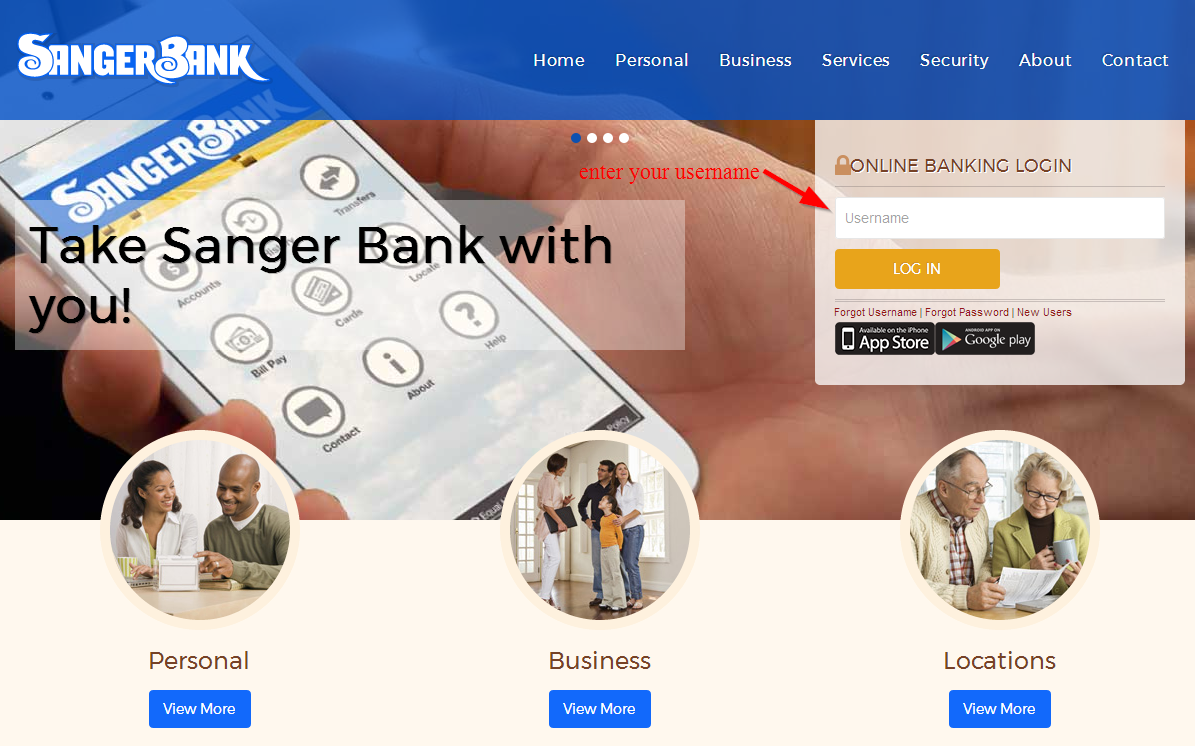
Step 3-Provide a valid password to login into your online account
How to reset your password
The process of changing password for your Sanger Bank online account is quite simple and will require that you provide the details that will be requested. These steps will help you to reset your password for the online account:
Step 1-Click the link forgot password
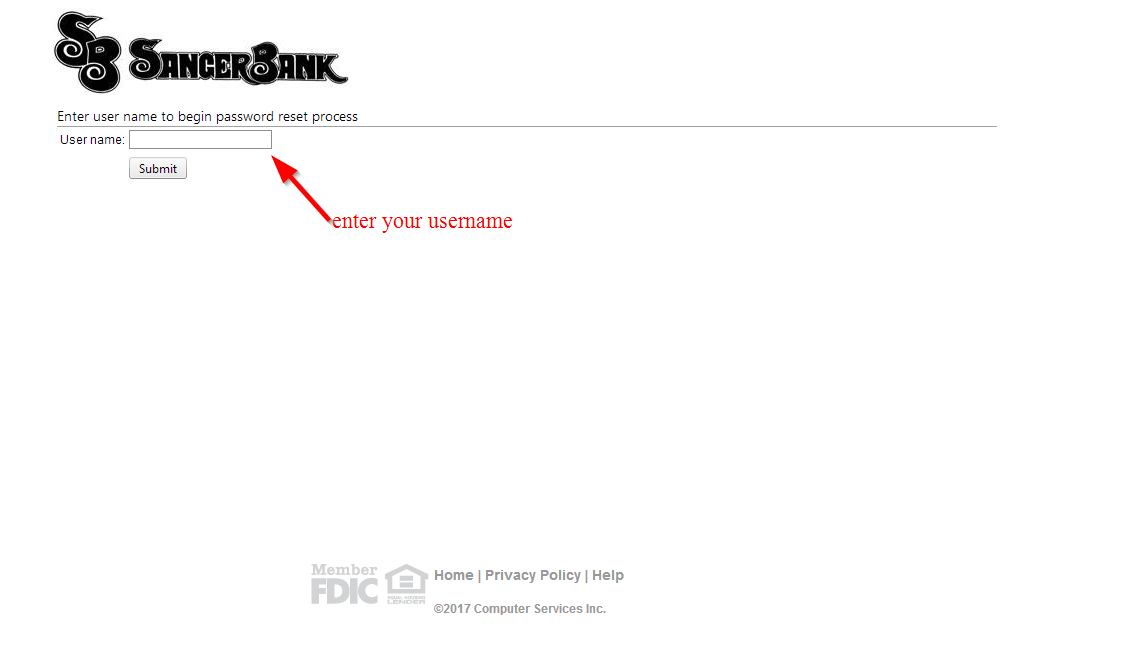
Step 2-Provide your username to begin the process of resetting your password and then press submit
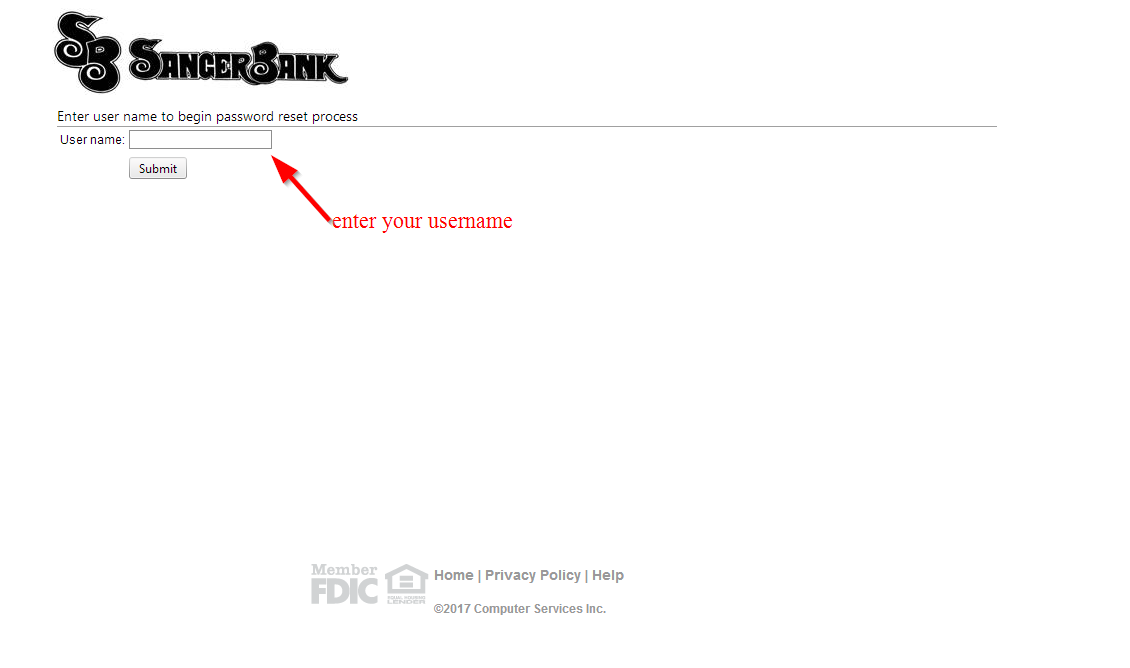
When setting up a new password, you will want to make sure that you are choosing a strong password
How to enroll
For anyone to enroll for internet banking services with Sanger Bank, they must have bank accounts with the bank. For record purposes, we have highlighted here the necessary steps you will need to follow in order to sign up:
Step 1-Go to the homepage and press new users link
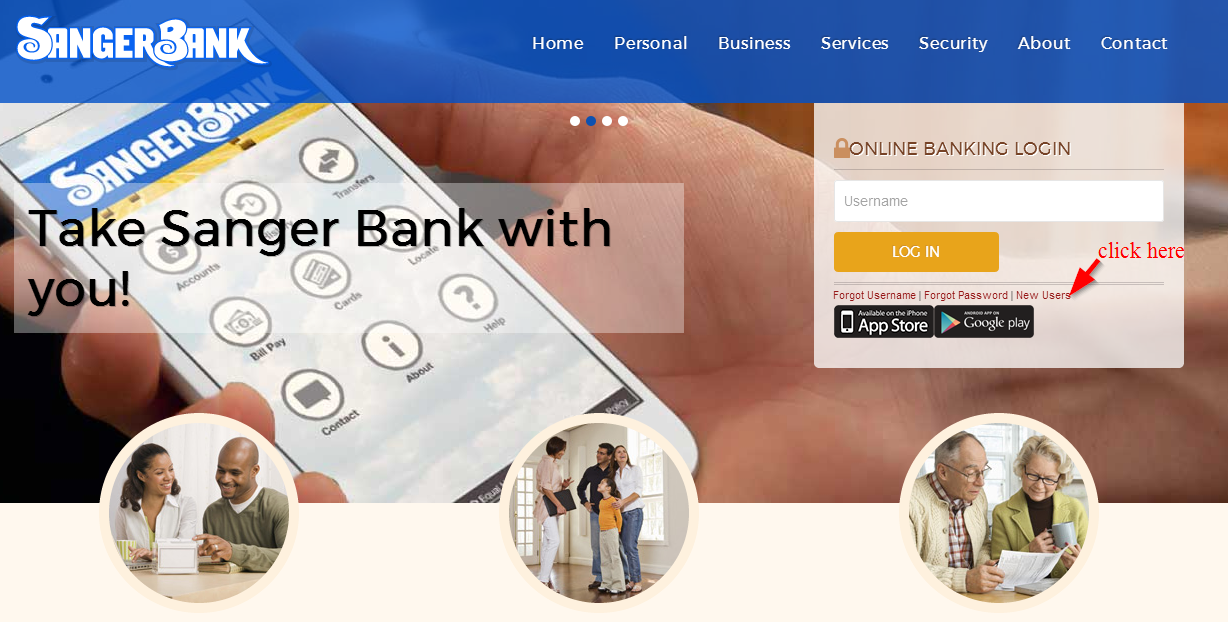
Step 2-Click Download Online Banking Application (PDF)
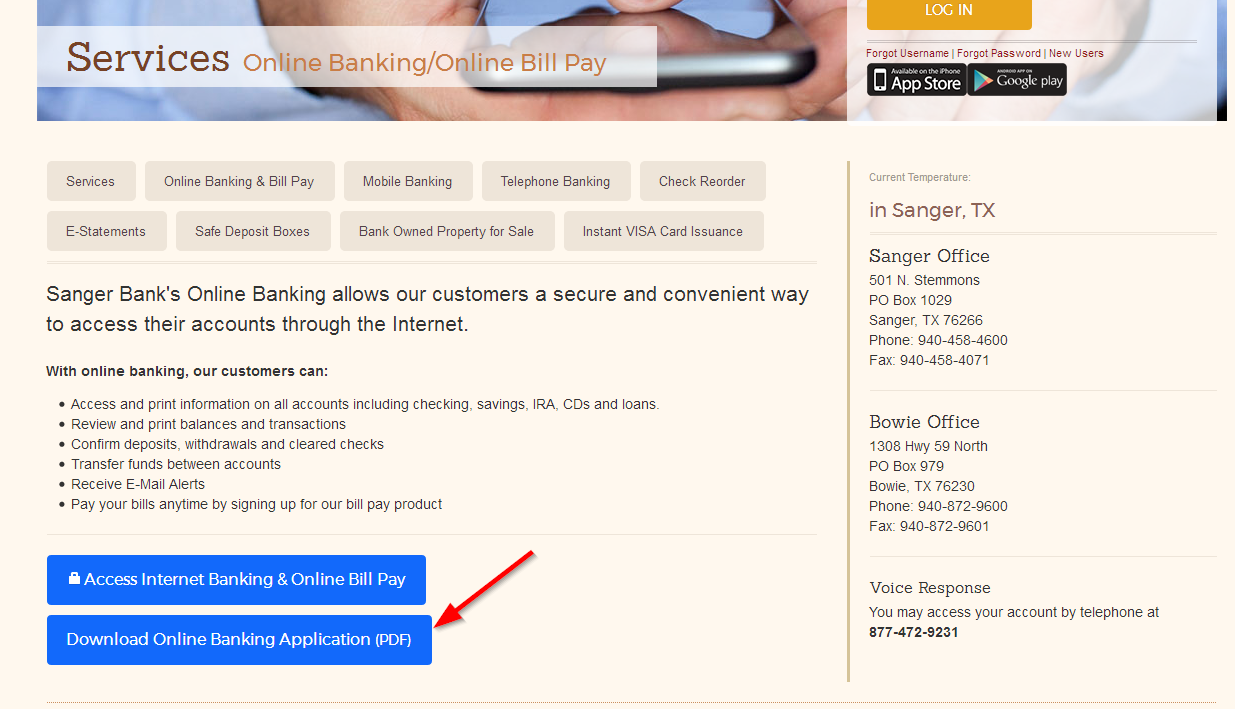
Step 3-Read the information on the PDF and provide the information that has been requested and then take the form to the nearest branch
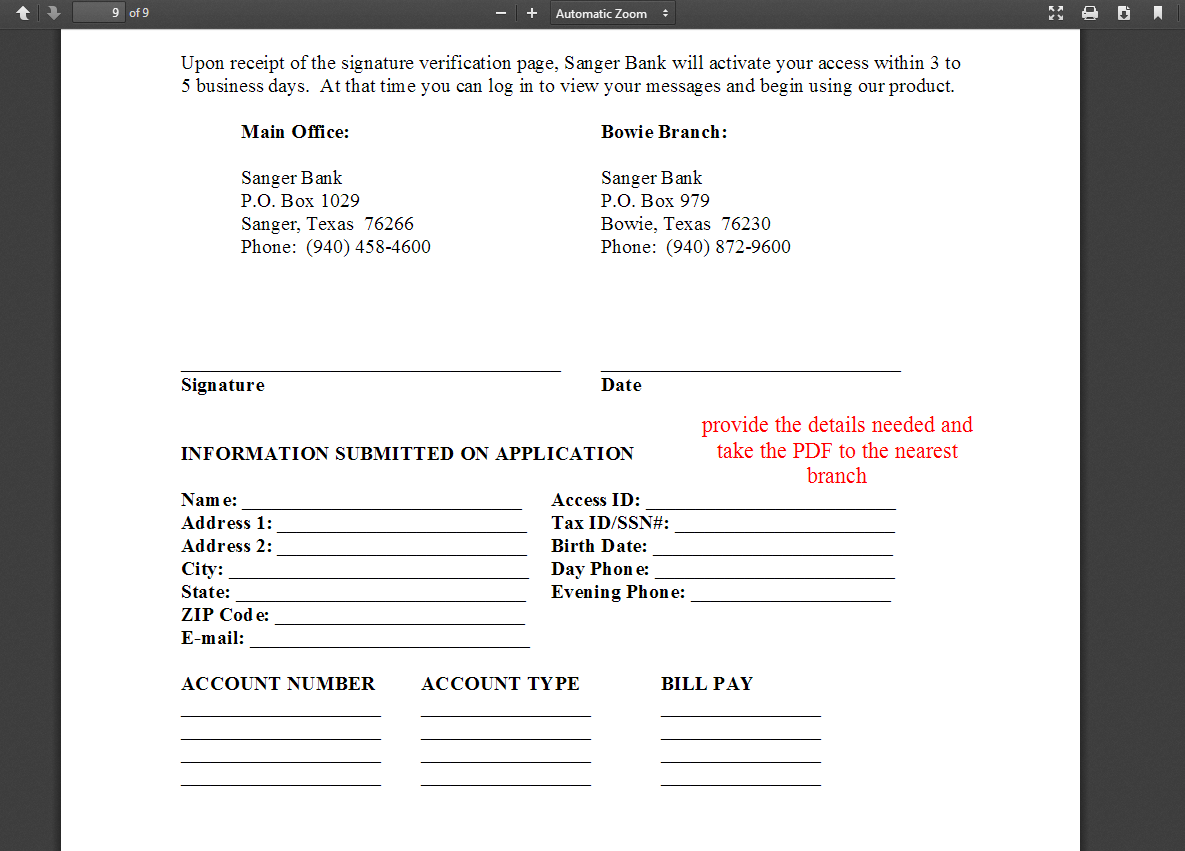
When the bank receives the document, they will activate your online account within 3 to 5 business days
Manage your Sanger Bank account online
- Transfer funds
- Pay your bills
- Check account balance
- View transaction history
- Contact the bank online
- Find the nearest branch







