Shamrock Bank provides personal and business banking services. The bank was established in 1924 and is headquartered in Coalgate, Oklahoma. The bank operates as a subsidiary of Shamrock Bancshares Inc.
- Branch / ATM Locator
- Website: http://www.shamrockbank.com/
- Routing Number: 103101547
- Swift Code: See Details
- Telephone Number: 866-927-3931
- Mobile App: Android | iPhone
- Founded: 1924 (100 years ago)
- Bank's Rating:
For Shamrock Bank customers to manage their finances online, they have to register for online banking services. This gives then easy and unlimited access to banking services. The major problem however is that many customers are struggling with online banking and that’s why we have created this short survey to walk you through quick steps for logging in, changing password and also enrolling.
How to login
Logging into your Shamrock Bank online account is easy as it only requires that you key in the correct login details. The steps you need to follow to login have been covered here:
Step 1-Open https://www.shamrockbank.com/
Step 2-Type in your username and then click login
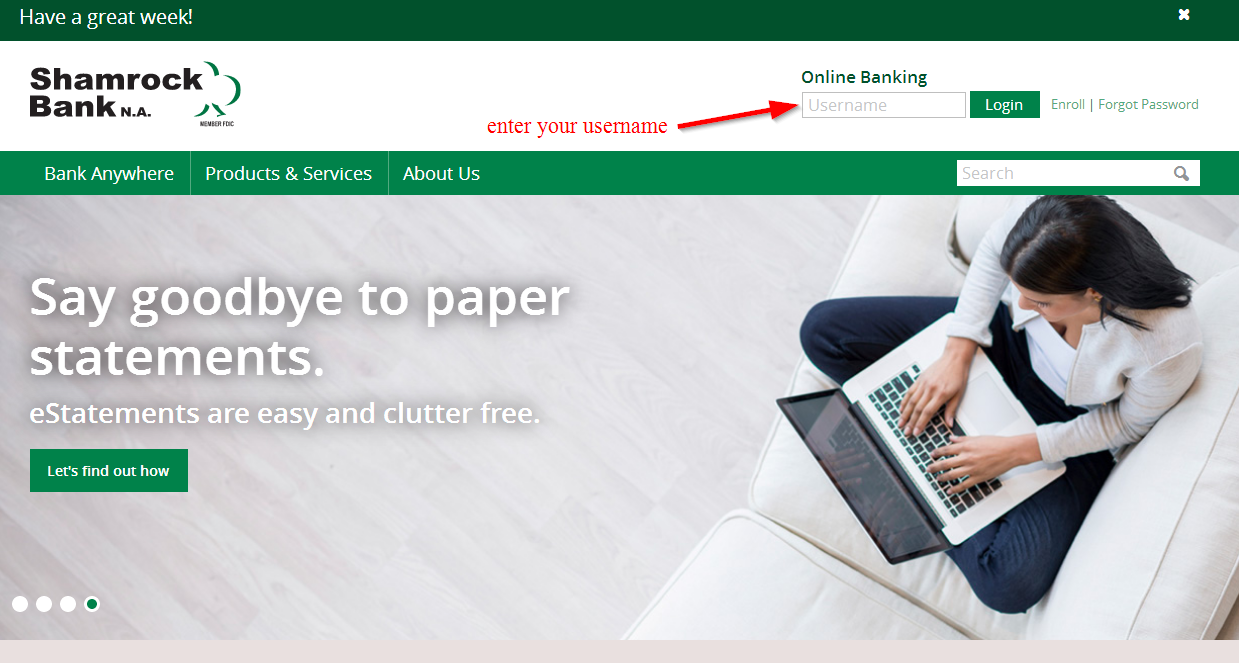
Step 3-Enter your Shamrock bank online password and then click submit
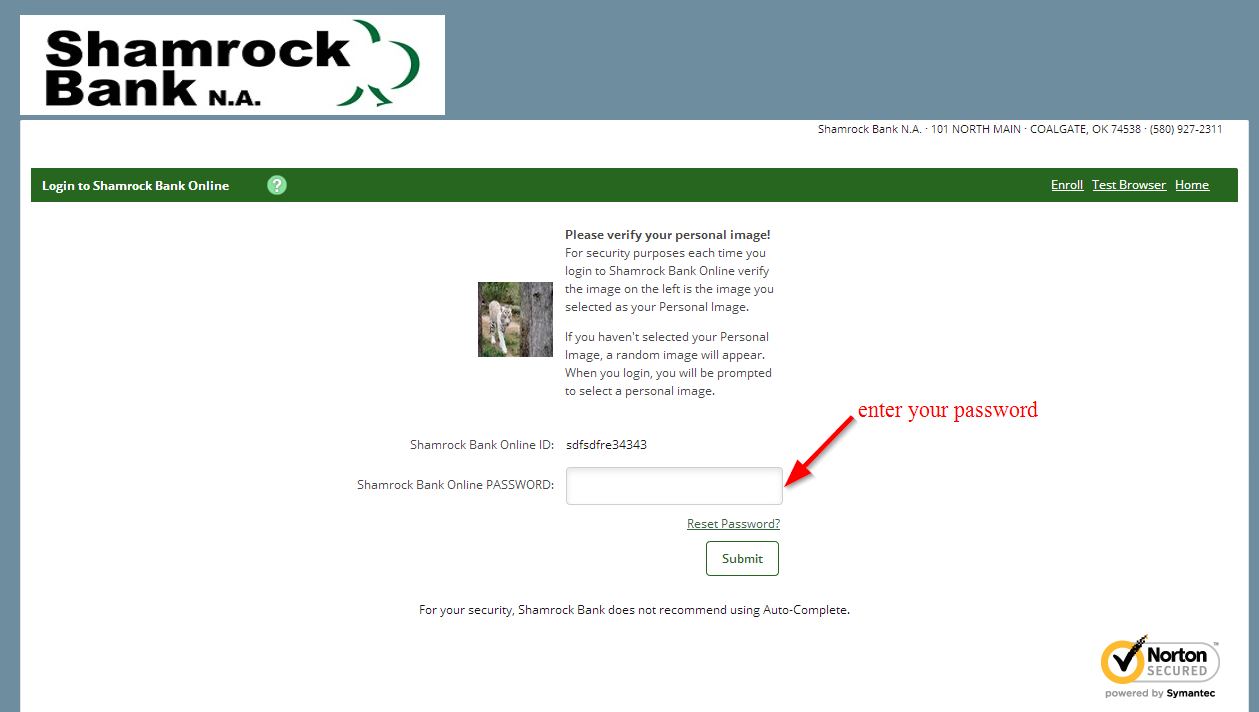
Forgot your password
This is the point where many people are struggling with because they don’t know how to proceed. But with just a few simple steps, you will have changed your password. Follow the steps below:
Step 1-Just next to the login section, you will see forgot password link
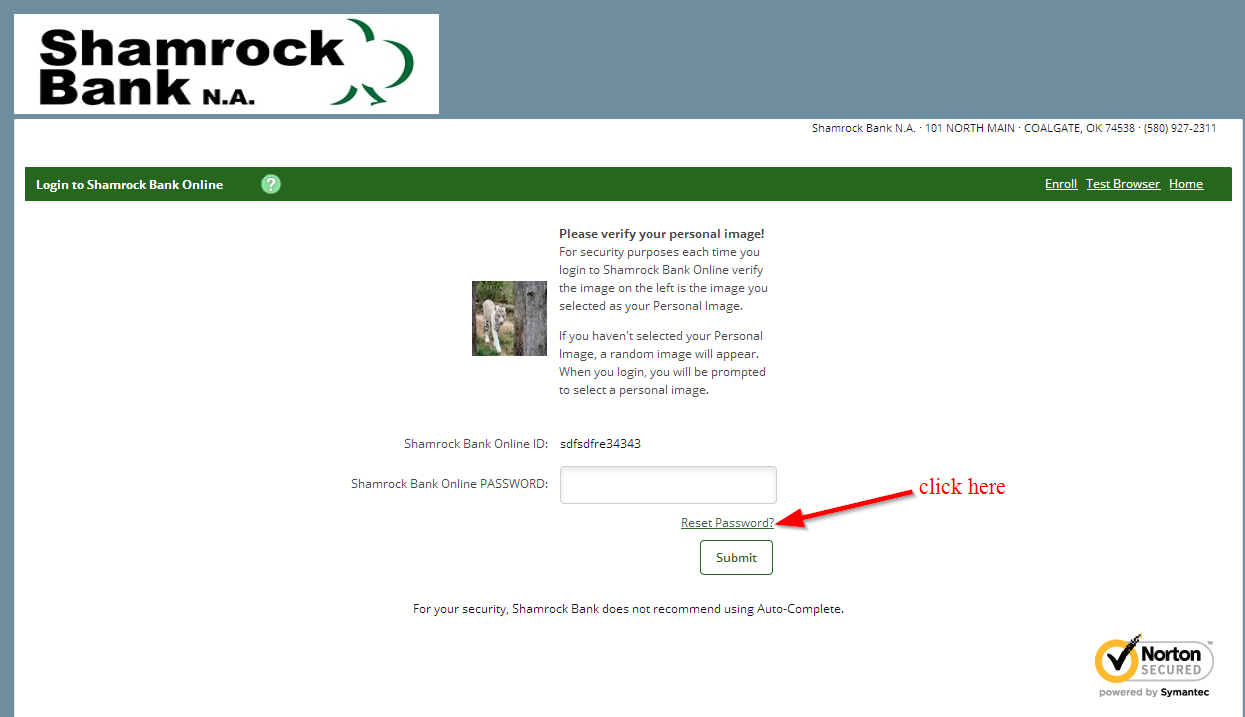
Step 2-Type in your Shamrock bank online ID, email subject and also email address on file and then click continue
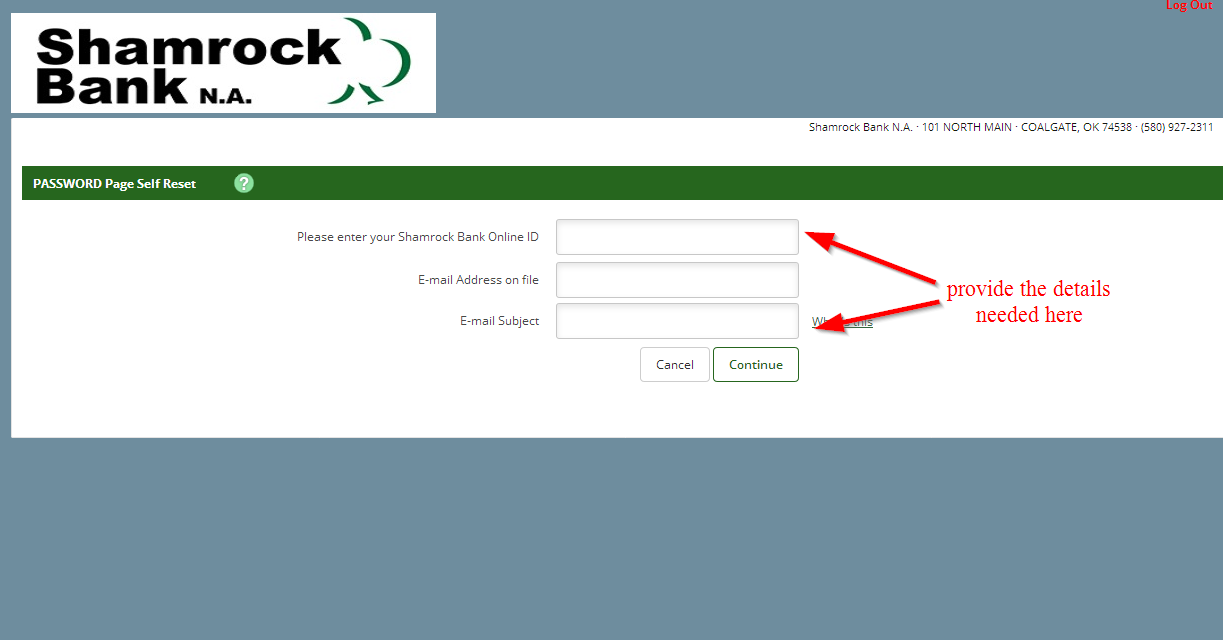
You need to make sure that the information you have provided here is correct for you to change your password
How to enroll
It all begins will enrolling on the bank’s website. With just a few simple steps, you can sign up for online banking for your personal or business account. It gives you full control and unlimited access to your account. Follow the steps below:
Step 1-Find the enroll link on the bank’s homepage
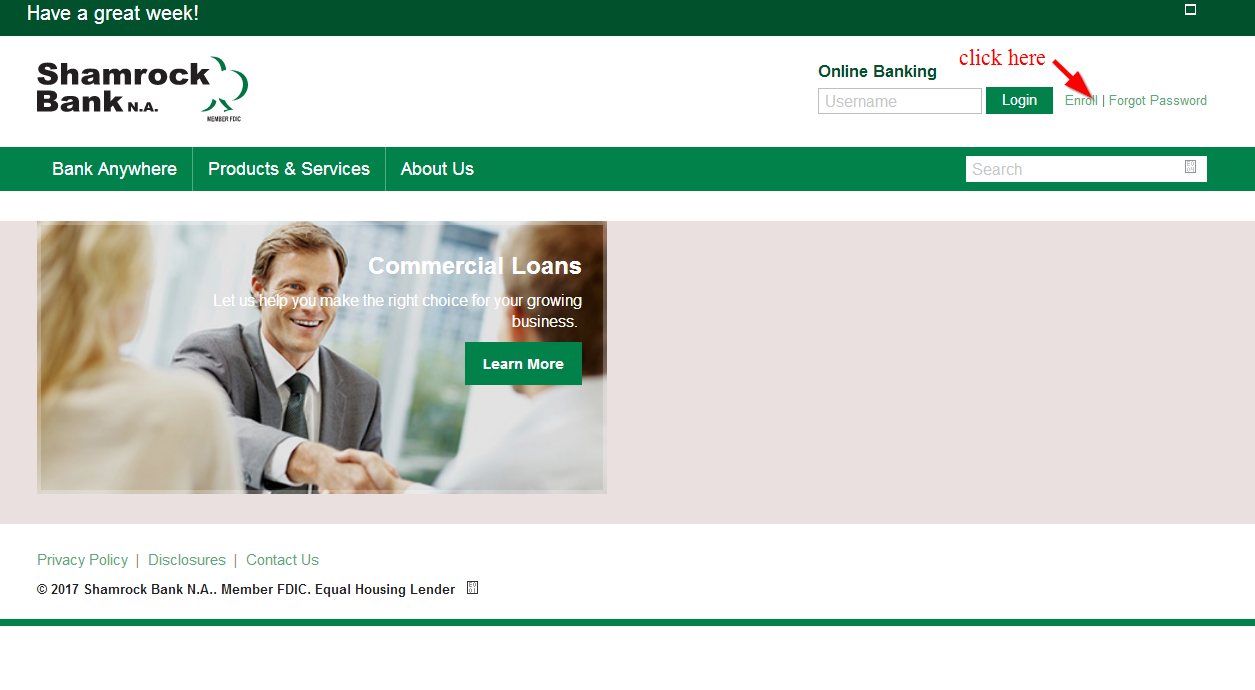
Step 2-Read the online banking terms and agreement and click I agree if you want to proceed
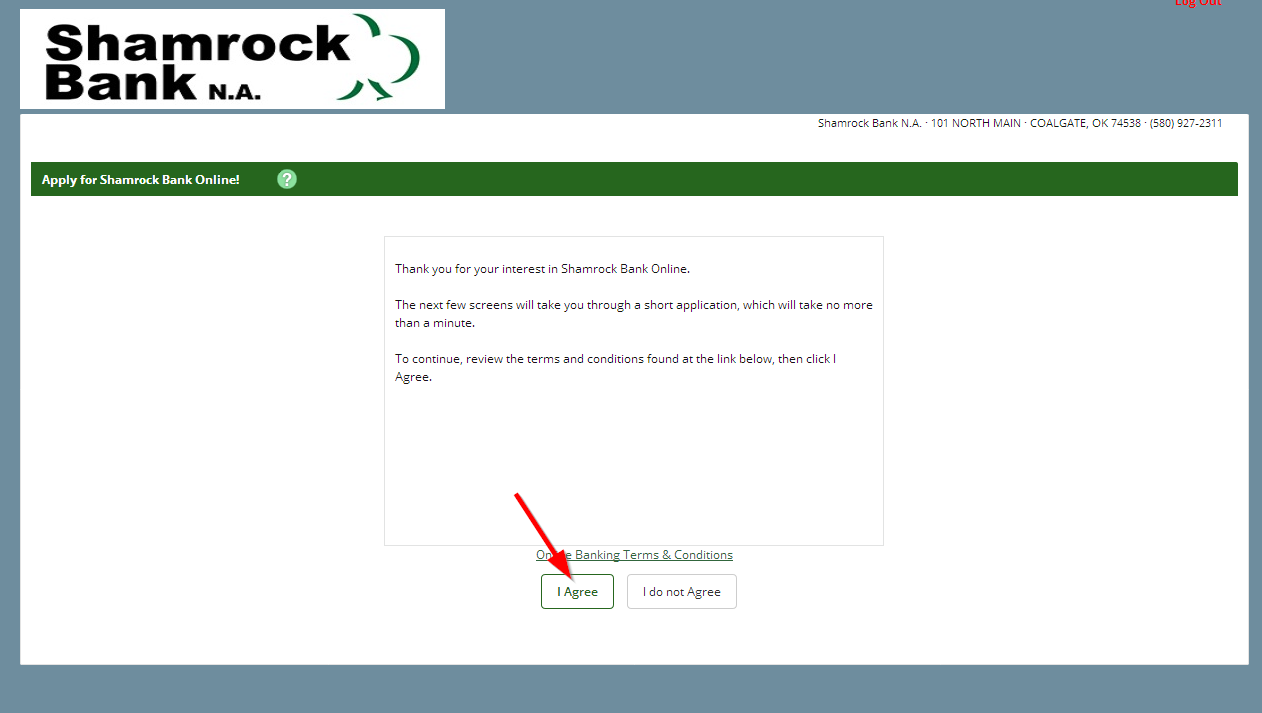
Step 3-Type in your account number and the last four digits of your social security number and then click continue
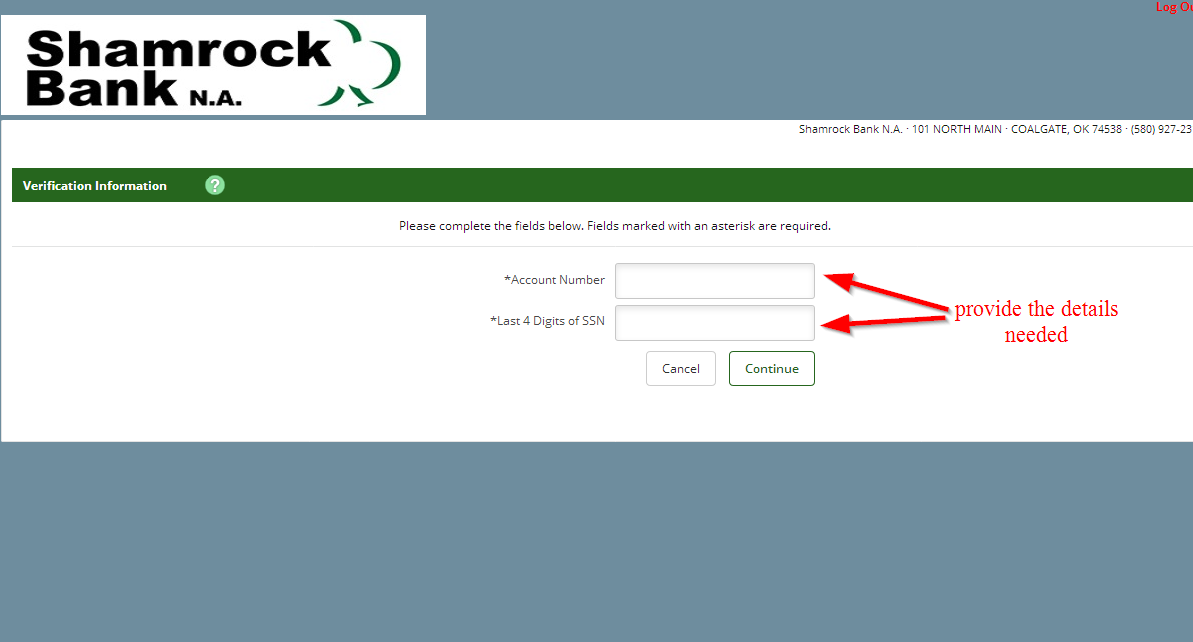
Manage your Shamrock Bank account online
- Transfer funds
- Check account balance
- View your eStatement
- Access customer support
- Find the nearest branch or ATM







