SmartBank provides banking services and products. The bank was founded in 2006 and is headquartered in Pigeon Forge, Tennessee. The bank is a subsidiary of SmartFinancial, Inc.
- Branch / ATM Locator
- Website: https://www.smartbank.com/
- Routing Number: 064209216
- Swift Code: See Details
- Telephone Number: 866.290.2554
- Mobile App: Android | iPhone
- Founded: 2006 (18 years ago)
- Bank's Rating:
With a user friendly interface and security, SmartBank’s website gives customers convenient and safe access the banking services that are offered. Customers can easily pay bills, check balances and even transfer money to other bank accounts on the internet. But first, customers will need to register for online banking services. We’ll be covering these steps in this post, together with the steps for changing password and logging in.
How to login
If you want to login so that you can access to dashboard on the bank’s website, you will have to provide valid login details. All the steps for logging in have been covered here:
Step 1-Open https://www.smartbank.com/
Step 2-Click the sign in button. See image below
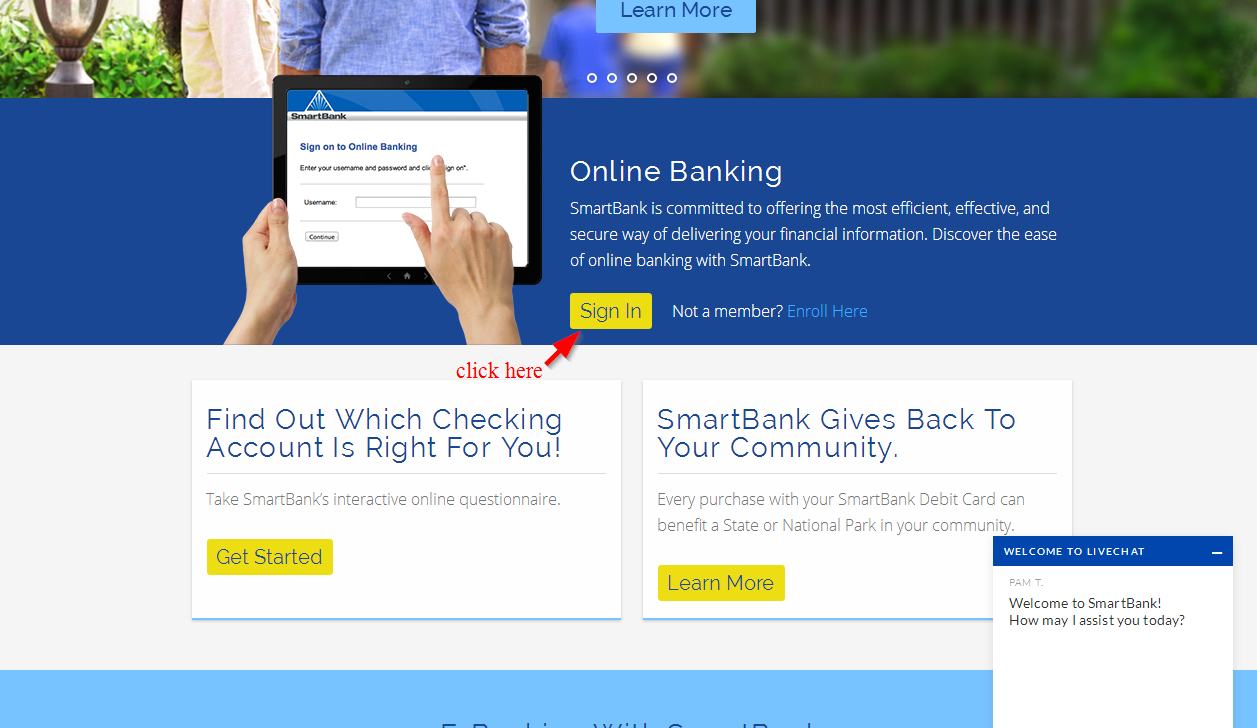
Step 3-Type in a valid username and then click sign on
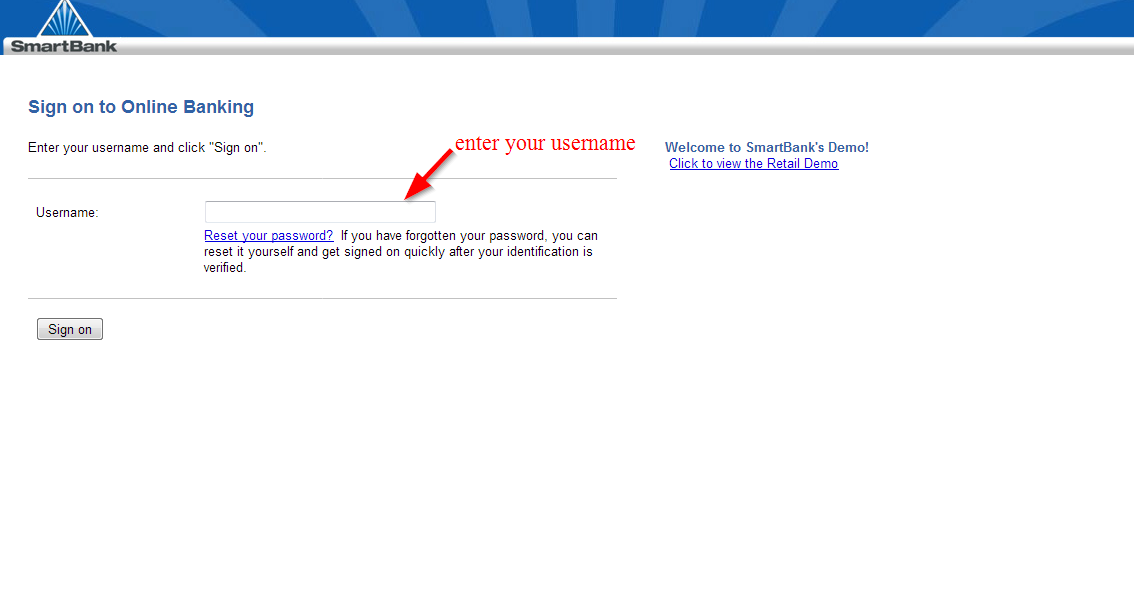
Step 4-Type your password
How to reset your password
The process of changing password is pretty simple for customers who already have an online account with the bank. The details you provide here will help you to change your password easily. Follow the steps covered below:
Step 1-Click the sign in button on the homepage
Step 2-Click reset your password?
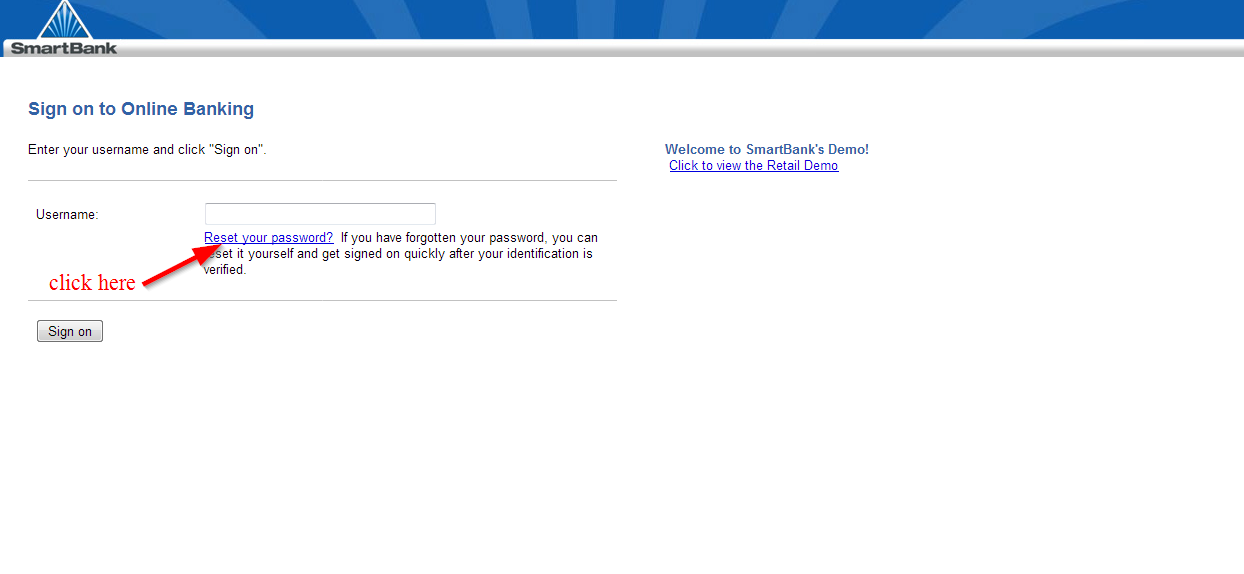
Step 3-Type in your username, social security number and account number and click continue
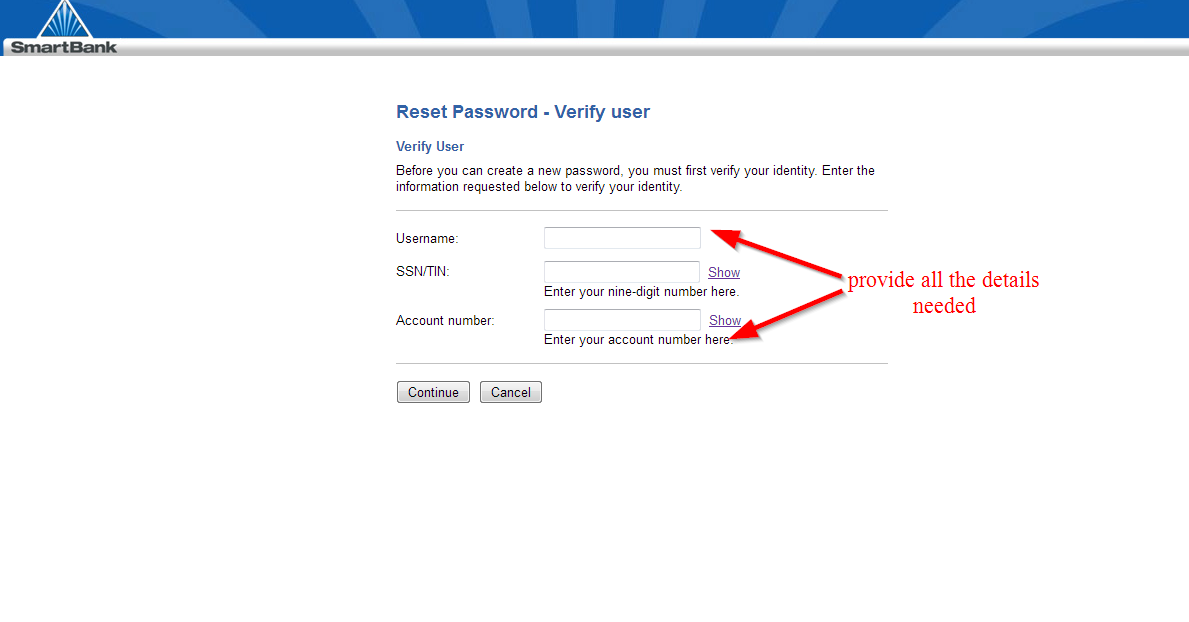
Make sure that the details you have keyed in here are correct
How to enroll
Enrolling should be simple and straightforward as long as you have been banking with SmartBank. You only need to type in a few details that will help them to identify you as one of their own. Follow the steps below to enroll:
Step 1-Find the enroll here link on the homepage
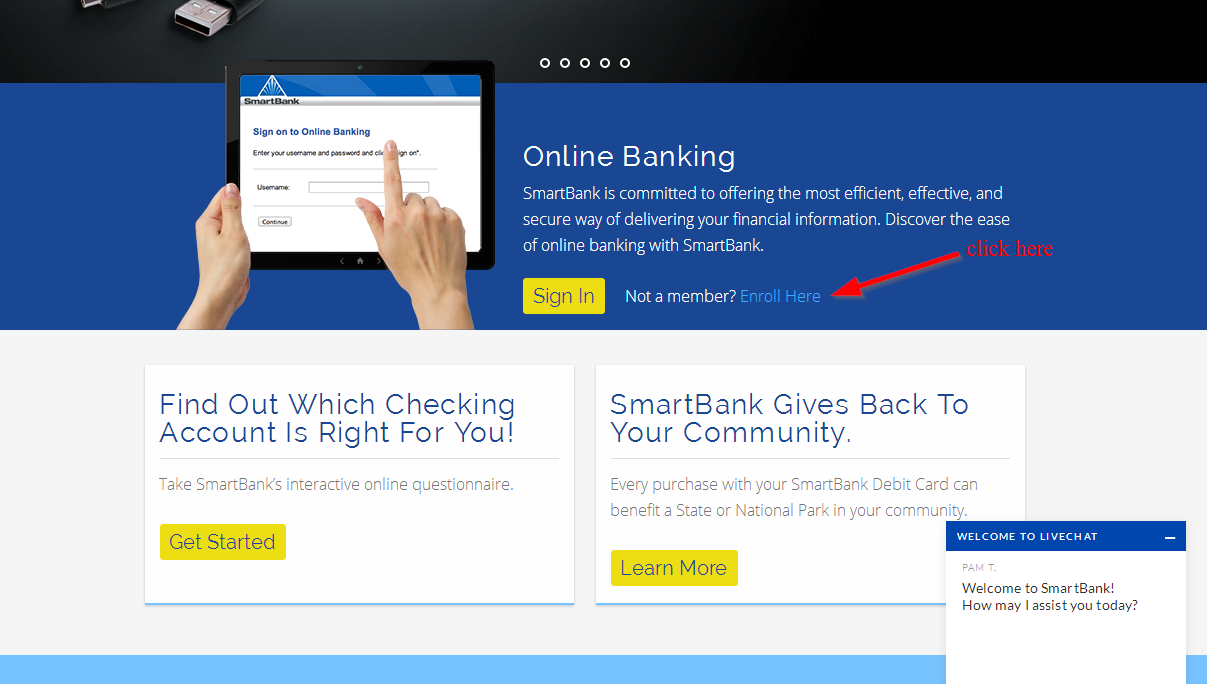
Step 2-Click either personal enrollment or business enrollment depending on the account that you want to open
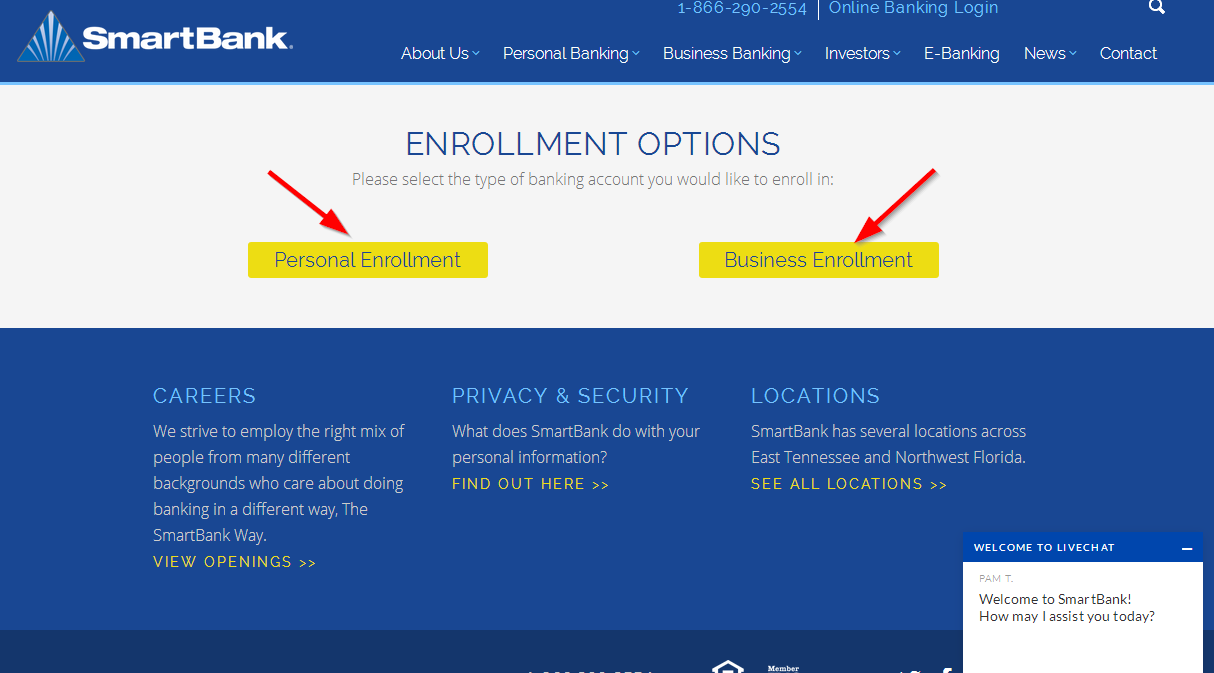
Step 3-Type in the details that have been requested on the page and then continue enrollment
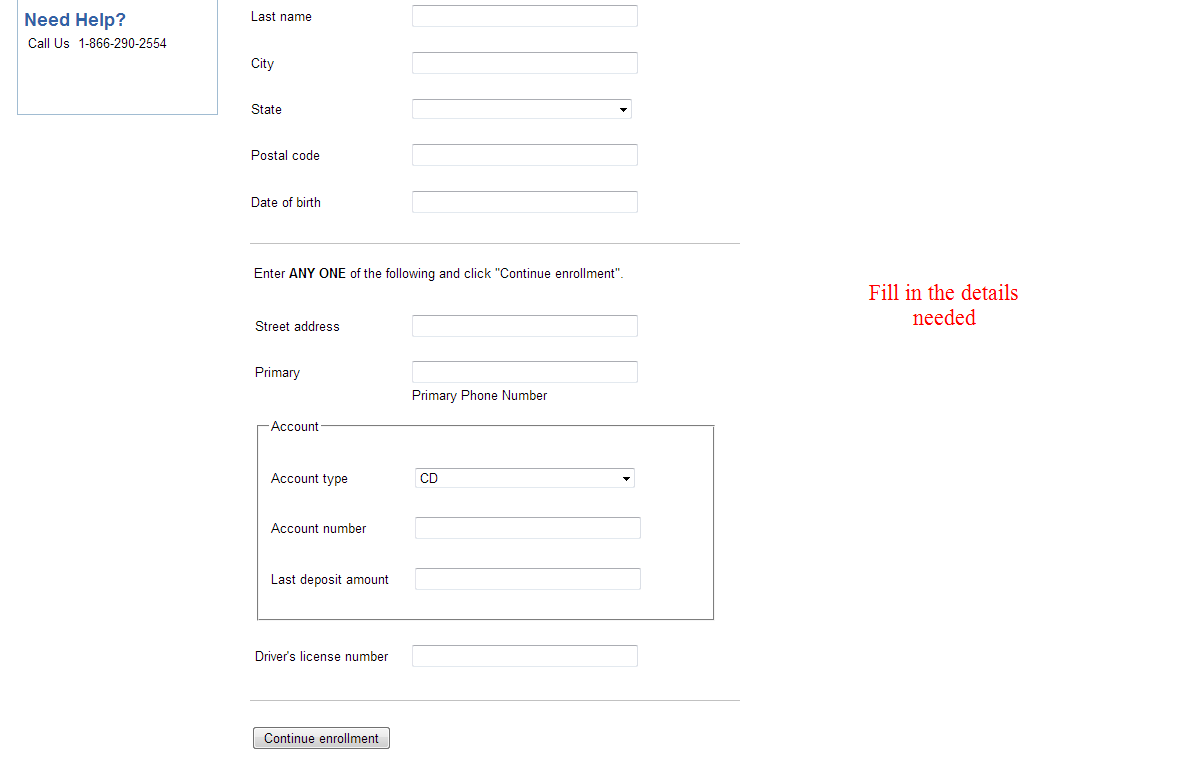
Manage your SmartBank account online
- Check your account balance
- Transfer funds to other bank accounts
- View your eStatement
- Access customer support online






