United American Bank was established in 2003 and serves California, San Mateo and other communities within San Francisco peninsula. The bank is headquartered in California.
- Branch / ATM Locator
- Website: https://www.unitedamericanbank.com/
- Routing Number: 121143558
- Swift Code: See Details
- Telephone Number: 855-772-3855
- Mobile App: Android | iPhone
- Founded: 2003 (22 years ago)
- Bank's Rating:
United American Bank is one of the most trusted banks providing its customers with online banking services that enable them to bank from anywhere. Since many people are struggling with banking online, we have come up with this post to guide you the steps you will be required to follow every time you want to login, change the password for your online account and also signing in.
How to login
In order to login, you will be required to provide your login details, which are your login ID and password. These steps will help you to sign in:
Step 1-Open https://www.unitedamericanbank.com/
Step 2-Provide your online banking ID and click go
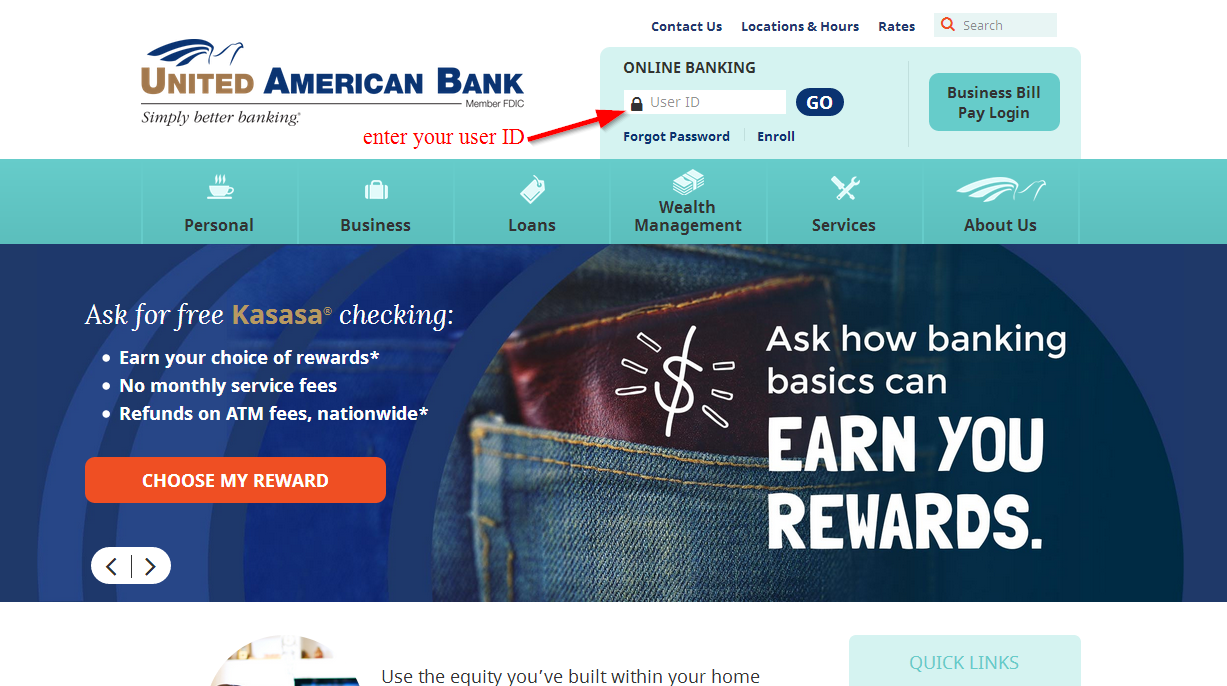
Step 3-Enter a valid password for your online account
How to reset your password
This is a process that shouldn’t be difficult as long as you provide the details that have been requested. The steps that we have highlighted here will help you to change the password for your online account:
Step 1-Go to the homepage and enter your user ID
Step 2-Click forgot password
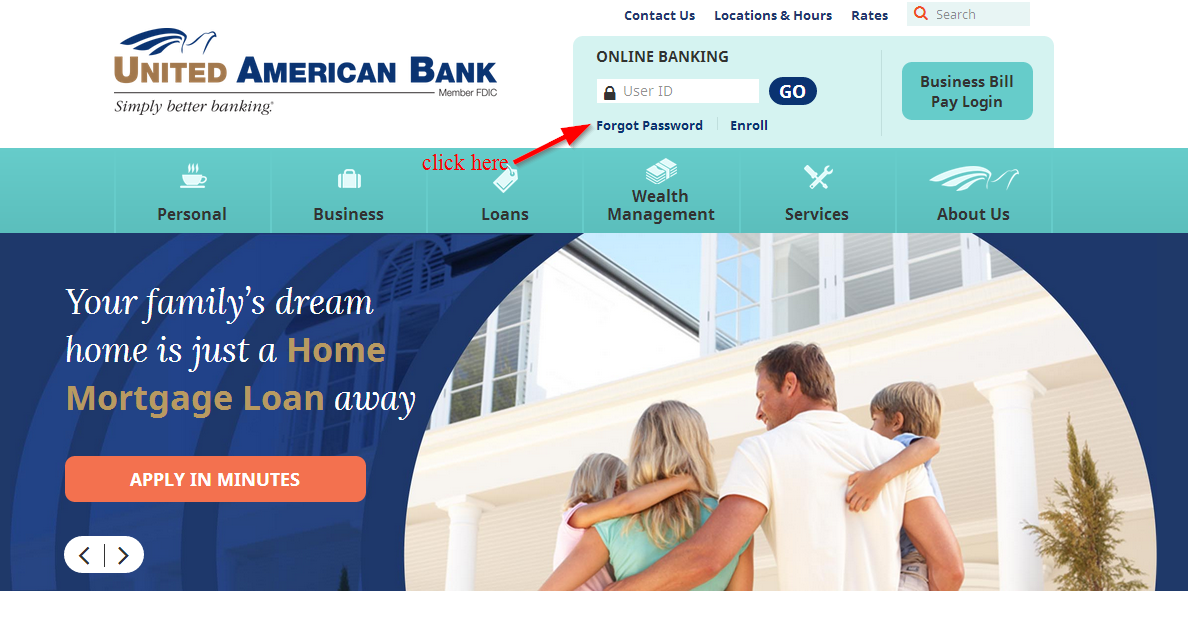
You will navigate to a page where you will be able to change your password. You will want to make sure that the password you are choosing for your online account is strong enough to protect you
How to enroll
Customers who have accounts with United American Bank can sign up for the internet banking services so that they can conveniently bank even when they are on the go. The following steps will help you to sign up easily:
Step 1-Go to the homepage and click enroll
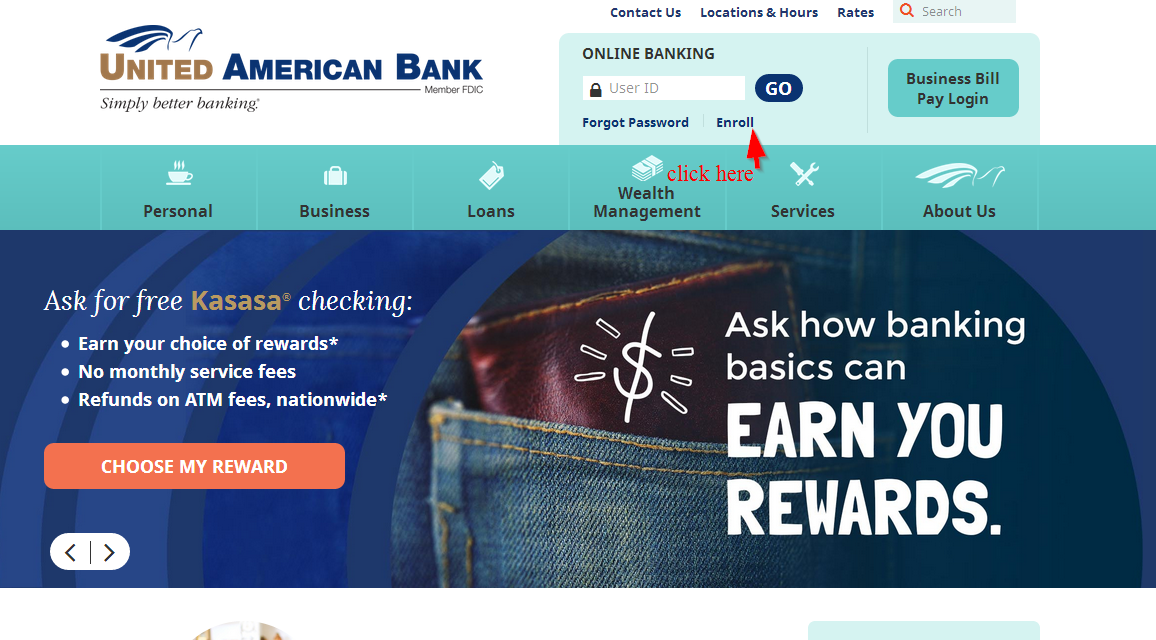
Step 2-Enter all the information that the bank requests on the page and then click continue enrollment
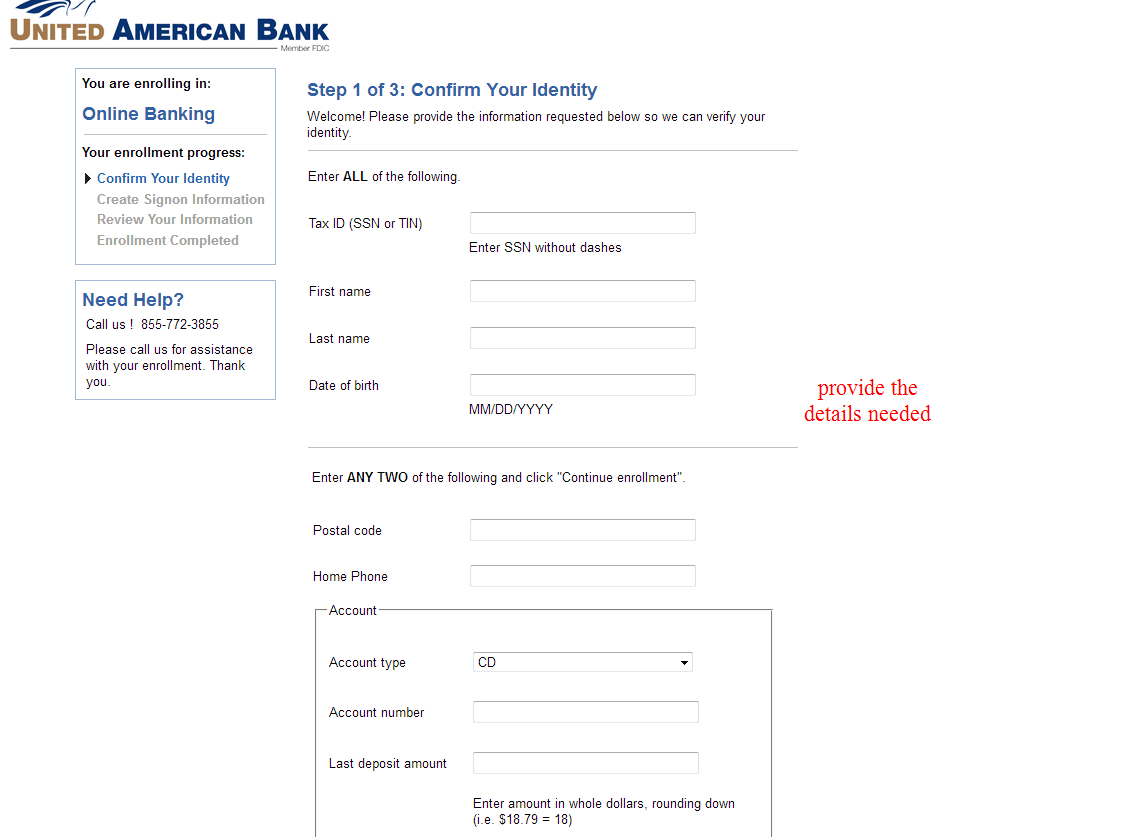
Step 3-Complete the remaining three steps
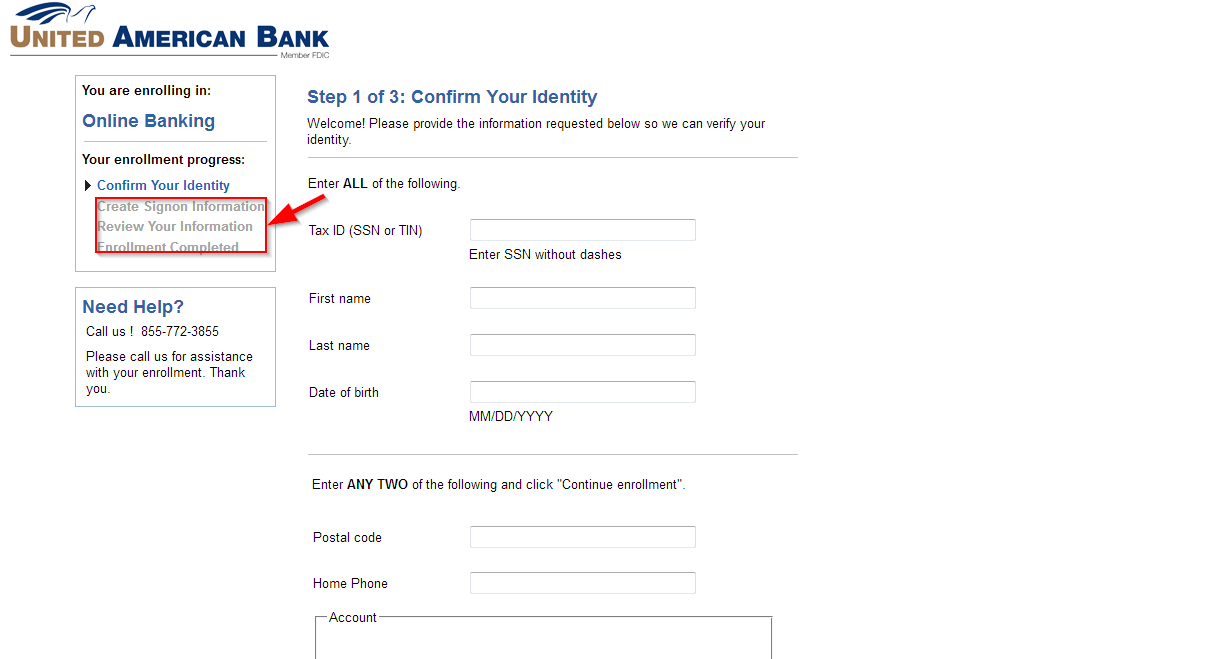
When the bank verifies your information you’ll be able to sign up successfully
Manage your United American Bank account online
- Transfer funds
- Pay your bills
- Access customer support
- View transaction history
- Find the nearest branch or ATM






