1st Nation Bank of Texas offers personal and business banking services in Texas, Arizona and New Mexico. The bank was founded in 1901 and is headquartered in Kileen, Texas. The bank is a subsidiary of FCBI Delaware, Inc.
- Branch / ATM Locator
- Website: https://www.1stcb.com/
- Routing Number: 111906271
- Swift Code: See Details
- Telephone Number: 254-554-6699
- Mobile App: Android | iPhone
- Founded: 1901 (124 years ago)
- Bank's Rating:
1st National Bank of Texas customers bank anytime as long as you have registered for the online banking services. When you register, you will be able to transfer funds, check account balance, view your transaction history and do so much more. This guide will be walking you through simple steps for signing in, changing password and also enrolling.
How to login
The signing in process only requires that you provide the correct login details and you are good to go. But for record purposes, we have covered all the necessary steps that you need to follow:
Step 1-Open https://www.1stcb.com/
Step 2-Type in your login ID and then click login
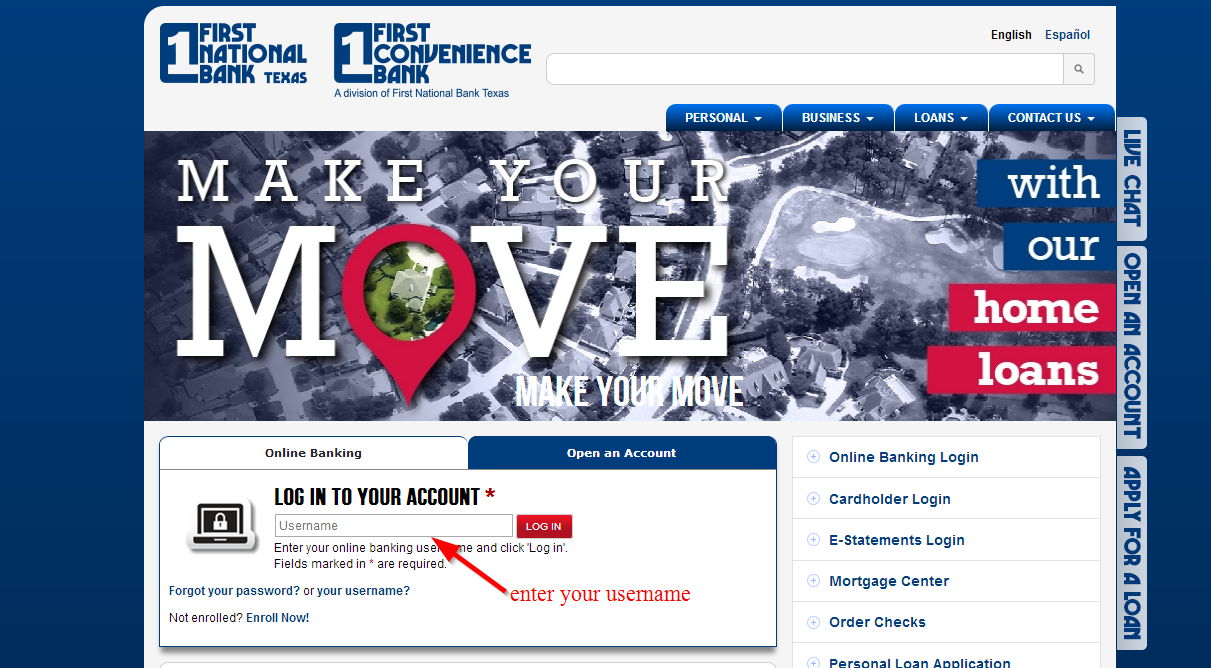
Step 3-Provide your password
Make sure that the login ID is correct
How to change your password
If you want to change your password for the online account, you will need to provide a valid login ID. Another way is by simply using the link on the Homepage. Follow the steps below to change your password:
Step 1-Click the link forgot your password?
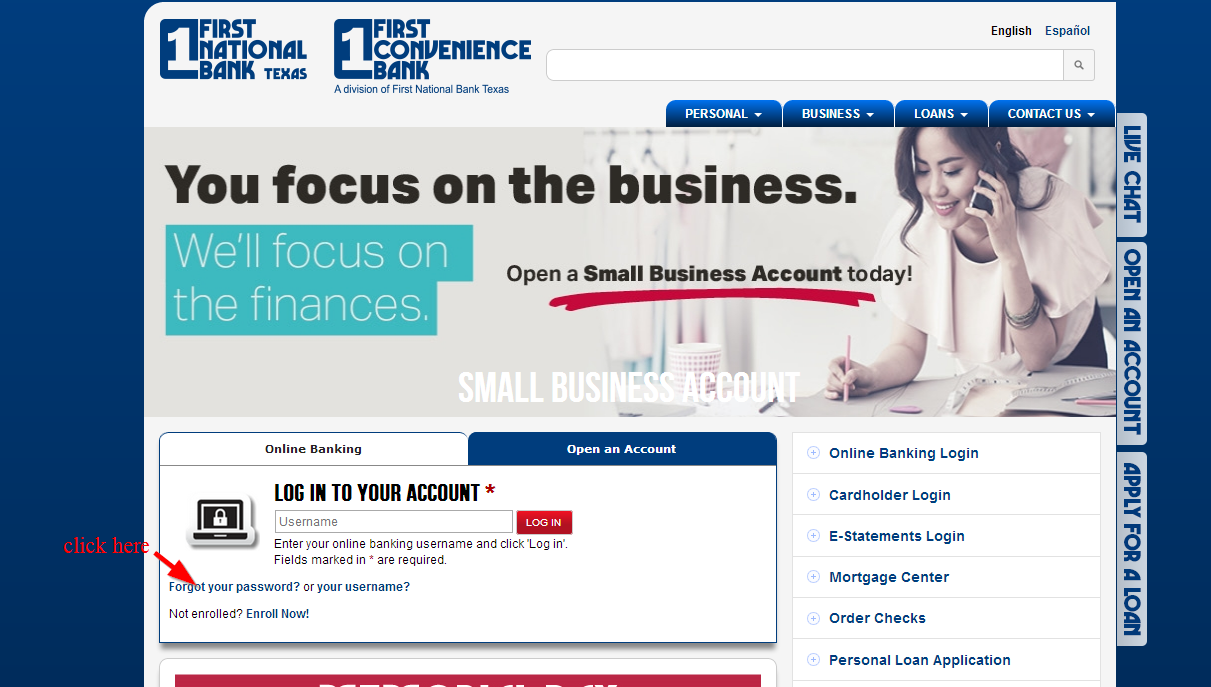
Step 2-Provide your username, account number and social security number and then click continue
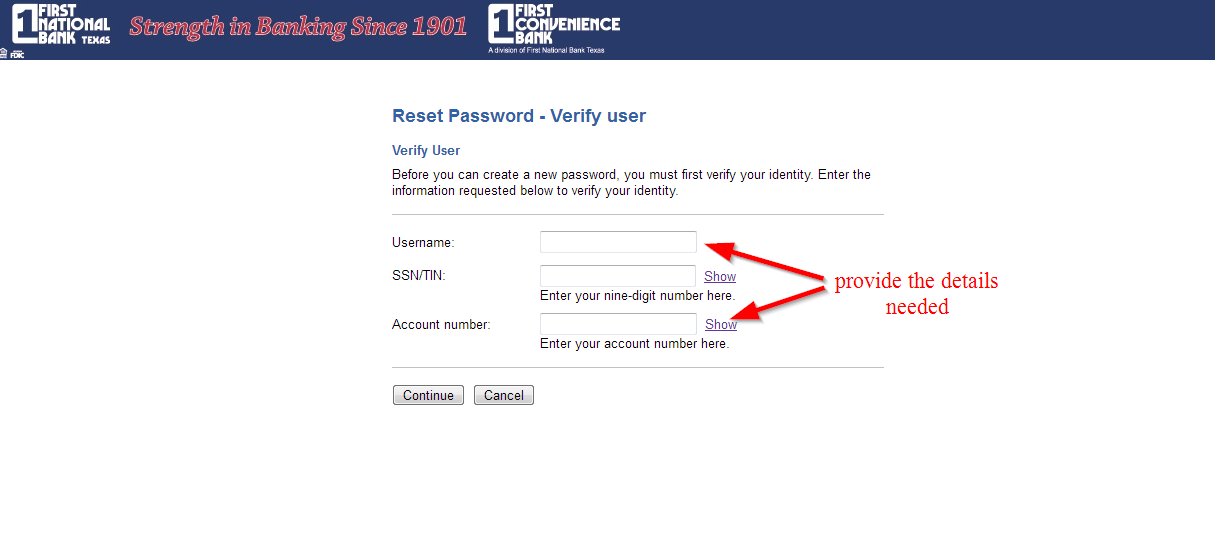
How to enroll
The enrolling process is simple and straight forward for all customers who have personal and business accounts. Once you register, you can access your finances along with other banking services. We have covered all the steps that you need to follow in order to enroll:
Step 1-Find the enroll now link on the homepage
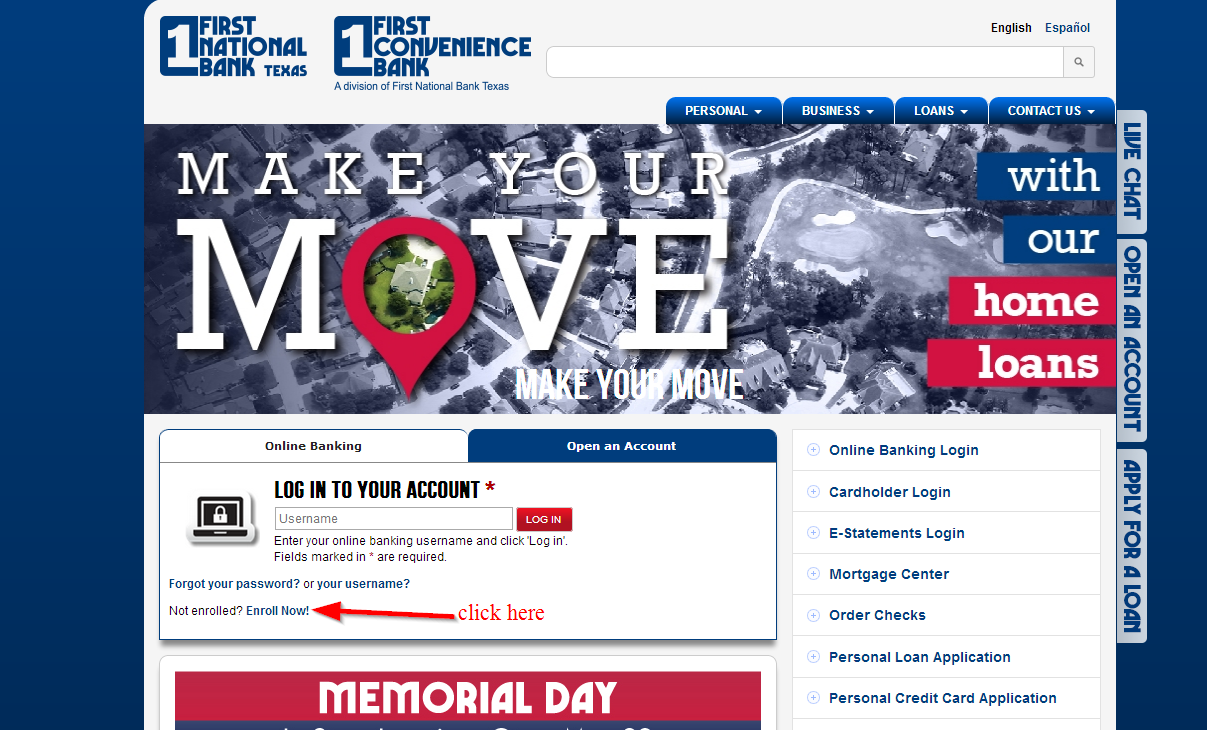
Step 2-Provide your tax ID, social security number or TIN and click continue enrollment
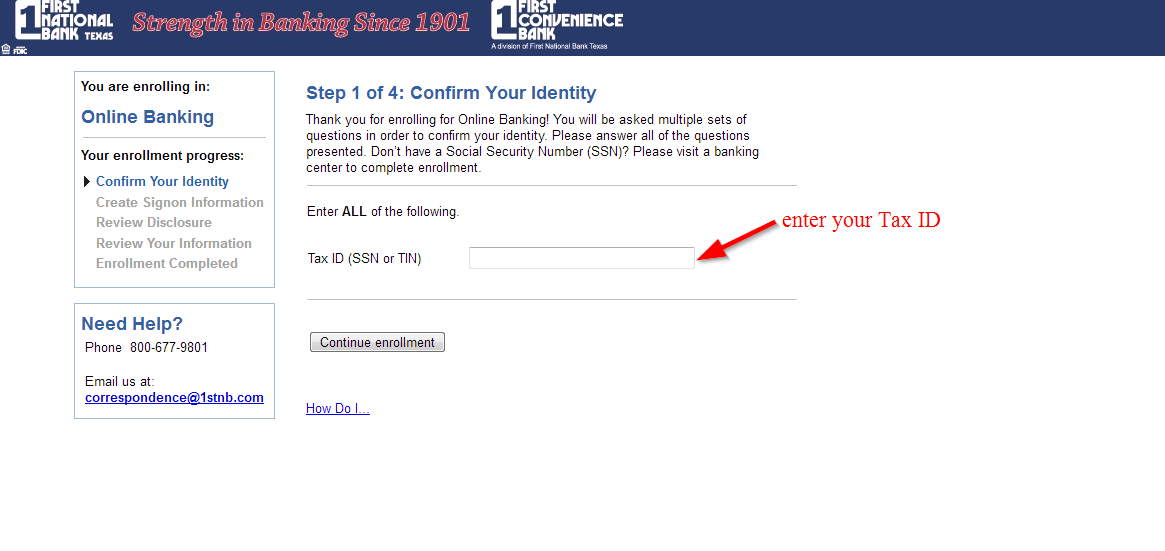
Step 3-Complete the remaining 4 steps
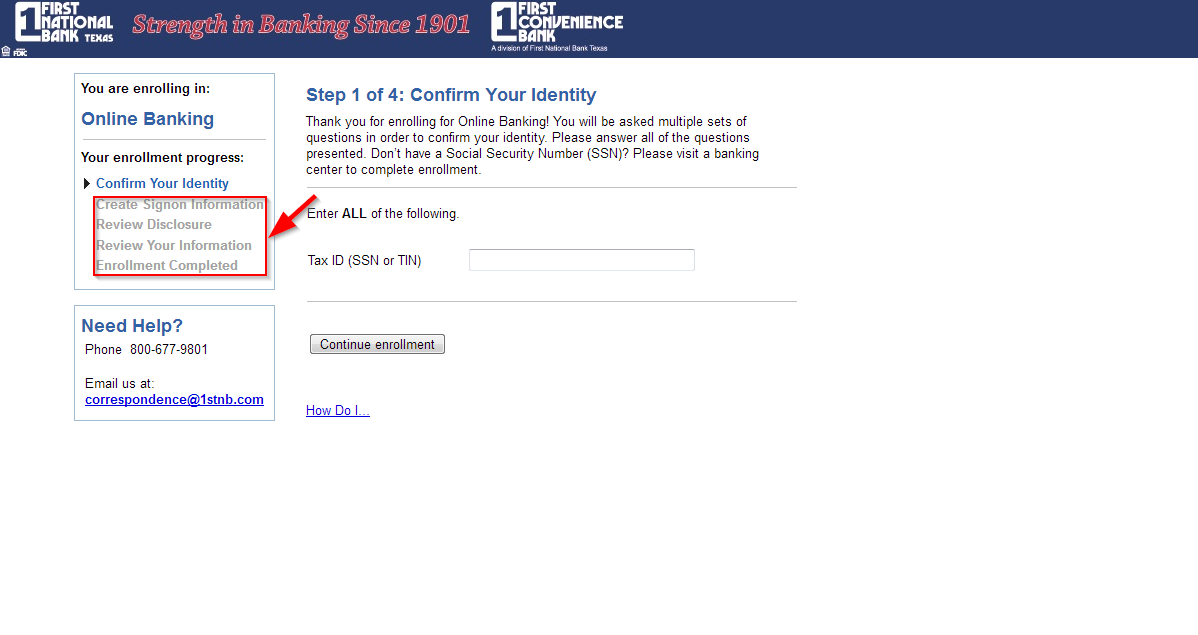
You need to make sure that the information that you have provided here is correct for you to register. Most importantly, you must be ensure that you are a valid customer of the bank
Manage your 1st Nation Bank of Texas account online
- Transfer funds
- Check account balance
- View transaction history
- Find the nearest ATM/ branch location
- Access online customer support







