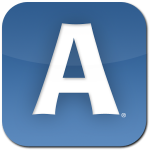Amegy bank provides personal and commercial banking services. The bank was founded in 1990 and is headquartered in Houston Texas.
- Branch / ATM Locator
- Website: https://www.amegybank.com/
- Routing Number: 113011258
- Swift Code: See Details
- Telephone Number: 214-754-9500
- Mobile App: Android | iPhone
- Founded: 1990 (35 years ago)
- Bank's Rating:
Amegy Bank has embraced the latest banking technology and through its internet banking services, customers can conveniently make payments, transfer funds, check balances etc. The bank has made these services completely free as customers can enroll anytime and start banking. Continue reading this step by step guide to learn more on how you can register, login into you online account and change your password.
How to login
The bank has made convenient for customers login into their online accounts and bank anytime. Of course you will need your login details to login into your online account. Follow these steps to login into your online account:
Step 1-Open https://www.amegybank.com/ in your web browser
Step 2-Click “login to your online account”
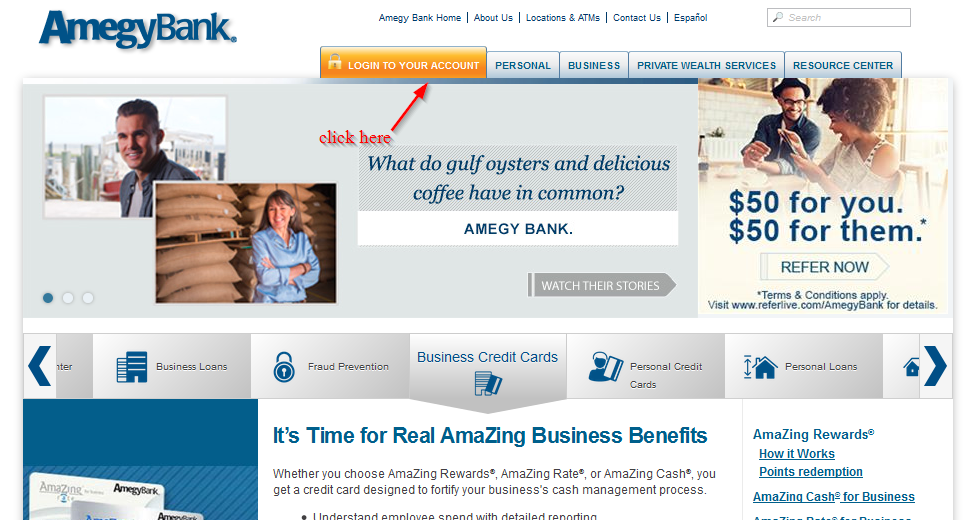
Step 3-Enter your login ID and click “login.” For business login, use the other side
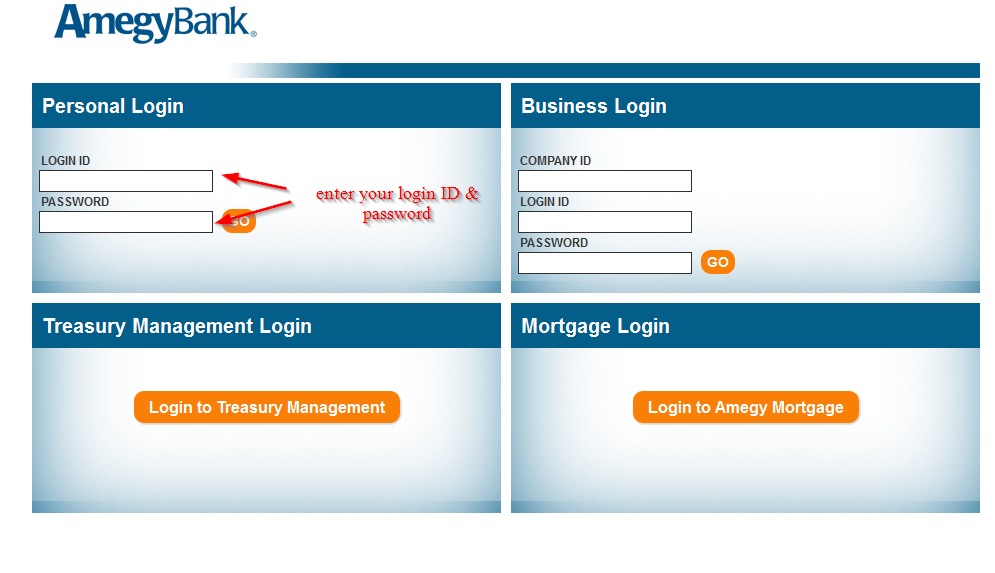
As long as the logins are correct, you will be able to access your online account
Forgot your password?
You can reset your password anytime. All you will need is your login ID. The bank needs the login ID to verify that you have an online account with the bank. To access the password reset page, you will need to use a valid user ID that exists on the company’s database.
Once you have reset your password, you can login into your only again and manage your bank account anytime.
How to enroll
To enroll for the internet banking services offered by Amegy Bank, you will need to visit the nearest branch. You may also contact the bank through customer support.
Manage your Amegy Bank online account
You can do the following with your Amegy Bank online account:
- Track transaction history
- Find the nearest ATM location
- Apply for mortgage
- Online customer support
- Safe and secure platform