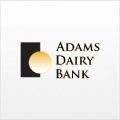Apollo Bank offers banking services in Pennsylvania. The bank was established in 1871 and is headquartered in Apollo, Pennsylvania. Apollo Bank operates as a subsidiary of Apollo Bancorp Inc.
- Branch / ATM Locator
- Website: https://www.apollotrust.com/
- Routing Number: 043308426
- Swift Code: See Details
- Telephone Number: (724) 478-3474
- Mobile App: Android | iPhone
- Founded: 1871 (153 years ago)
- Bank's Rating:
Apollo Bank customers don’t need to struggle with banking since everything has been made easy for them. With just a few clicks on their computers, they can pay bills, transfer funds, check account balance, deposit checks and so much more. We have created a short guide that will help you to manage your account. The steps covered include logging in, changing password and also enrolling.
How to login
Every time you need to access the banking services, you will need to login using your login details. Here are the simple steps that we have covered to help you to login:
Step 1-Open https://www.apollotrust.com/
Step 2-Type in your access ID and then press login
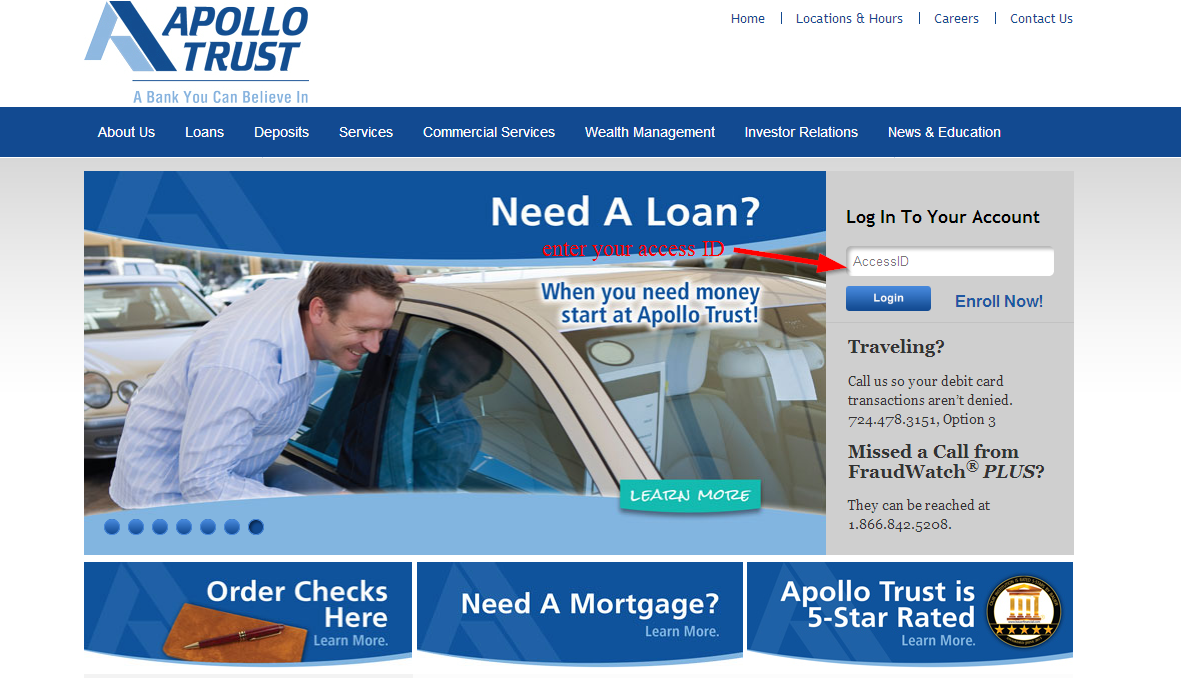 Step 3-Type in your password and then press submit to continue
Step 3-Type in your password and then press submit to continue
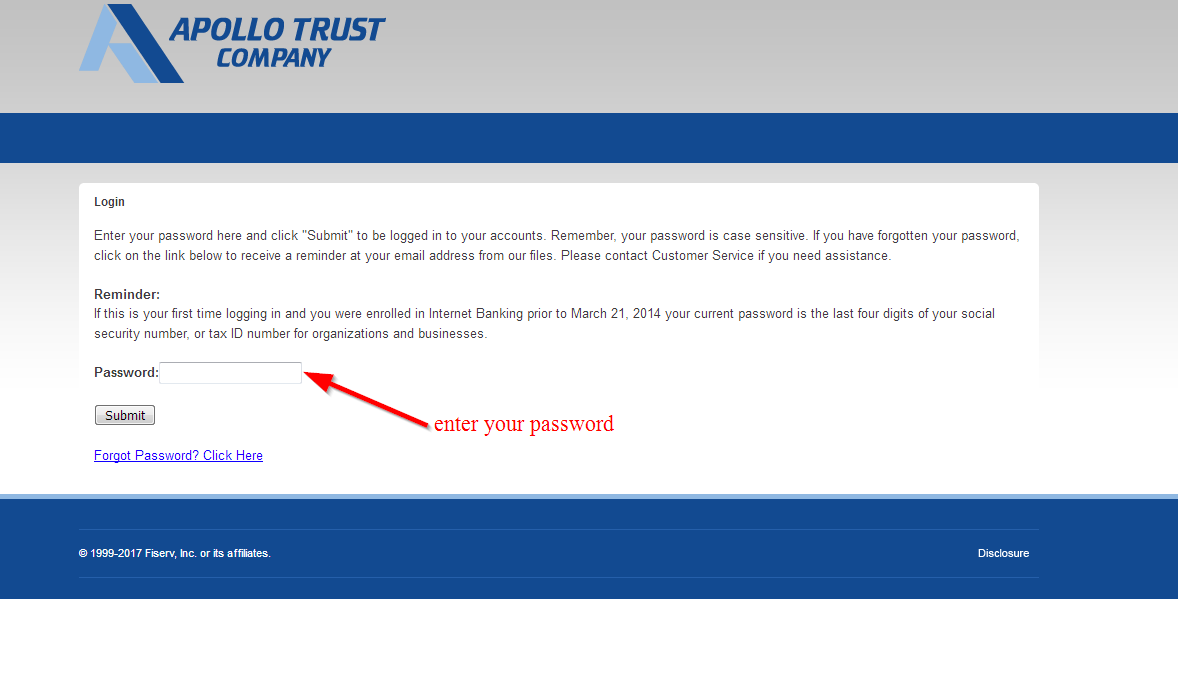
Forgot your password
If you are struggling with logging in then you may want to reset the password. This is a very simple process that shouldn’t take a lot of your time. We have covered all the quick steps that you will have to follow in order to change the password:
Step 1-Provide your access ID on the homepage
Step 2-Press Forgot Password? Click Here
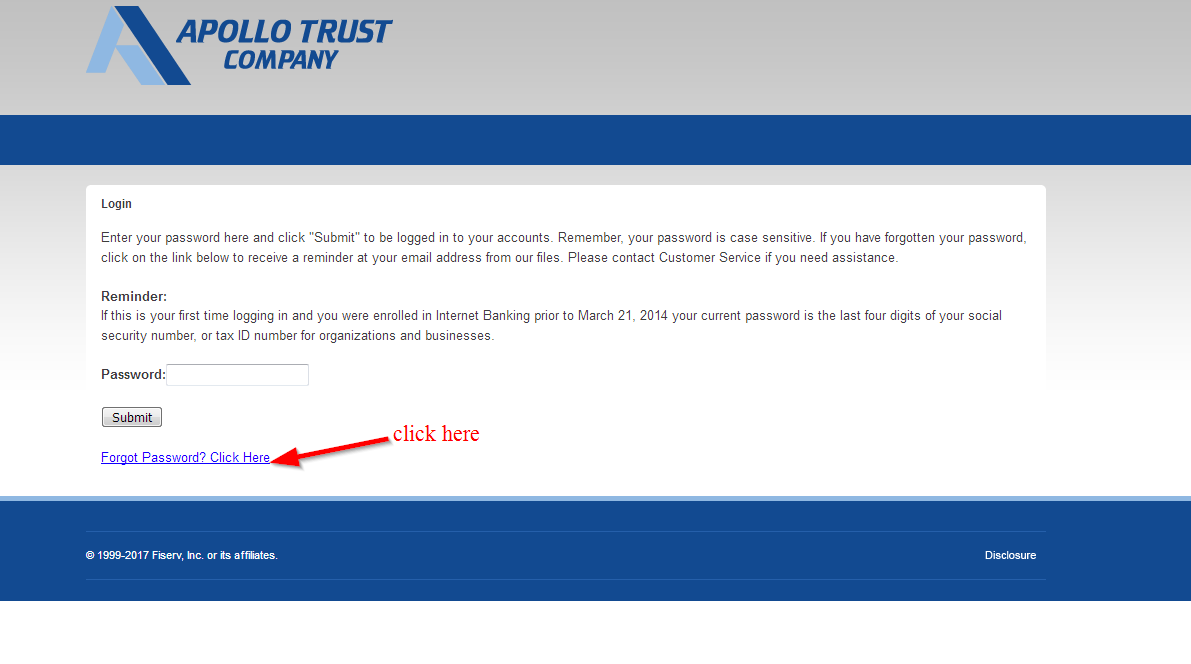
Step 3-Type in your email address, the last four digits of your tax ID No. and your access ID and then press submit
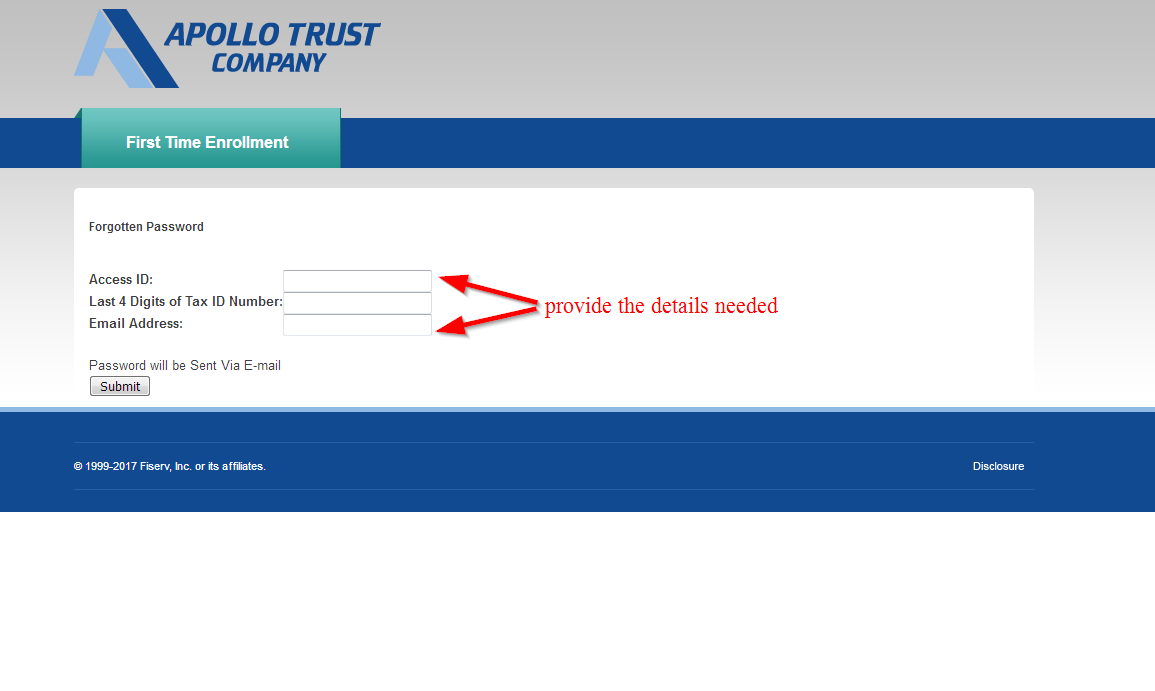
How to enroll
The process of enrolling is quite simple since it only takes a few minutes to sign up. Once you complete the registration process, you will be able to login anytime to access the financial services. The steps have been covered here:
Step 1-Find the enroll now link on the homepage
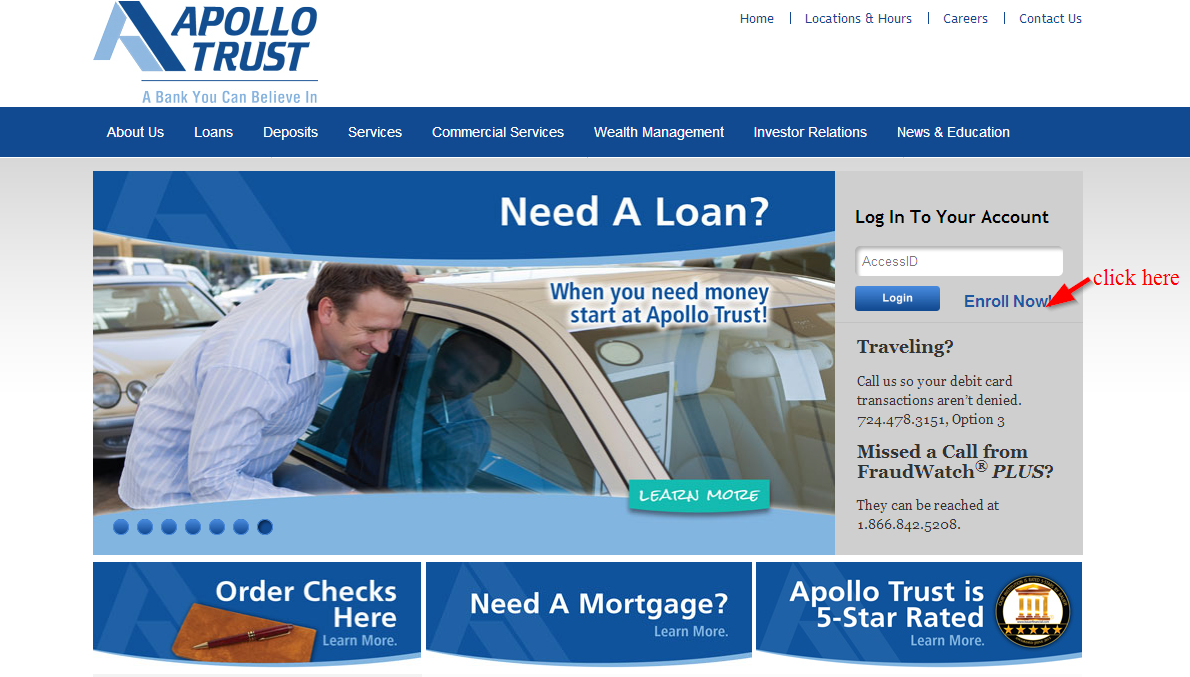
Step 2-Choose your type of account, enter your account number, social security number and zip code and then press submit to continue
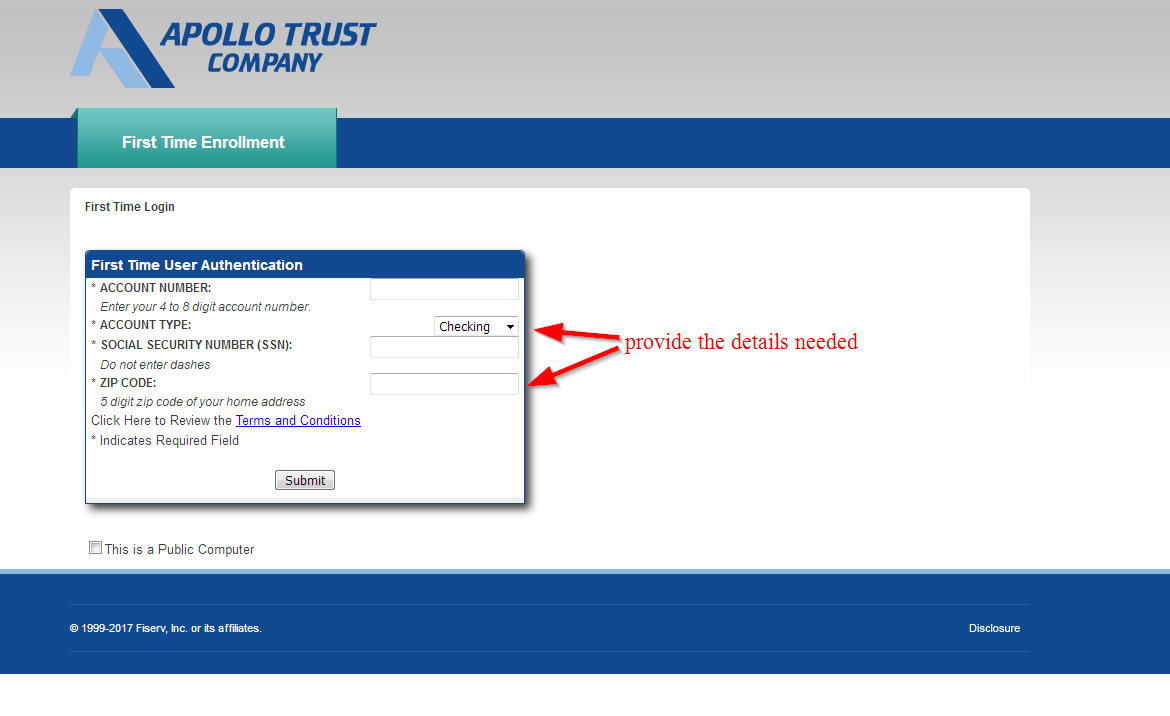
When you do so, you will have registered and you are good to go
Manage your Apollo Bank account online
- Transfer funds
- Check account balance
- View your eStatement
- Access customer support
- Deposit your checks