Bank Midwest has banking centers in Missouri, Colorado, Texas and Kansas. It is a division of NBH Bank. This is a bank where common sense lives. When our bankers look at you they do not just see a number. They see a business owner, a parent or a graduate. We understand the complexities that face people and we strive to offer simple banking solutions. Bank Midwest is about personal attention, clear decisions and straight talk.
- Branch / ATM Locator
- Website: https://www.bankmw.com/
- Routing Number: 101006699
- Swift Code: See Details
- Telephone Number: 800-867-2265
- Mobile App: Android | iPhone
- Founded: 1882 (143 years ago)
- Bank's Rating:
With online banking from Bank Midwest, you can securely, conveniently and swiftly access your bank account, 24/7, from the comfort of your home or office. In this guide, we will take you through Bank Midwest Login steps. In addition, we will show you how to sign up for online banking and how to get login assistance.
HOW TO LOGIN
You can easily log into Bank Midwest Online Banking. You can do it from anywhere there is a computer and an internet connection. Follow the following steps to log in.
Step 1: Type the URL https://www.bankmw.com/, into your web browser of choice.
Step 2: When on the homepage, enter your account type and User ID and click Sign In.
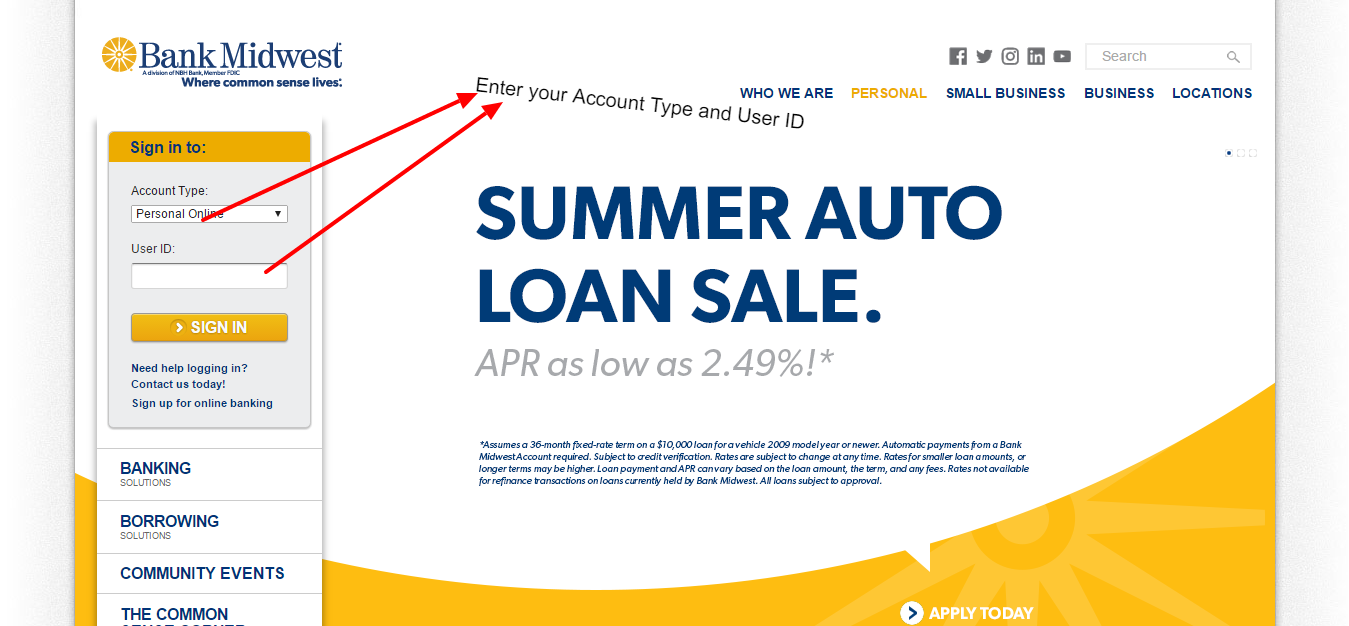
Step 3: After you click Sign In, you will go to a new page. Once here, click Continue with Security Code to receive a onetime security code on your phone.
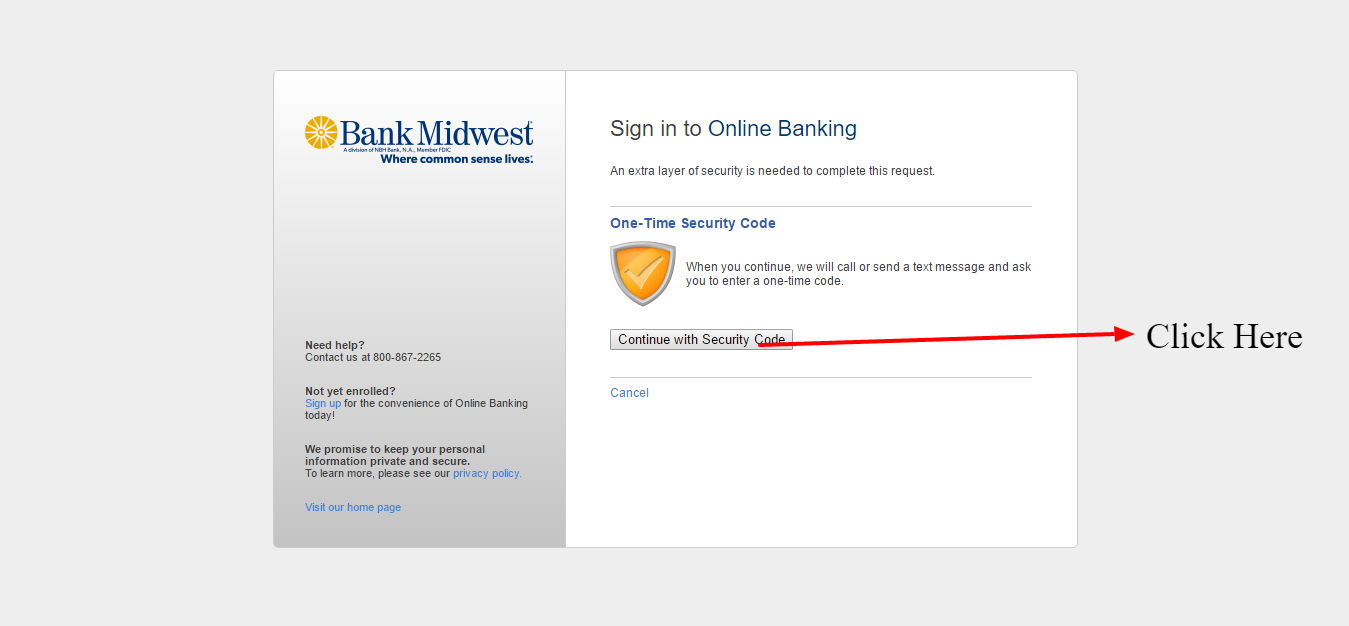
Step 4: A popup page will appear. You should choose whether you want to receive your security code via a phone call or a text message and press continue.
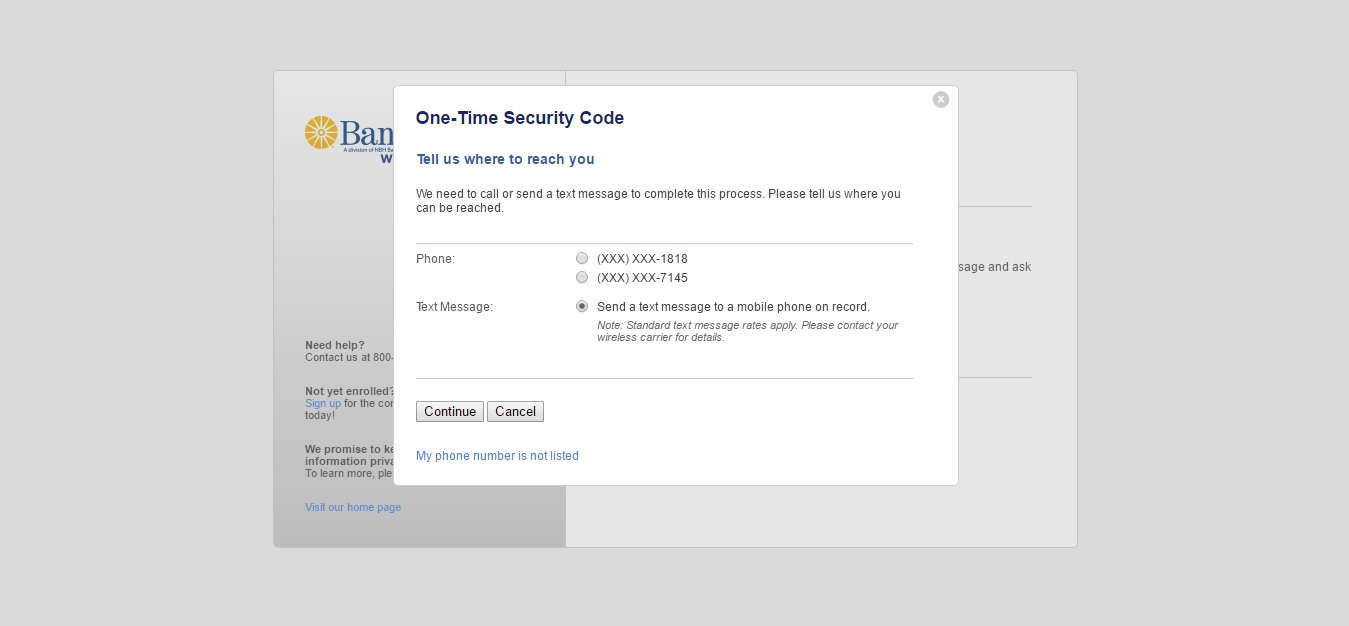
Once you receive a security code in your phone and you enter it correctly, you will get access to your account.
NEED HELP LOGGING IN
Step 1: If you need help logging in, click on the need help logging in link on the homepage.
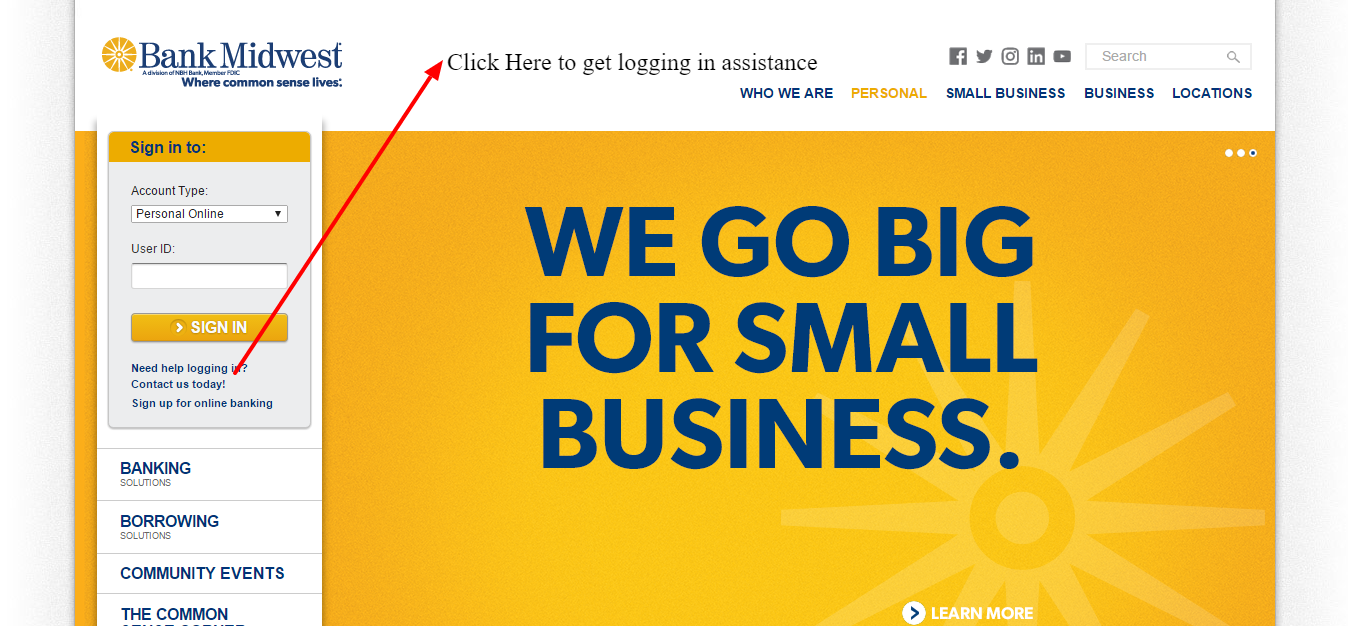
Step 2: Enter the required information and press Submit button and someone will get back to you. You can call the toll free number at the top to get speedy assistance.
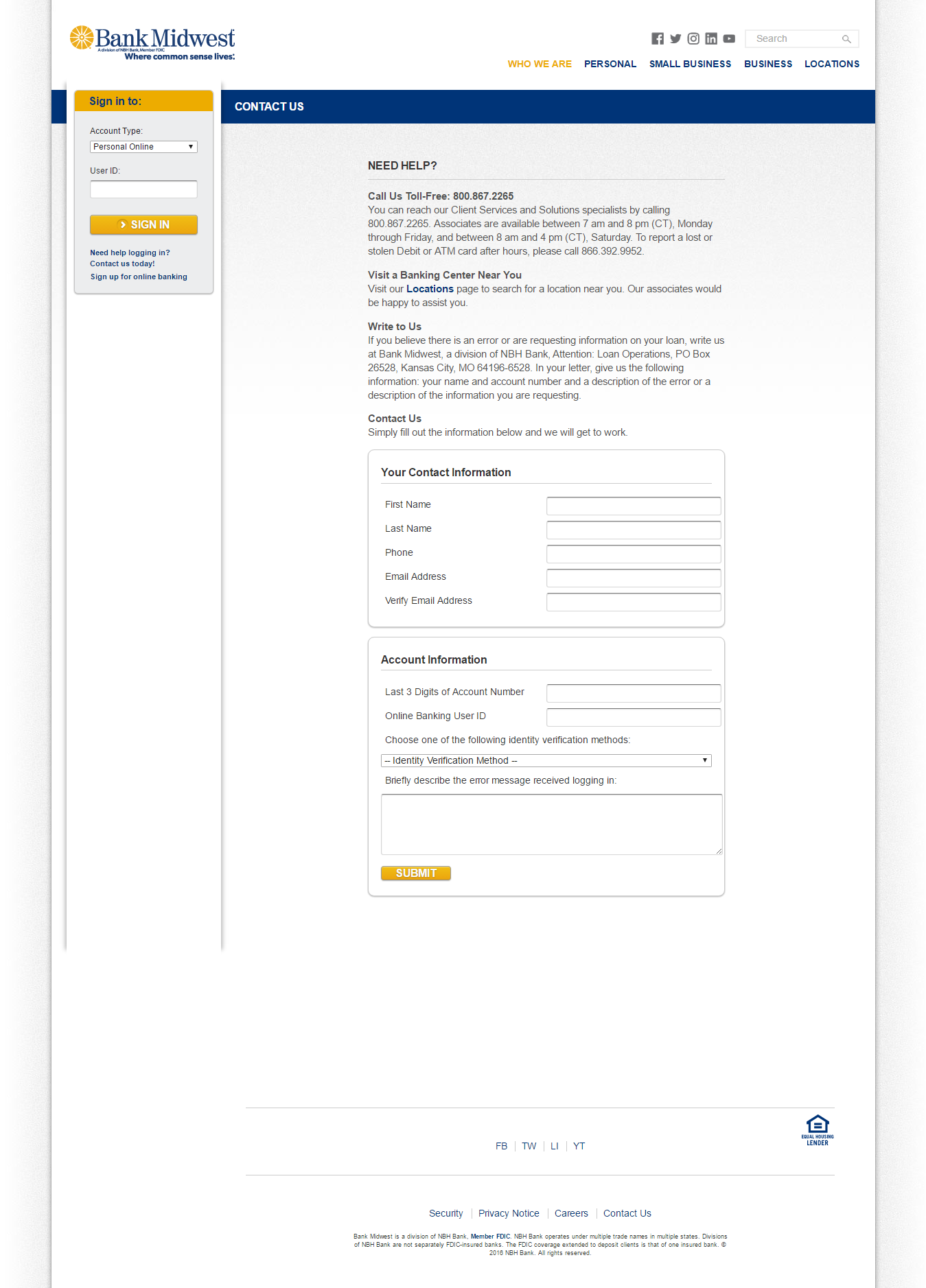
SIGN UP FOR ONLINE BANKING
Bank Midwest allows individuals with the bank’s debit cards, checking accounts, savings accounts, loan accounts and money market accounts to sign up for online banking.
Step 1: Click on the enroll link as shown below
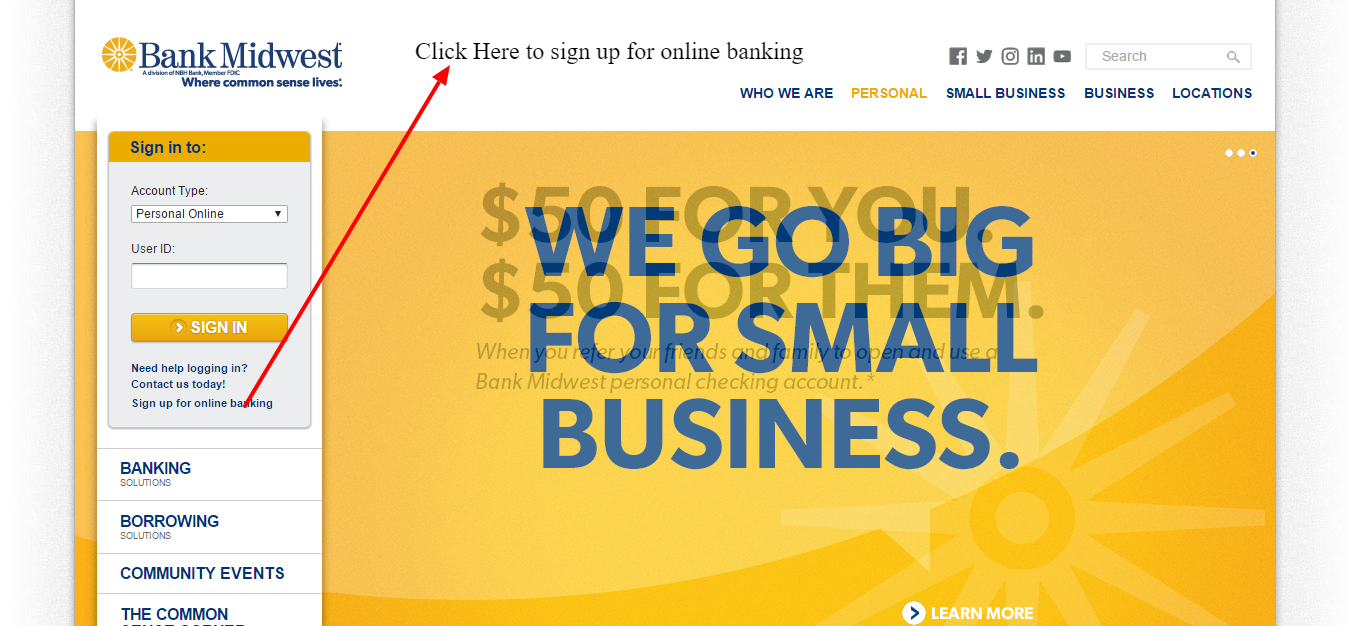
Step 2: To receive instant online access, select the account type you want to access online and click the check box at the bottom to agree to Online Banking Agreement and finally click the CONTINUE button at the very bottom.
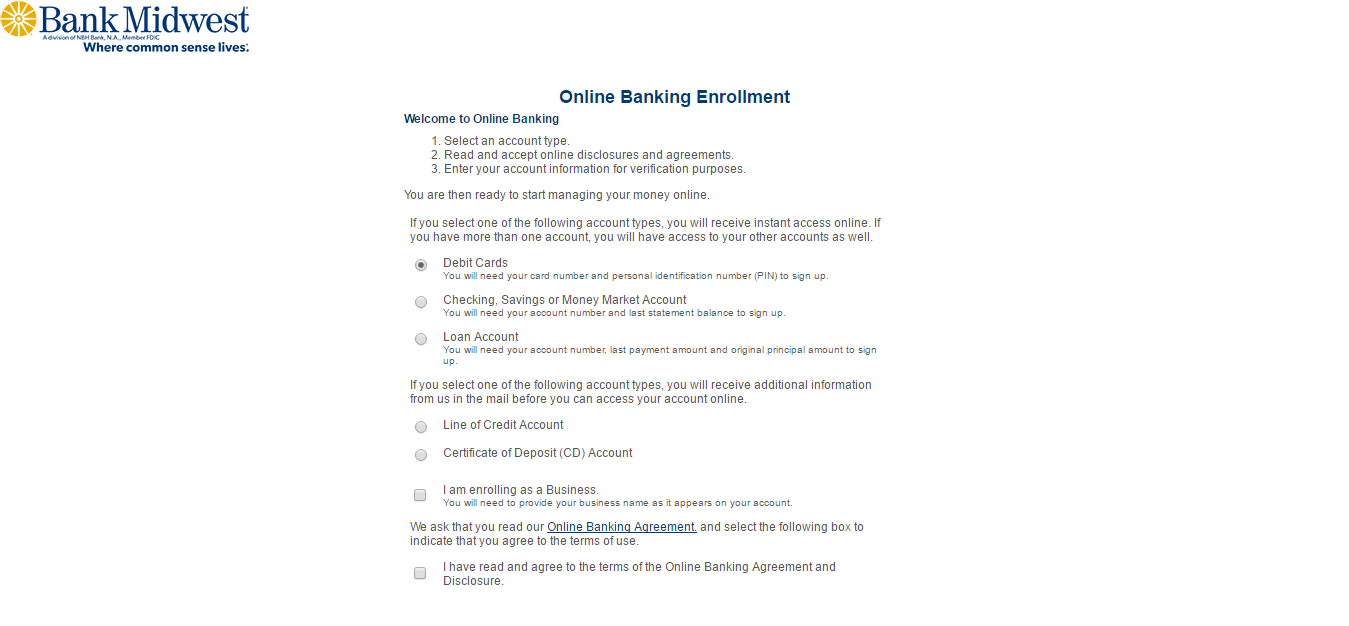
MANAGE BANK MIDWEST ONLINE ACCOUNT
With Bank Midwest online banking, you can easily track your transactions and manage your funds. After signing up, you can do the following:
- Access electronic statements
- View your account balance in real time
- Pay bills
- See your account transactions history
- Transfer funds
If you need any further assistance:
- Call Toll Free: 800.867.2265







