First Midwest Bank is a bank operating in Illinois, Iowa, and Indiana. It has 67 branches in 40 towns. The bank provides personal and business banking services in their branches and also virtually using its mobile apps and website.
- Branch / ATM Locator
- Website: https://www.firstmidwest.com
- Routing Number: 071901604
- Swift Code: FMIDUS44
- Telephone Number: 800-322-3623
- Mobile App: Android | iPhone
- Founded: 1941 (83 years ago)
- Bank's Rating:
First Midwest Bank is a leading financial institution operating in Chicago, Indiana, and Iowa. It has 67 branches in 40 towns. The bank offers an intuitive online banking platform that enables its clients to receive services virtually. Through the online banking platforms, clients can access their account and do various transactions such as: getting their statement, checking account balances, and pay bills.
HOW TO LOGIN
Step 1. Visit the bank’s website at www.firstmidwest.com
Step 2. In the section shown below, enter your account number. This will take you to another page where you will be requested to enter other information.
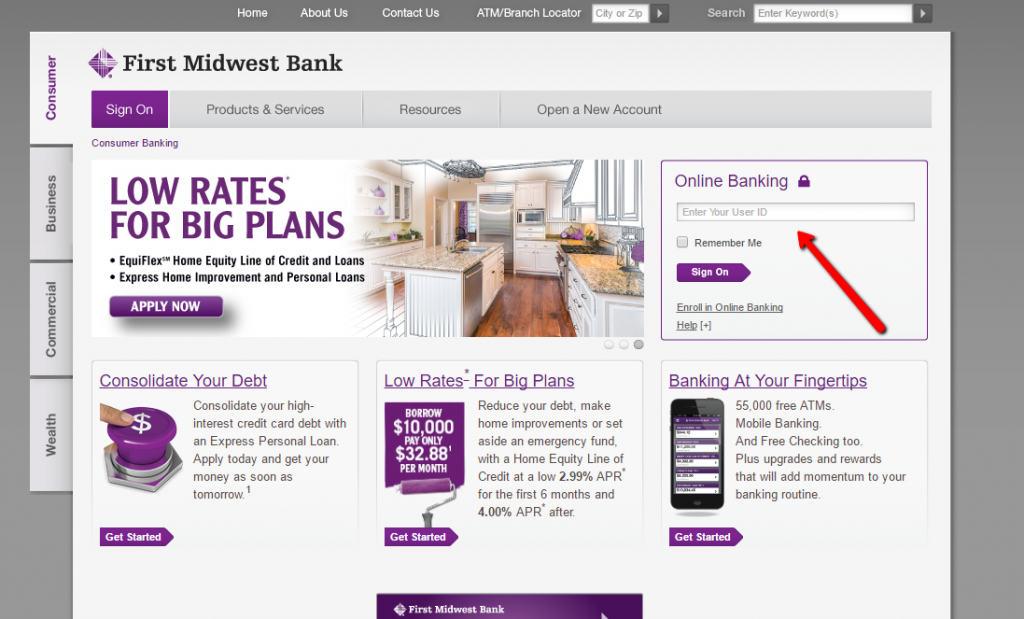
Step 3. In the next page, you will be requested to enter a one time security code. Press the button shown below.
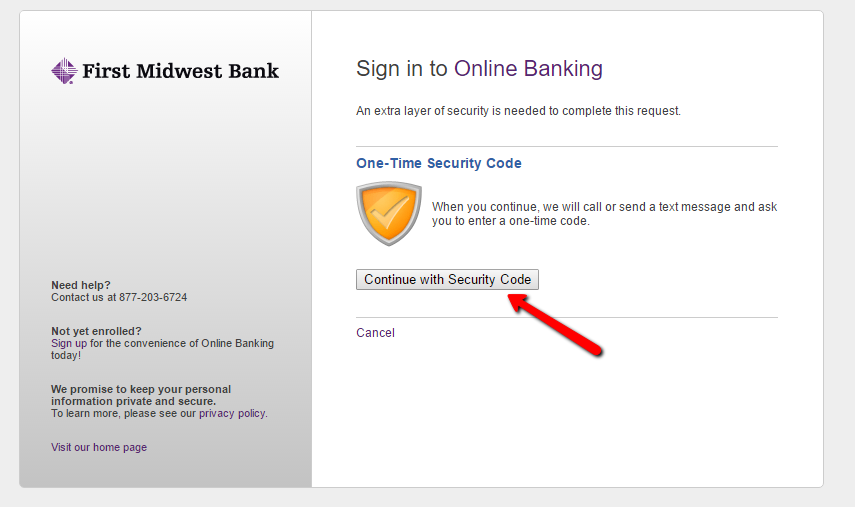
Step 3. In this step, confirm the mobile phone number you want to be called with. Click continue.
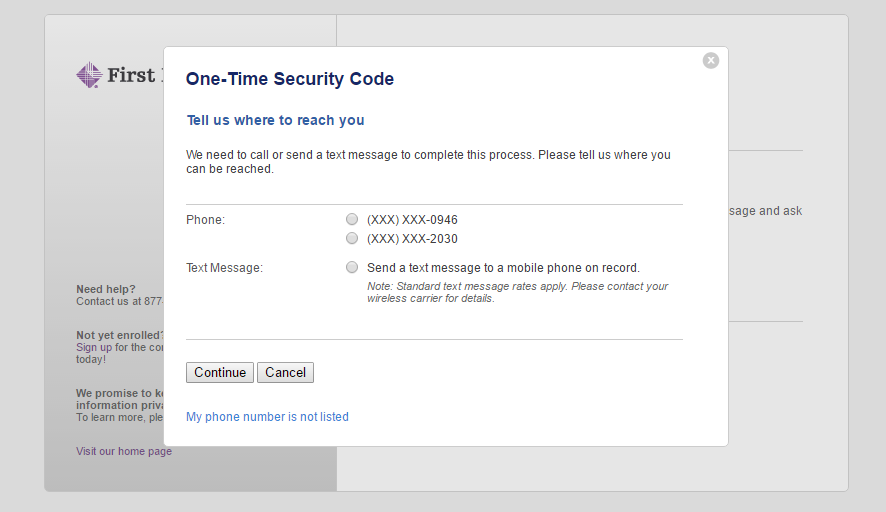
Step 4. A code will be displayed. You will then receive a call and you are supposed to mention the code number. Please ensure you are eloquent enough.
Step 5. After you confirm the code, click next and follow the instructions provided.
HOW TO RETRIEVE A LOST PASSWORD
In case you forget your password, follow the stages below.
Step 1. You should follow the steps you used for login as shown above.
Step 2. After entering the code, you should now click the forgotten password link. This will give you a guide on how to retrieve the password. In case you are unable to follow a certain step, you should contact the customer care executives for help.
HOW TO ENROLL
Step 1. To enroll for online banking, you need to first go to First Midwest Bank’s website by following this link.
Step 2. In this step, you should click Enroll for online banking as shown below. Please remember that you must first be an account holder for the bank.
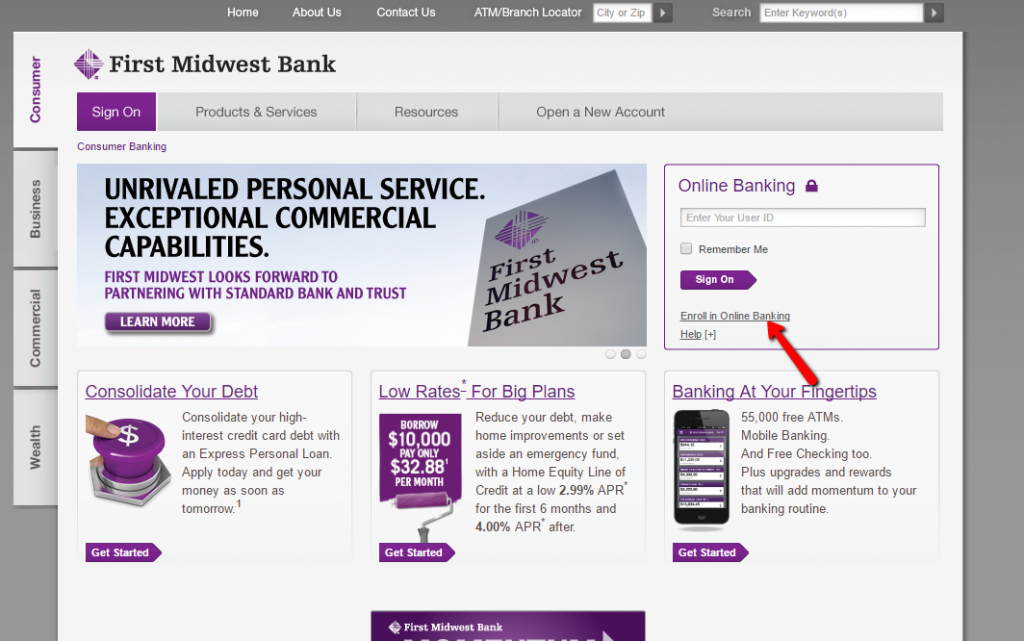
Step 3. This will take you to the next page. Please ensure that the information you provide is correct.
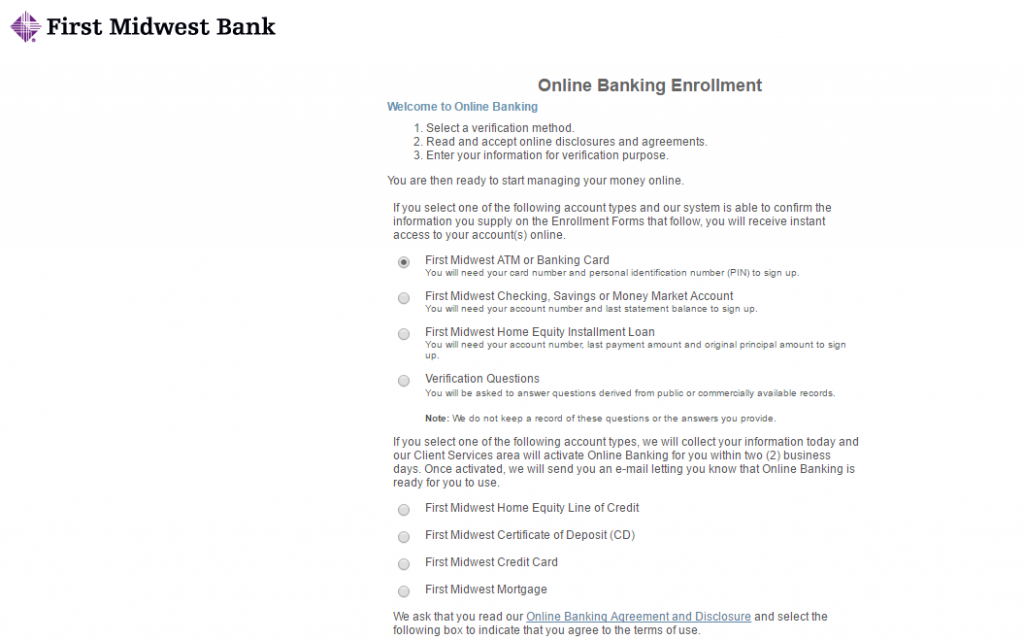
Step 4. After filling up the required information, you will now wait for your pin to be sent over the email. You can change this pin in future.
WHAT TO FIND IN THE ONLINE ACCOUNT
In the online account, you will find a number of features. For instance, you will be able to check your account balance, request your statement, get in touch with the customer support, send money, and make payment among others.






