Bryant Bank provides personal and business banking services. The bank was founded in 2005 and is headquartered in Tuscaloosa, Alabama.
- Branch / ATM Locator
- Website: https://www.bryantbank.com/
- Routing Number: 062206512
- Swift Code: See Details
- Telephone Number: +1 205-670-9720
- Mobile App: Android | iPhone
- Founded: 2005 (20 years ago)
- Bank's Rating:
For Bryant Bank customers to be able to take advantage of the convenience that comes with accessing money and other financial services online, they will need to sign up for the online services. Customers can also download apps on their smartphones so that they can access the online services when they are on the go. Follow this post to learn how you will manage your account on the bank’s website.
How to login
The login process is easy and customers will be required to complete this step every time they want to access money or other financial services at the bank online. Follow the steps below:
Step 1-Open https://www.bryantbank.com/
Step 2-Provide a valid login ID and password and click login. See the image below
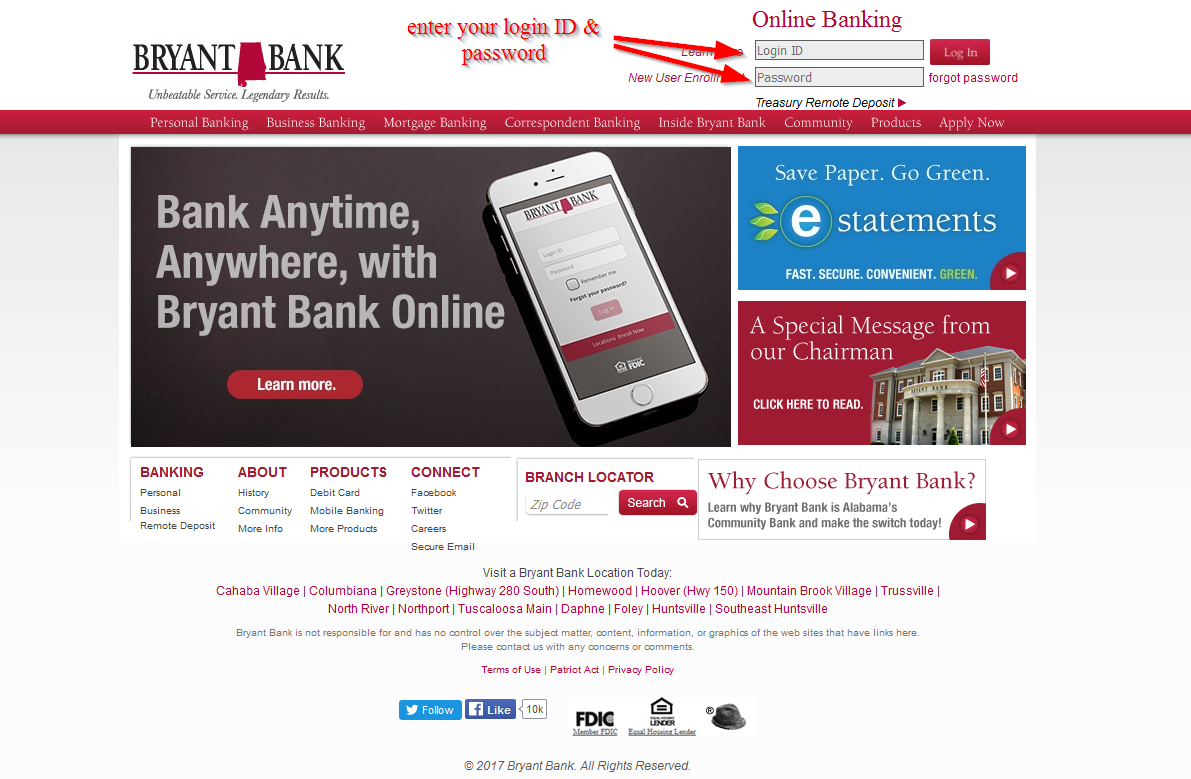
These details must be correct for you to access your online account
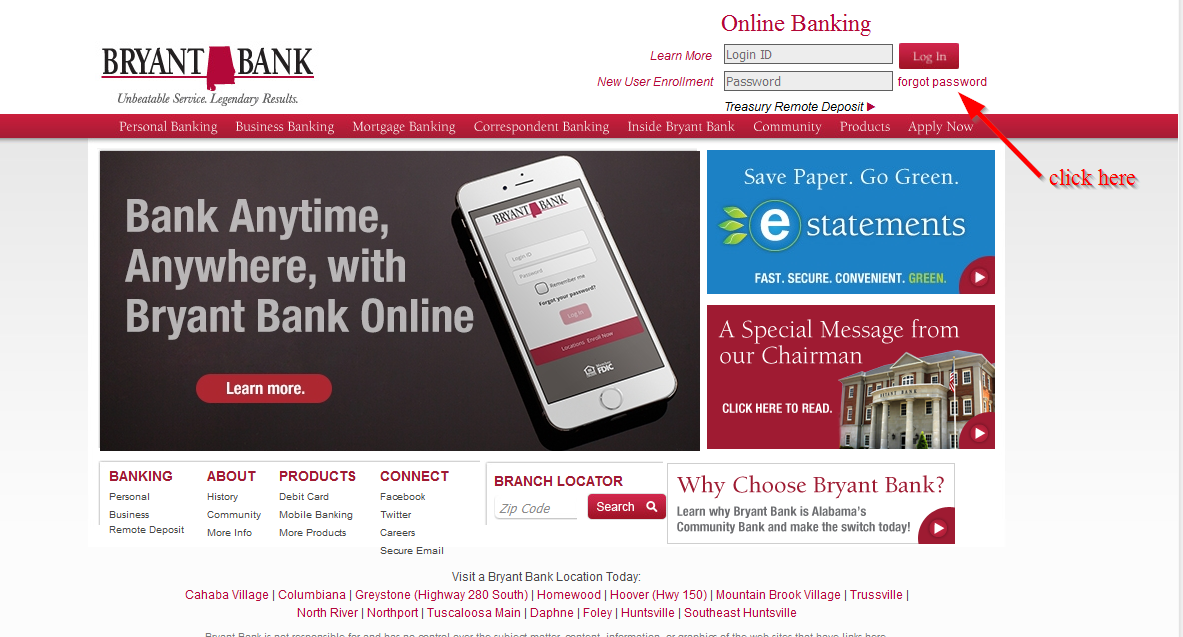
How to reset your password
If you are having problems with accessing your account on the bank’s website, it could be that you have used an incorrect password. But you can reset it anytime. Just follow these steps:
Step 1-Click the forgot password link near the login section
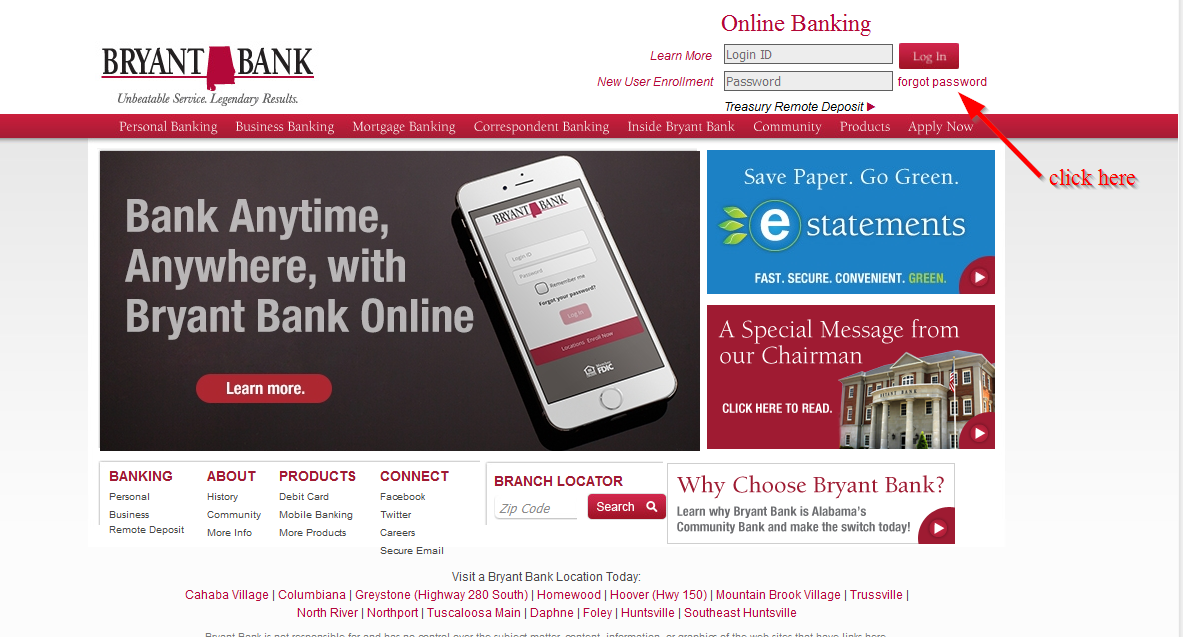
Step 2-Provider a valid login ID and click submit
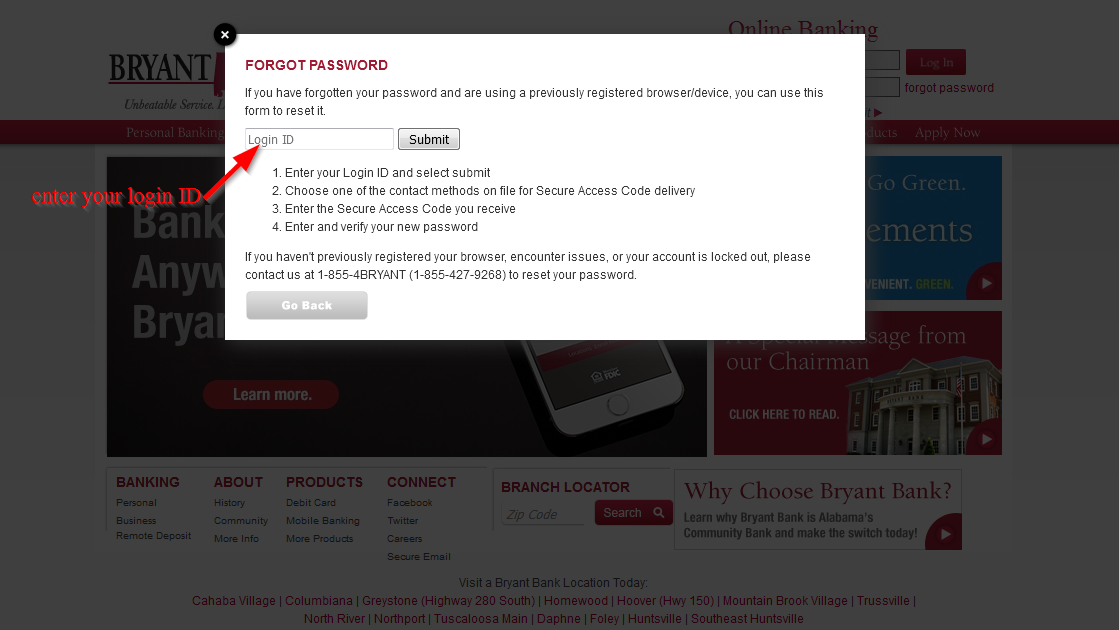
Follow the steps that are required to complete the process of resetting your password
How to enroll
If you want to enroll for the online banking services so that you can start accessing your money from anywhere using your computer or mobile phone, you will need to visit the nearest branch. The bank values the security of their customers and this is one of the main reasons why they have taken up the responsibility of helping their customers to enroll.
Find the branch link on this page and visit the nearest branch near you to get help from a professional with signing up. You will be provided with login details which you will use anytime you want to login.
Manage your Bryant Bank account online
- User friendly, modern layout
- Check account balances
- Set up recurring transfers
- Send and receive messages
- Locate ATM/offices
- Deposit checks
- Person to person payments







