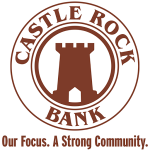Castle Rock Bank provides individual and business banking services. The bank was founded in 1974 and is headquartered in Castle Rock, Colorado. The bank works as a subsidiary of Castle Rock Bank Holding Company.
- Branch / ATM Locator
- Website: https://www.castlerockbank.com/
- Routing Number: 307074124
- Swift Code: See Details
- Telephone Number: 303-688-5191
- Mobile App: Android | iPhone
- Founded: 1974 (50 years ago)
- Bank's Rating:
Castle Rock Bank has a safe and secure platform where customers can login to manage their finances and access other banking services offered. The bank allows customers to easily manage the financial services anytime they want provided they have registered for internet banking. Here is a guide to help you manage your account online.
How to login
To complete this important step, you will need to provide your login details in order to gain access your online dashboard. These steps should help you to easily login:
Step 1-Open https://www.castlerockbank.com/
Step 2-Click secure login

Step 3-Provide your login ID and click submit
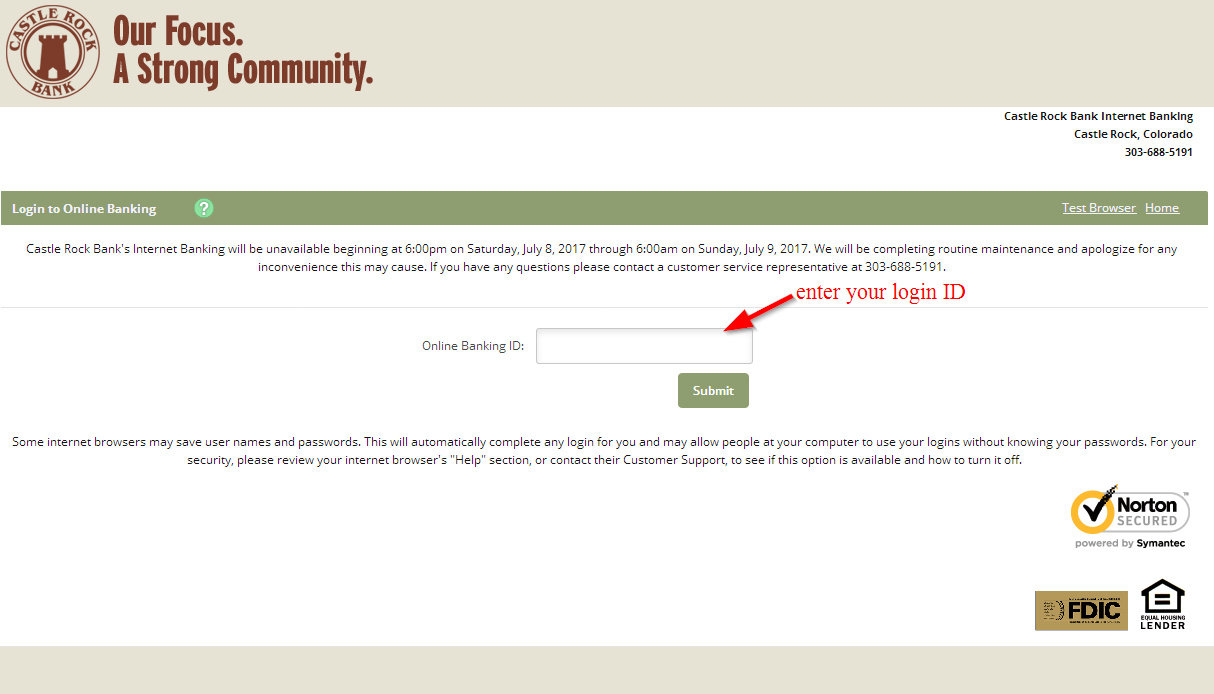
Step 4-Type in your online banking password and click submit
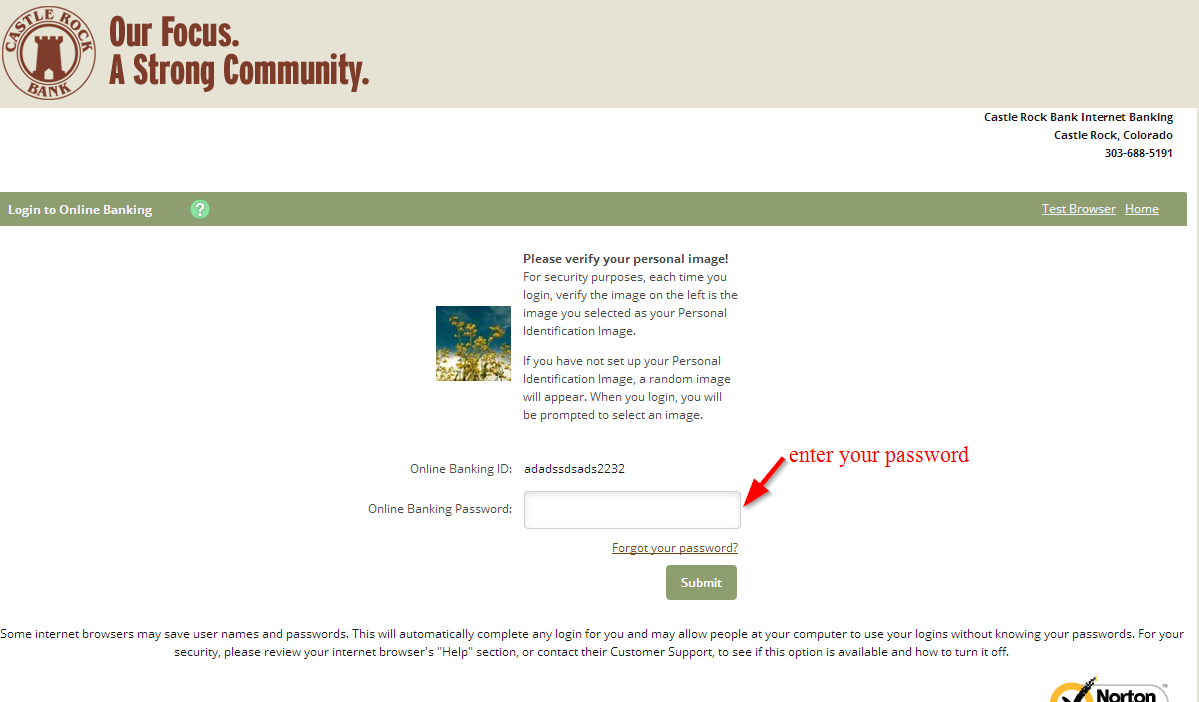
You need to provide the correct logins
How to reset your password
The password resetting process is quite simple and shouldn’t actually take much of your time. Most importantly, this process will enable you to regain access to your online account. The following steps will help you to change password:
Step 1-Click secure login and enter your login ID to reach the next page
Step 2-Click the link forgot your password?
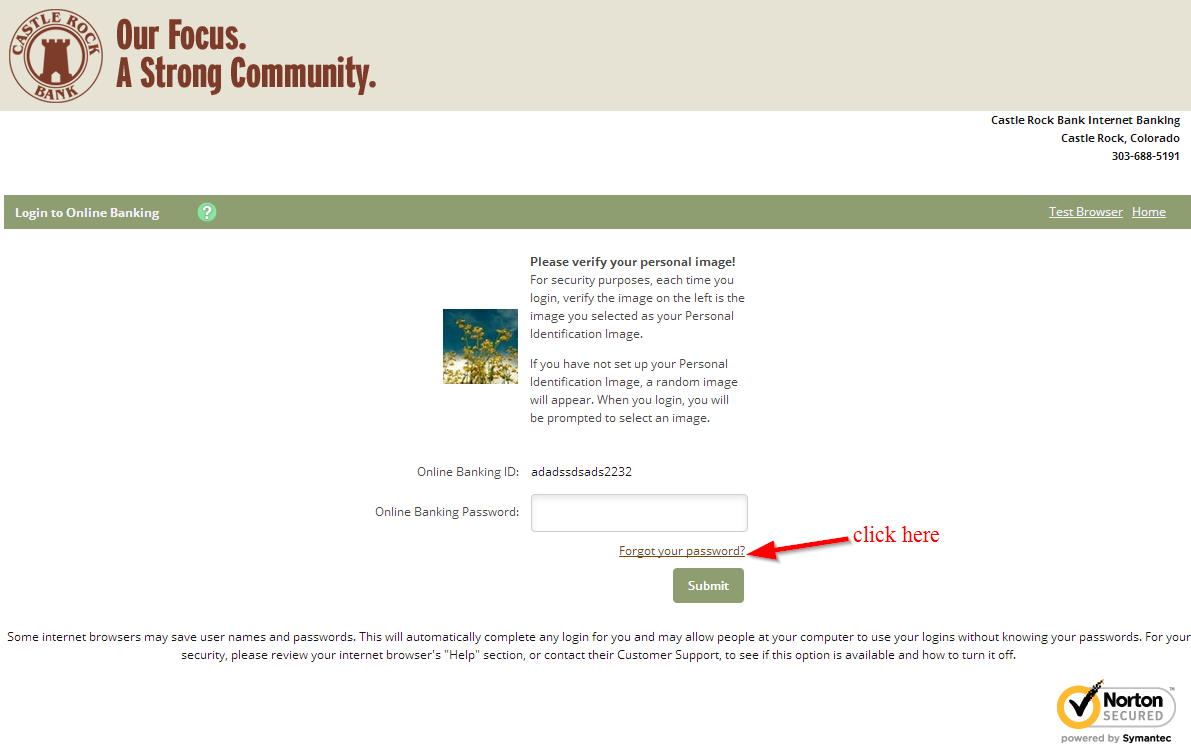
Step 3-Type in your online banking ID, email subject and email address on file and then press continue to reset your password
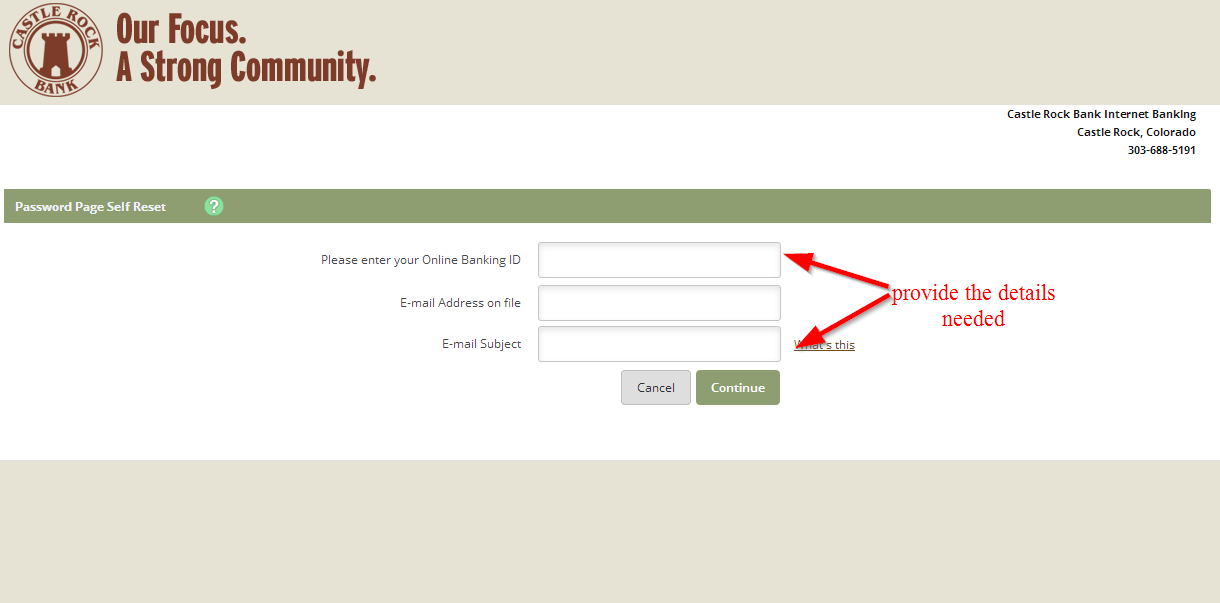
The password you choose should be strong enough to protect you
How to enroll
Online banking services are available to customers who have business and personal accounts. However, unlike most banks that allow you to easily sign up for the internet banking services through their website, Castle Rock Bank requires you to contact customer support or simply visit the nearest branch.
A representative at the bank will help you to sign up for online banking. You can then change the password to any of your choice.
Manage your Castle Rock Bank account online
- Transfer money to other accounts
- View your balance
- Check you transaction history
- Find an ATM or branch near you
- View your check images
- Repay loans