First Security Bank, Inc. provides business and personal banking services and products to businesses, public sector and individuals. Founded in 1932, the bank operates as a subsidiary of First Security Bancorp.
- Branch / ATM Locator
- Website: http://www.fsbank.com/
- Routing Number: 092900613
- Swift Code: See Details
- Telephone Number: 877-611-3118
- Mobile App: Android | iPhone
- Founded: 1932 (92 years ago)
- Bank's Rating:
If you have a bank an account with First Security Bank, you can register online banking services so that you can conveniently access your bank accounts from anywhere around the world provided you have internet. Customers who have a smartphone can also login by downloading an app or using their mobile web browsers. Here is a guide to walk you through the online banking steps.
How to login
First Security Bank has an easy to use platform that enables customers to convenient login to manage their bank accounts. You can also login using your mobile phone as long as you have valid logins. Here are the steps you need to follow:
Step 1-Open http://www.fsbank.com/ in your web browser
Step 2-Enter your access code and password to access your online account

Provided the login ID and password you have used are correct, you will be granted access to your online account
Forgot your password?
Resetting your password for your First Security Bank online account is very easy. All you will need is an access code to get started. Here are steps to help you reset your password:
Step 1-Start on the Homepage and click “forgot passcode?”

Step 2-Enter your access ID, social security number and account number and click “submit”
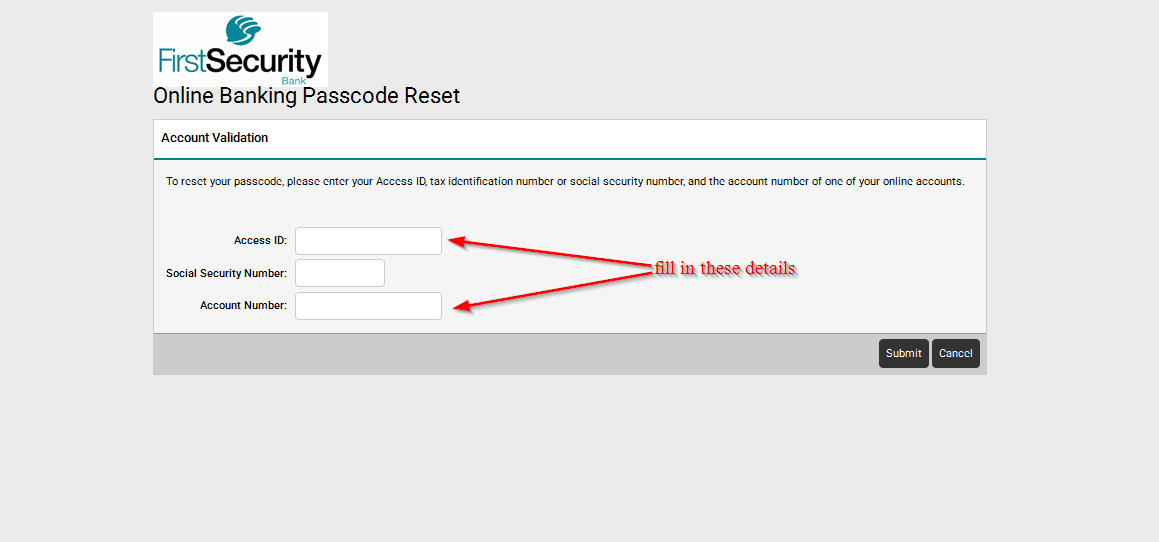
The bank will send you a new password in your email address
How to enroll
If you are interested in these online services, you can register any time. This means that you will have fulltime access to your online account and you will also enjoy many benefits. Here are the steps you need to follow to conveniently enroll for the online services offered:
Step 1-Click “enroll” on the homepage”

Step 2-Choose whether you want to sign up a personal banking online account or business banking online account. Here, will choose personal banking
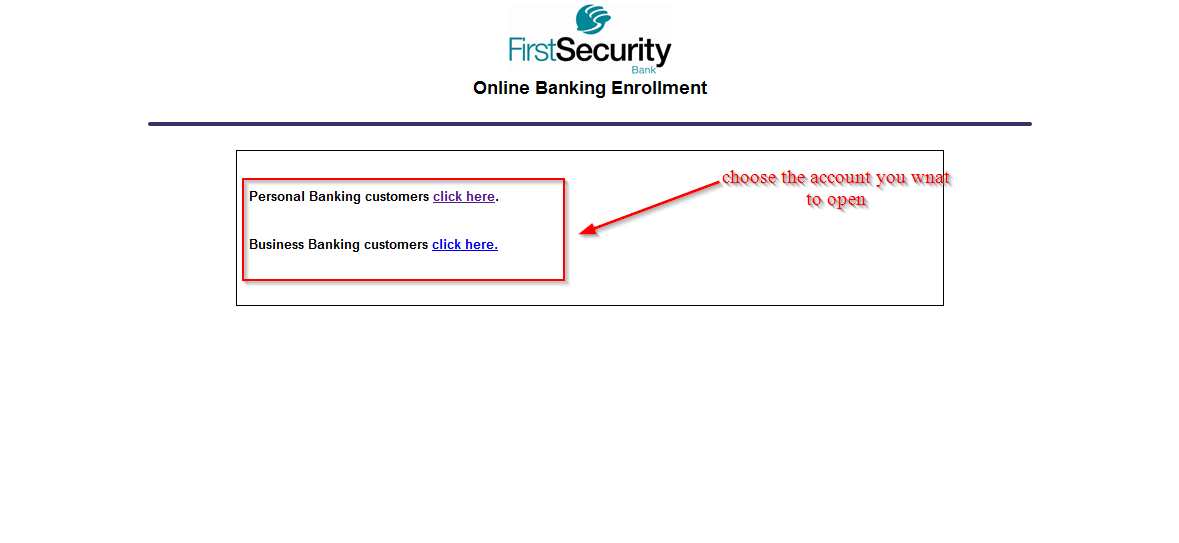
Step 3-Check the small box to confirm that you agree to the terms and conditions
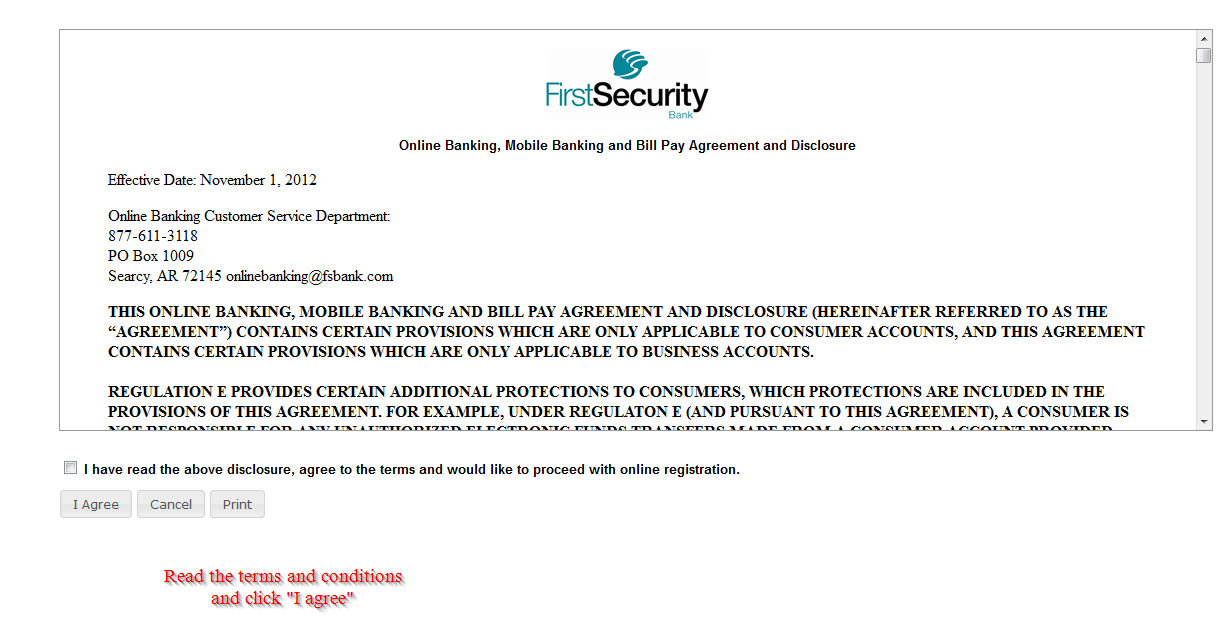
Step 4-Fill in all the required details and click “continue”
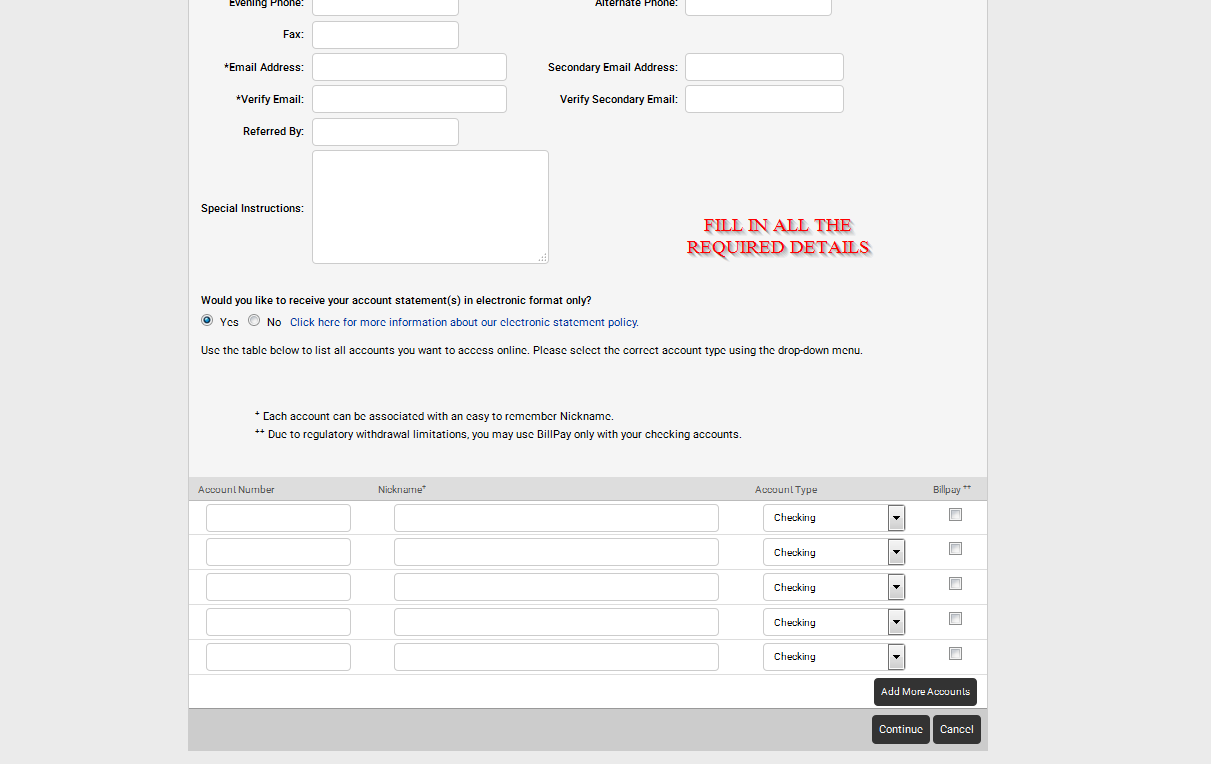
Manage your First Security Bank account online
Here are the advantages of registering and online account with the bank:
- Conveniently pay your bills
- Check account balance
- Check your transaction history
- 24/7 online customer support







