Isabella Bank, a subsidiary for Isabella Bank Corporation, provides various banking services to individuals, businesses and institutions in Michigan. The bank was founded in 1903
- Branch / ATM Locator
- Website: https://www.isabellabank.com/
- Routing Number: 072403004
- Swift Code: See Details
- Telephone Number: (800) 651-9111
- Mobile App: Android | iPhone
- Founded: 1903 (122 years ago)
- Bank's Rating:
If you have an account with Isabella Bank then you can sign up for the online services so that you can use your computer and mobile phone to access your account. The bank offers these services so as to enable customers to enjoy the convenient that comes with the online services. Here is a comprehensive post to walk you through the steps involved in the online services.
How to login
You can login into your online account anytime and manage your Isabella Bank online account. You will need your logins to access your online account. Follow these quick steps:
Step 1-Open https://www.isabellabank.com/ your web browser
Step 2-Click “login”

Step 3-Enter your user ID and click “submit”

Step 4-Enter your password
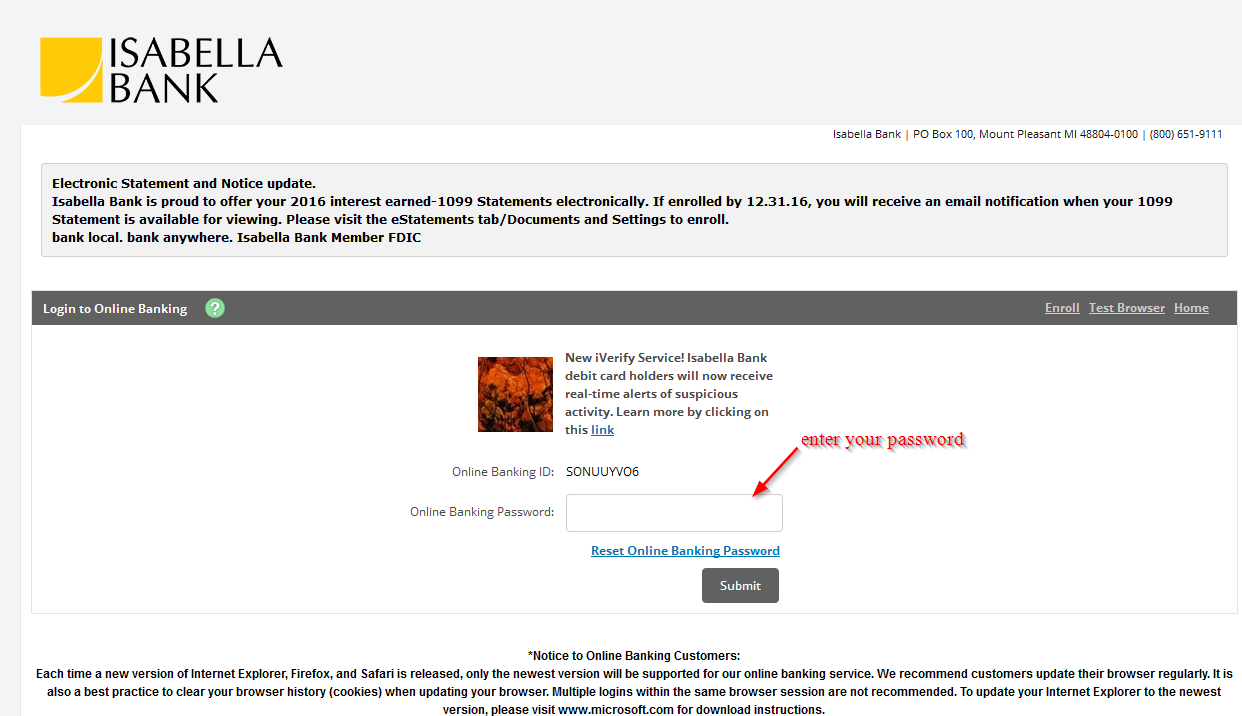
Forgot your password?
Isabella Bank allows customers to reset their passwords in case they can’t remember it. You will need your user ID to reset the password. Follow this step by step guide:
Step 1-Click “login” on the website homepage and enter your user ID to reach the password page
Step 2-Click “reset password”
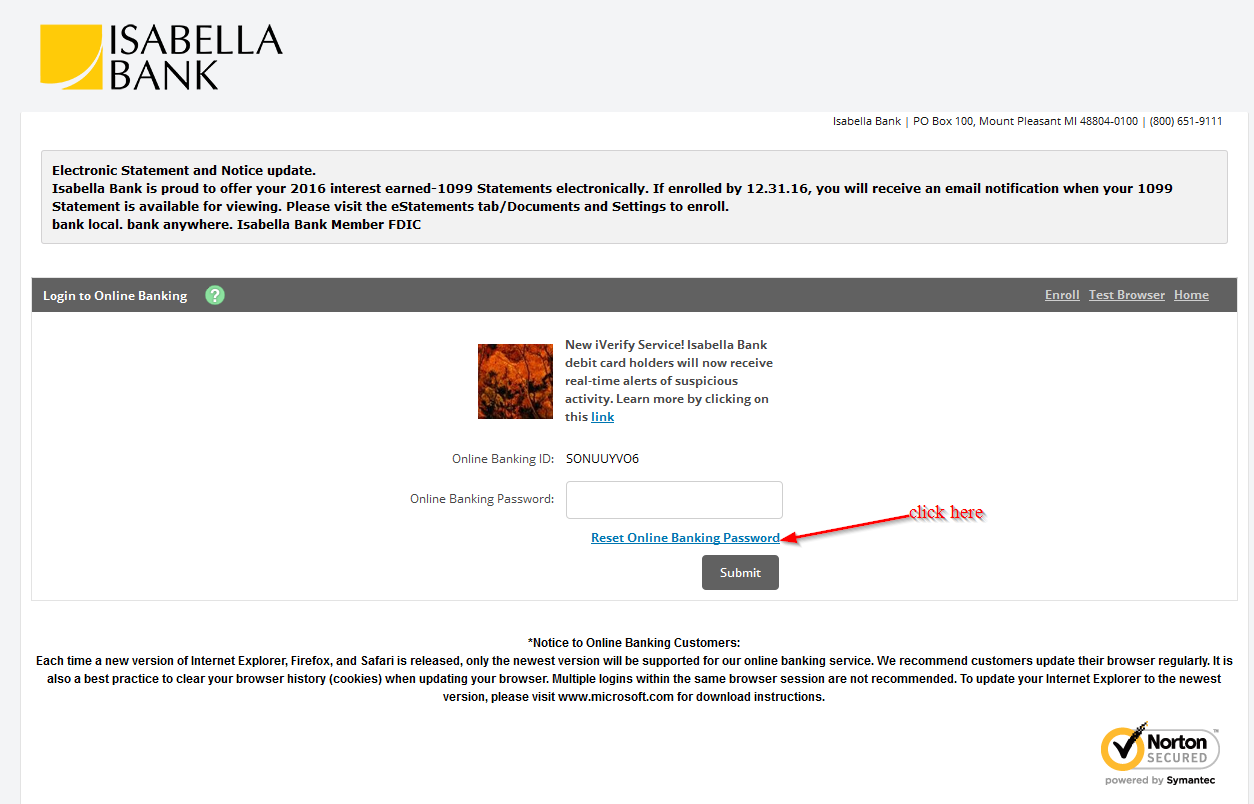
Step 3-Provide the details that are required there on that page
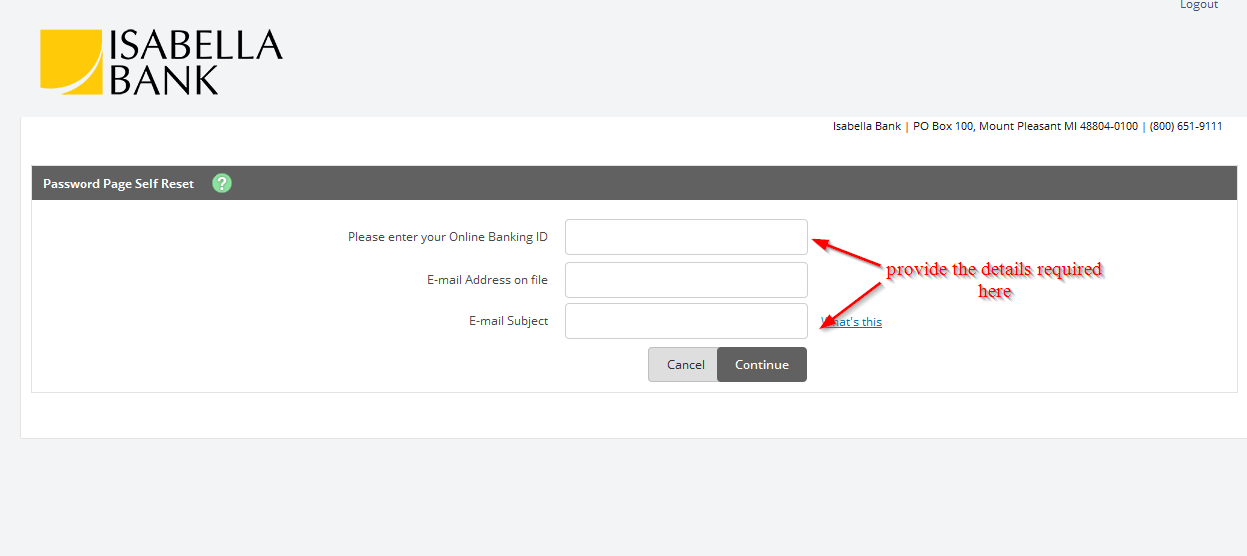
The bank will send you a new password via email
How to enroll
Creating an online account for the internet banking services that are offered by the Bank is easy as long as you are a customer with the bank. You can sign up an account is less than five minutes by simply following the following step by step process:
Step 1-Go to the website’s homepage and click “enroll”

Step 2-Provide your social security number, account number and your email address and click “continue”
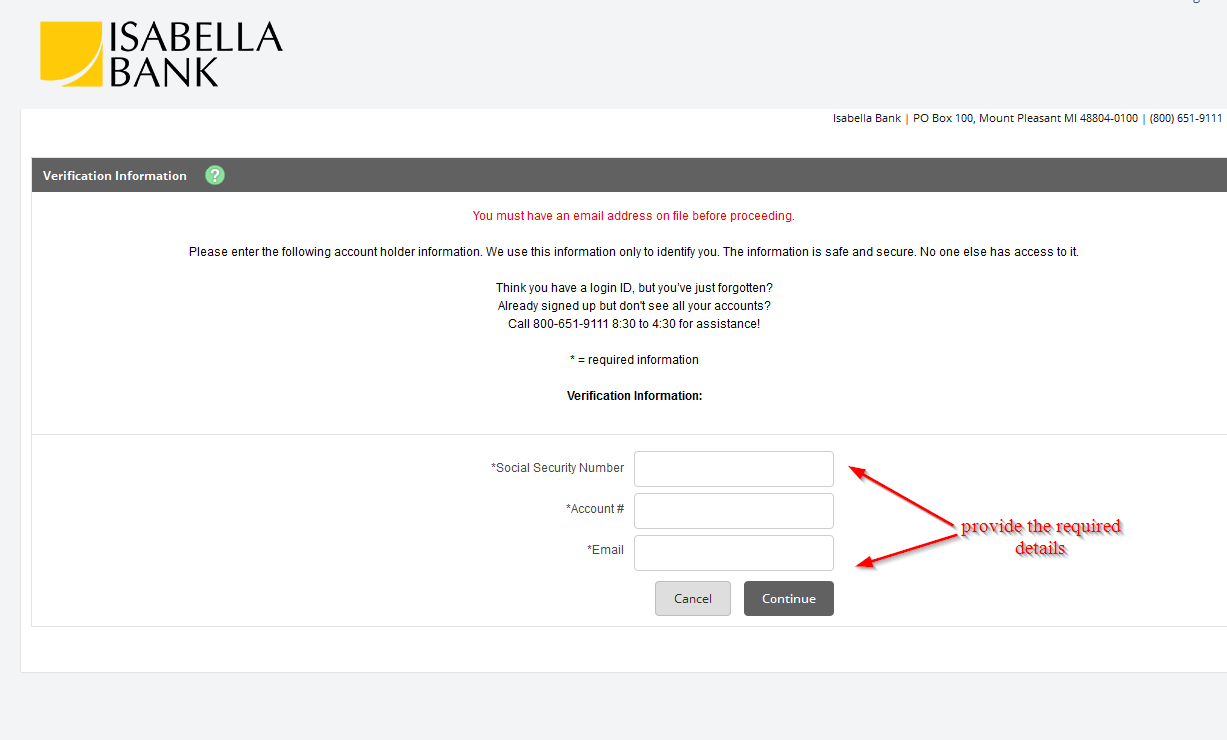
You may actually have to complete a few more steps
Manage your Isabella Bank account online
After setting up an online account with Isabella Bank you will be able to take advantage of these benefits:
- Online customer support
- Safe and secure platform
- Check your account balance
- Apply for loans







