Through its subsidiaries, KCB Group provides investment, corporate and retail banking services in Kenya, Tanzania, Uganda, Rwanda, Burundi and South Sudan. The bank was founded in 1896 and is headquartered in Nairobi, Kenya.
- Branch / ATM Locator
- Website: https://ke.kcbbankgroup.com/
- Routing Number: 101206460
- Swift Code: KCBLKENXXXX
- Telephone Number: +254 07 32187000
- Mobile App: Android | iPhone
- Founded: 1896 (129 years ago)
- Bank's Rating:
KCB Bank has a website with an easy to use interface that gives customers secure access to the banking services offered. Customers can login anytime as long as they have valid login details and have reliable internet connection. This process has been made easy for customers. This guide will walk you quick steps that will help you to easily login, reset passcode and register.
How to login
In order to login, you will need to provide valid login details in the relevant login fields. When you do so, you will have direct access to your dashboard. These steps should help you to login:
Step 1-Open https://ke.kcbbankgroup.com/
Step 2– Click internet banking on the top right corner of the website
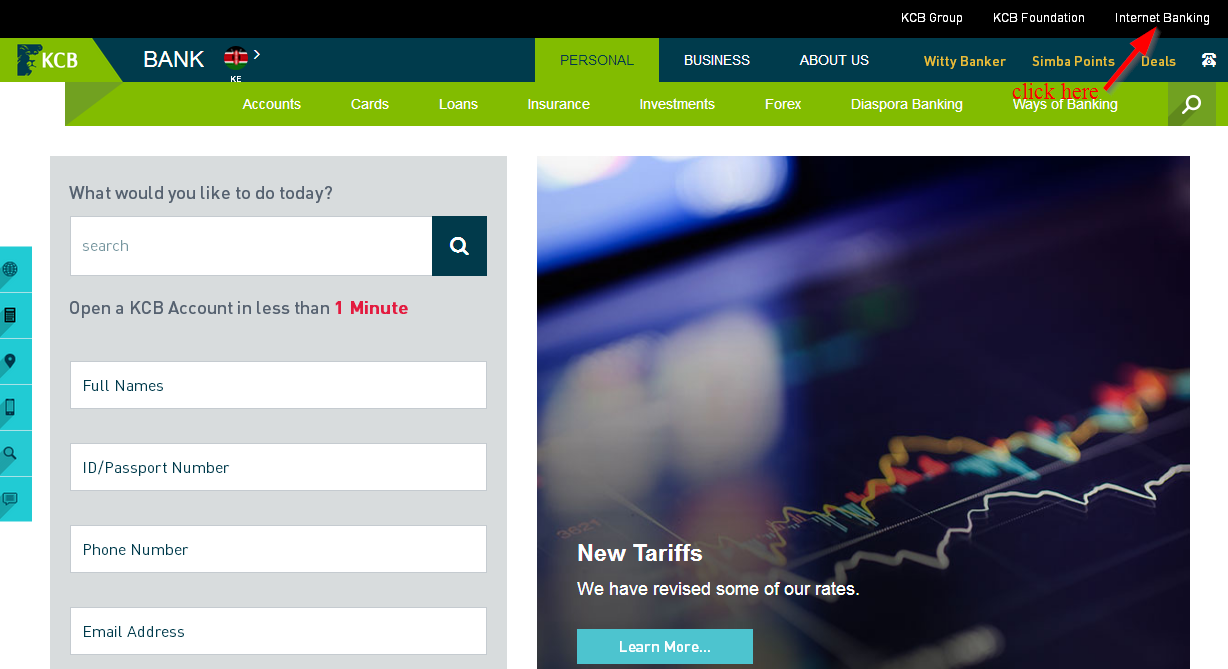
Step 3-Enter your user ID and choose your language and click enter

Step 4-Type in your password and then click enter
Forgot your password
Changing your password for the online account is a very simple process that will only require that you provide correct details that will help the bank to identify you as a member. Follow the steps below to change password:
Step 1-Click internet banking again
Step 2-Click forgot password

Step 3-Type in your user ID and click proceed
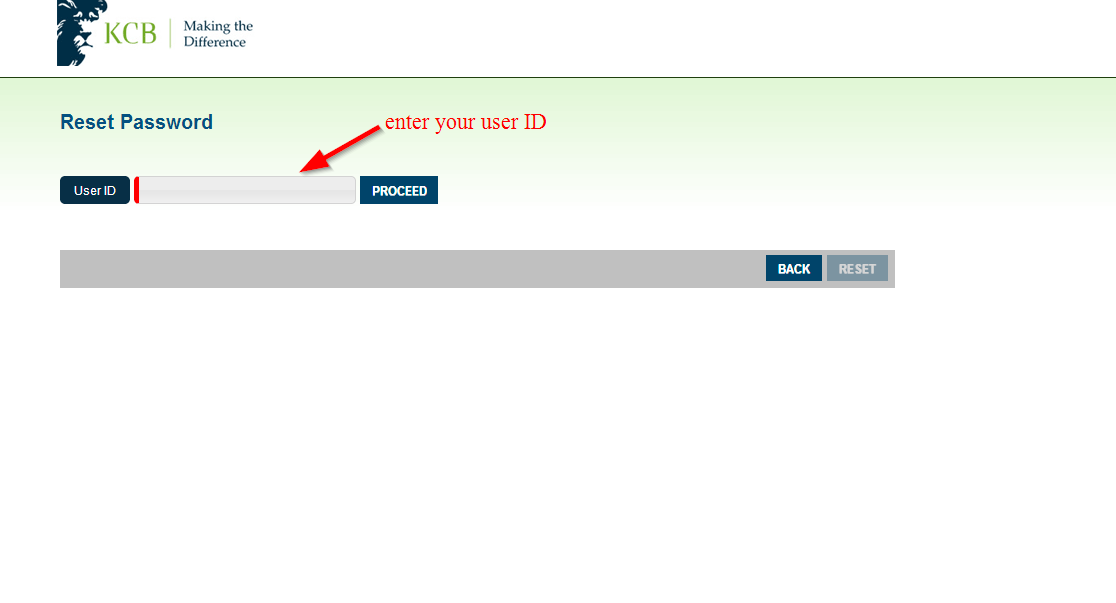
How to enroll
If you have an account and you want to access the internet banking services, you will need to go to the nearest branch so that you can get help with setting up an online account. The bank has several locations, and you can use a locator link on this website to find the nearest branch.
Once you find the branch, visit it and a representative of the bank will set up the online account and provide you with temporary logins. You can then change your password anytime to any of your choice. Make sure that it is a strong password
Manage your KCB Bank account online
- Check your account balance
- Transfer money to other accounts
- View your balance
- Access customer support
- Find the nearest branch






