Lee Bank provides individual and corporate banking services. The bank was established in 1992 and is headquartered in Lee, Massachusetts. Lee Bank is a subsidiary of Berkshire Financial Services, Inc
- Branch / ATM Locator
- Website: https://www.leebank.com
- Routing Number: 211870870
- Swift Code: See Details
- Telephone Number: (413) 243-0117
- Mobile App: Android | iPhone
- Founded: 1992 (32 years ago)
- Bank's Rating:
Lee Bank’s online banking services are convenient and safe for all customers who have registered. To access these services, you must be a valid account holder with the bank and enrolling is as simple as going to the bank’s website and following a few steps that we have highlighted below. We have also covered steps for logging in and changing password
How to login
To login, you will need logins that will be recognized by the bank’s system. All you need to do is to key in the details in the login section. Follow the steps below:
Step 1-Open https://www.leebank.com/
Step 2-Choose a login type
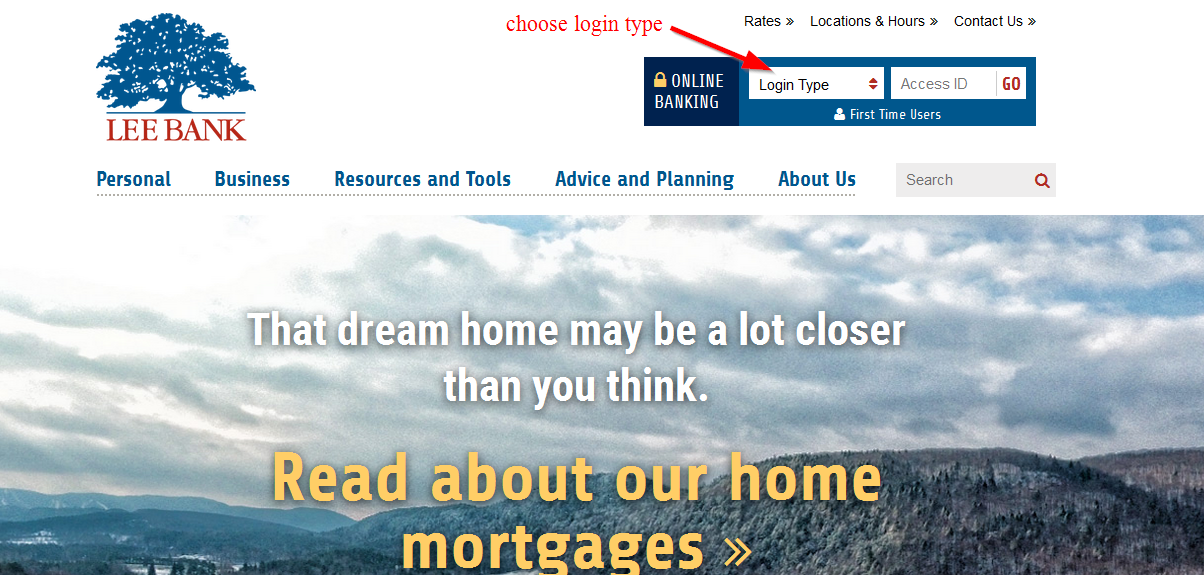
Step 3-Type in your access ID and then click go
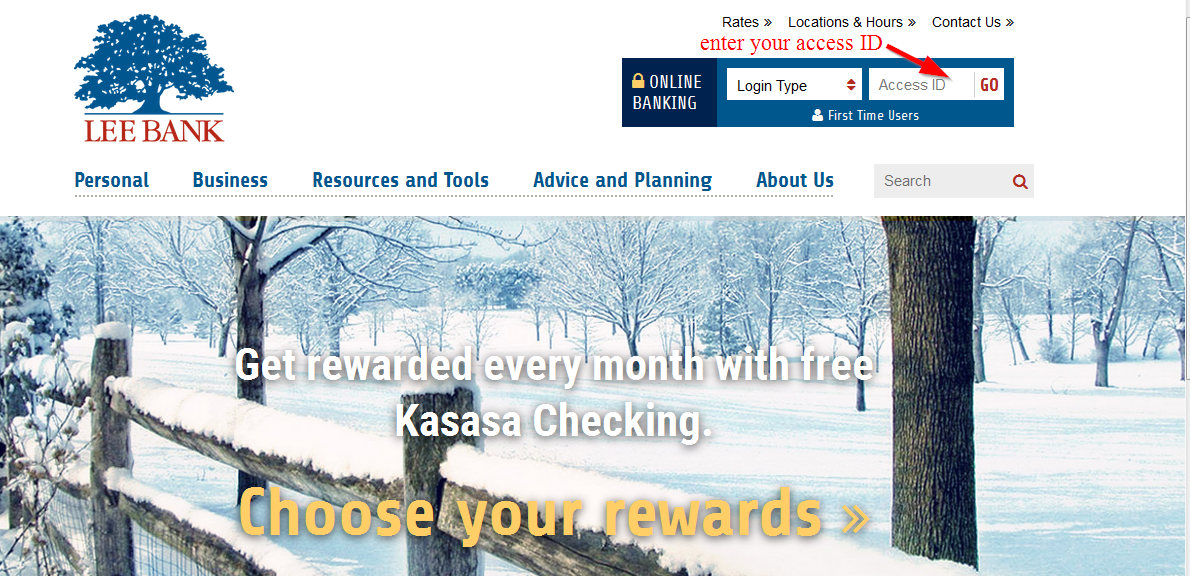
Step 4-Type in your password and then click submit
How to reset your passcode
Many people tend to forget their passwords and that means that they cannot access the banking services using their online accounts. The good news is that you can get a new password for your online account.
However, unlike most online accounts, you will need to contact the bank using this number: 800-843-4100. The bank will help you with resetting the password for your online account. Make sure that you use the password as it is any time you want to login.
How to enroll
Provided you are an account holder, you can easily register on the bank’s website to access the banking services offered on the internet. The steps for enrolling are very simple. We have covered all the steps here:
Step 1-Find the first time user link on the homepage just below the login section
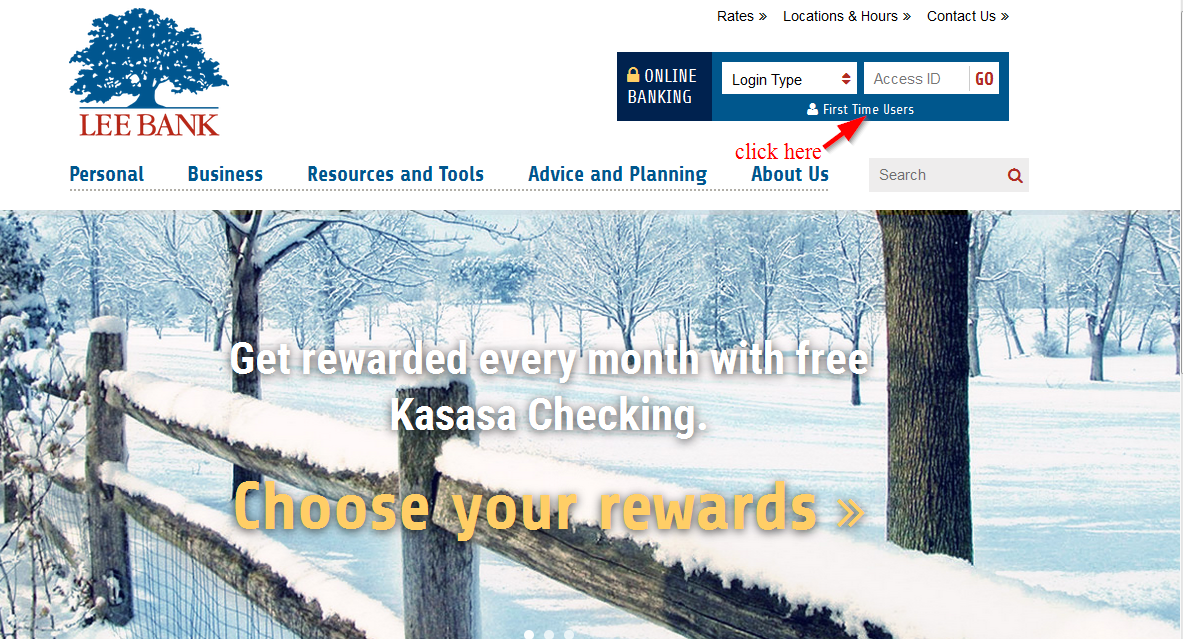
Step 2-Click sign up for online banking
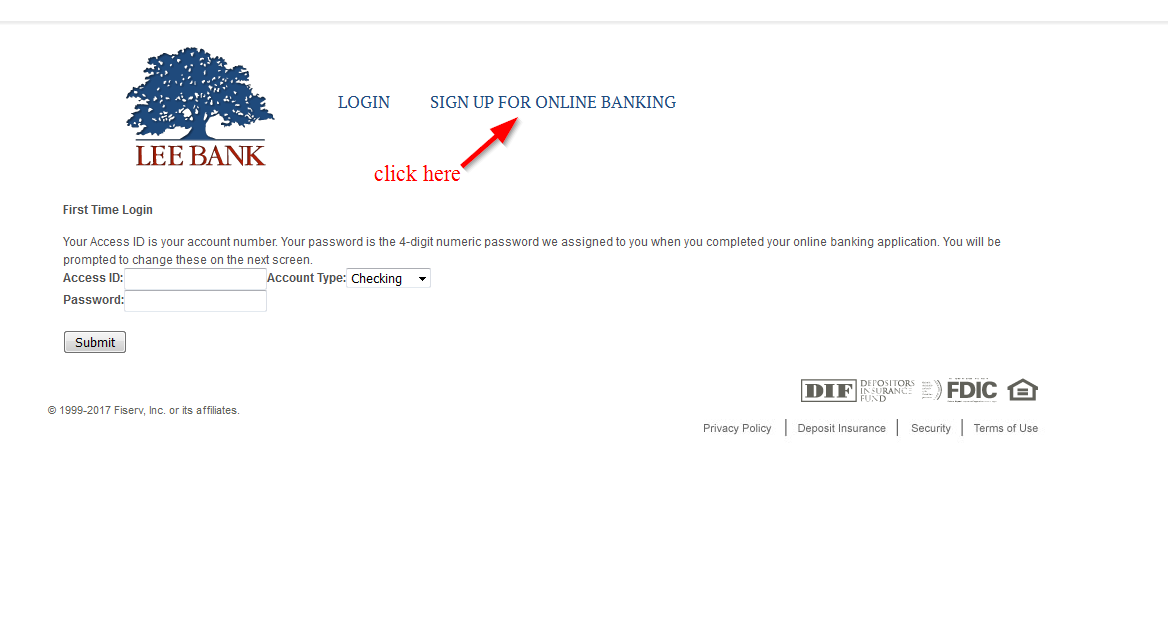
Step 3-Click online banking and bill pay
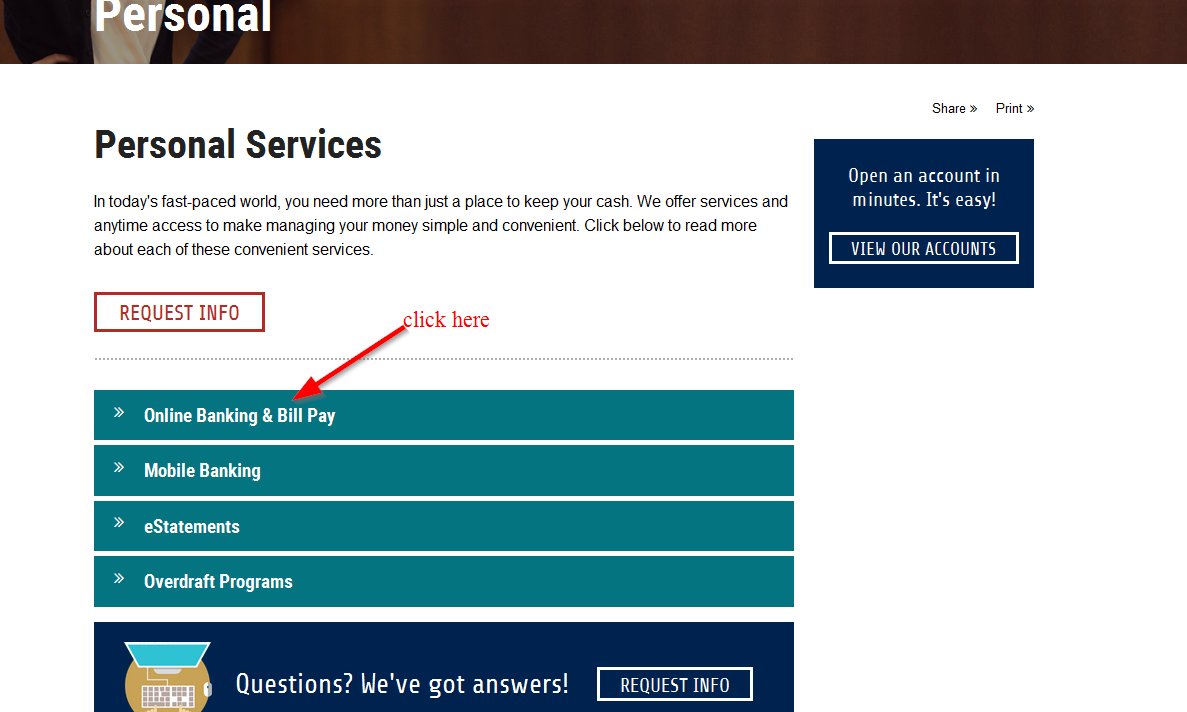
Step 4-Click Electronic Banking Terms and Conditions Agreement
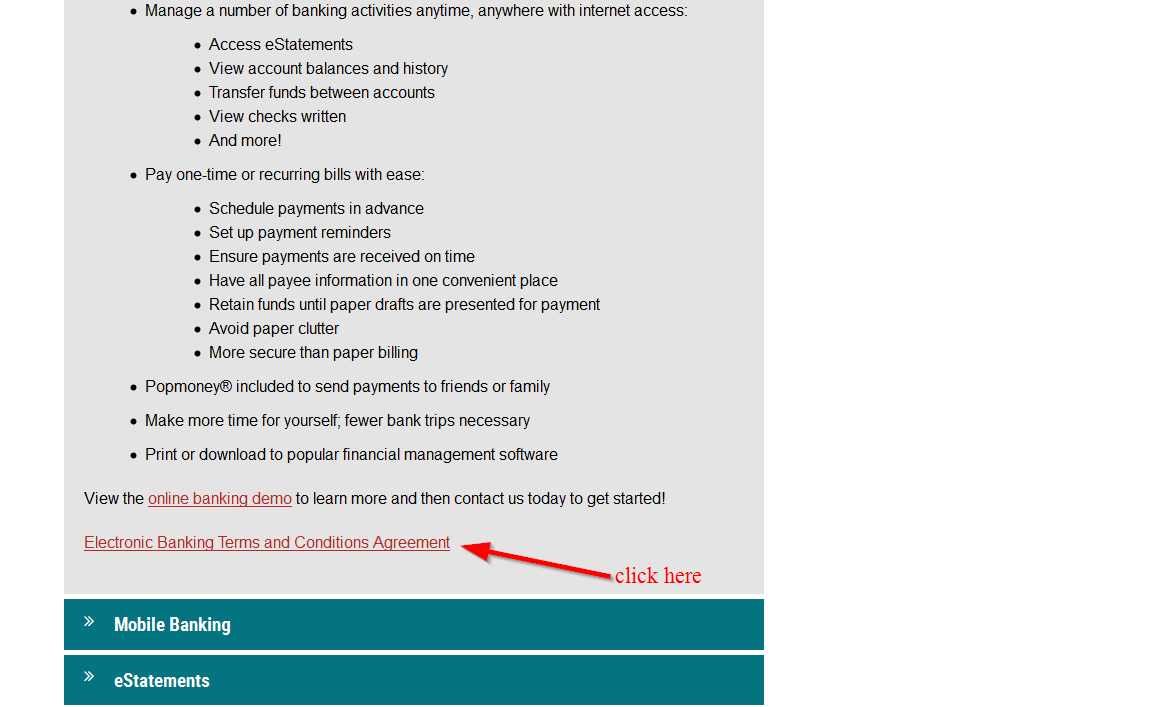
Step 5-Download the form, fill it and take it to the nearest branch
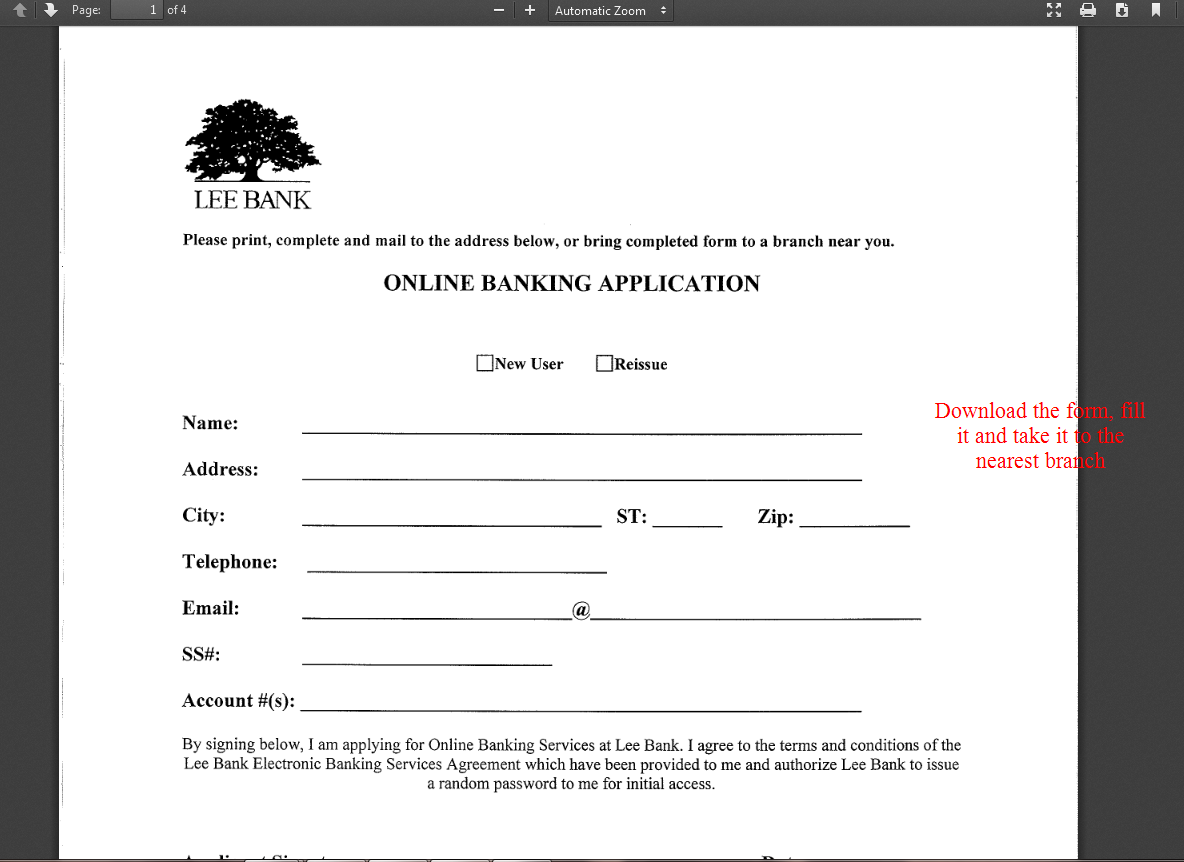
Manage your Lee Bank account online
- Transfer money
- Access your eStatements
- View checks written
- View balances
- And more







