MidCountry Bank provides professional, business and personal banking services and products. The bank was founded in 1933 and operates as a subsidiary of MidCountry Financial Corp.
- Branch / ATM Locator
- Website: https://www.midcountrybank.com/
- Routing Number: 291970033
- Swift Code: See Details
- Telephone Number: 1-800-472-3272
- Mobile App: Android | iPhone
- Founded: 1933 (91 years ago)
- Bank's Rating:
MidCountry Bank gives customers an easy access to their bank account through the online banking services they are offering. Many people are struggling with online banking because they find the website a bit complicated for them. That’s the purpose of this guide. We will be taking you steps that will help you login into your online account, change your password and sign up for the online banking.
How to login
The logging in process is pretty simple provided you have signed up already and you have your login details. Once you key in your details, you will have access to your online. Here are the steps to follow:
Step 1-Access the bank’s website by clicking https://www.midcountrybank.com/
Step 2-Enter your username and password in the login section and hit the enter button on your keyboard
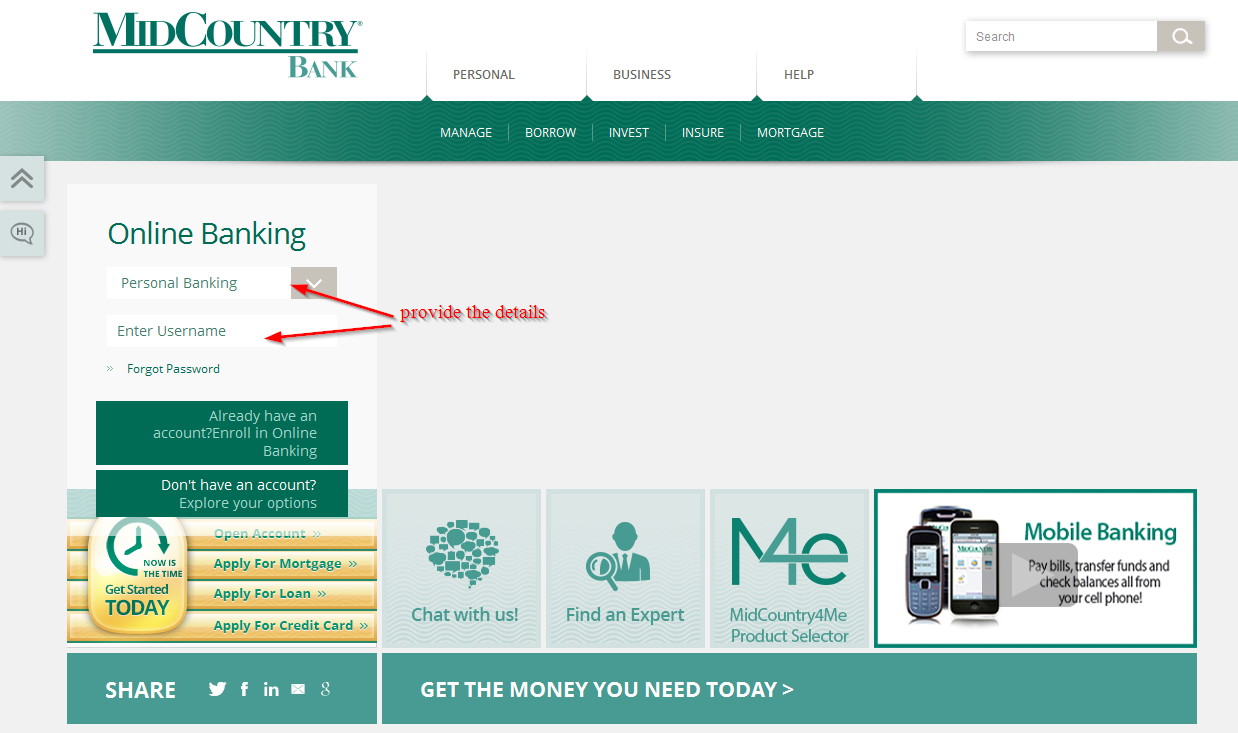
How to reset your password
If you don’t have the correct password to login into your online account, you may not be a login into your online account. When resetting your password, you will need to provide a few details that will help to verify that you are customer. Here are steps to follow:
Step 1-Click forgot password just below the login section

Step 2-Provide your username, the last four digits of your social security number and click reset password.
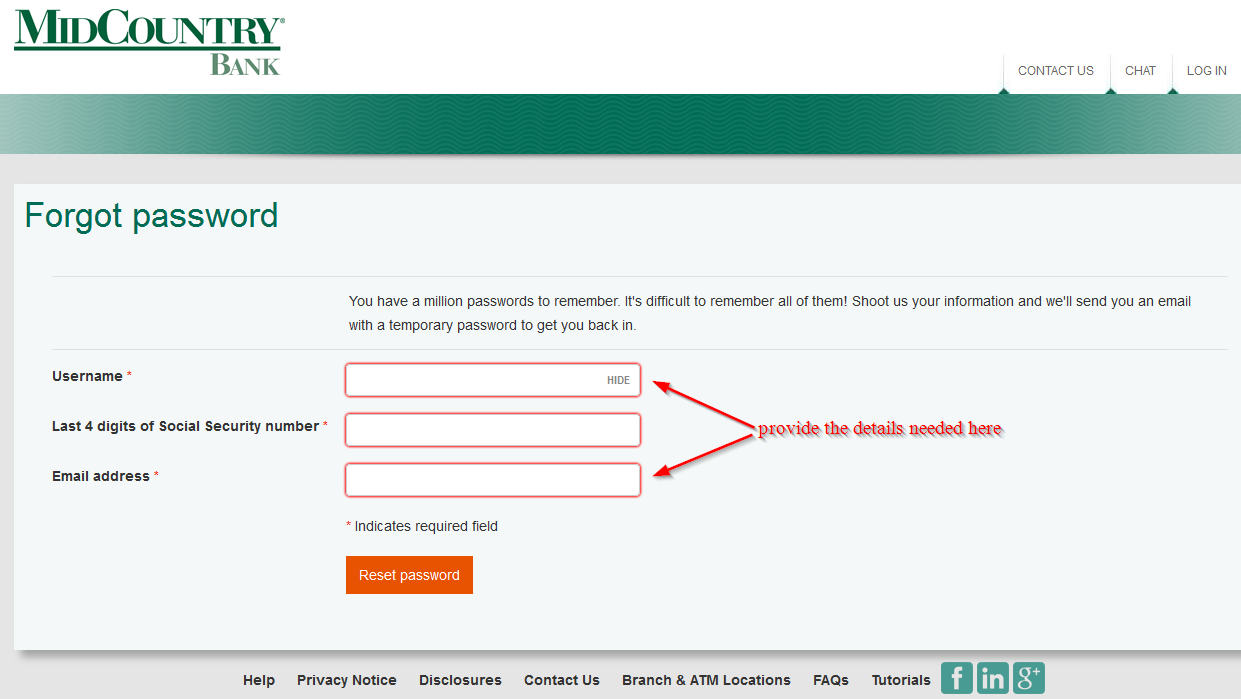
How to enroll
If you want to access the online banking services, you will first need to enroll. After completing the enrollment process, you will be able to login anytime. The steps you will need to follow to enroll include:
Step 1-Click Already have an account? Enroll in online banking just below the login section

Step 2– Provide the type of account, account number, social security number, security question, security answer, email address and then confirm the email address enroll.
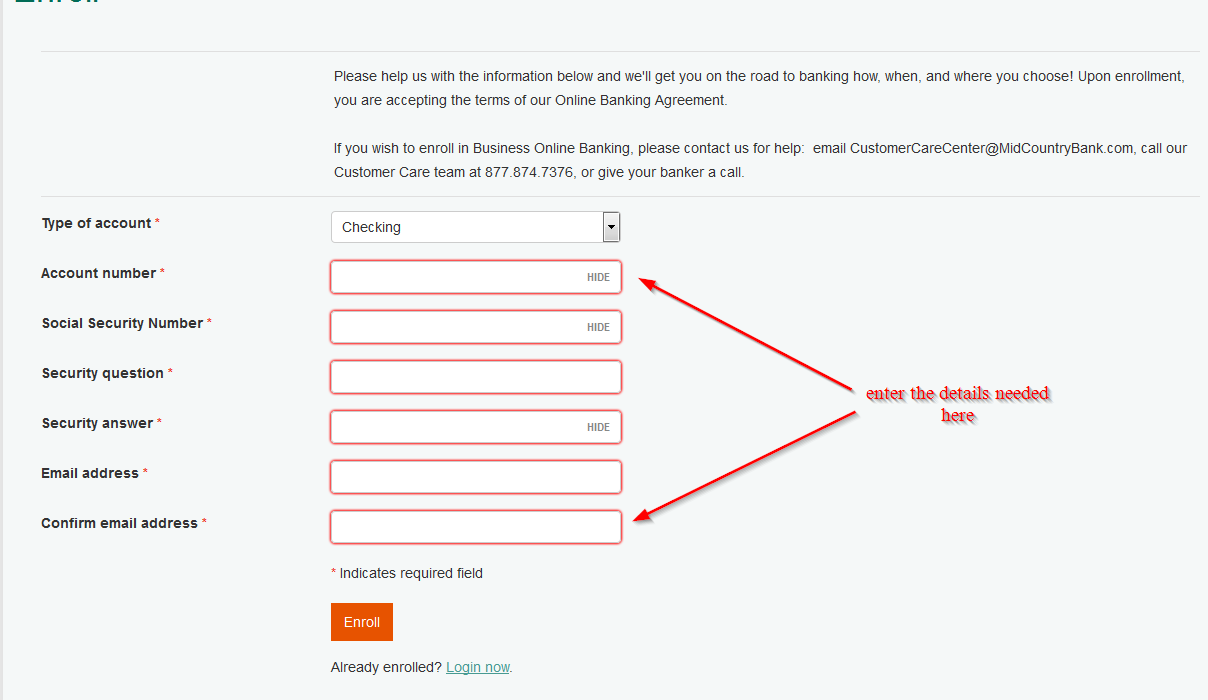
Manage your MidCountry Bank account online
The advantages of enrolling for the online services include:
- Paying bills
- Check account balance
- Apply for mortgage
- Apply for loans
- Access customer support







