Middletown Valley Bank offers retail and commercial banking services to consumers and businesses in Frederick and Washington counties. The bank was founded in 1908 and is headquartered in Middletown, Maryland with locations in Middletown, Maryland with branches in Middletown, Jefferson, Myersville, Boonsboro, and Hagerstown.
- Branch / ATM Locator
- Website: http://mvbbank.com/
- Routing Number: 055001258
- Swift Code: See Details
- Telephone Number: 301-371-3030
- Mobile App: Android | iPhone
- Founded: 1908 (117 years ago)
- Bank's Rating:
In order for Middletown Valley Bank customers to bank online, they are required to register for online banking on the bank’s website. However, the problem is that many people are struggling with online banking and that’s why we have created this simple guide for signing in, changing password and also enrolling.
How to login
This is a very simple process that requires that you provide the correct logins in the login box. Please follow the steps below to login into your online account:
Step 1-Open http://mvbbank.com/
Step 2-Enter your online banking ID and click login
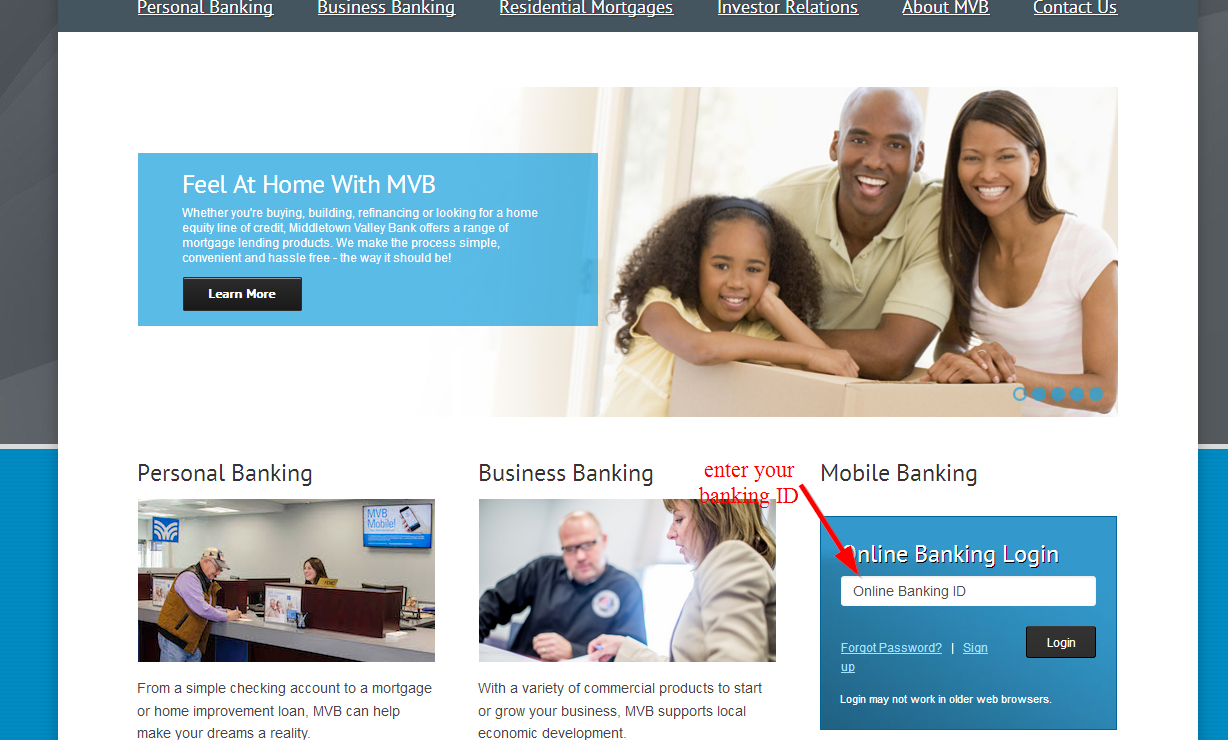
Step 3-Enter your online banking password and click submit
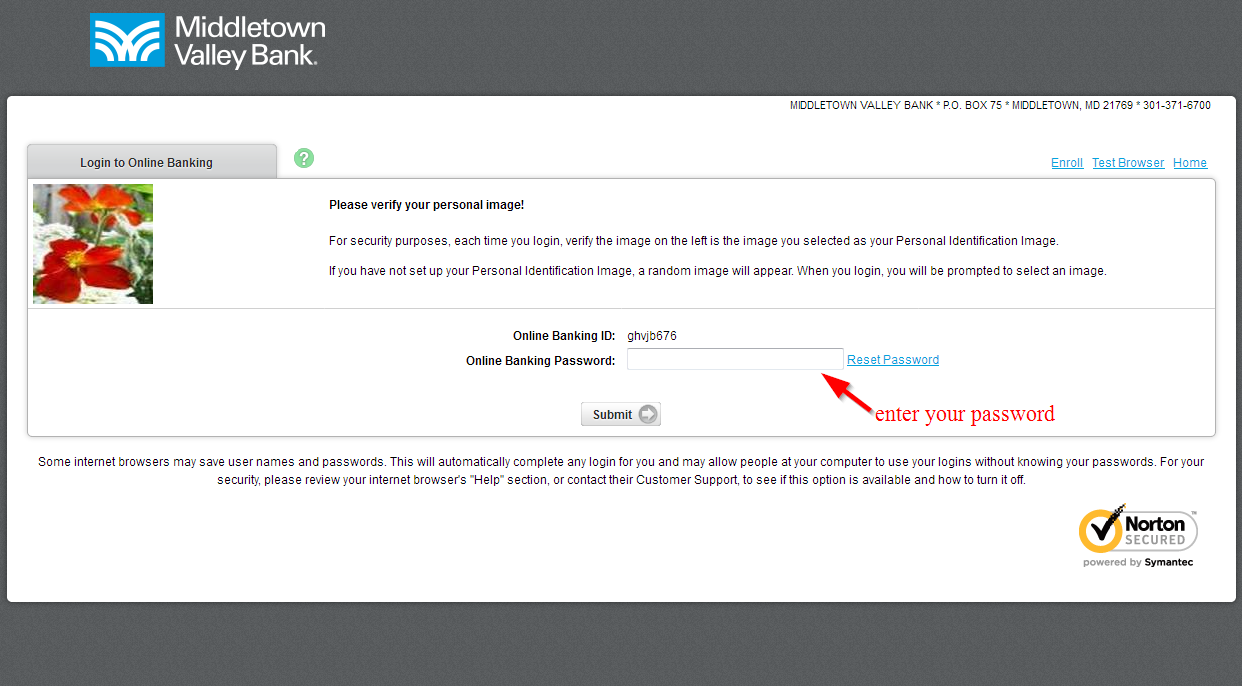
Provided the details you have provided here are correct, you will have access to your online account
How to reset your password
In the event that you have problems with logging in, you may need to reset your password so that you can regain access to the online account. We have covered here steps that you need to follow:
Step 1-Just below the login box, you will see forgot password? Click that link
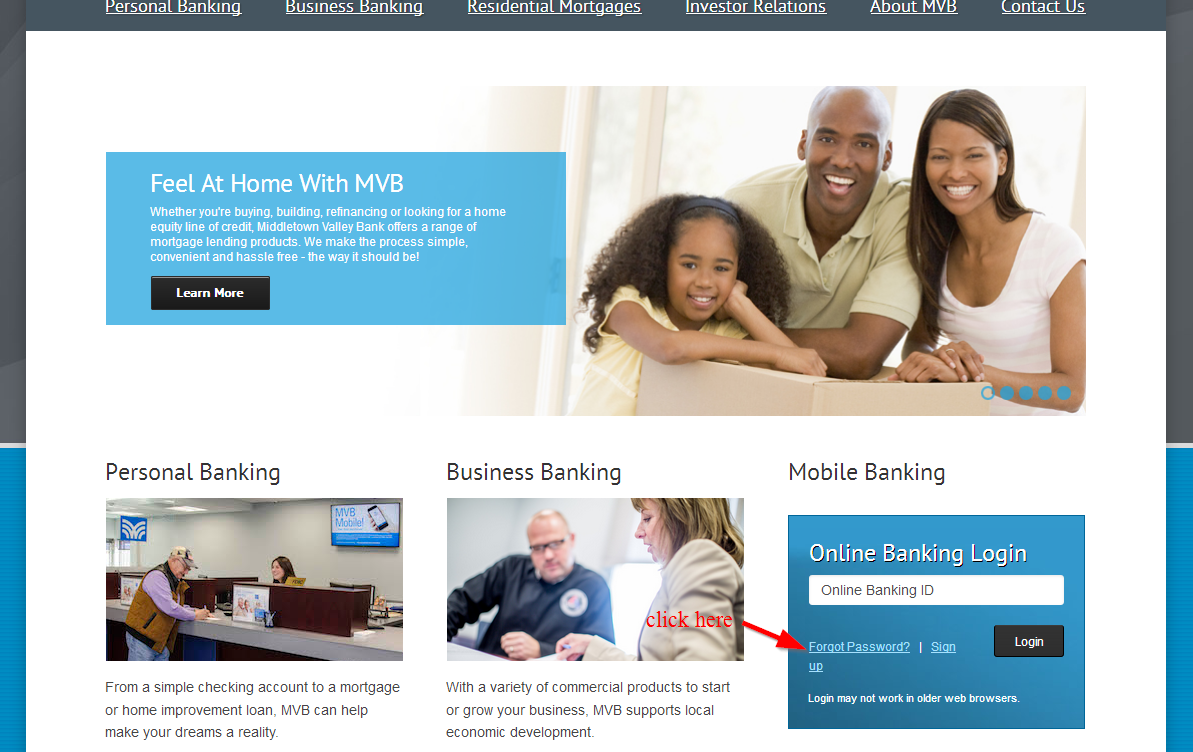
Step 2-Enter your online banking ID, email subject and email address on file and click continue to proceed with resetting your password
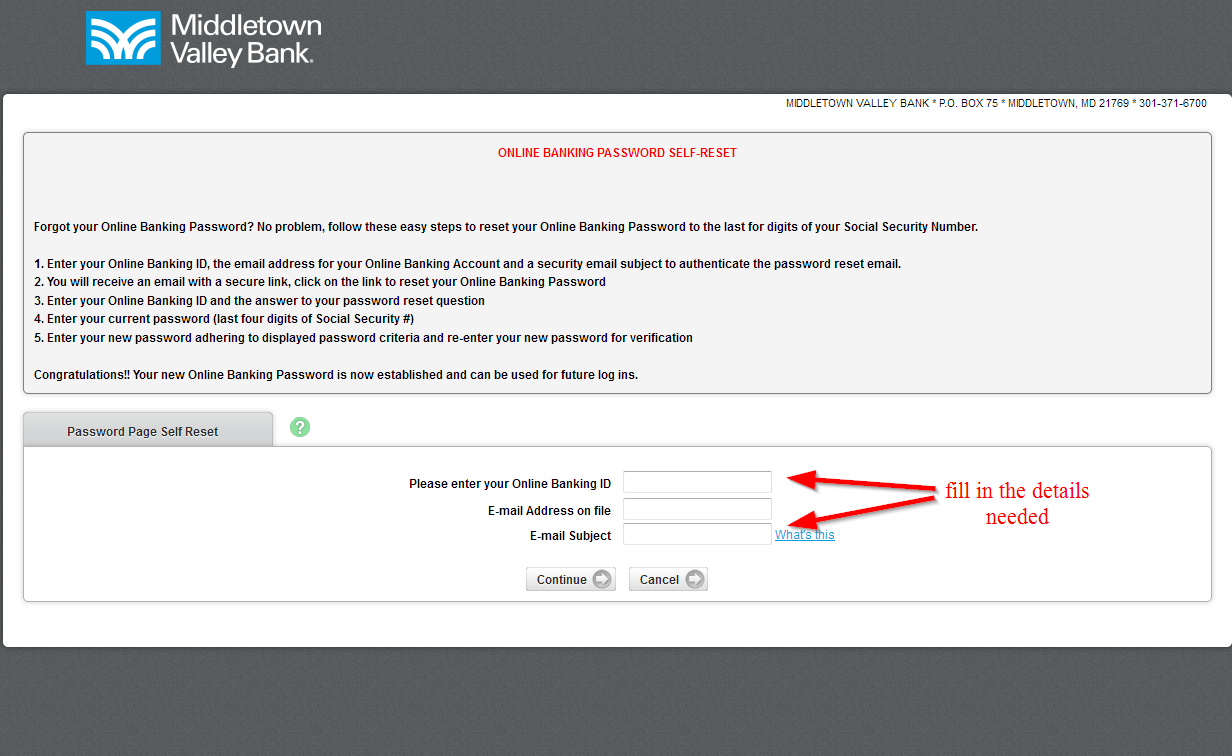
Make sure that you reset your password to a stronger one
How to enroll
You can enroll so that you access the online banking services on the bank’s website. As we mentioned earlier on, the website is safe and secure. You can login anytime to access the services. Follow the steps highlighted below to enroll:
Step 1-Click sign up just below the login box
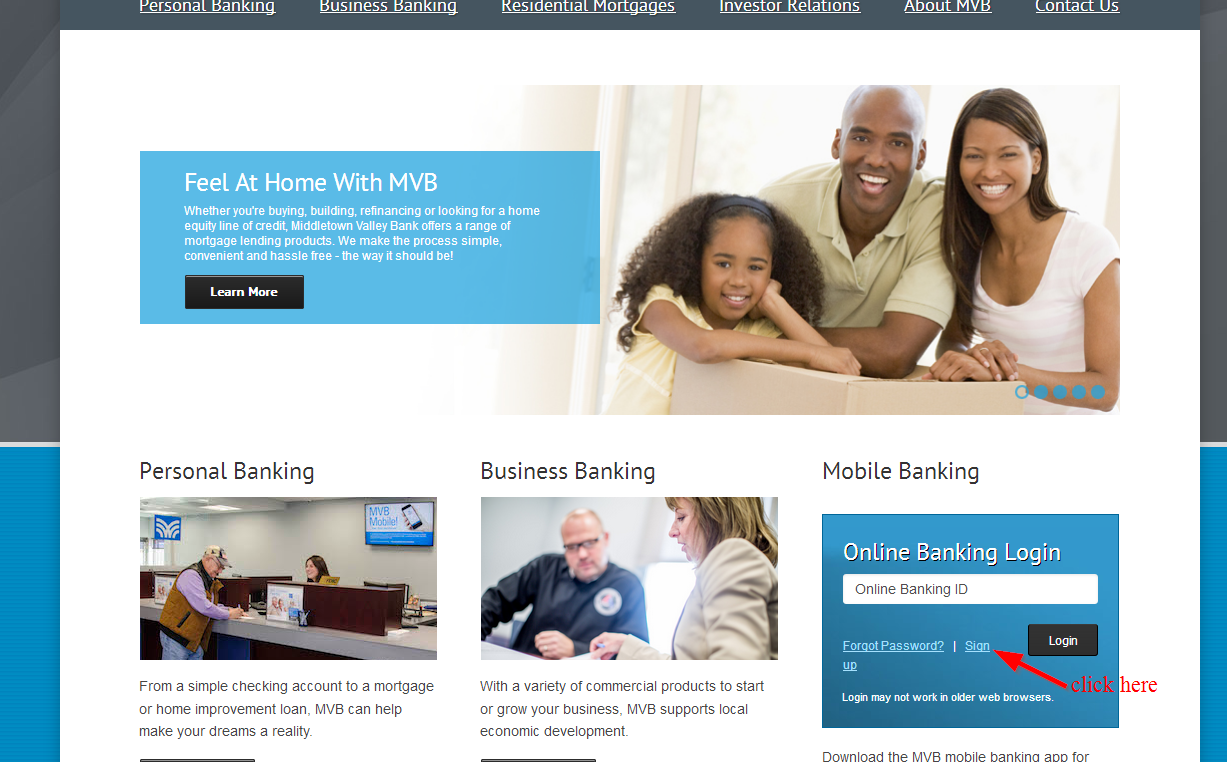
Step 2-Read the terms and conditions on the page and then click I agree to proceed with the registration process
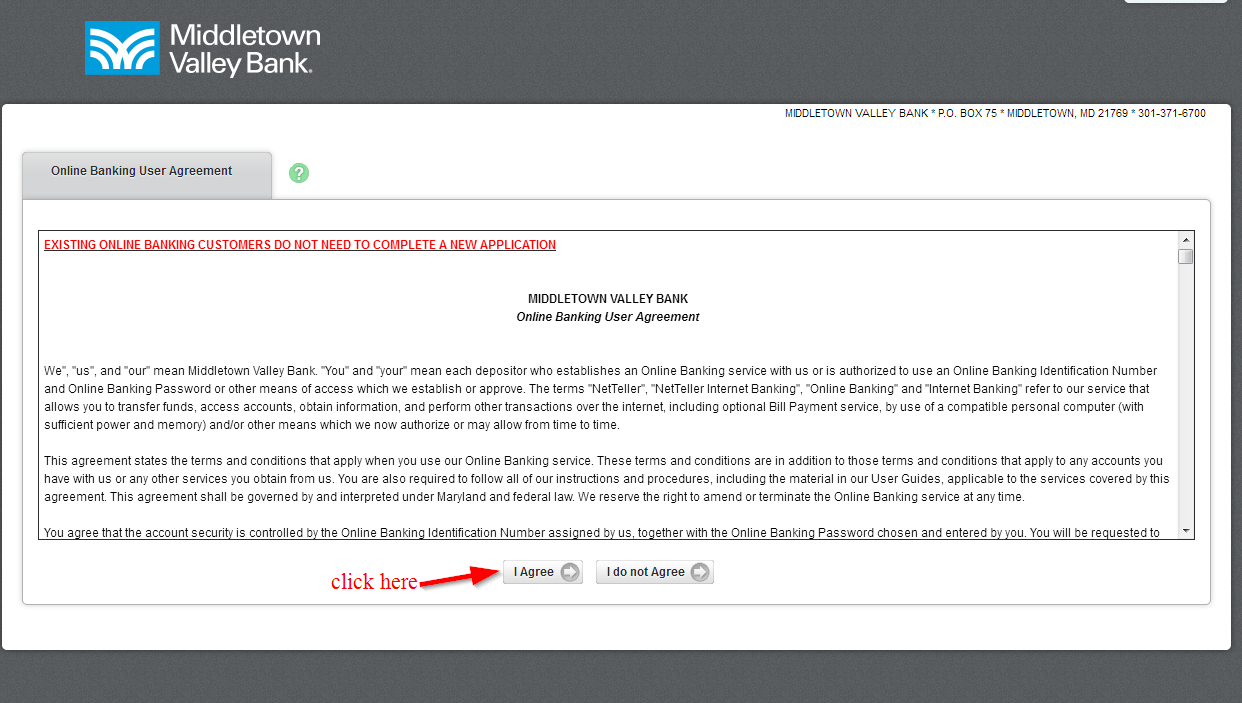
Step 3-Provide the details that have been requested on the page and then click submit to complete the registration
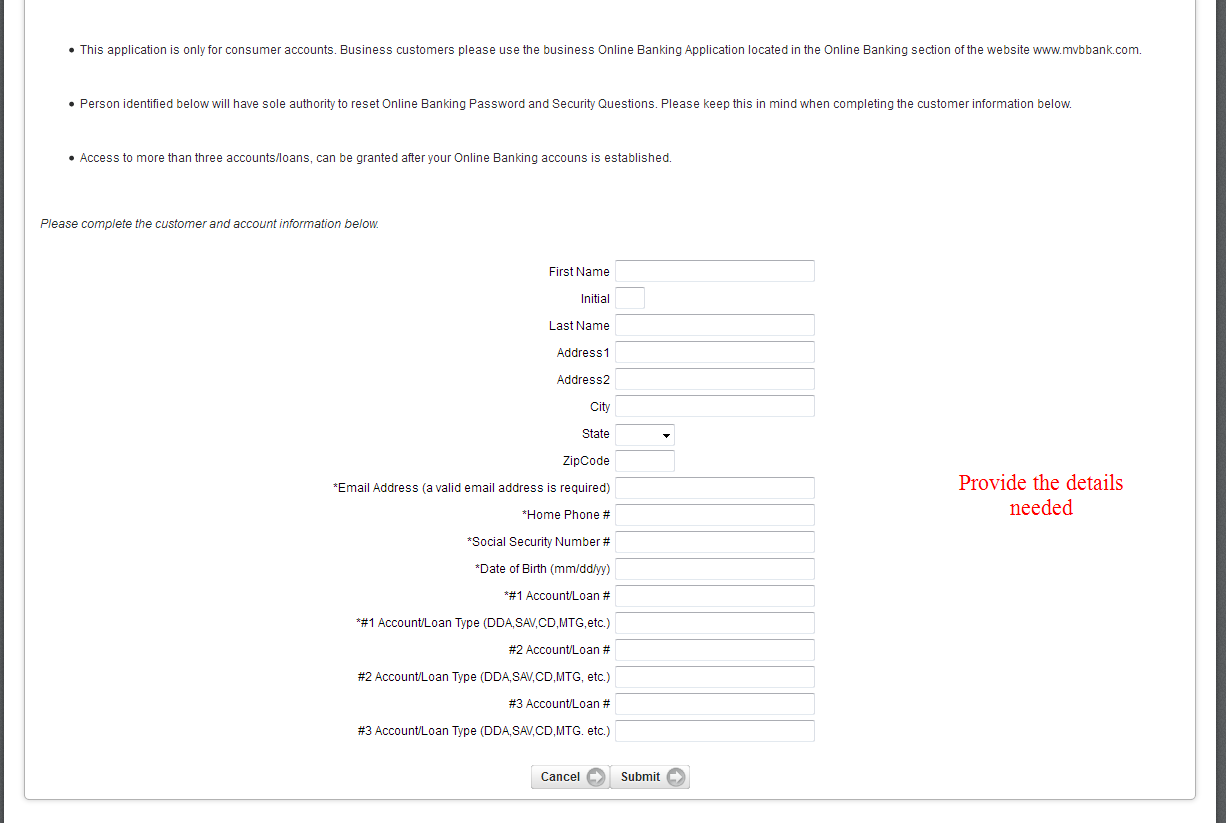
Manage your Middletown Valley Bank account online
- Transfer funds
- Find an ATM/ Branch
- Check account balance
- View transaction history
- Access online customer support
- And so on






