Richland State Bank offers individual and commercial banking services. The bank was established in 1927 and it is headquartered in Bruce, South Dakota.
- Branch / ATM Locator
- Website: https://www.richlandbank.net/
- Routing Number: 111101209
- Swift Code: See Details
- Telephone Number: 866-776-5856
- Mobile App: Android | iPhone
- Founded: 1927 (97 years ago)
- Bank's Rating:
Member for Richland State Bank can register on the bank’s website so that they can manage their bank accounts via the internet. For customers who are always on the go, they can download an app on their smartphones to continue accessing the finances. The steps we have covered below will help you to manage your account. They include: logging in, resetting password and signing up.
How to login
You need login details to login into your online account. You must ensure that the details you are using are correct for you to login. Follow the steps shown here:
Step 1-Open https://www.richlandbank.net/
Step 2-Type in your login ID to proceed
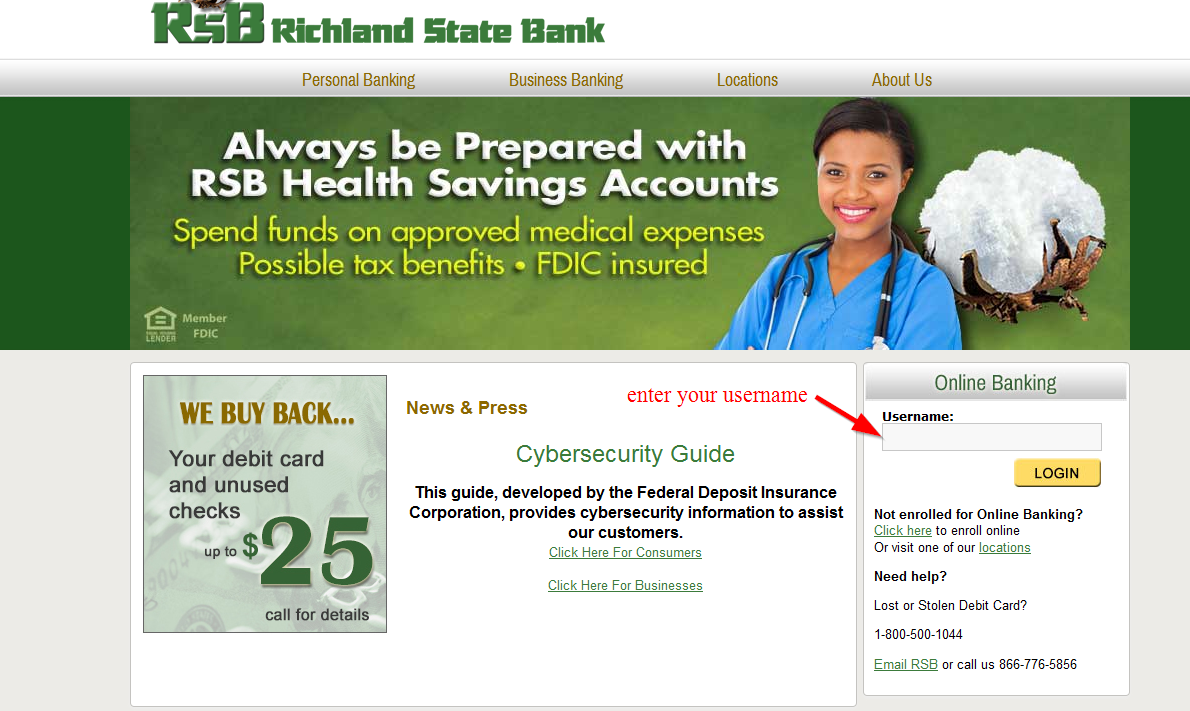
Step 3-Provide your password
How to reset your password
When you want to reset your password, you will need to use a valid login ID so that you can be granted direct access to your password page. If you don’t use the correct login ID then you won’t be able to reach the next page and that means that you won’t be able to change your password.
When you reach the next page, you can change your password which you can use to login anytime. Make sure that you use a string password for purposes of security.
How to enroll
If you are member and you want to start accessing the banking services on the internet, you will need to register so that you can login at any particular time. The steps that you need to follow in order to register have all been covered here:
Step 1-Go the homepage and click click here to proceed with enrolling for the online banking services

Step 2-Type in all the details that are needed in the page
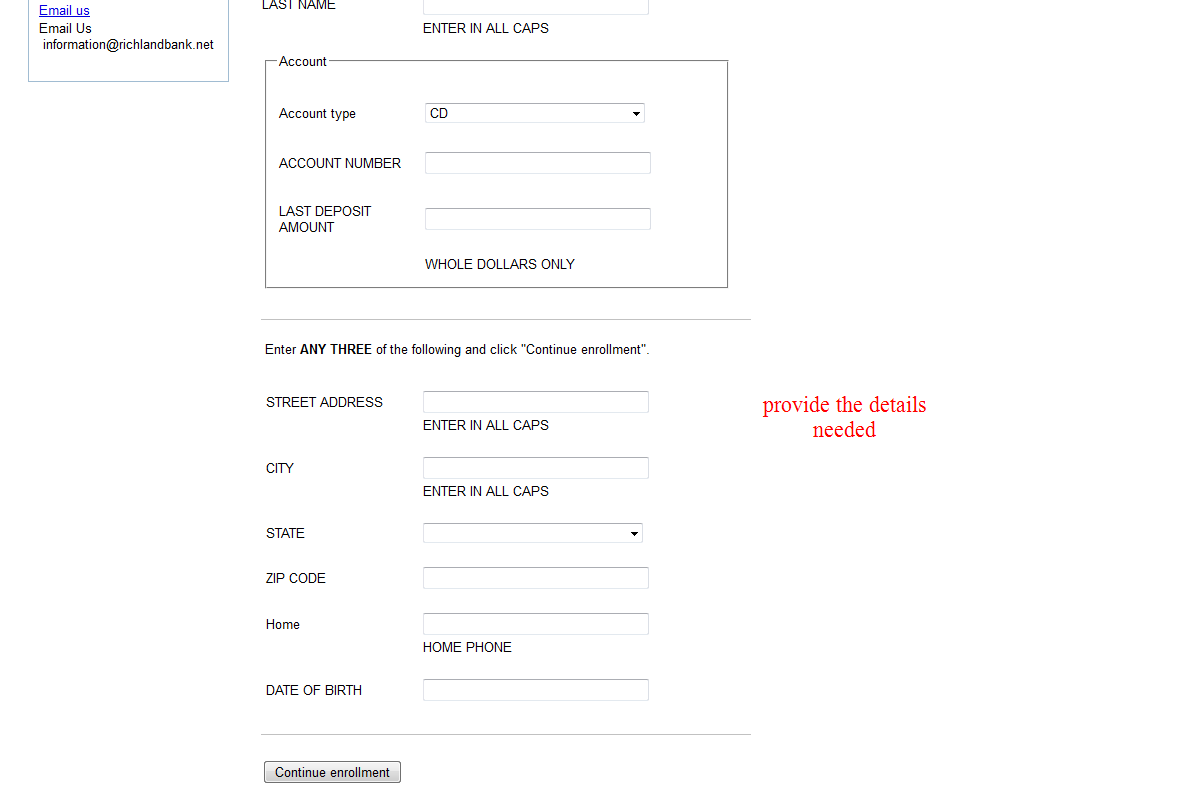
Step 3-Complete the remaining steps
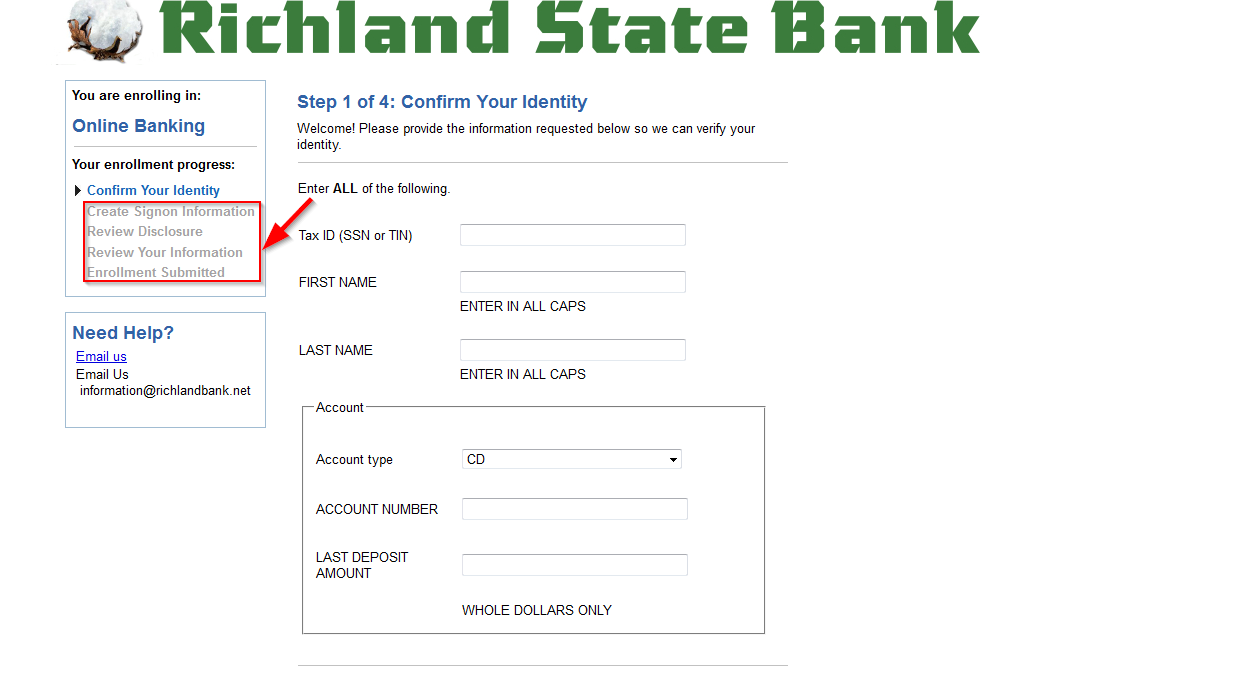
Manage your Richland State Bank account online
- Transfer money to other bank accounts
- Deposit your checks
- Access online customer support
- View your check images
- Find the nearest ATM/branch location







