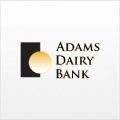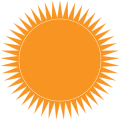Dairy State Bank offers banking services and products to businesses and individuals in West Central and Northwest Wisconsin. The bank was established in 1952 and is headquartered in Rice Lake, Wisconsin. The bank is a subsidiary of Dairy State Bancorp, Inc.
- Branch / ATM Locator
- Website: https://www.dairystatebank.com/
- Routing Number: 091801904
- Swift Code: See Details
- Telephone Number: 866-436-7158
- Mobile App: See Details
- Founded: 1952 (73 years ago)
- Bank's Rating:
Dairy State Bank provides internet banking services that allow customers to have secure access to their money and other financial services offered. And using the bank’s website, customers can login and bank anytime, anywhere. In this guide, we will show you the steps for logging in, changing password and signing up.
How to login
The process of logging in has been made easy so that the customers can easily access the banking services. Follow the steps highlighted below to proceed with logging in:
Step 1-Click https://www.dairystatebank.com/
Step 2-Type in a valid username and password and hit the login button proceed
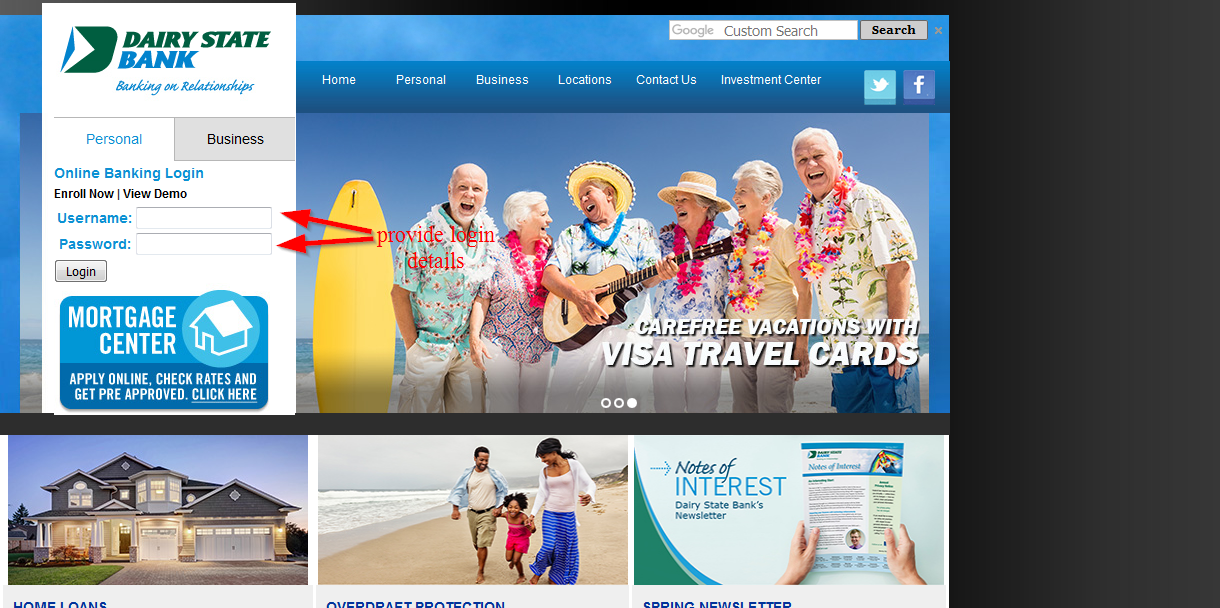
You need to make sure that the details you have provided here are correct
How to reset your password
If you can’t login because you can’t remember your password, you can change it so that you continue accessing the banking services offered online. It’s very simple as long as you use valid username. Here are steps to follow:
Step 1-Type in your logins in the login section on the homepage. Since the password is wrong, you will receive a login error. See the image below.
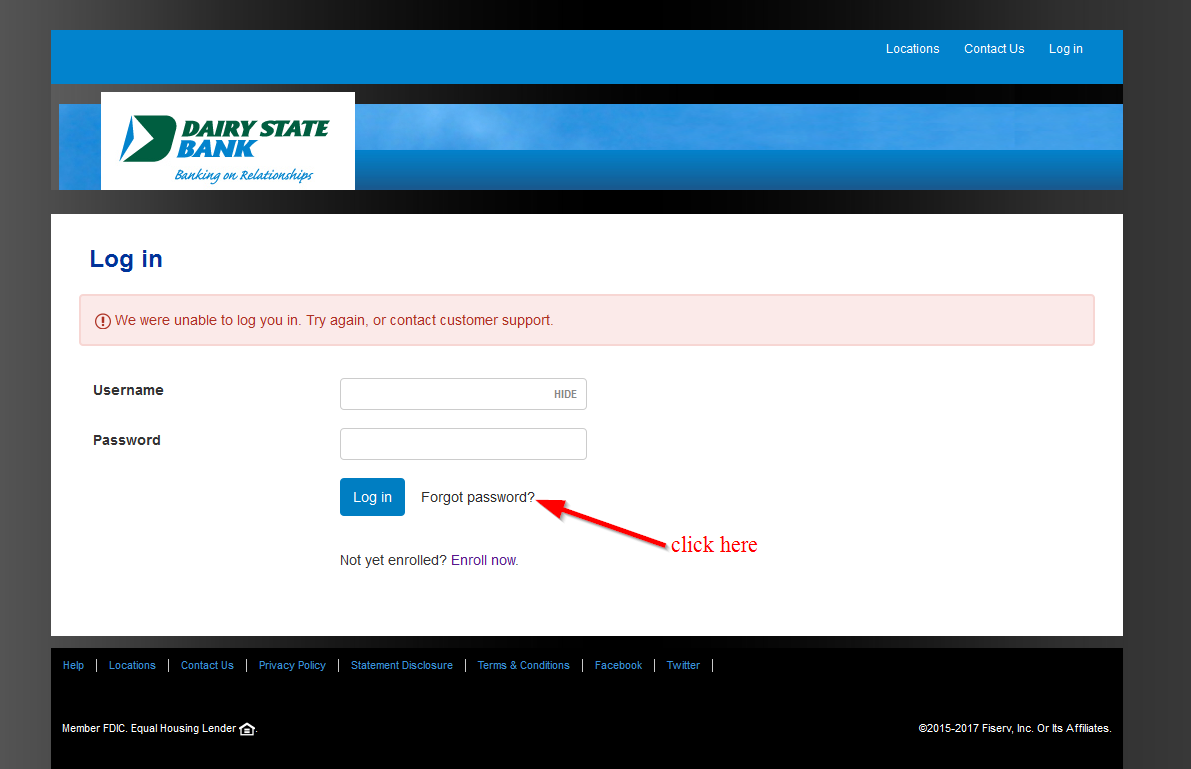
Step 2-Click forgot password?
Step 3-Type in your username, the last four digits of your social security number and your email address and click reset password
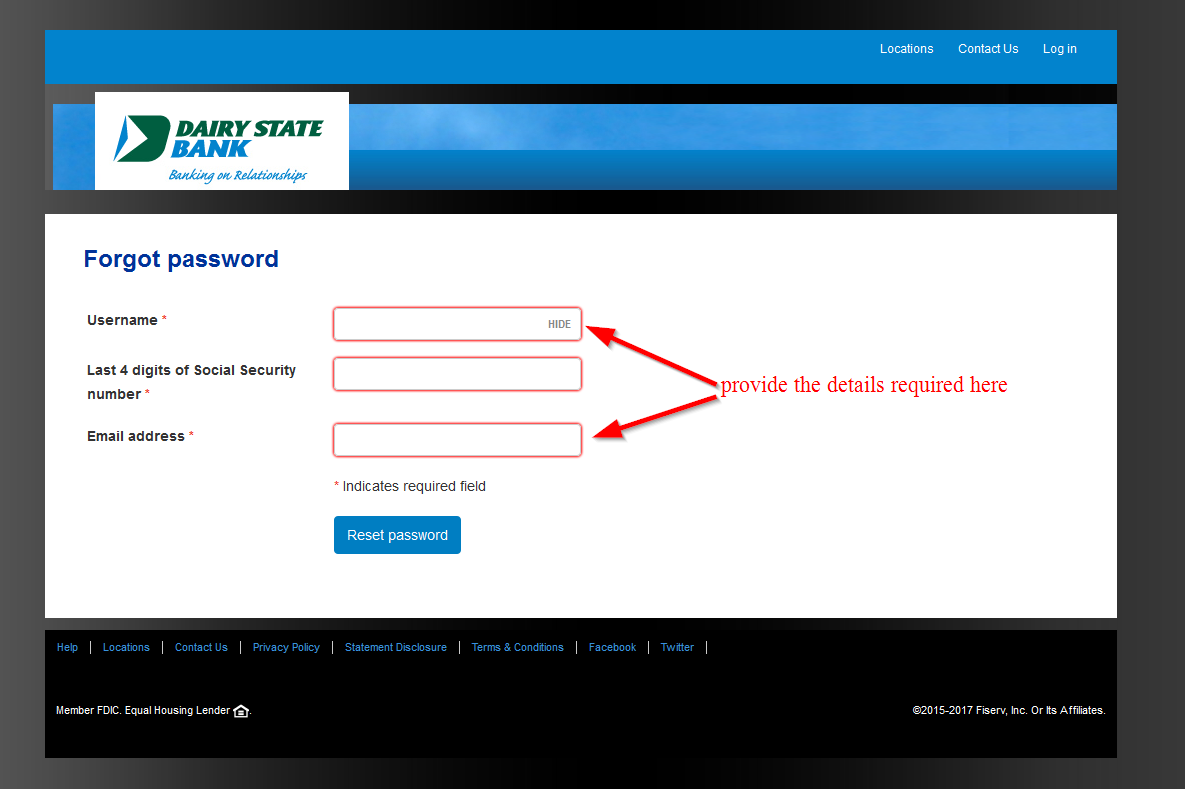
How to enroll
The enrollment process shouldn’t take much of your time if you are member of the bank. This is a pretty and very simple process that will only require that you provide a few details. The steps to follow have been covered here:
Step 1-Find the enroll now link on the bank’s homepage and click it
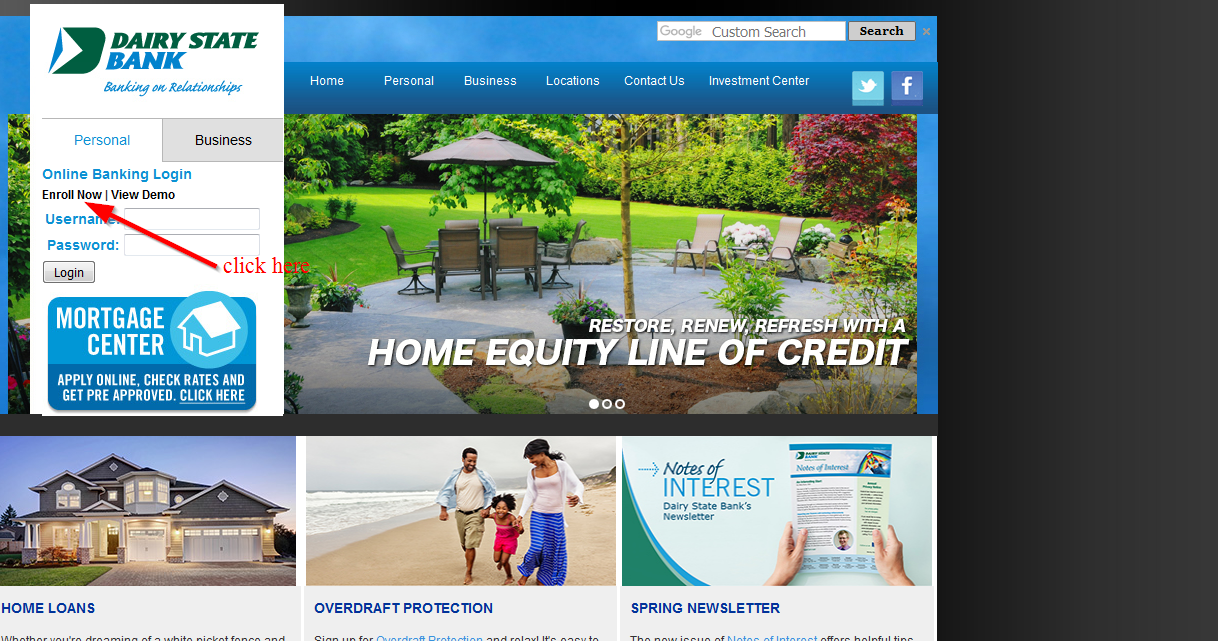
Step 2– Type in all the details that are needed in the relevant fields and click enroll to proceed with the registering for the online banking service offered.
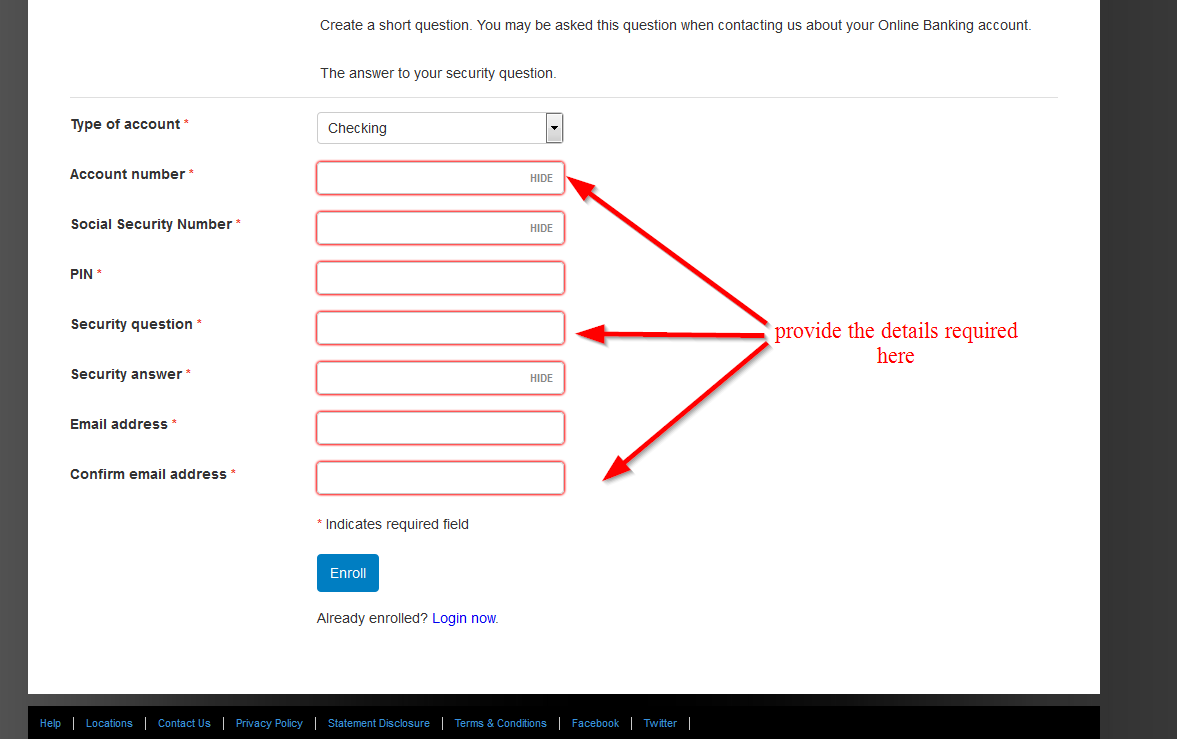
Manage your Dairy State Bank account
You can do the following when you enroll:
- Apply for mortgage
- Check balance
- View your estatement
- Access customer support