Signature Bank of Arkansas offers individual and commercial banking services. The bank was established in 1993; it is headquartered in Fayetteville, Arkansas and works as a subsidiary of White River Bancshares Inc.
- Branch / ATM Locator
- Website: https://www.sbofa.com/
- Routing Number: 082908832
- Swift Code: See Details
- Telephone Number: 1-877-888-8550
- Mobile App: Android | iPhone
- Founded: 1993 (32 years ago)
- Bank's Rating:
Signature Bank of Arkansas provides a convenient way for customers to bank through internet banking. This guide will serve you take you through quick steps for easily logging into your account, changing password for your online account and also signing up for online banking services. Please continue reading to learn more.
How to login
This is where you will be required to provide your login details to access your dashboard. This is a very simple process that will only require that you type in your logins. These steps should help you to login:
Step 1-Open https://www.sbofa.com/
Step 2-Click login
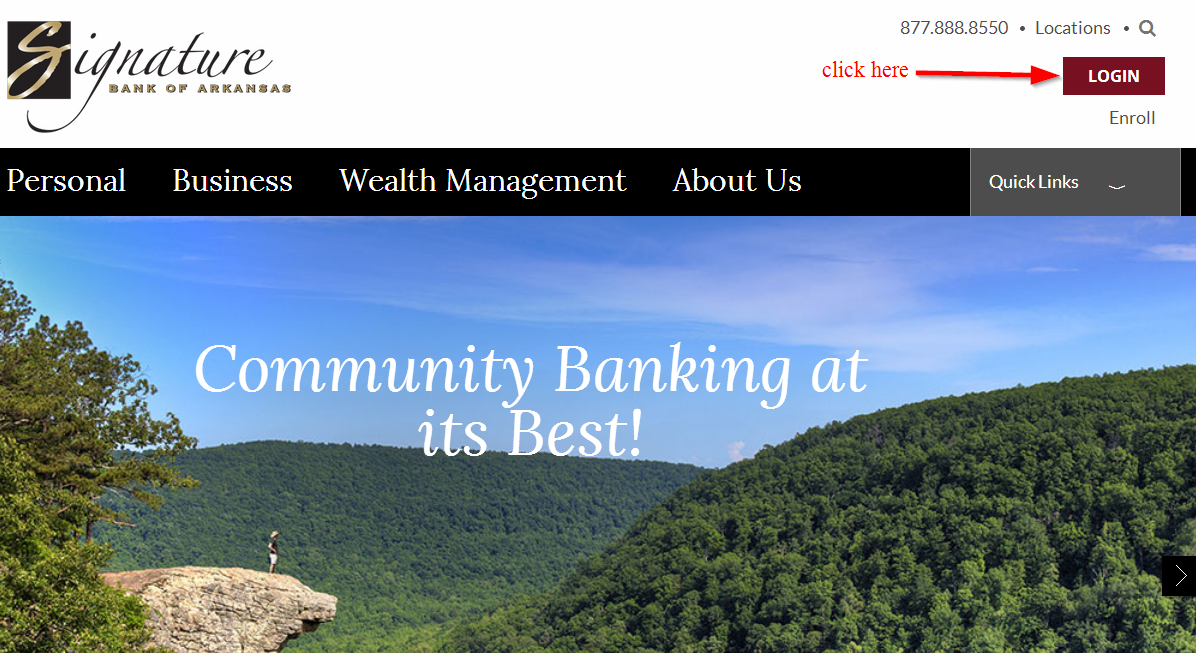
Step 3-Type in your user ID and password in the login sections and click login to proceed to your online account
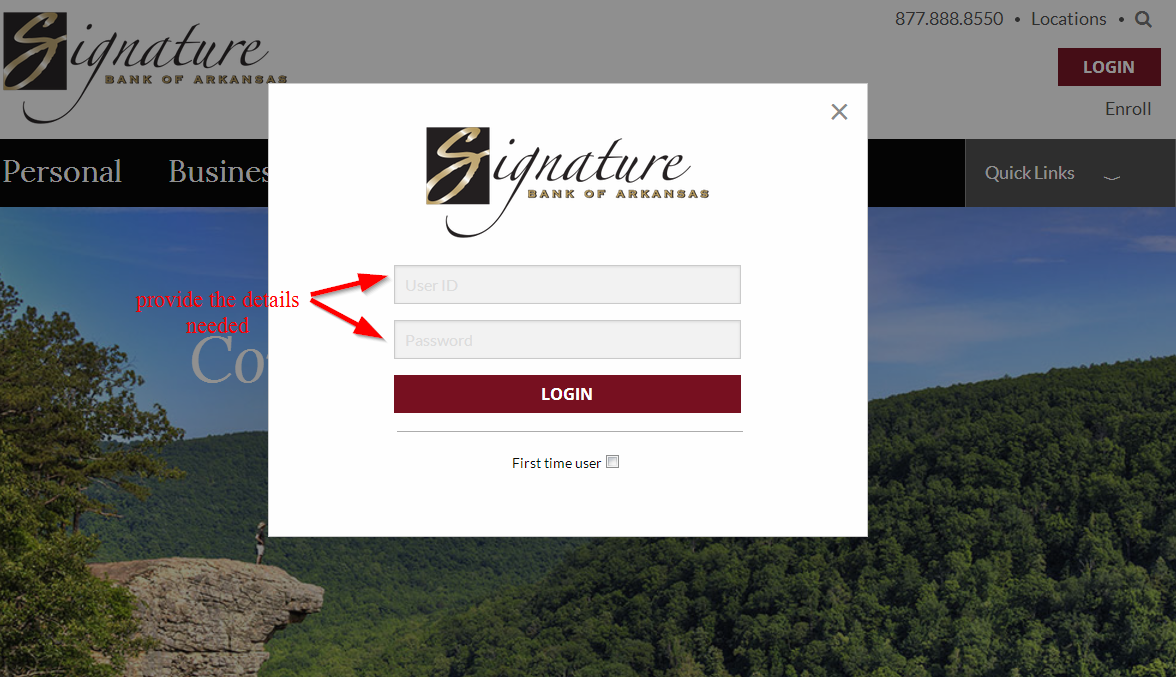
How to reset your password
This is a pretty straightforward process that is designed to help you regain access to your online account. Once you have provided the details that are requested, you will be able to reset your password. These simple steps should help you to change the password:
Step 1-Click login again
Step 2-Provide your login details. Since the password is wrong, you will get a login error. Click forgot your password?
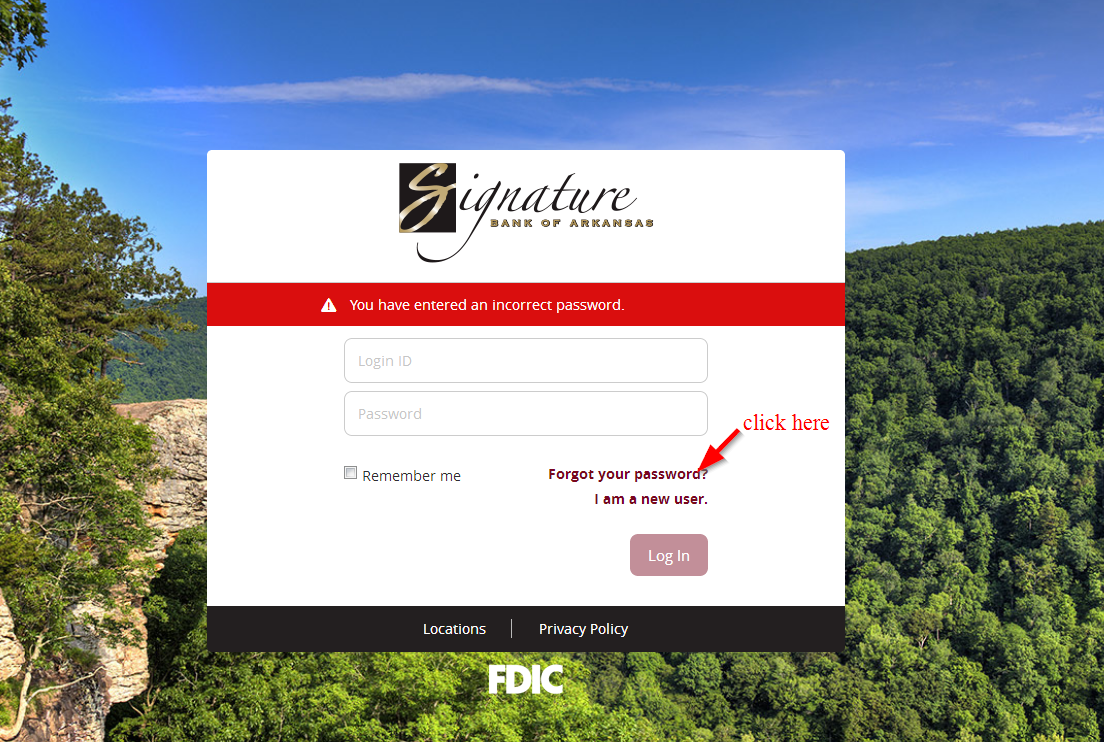
Step 3-Provide your username in the section provided and then click submit
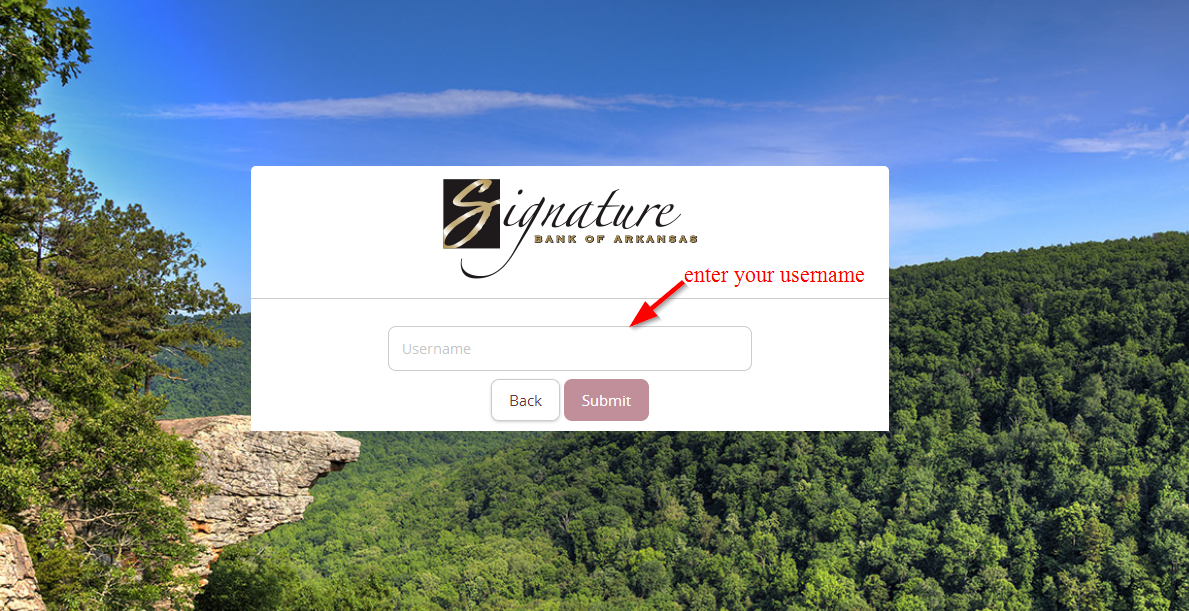
How to enroll
If you have a personal or business account, you can register to start accessing internet banking services from the comfort of your home or anywhere around the world. This is a quite simple process for you to follow. These steps should help you to sign up:
Step 1-Click the enroll link located just below the login button
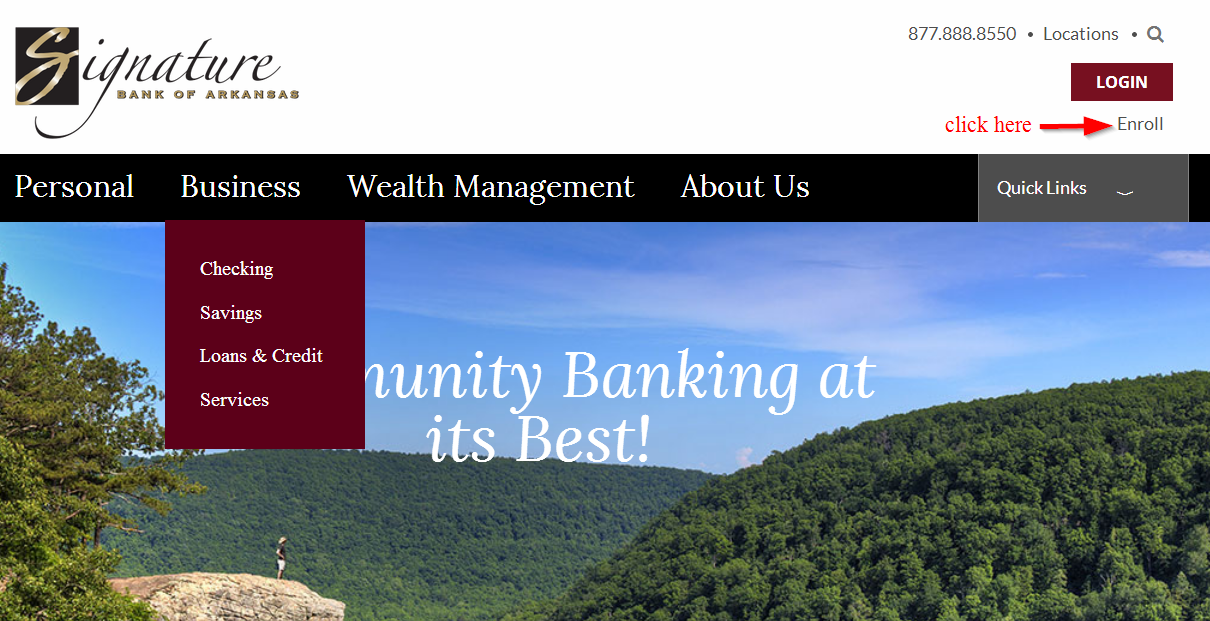
Step 2-Fill the enrollment form provided on the page you see below and then press submit enrollment to complete the registration process
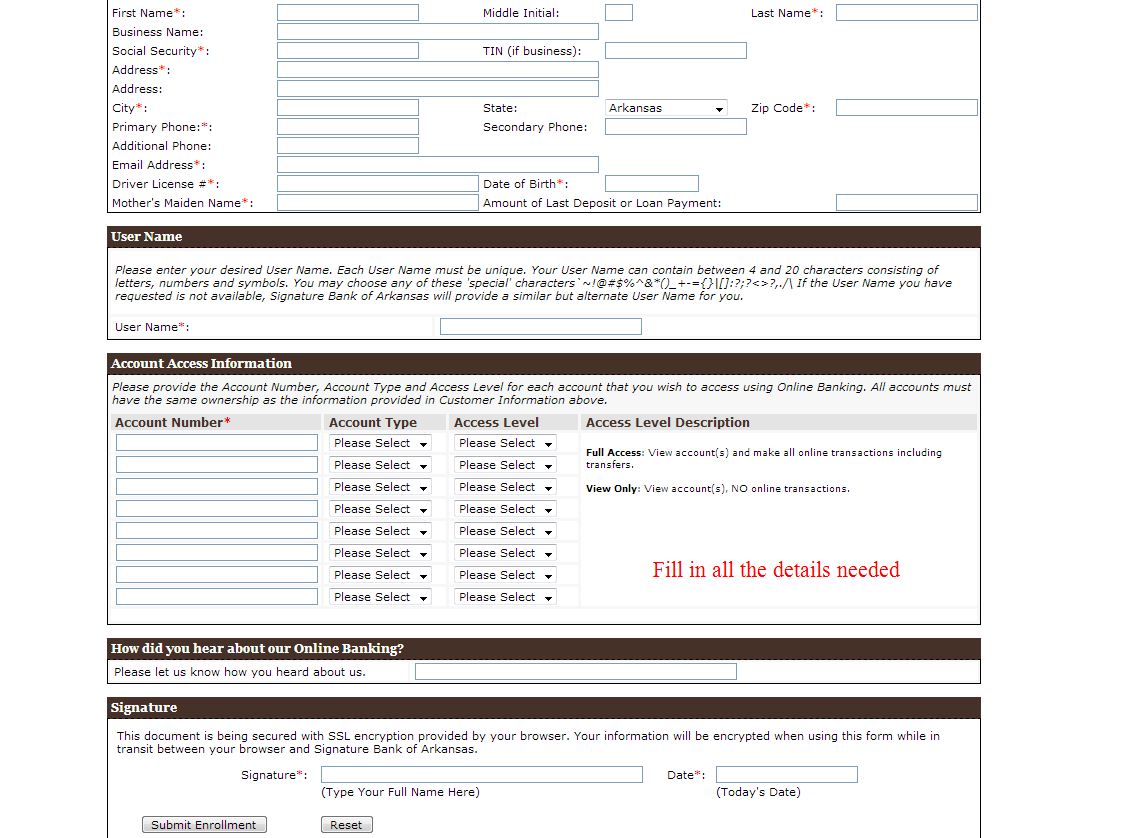
Manage your Signature Bank of Arkansas account online
- Transfer funds to other accounts
- View your balance
- View transaction history
- Download check images
- Report a lost or stolen ATM
- Access customer support via the internet






