Uwharrie Bank offers banking services for businesses and individuals in North Carolina. The bank was founded in 1984,it is headquartered in Albemarle, North Carolina and is a subsidiary of Uwharrie Capital Corp.
- Branch / ATM Locator
- Website: https://www.uwharrie.com/
- Routing Number: 053111690
- Swift Code: See Details
- Telephone Number: +1 704-983-6181
- Mobile App: Android | iPhone
- Founded: 1984 (40 years ago)
- Bank's Rating:
Uwharrie Bank has made it a lot safe and secure for their customers to easily manage their finances even when they are on the go. It is easy for the customers to transfer money, access customer support, deposit checks, and so much more on their computers and smartphones. This has been made possible by the bank’s internet banking services. Here is a comprehensive guide for managing your online account.
How to login
If you want to access these services, you will need to login on the bank’s website, assuming that you have already registered and you have your logins. Follow these quick steps:
Step 1-Click https://www.uwharrie.com/
Step 2-Provide your username and password and hit the login button
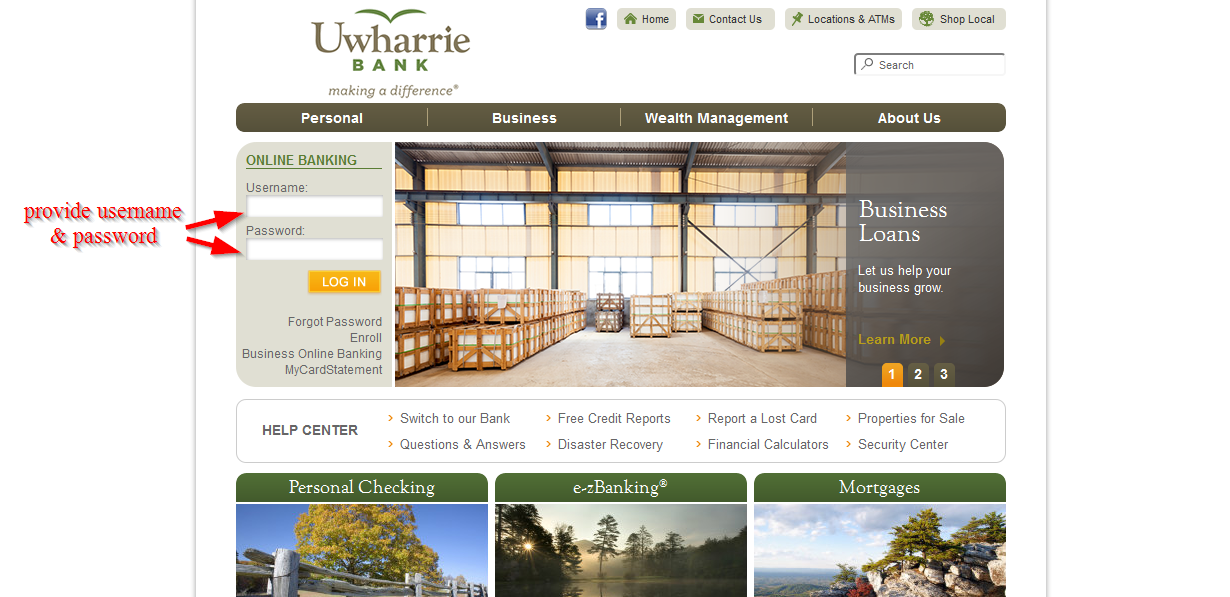
You need to make sure that these details are correct for you to access your online account
How to reset your password
When you have lost your password, you will not be granted access to your account online unless you change the password to a new one. The steps you need to follow have been highlighted below:
Step 1-Find the forgot password link just below the login section
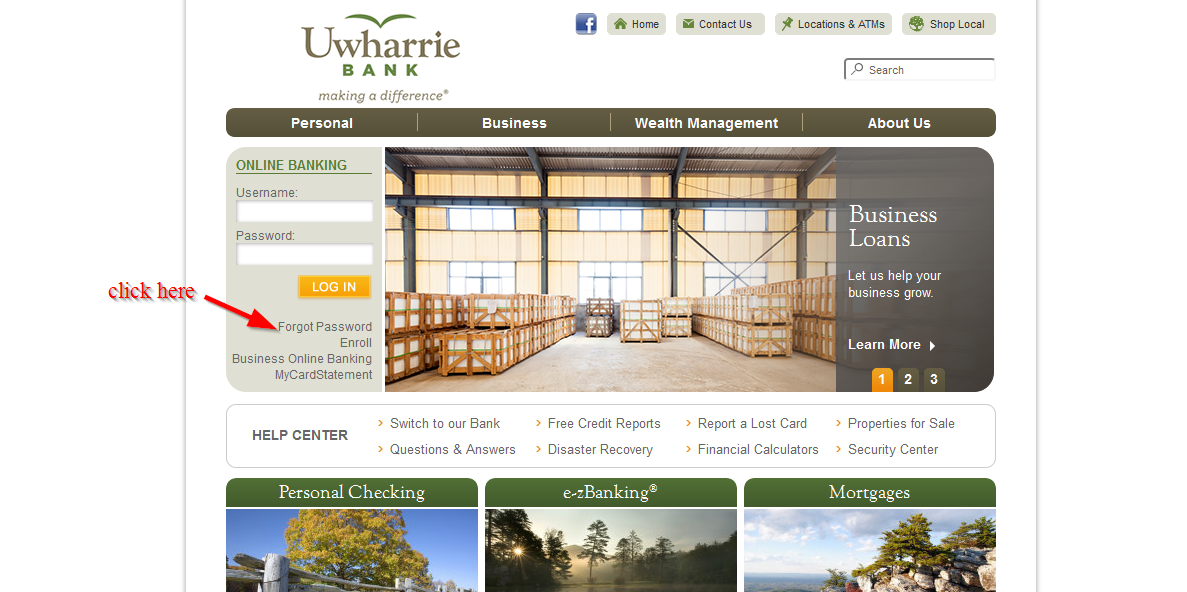
Step 2-Since the phone number has already been added to your online account, just provide your user ID and click send me a new password
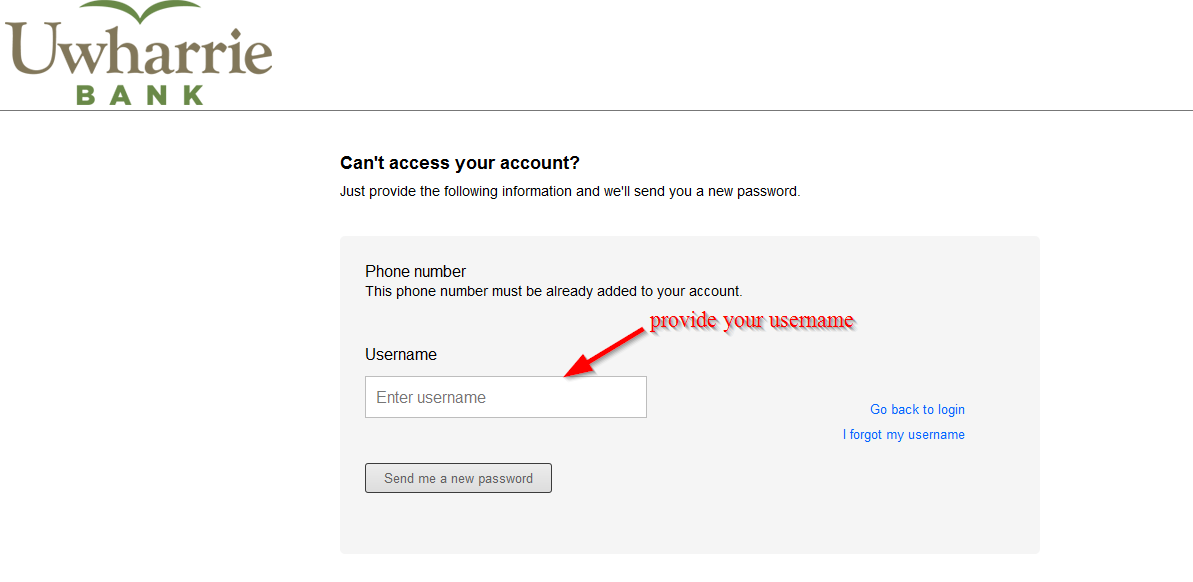
The bank’s website will generate a new password and send you via email
How to enroll
Signing in shouldn’t take up much of your time if you are a customer. It is a very simple process that only requires the person logging in to provide a few details. Here are the steps you need to follow:
Step 1-Find the enroll link on the homepage

Step 2-Make sure that you provide the details that are required on the page you see below and click complete sign up
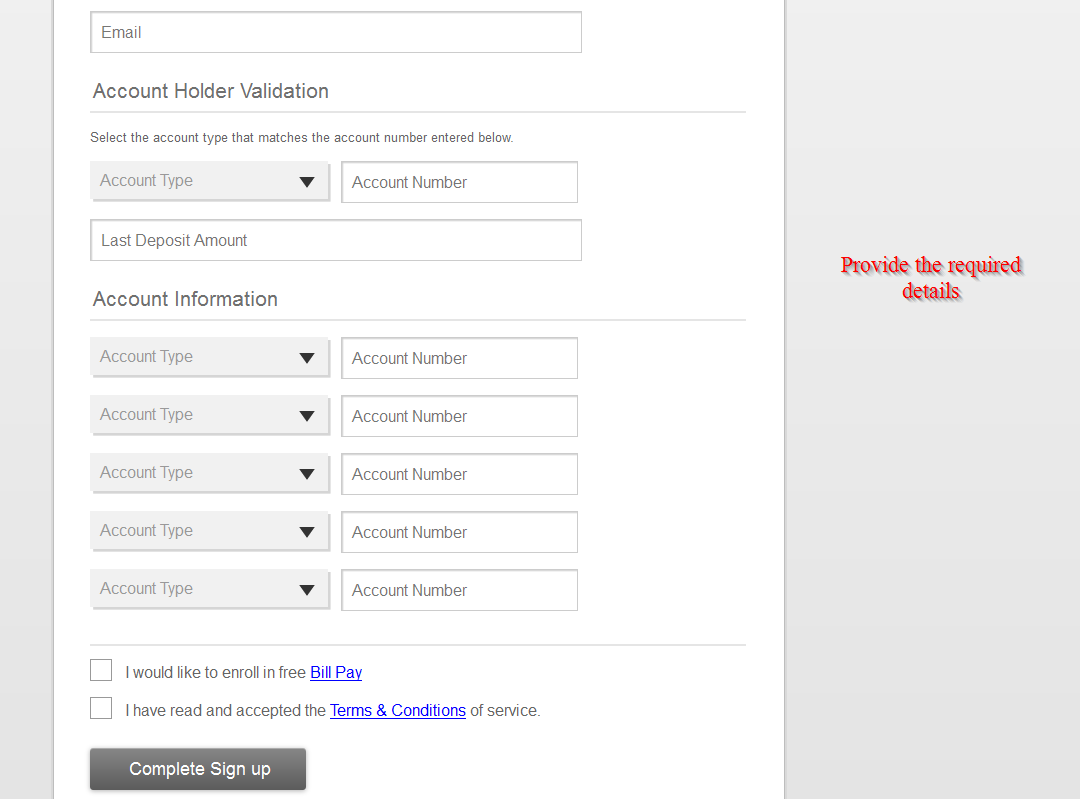
Manage your Uwharrie Bank account online
- Access money on a safe platform
- Check balances
- Transfer money
- Deposit checks
- Customer support







