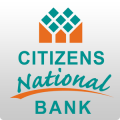Buena Vista National Bank provides individual and commercial banking services. The bank was established in 1891; it is headquartered in Chester, Illinois and works as a subsidiary of Buena Vista Bancorp, Inc.
- Branch / ATM Locator
- Website: https://www.bvnb.com
- Routing Number: 081905292
- Swift Code: See Details
- Telephone Number: 1-618-826-2331
- Mobile App: Android | iPhone
- Founded: 1891 (133 years ago)
- Bank's Rating:
Buena Vista National Bank customers can bank from anywhere in the world as long as they have enrolled for the internet banking services that the bank offers. These services are not only convenient but also give users full control over their money. In this guide, we will be showing you how to manage your account online.
How to login
If you want to sign into your online account, you will be required to provide valid login credentials. This is a pretty simple process. Here are steps you need to follow:
Step 1-Open https://www.bvnb.com/
Step 2-Click login
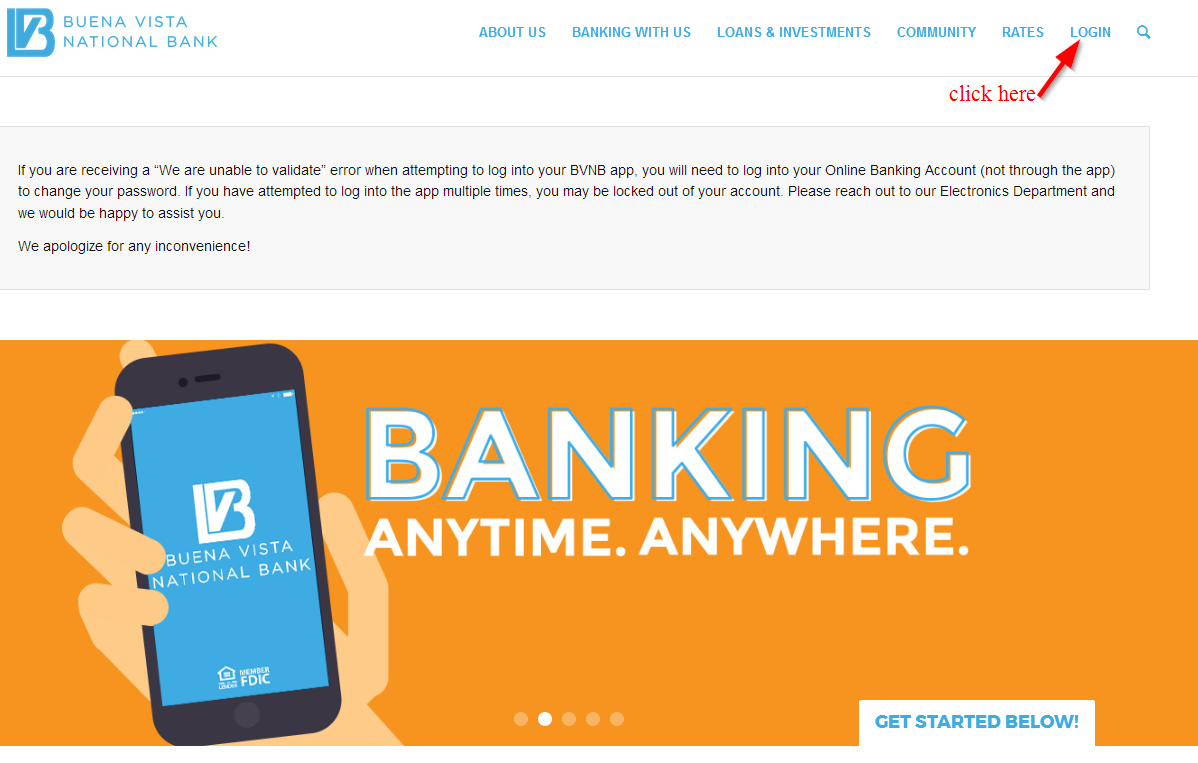
Step 3-Type in your username and password and click login
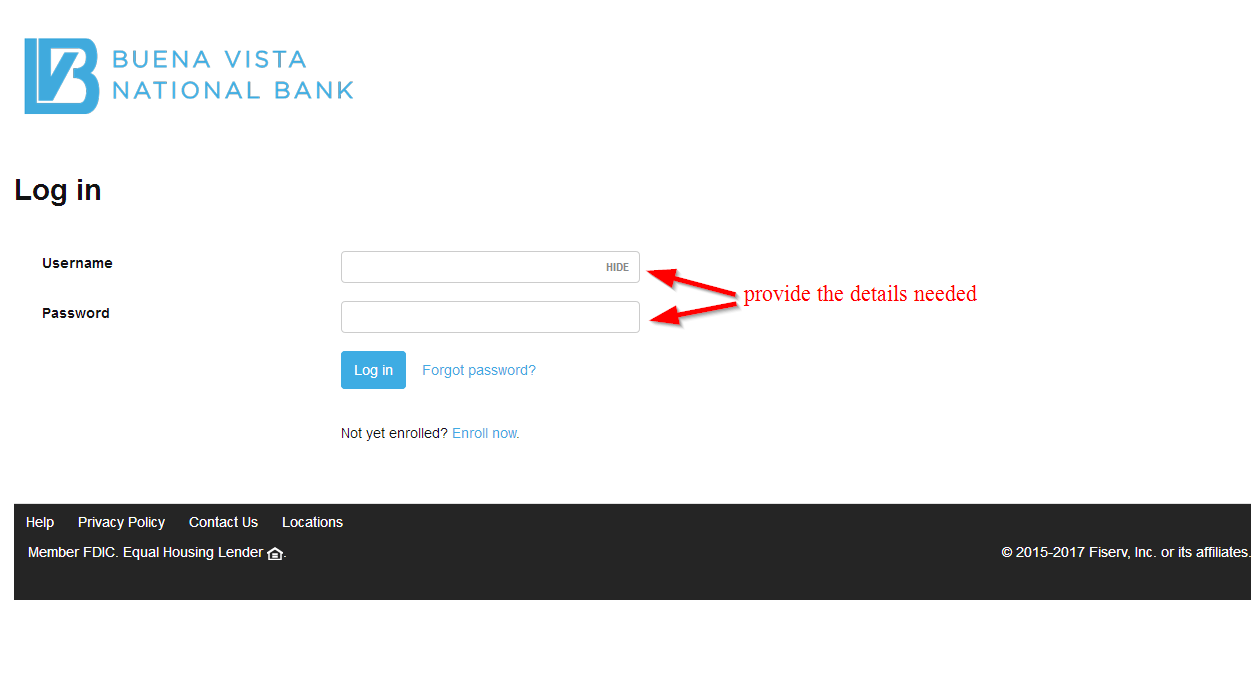
Provided these details are correct, you will have access to your online account
How to reset your password
We have created a few steps that you will have to take to successfully reset your password. This is a pretty simple and quick process that should be quick. Here are the simple steps you will need to follow:
Step 1-Click login again
Step 2-Click forgot password?
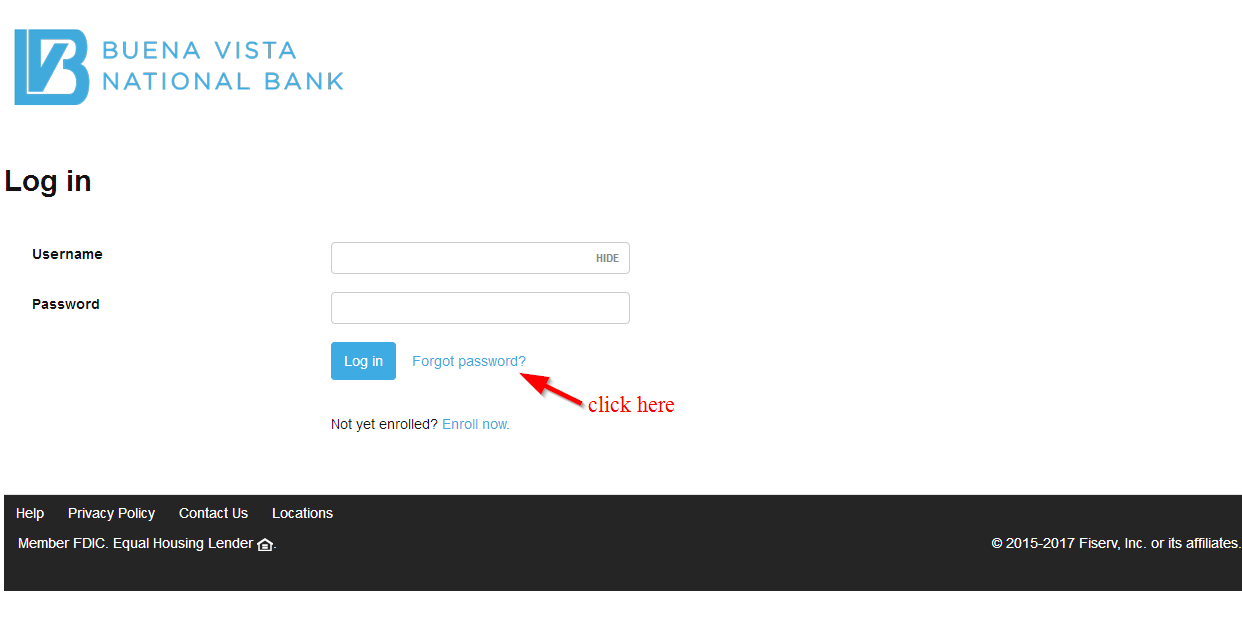
Step 3-Enter your email address, the last four digits of your social security number and username and then click reset password
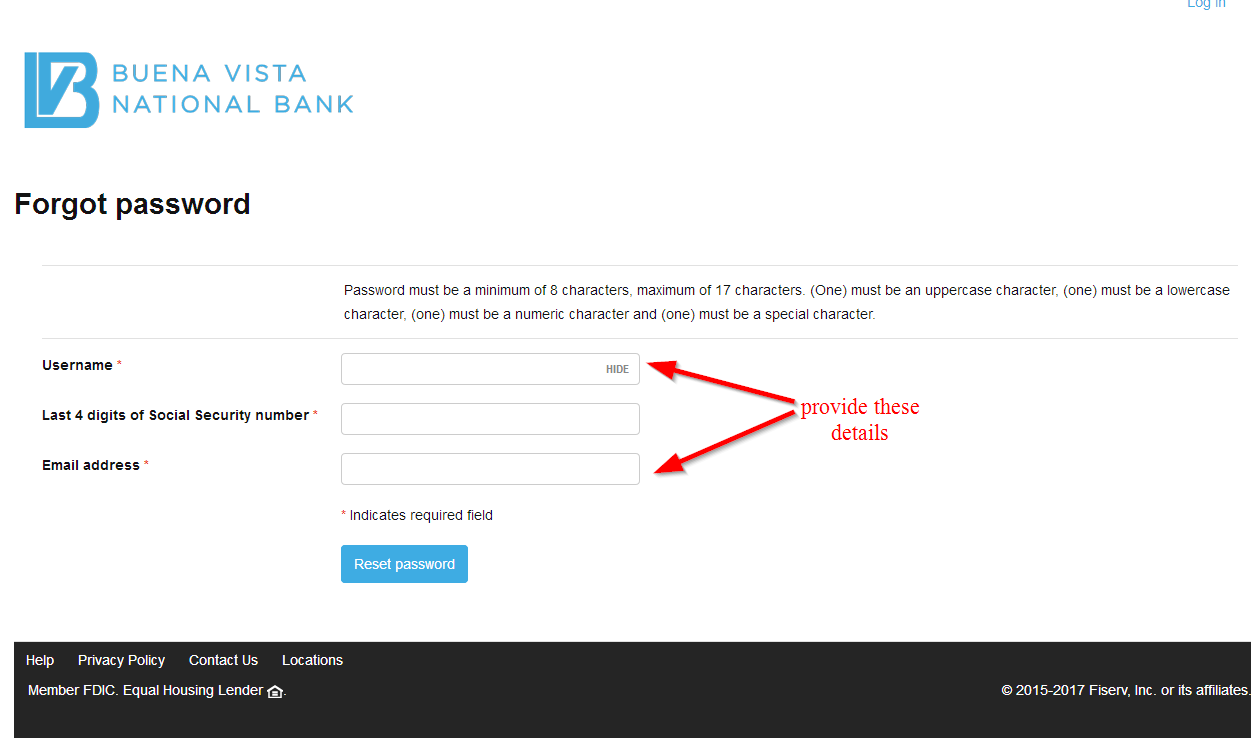
It is important that you use at least one number and caps
How to enroll
For customers who have an account and want to start managing their bank accounts on their computer, signing up is the only way. If you are struggling with signing up, you don’t have to worry because we have highlighted here the steps to follow. Here are the steps:
Step 1-Click login on the homepage again
Step 2-Click enroll now
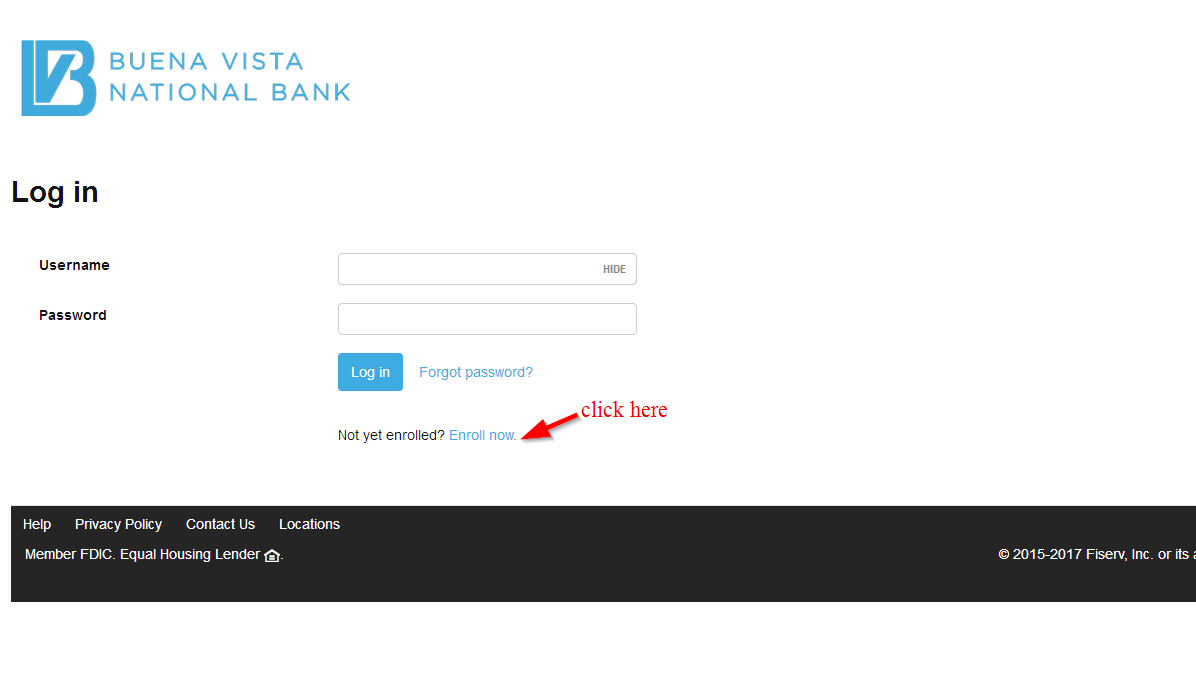
Step 3-Type in the details that have been requested by the bank in the respective login sections and click enroll
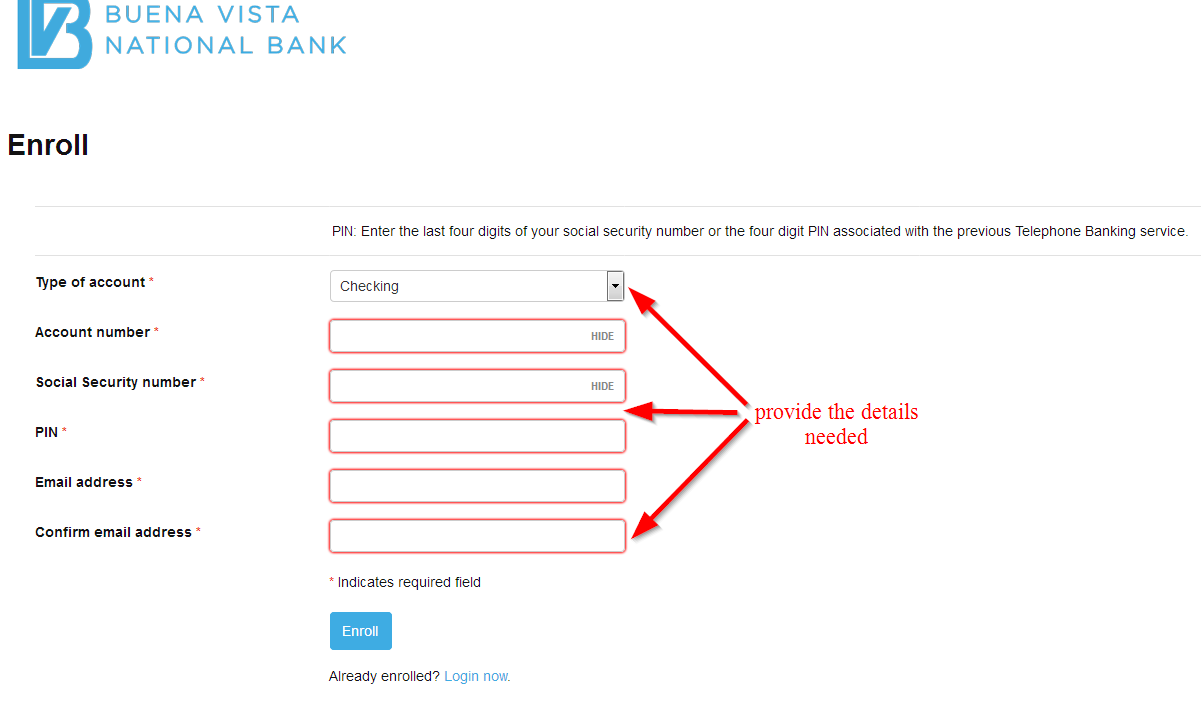
Manage your Buena Vista National Bank account online
- Make a payment online
- Transfer money between accounts
- Access customer support
- View transaction history
- Find the nearest branch or ATM