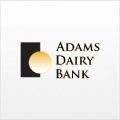Georgetown Bank was bought by Salem Five Savings Bank. The bank was founded in 1868 and is headquartered in Georgetown, Massachusetts with locations in North Andover, Georgetown, Rowley and Massachusetts
- Branch / ATM Locator
- Website: http://www.georgetownbank.com/
- Routing Number: 211371353
- Swift Code: See Details
- Telephone Number: 866-352-6080
- Mobile App: Android | iPhone
- Founded: 1868 (157 years ago)
- Bank's Rating:
Georgetown Bank online banking gives customers convenient and easy access to financial services that are offered by the bank. Through internet banking, customers can pay bills, check account balance, view transaction history and so on. In this article, we have created simple steps for quick login, password resetting and signing up.
How to login
The signing up process is quite simple as it only requires that you key in the correct logins. This should be easy as long as the details are correct. Just follow the quick steps below:
Step 1-Open http://www.georgetownbank.com/
Step 2-Place your mouse on login and choose either personal or business
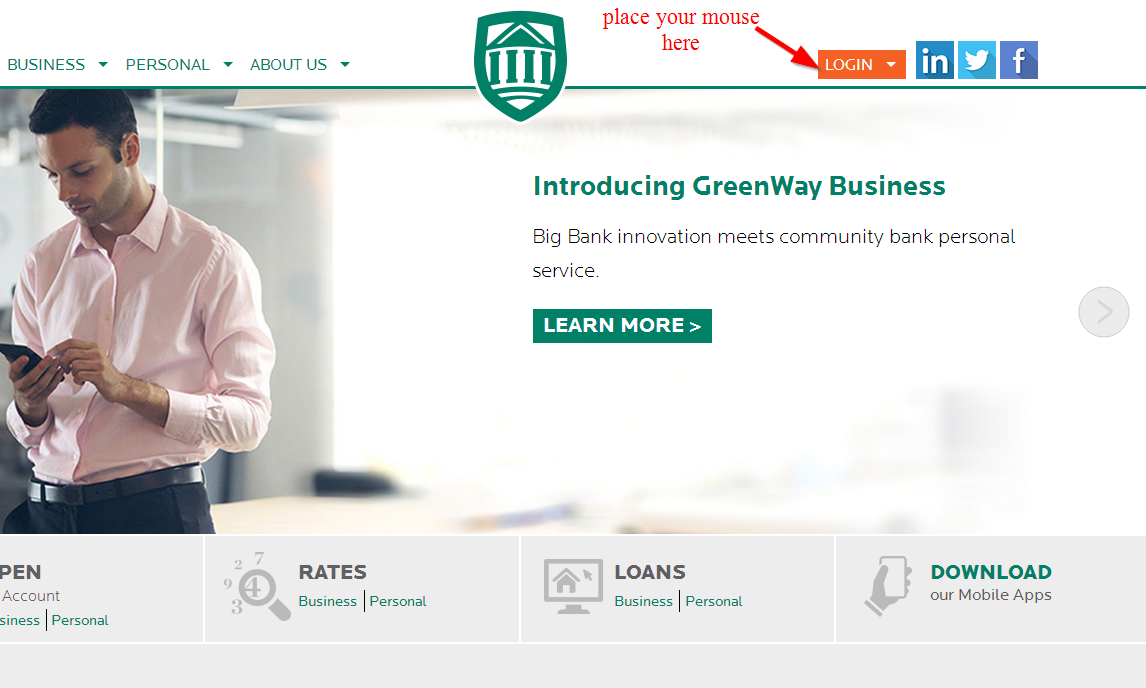 Step 3-Type in your access ID and press submit
Step 3-Type in your access ID and press submit
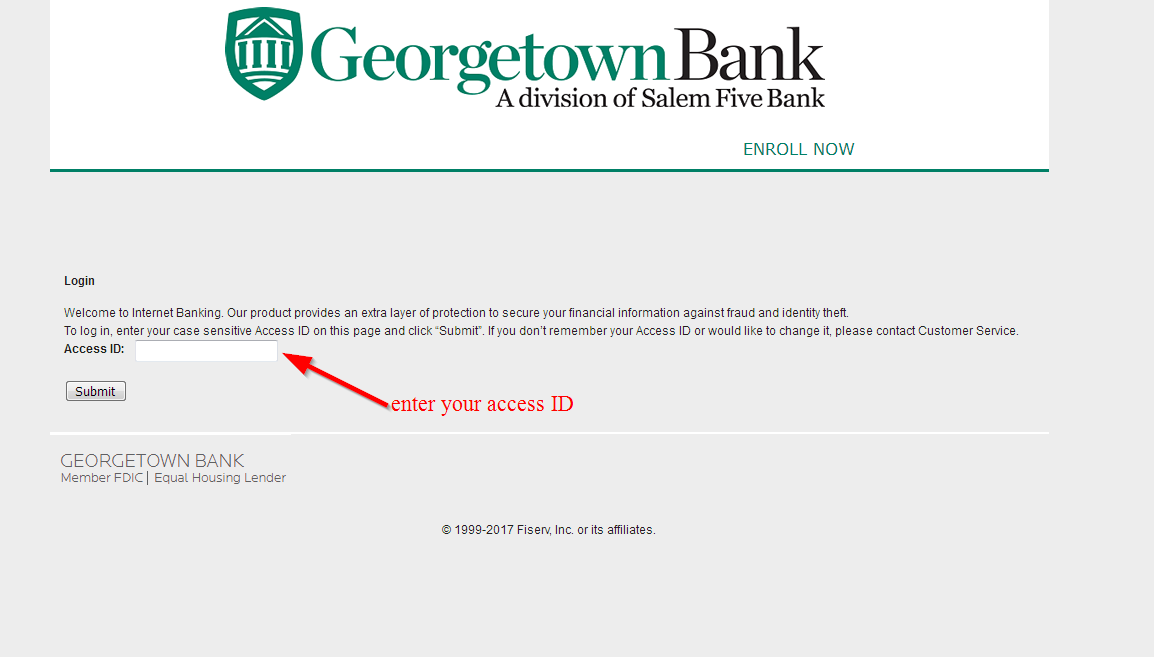
Step 4-Enter your password and then press submit
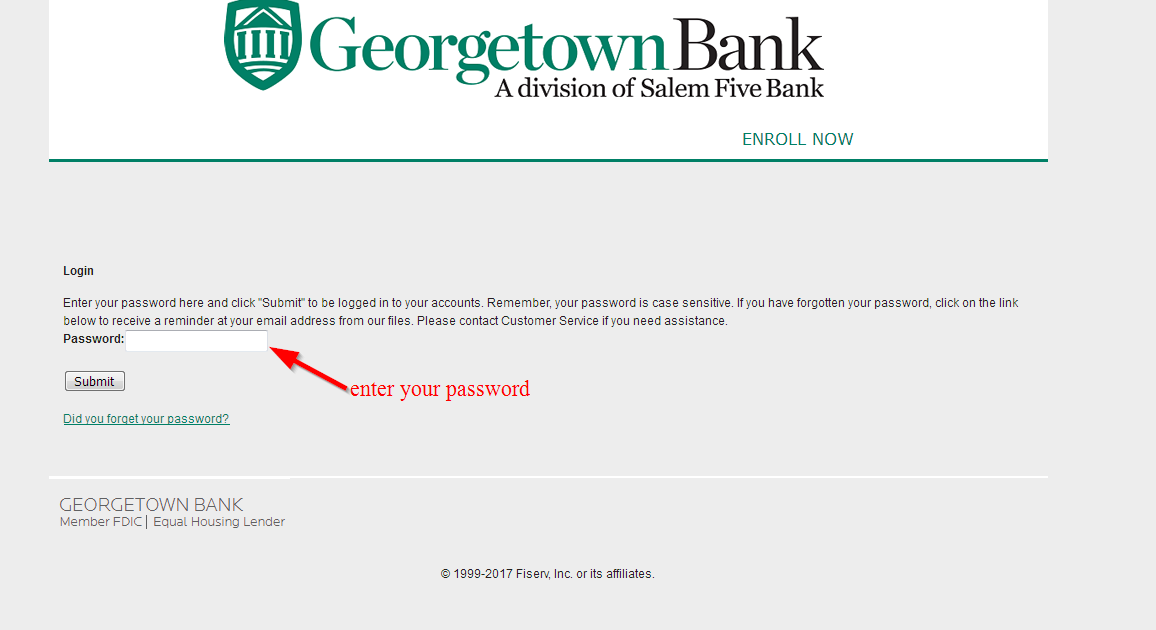
Forgot your password
Many people who are struggling with logging in never think that they could have used an incorrect password. If this is the case then you don’t have to worry because you can change your password anytime. Follow the steps below:
Step 1-Follow steps 2 and 3 above
Step 2– Click Did you forget your password?
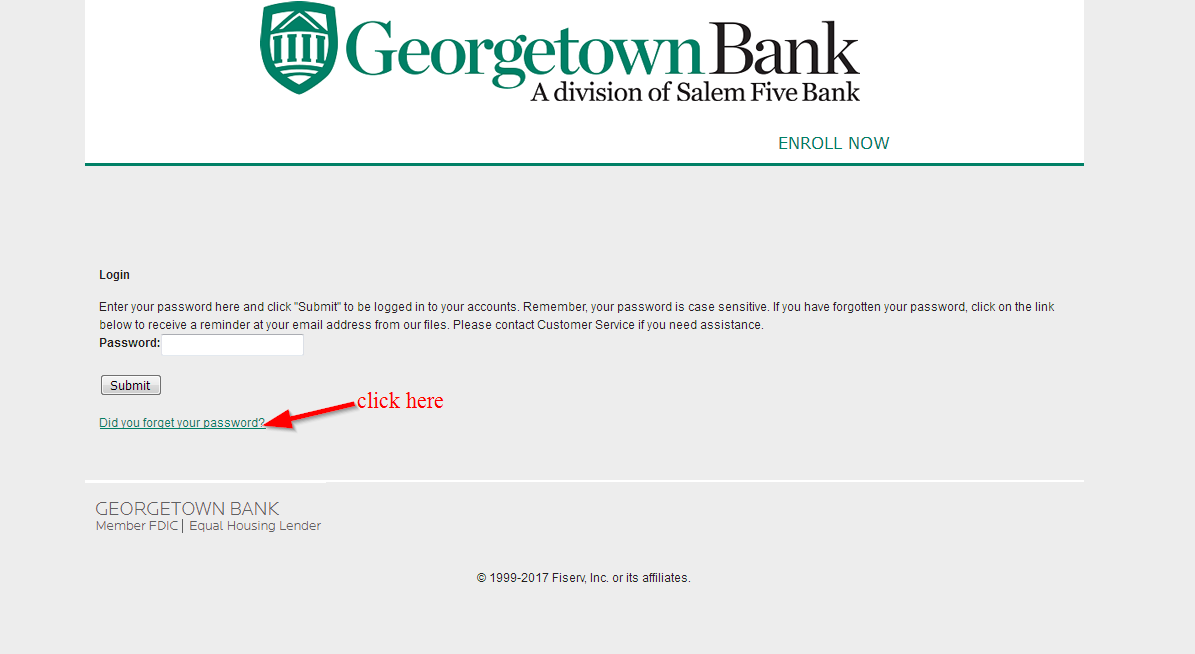
Step 3-Type in your access ID, email address and the last four digits of your tax ID number and press submit
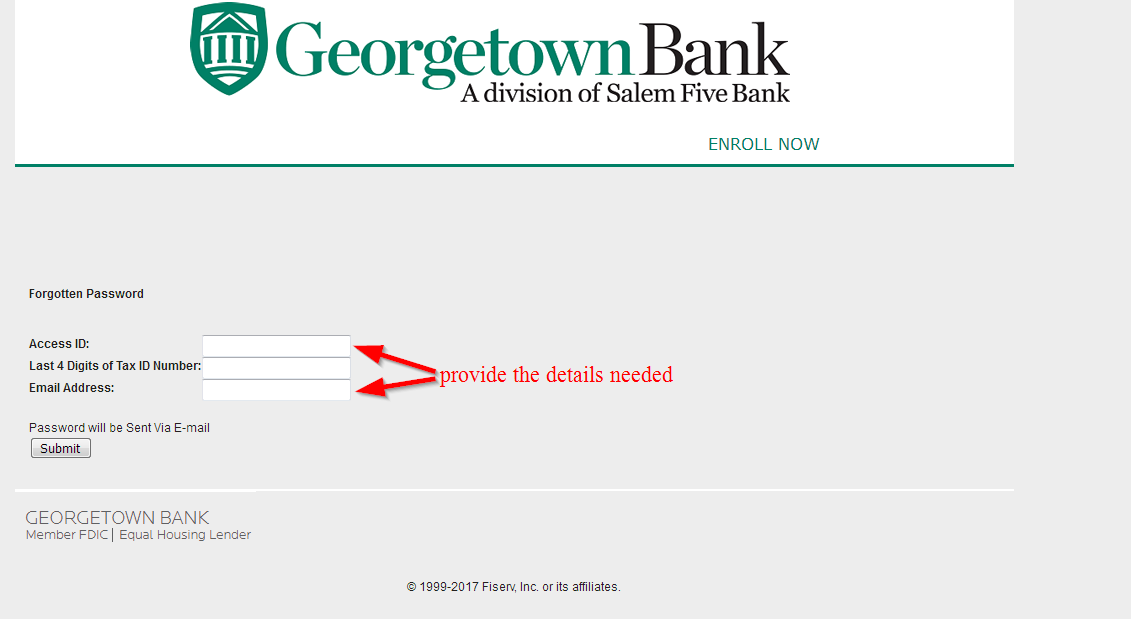
How to enroll
If you want to start accessing the online banking services online then you will need to register on the bank’s website. As long as you a valid account holder, this should be a simple process. Just follow the simple steps below:
Step 1-Follow step 2 shown in the login section
Step 2-Click enroll now
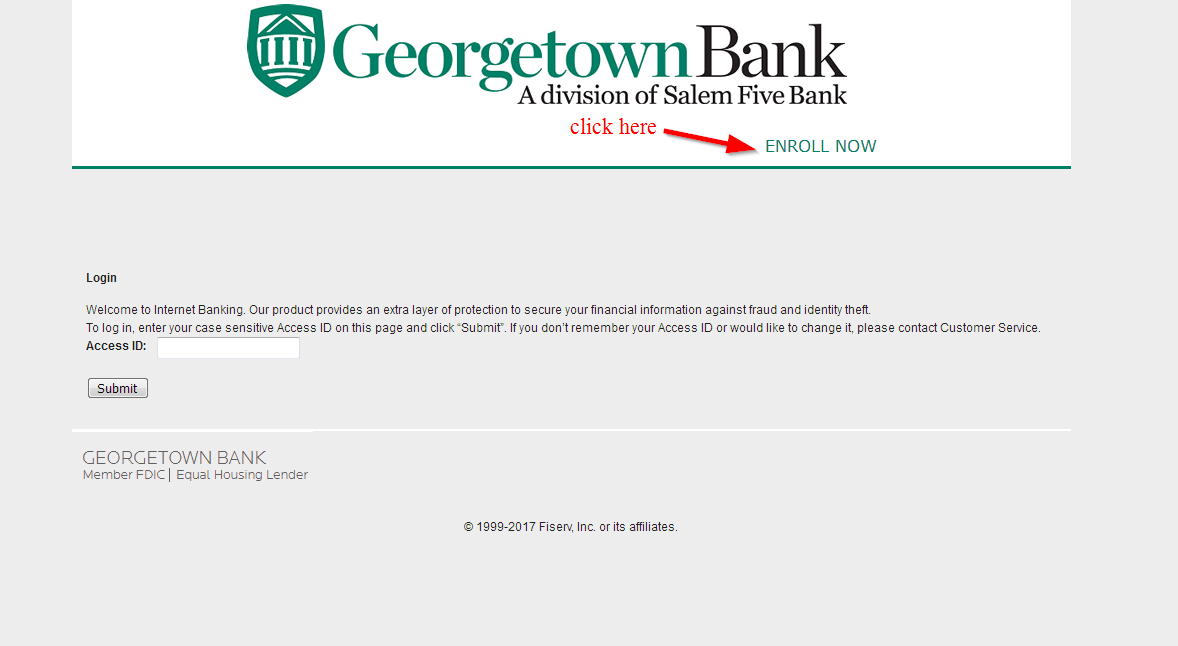 Step 3-Provide the details that have been requested on the page shown above and then click submit to complete the process
Step 3-Provide the details that have been requested on the page shown above and then click submit to complete the process
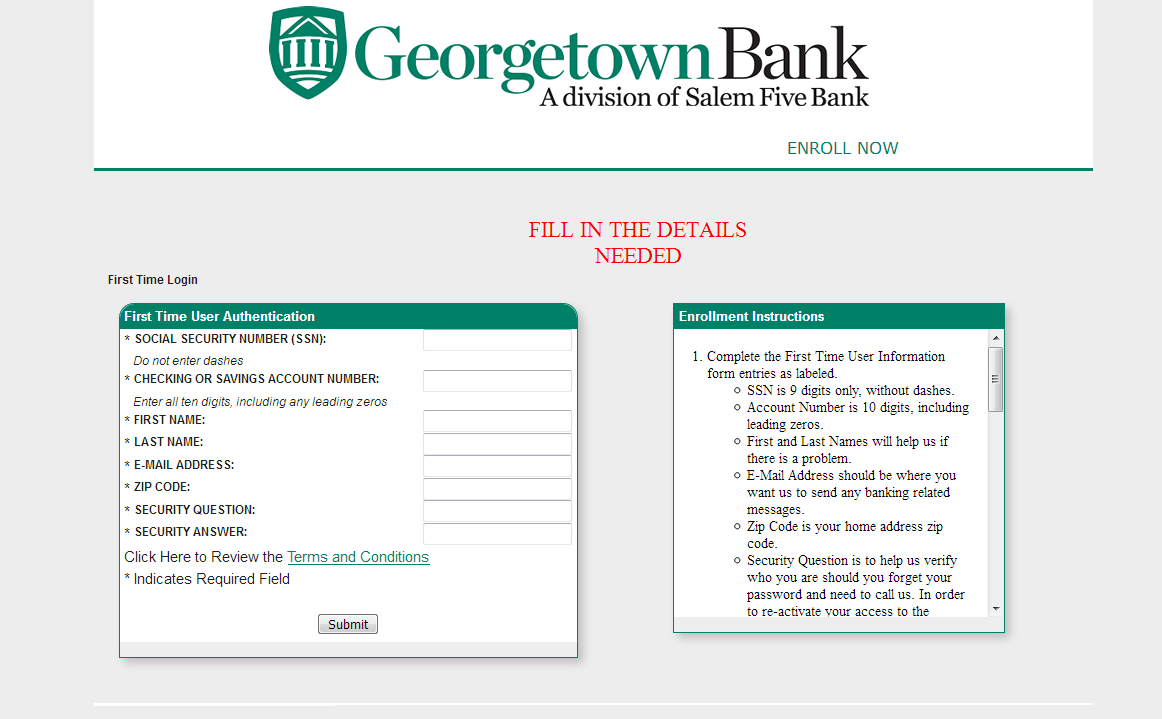
You ought to make sure that the details you have keyed in here is correct for you to register
Manage your Georgetown Bank account online
- Transfer money
- Check your account balance
- Deposit checks
- View your transaction history
- Access customer support