Marion County Savings Bank is a community bank providing individual and business banking services. The bank was established in 1910 and is headquartered in Salem, Illinois
- Branch / ATM Locator
- Website: http://marioncountysavings.com/
- Routing Number: 281271454
- Swift Code: See Details
- Telephone Number: 618-548-3440
- Mobile App: Android | iPhone
- Founded: 1910 (115 years ago)
- Bank's Rating:
Marion County Savings Bank offers its customers financial freedom and convenient access to their money and financial services such as loans through internet. The convenience that customers enjoy when they take advantage of this is remarkable. Continue reading this guide for information on how you can login, change password and also enroll.
How to login
This is basically one of the simplest steps that you will need to complete every time you want to access the financial services offered. There are the simple steps you need to follow:
Step 1-Open http://marioncountysavings.com/
Step 2-Type in your access ID and press login to proceed
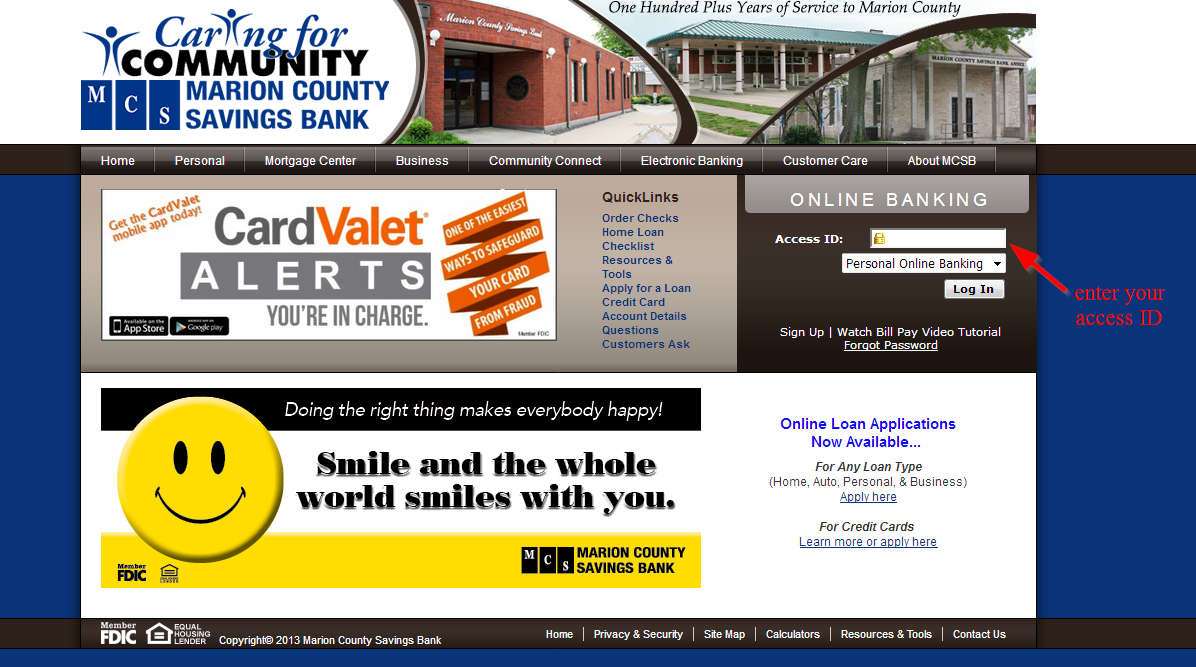
Step 3-Type in your password and press submit to be logged into your online account
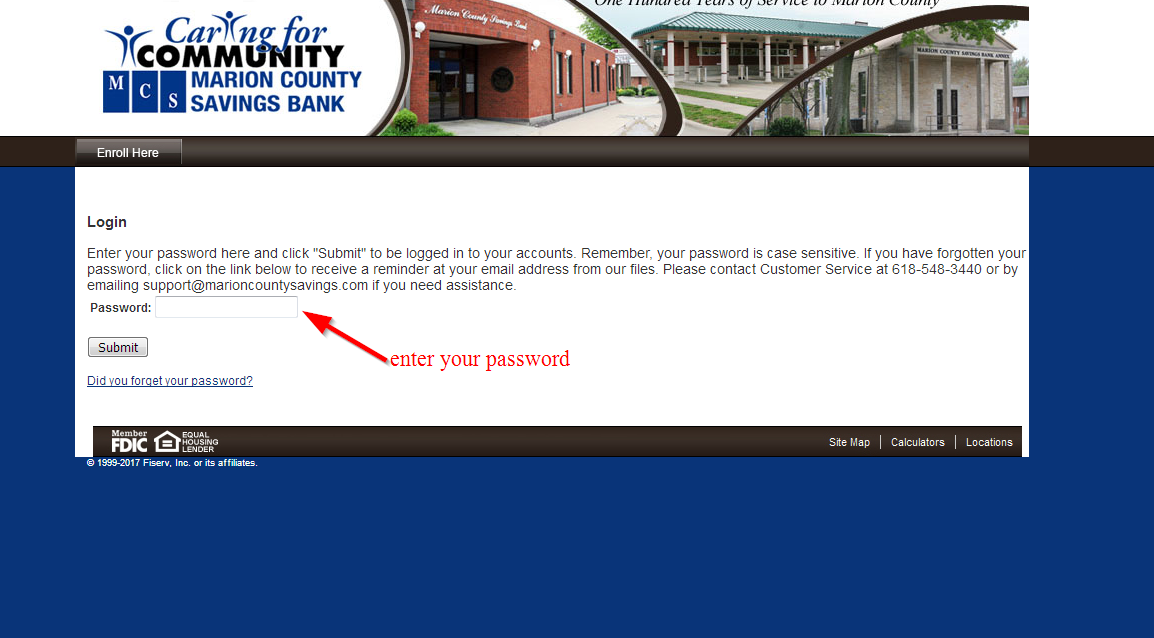
Forgot your password
In the event that you need to change your password, you can do so in just a few steps. Thereafter, you can login anytime to access the financial services that are offered by the bank. We have highlighted the steps you’ll need to follow:
Step 1-Provide your access ID in the login box on the homepage
Step 2-Click did you forget your password?
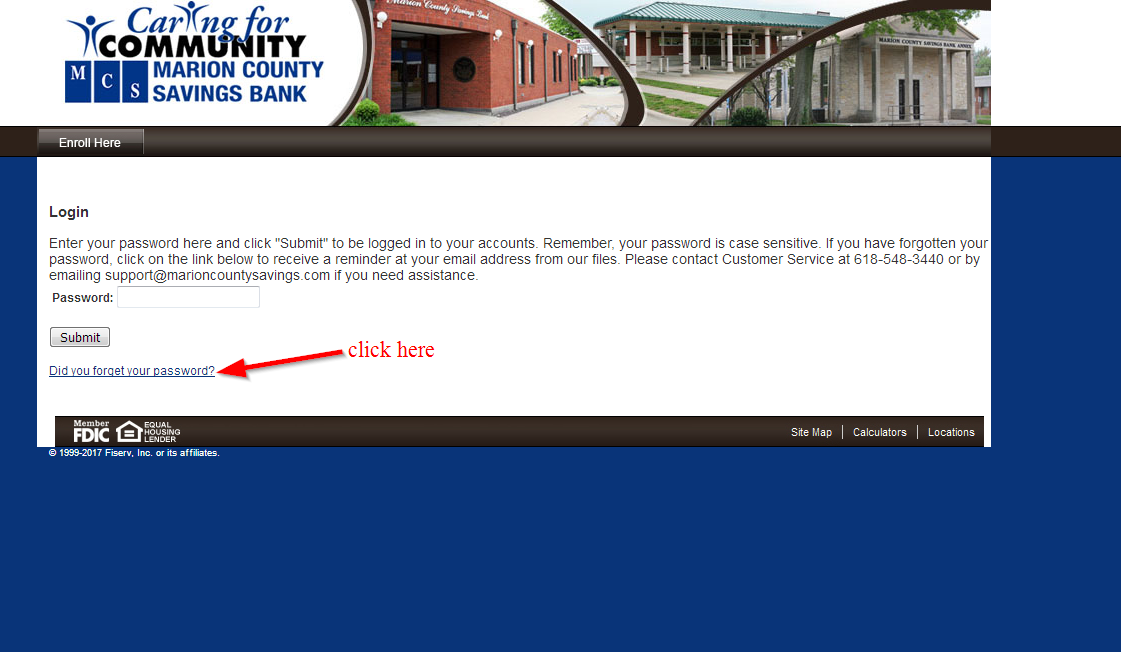
Step 3-Type in your email address, last four digits of your tax ID No. and access ID and then press submit
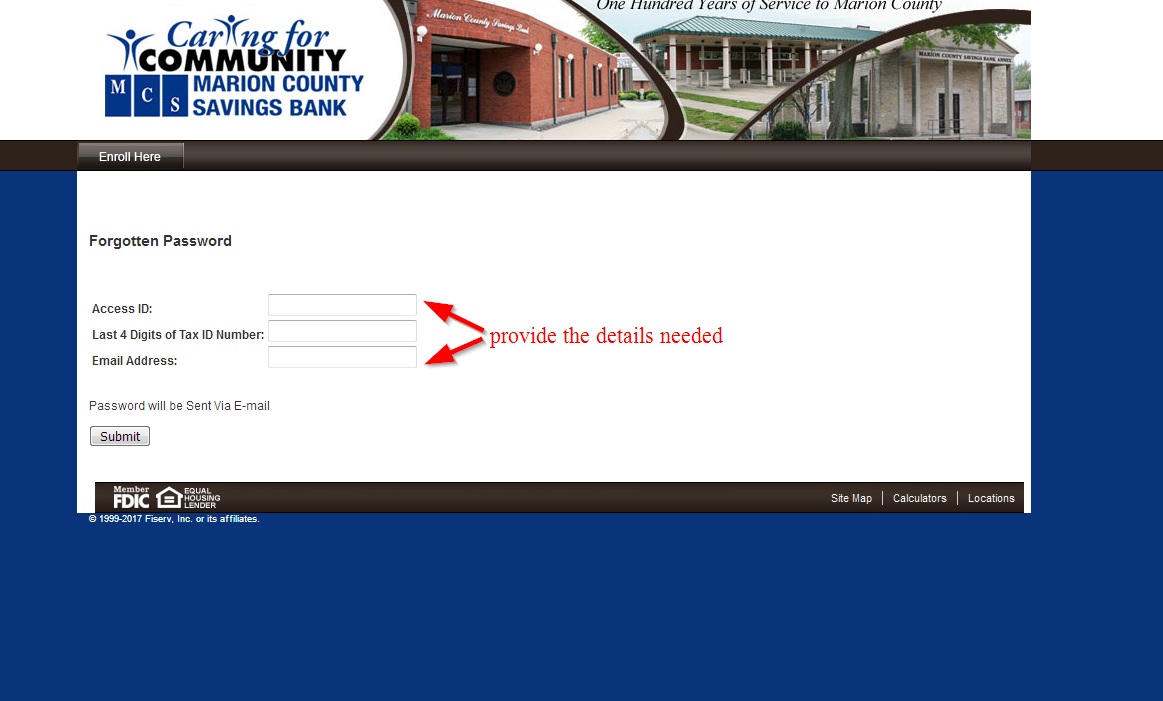
Make sure that you choose a stronger password since this is good for your own security
How to enroll
Customers who want to start accessing the financial services online will need to register in order to start taking advantage of the services. Here are simple steps you need to follow to enroll:
Step 1-Find the sign up link on the homepage of the website
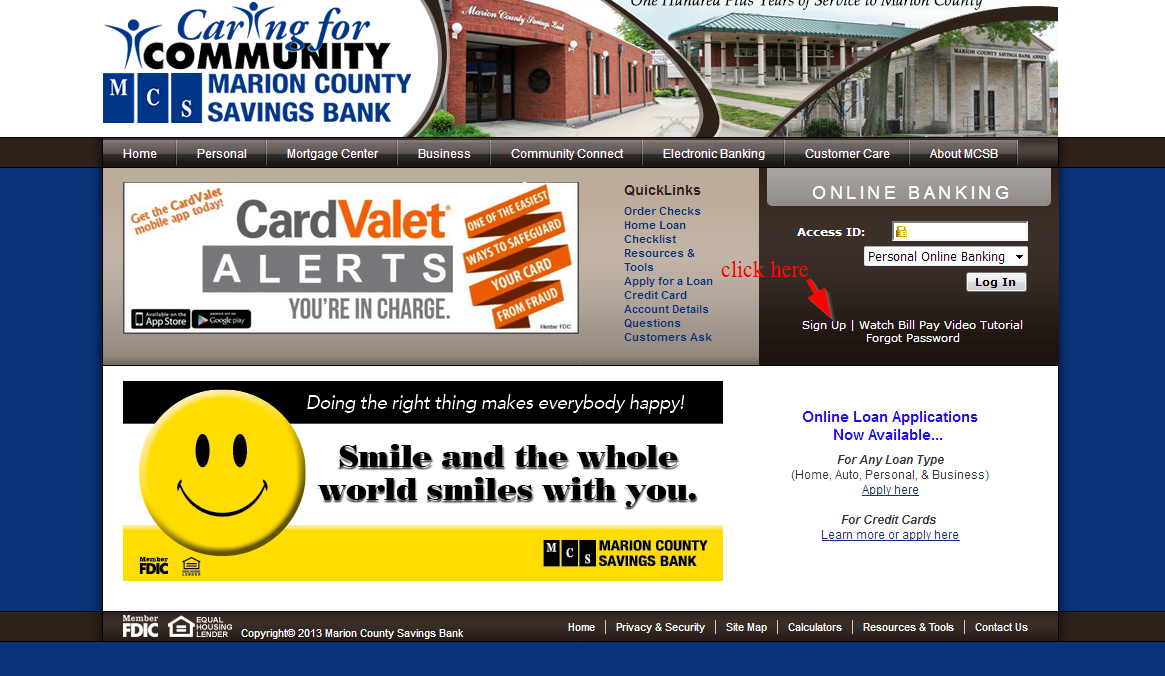
Step 2-Provide your names, email address, date of birth, account number, account type, and EZBanker PIN and press submit
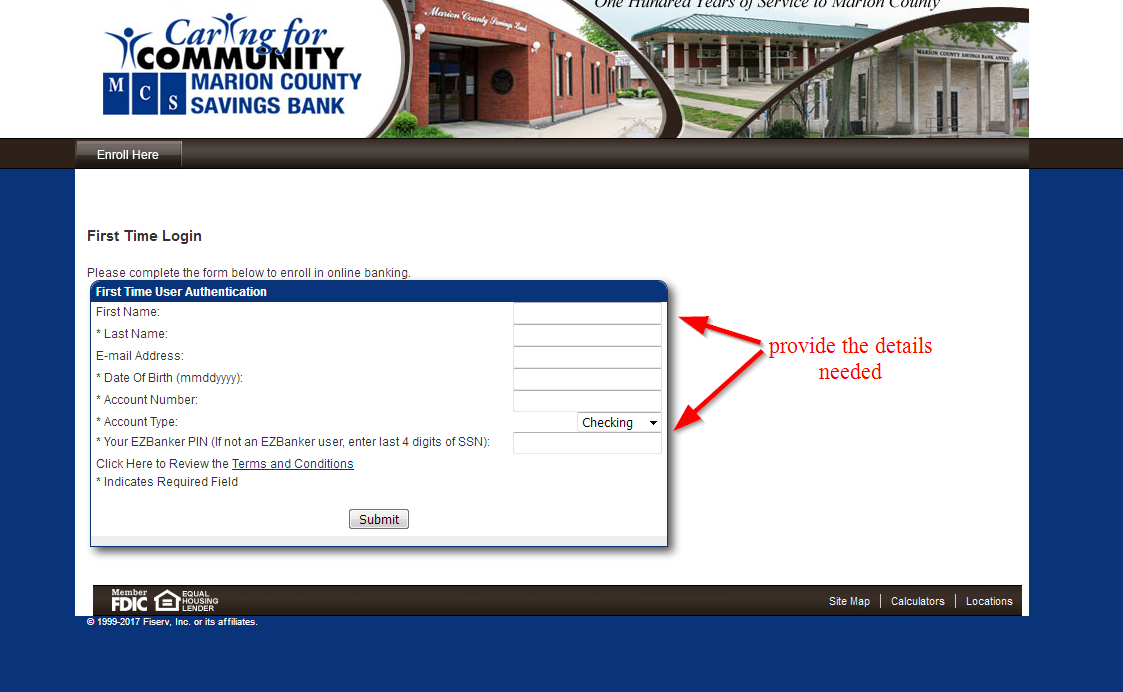
Manage your Marion County Savings Bank account online
Transfer funds
- Check account balance
- View your transaction history
- View check images
- Access customer support
- Find the nearest ATM location







