Persons Banking Company is a full service bank providing banking services and products to individuals and businesses. The bank gives loans, accepts deposits and provides other financial services to the public. The bank is headquartered in Forsyth, Georgia and was founded in 1910.
- Branch / ATM Locator
- Website: http://www.personsbankingcompany.com/
- Routing Number: 061102620
- Swift Code: See Details
- Telephone Number: (877) 753-9224
- Mobile App: See Details
- Founded: 1910 (114 years ago)
- Bank's Rating:
For Persons Banking Company, accessing online banking services is as easy as logging into your account on the bank’s website. Customers can pay bills, view their account balance and even download their check images. This guide will be walking you through necessary steps that you will need to follow so that you can sign in, change password and sign up for the internet banking services.
How to login
This is the simplest login process you will be required to complete every time you want to access your money or the banking services offers. These quick steps should help you to login:
Step 1-Open https://www.personsbankingcompany.com/
Step 2– Choose your account type and enter your login ID and click login
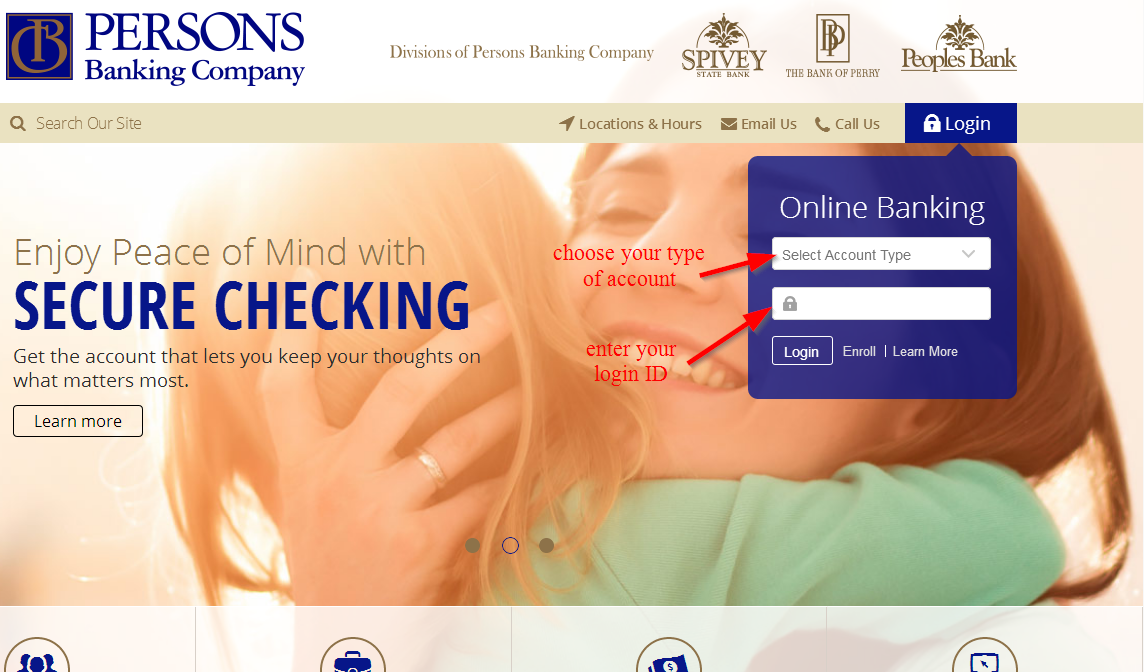
Step 3-Type in your password and click submit
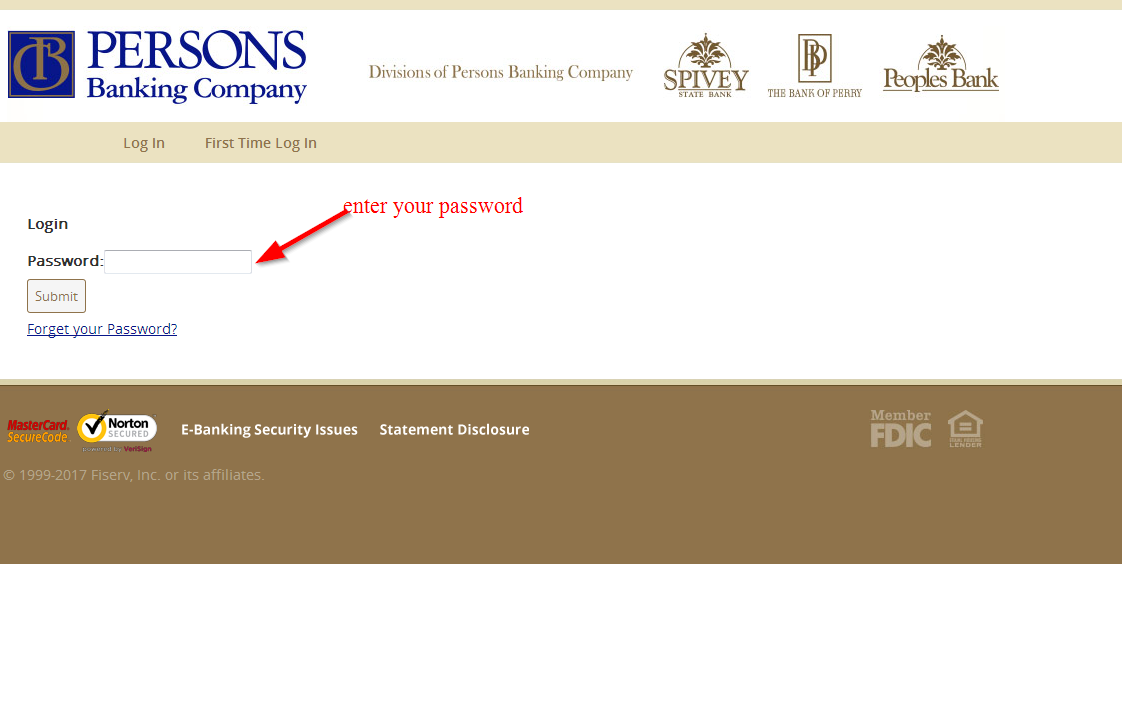
How to reset your password
This process shouldn’t be difficult as long as you have a registered account with Persons Banking Company. With just a few clicks, you will have restored your password. The following quick steps should help you to change your password:
Step 1-Go to the homepage and provide your login ID to reach the next page
Step 2-Click forget your password?
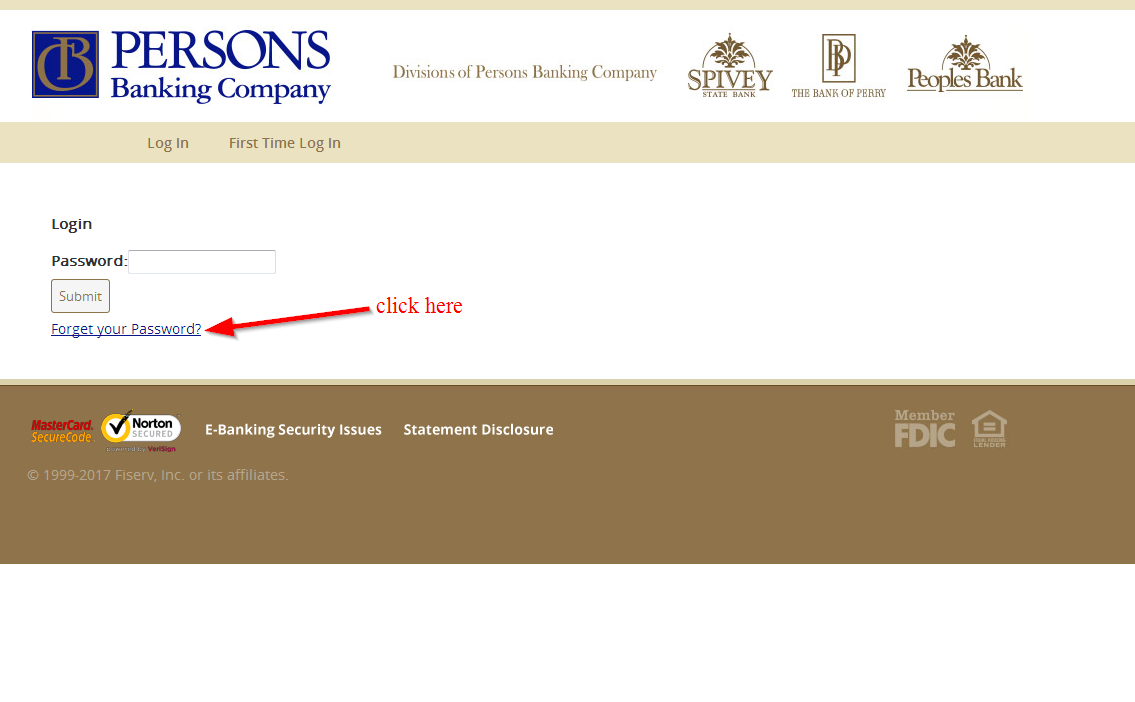
Step 3-Type in your email address, access ID and the last four digits of your tax ID No. to change your password
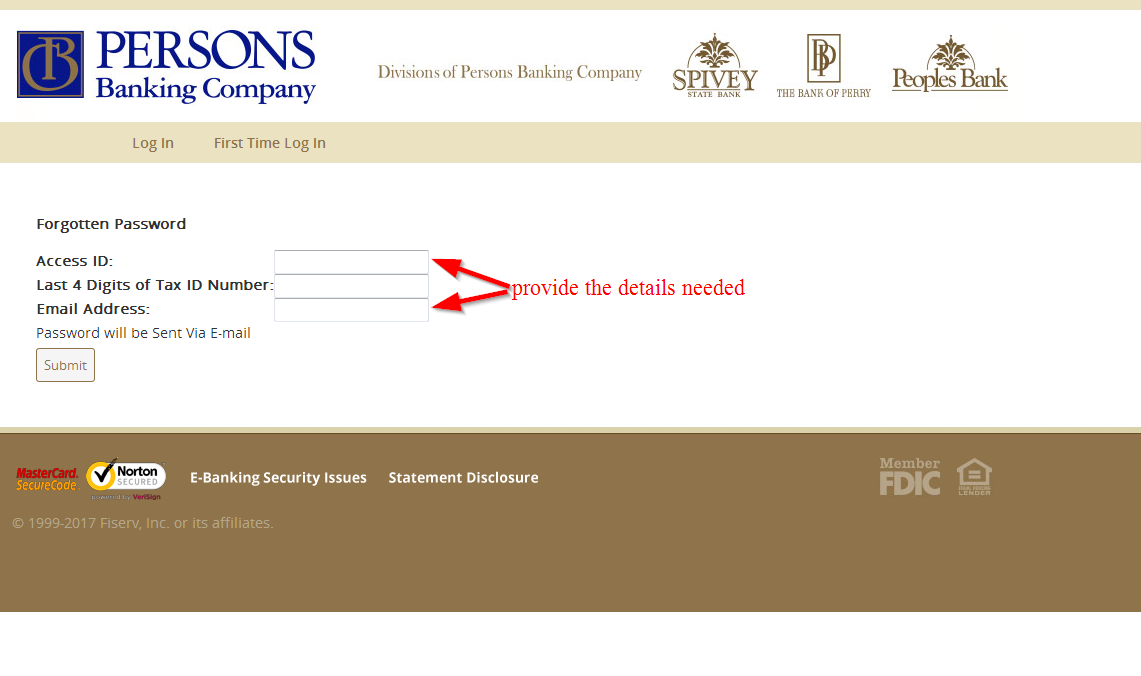
How to enroll
You can enroll at any particular time to access the banking and financial services through the internet. This shouldn’t be easy as long as you are a valid member of the bank. The follow simple steps should help you to sign up for the internet banking services:
Step 1-Click enroll to sign up for online
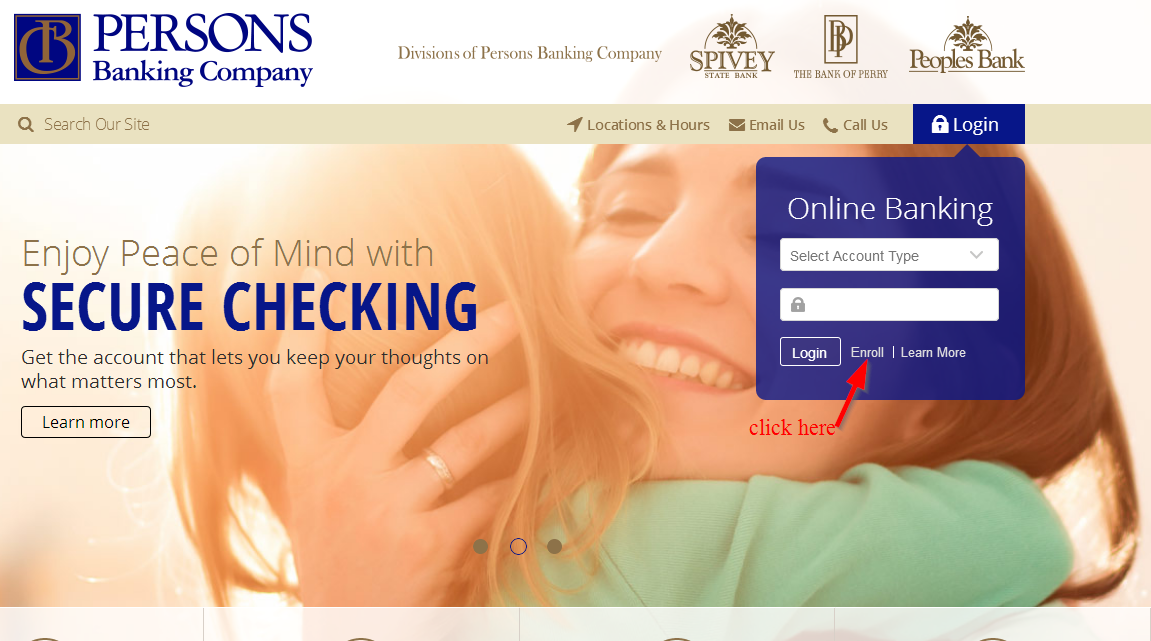
Step 2-Click enrollment agreement
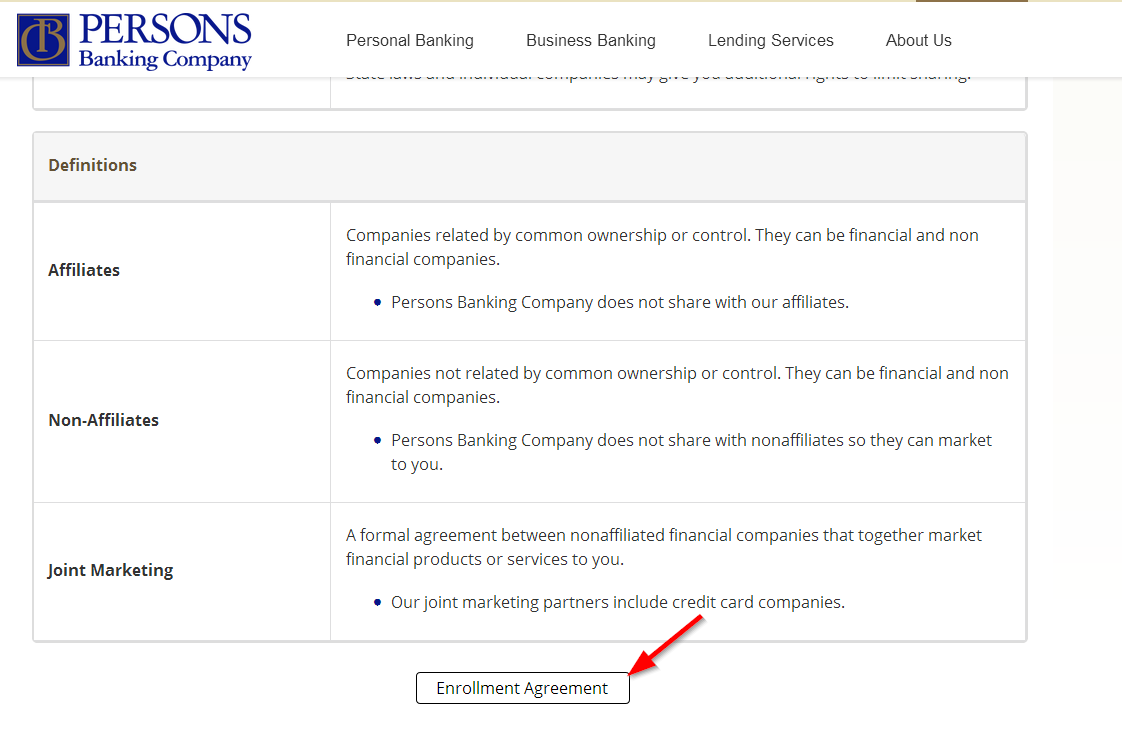
Step 3-Click continue to enroll
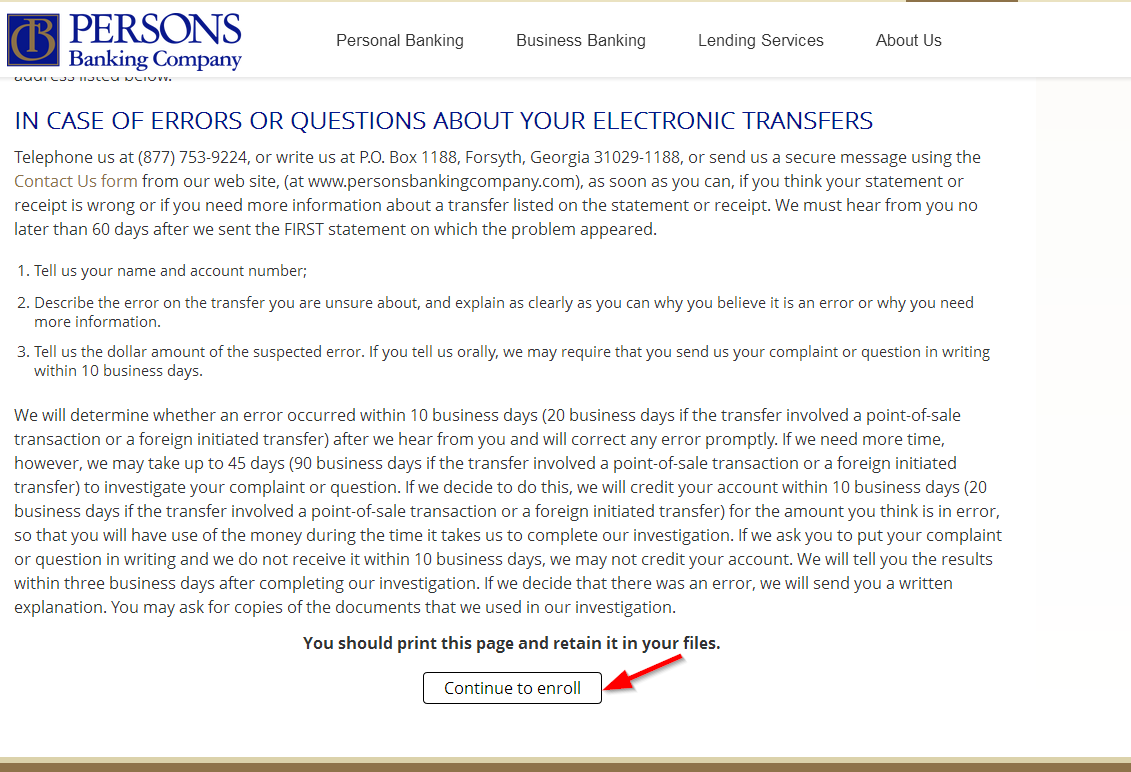
Step 4-Type in the details requested and click submit
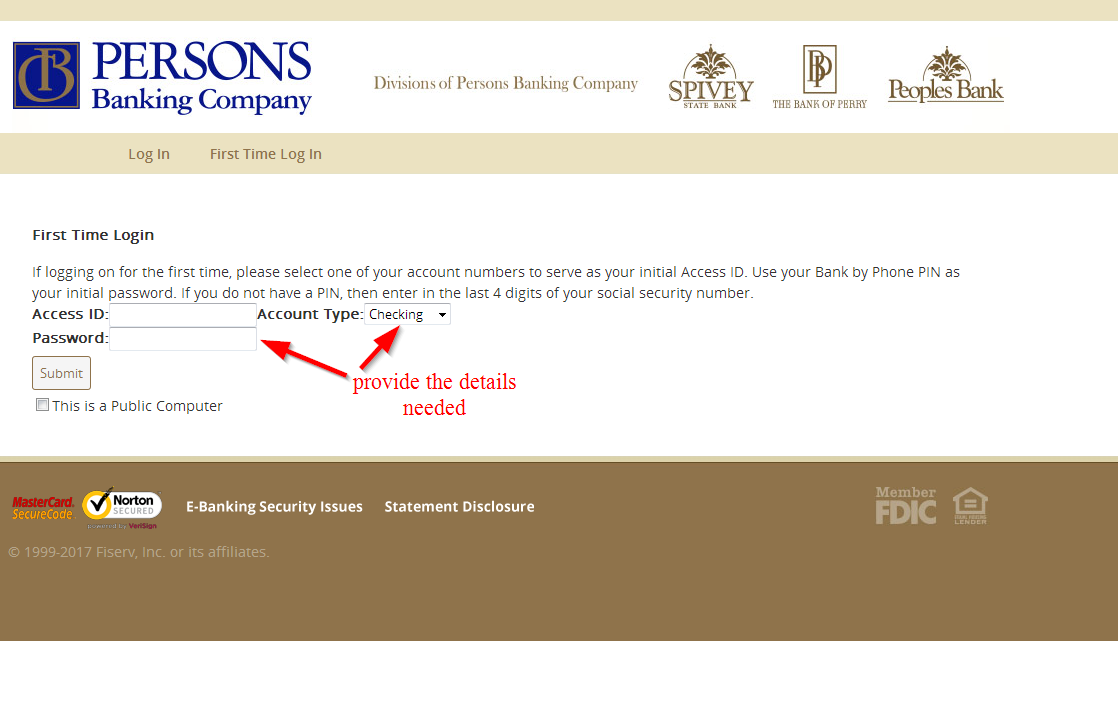
Manage your Persons Banking Company account online
- View transaction history
- Deposit check images
- Download check images
- View balance
- Transfer funds to other bank accounts






