State Bank of Graymont provides individual and corporate banking services. Founded in 1913 and headquartered in Graymont, Illinois, the bank operates as a subsidiary of Graymont Bancorp, Inc.
- Branch / ATM Locator
- Website: http://www.sbofgray.com/
- Routing Number: 071118222
- Swift Code: See Details
- Telephone Number: 815-743-5951
- Mobile App: See Details
- Founded: 1913 (112 years ago)
- Bank's Rating:
State Bank of Graymont is one of the most trusted banks offering internet banking services that give customers fast and secure access to their money. The bank has a safe and secure website where customers who have registered can login anytime to manage their finances. This guide includes steps for signing in, resetting password and also enrolling.
How to login
Signing in is a simple process as it only requires that you provide the correct login details. We have covered all the steps that you will need to follow in order to login into your online account:
Step 1-Open https://www.sbofgray.com/
Step 2-Click login on the top right corner of the website
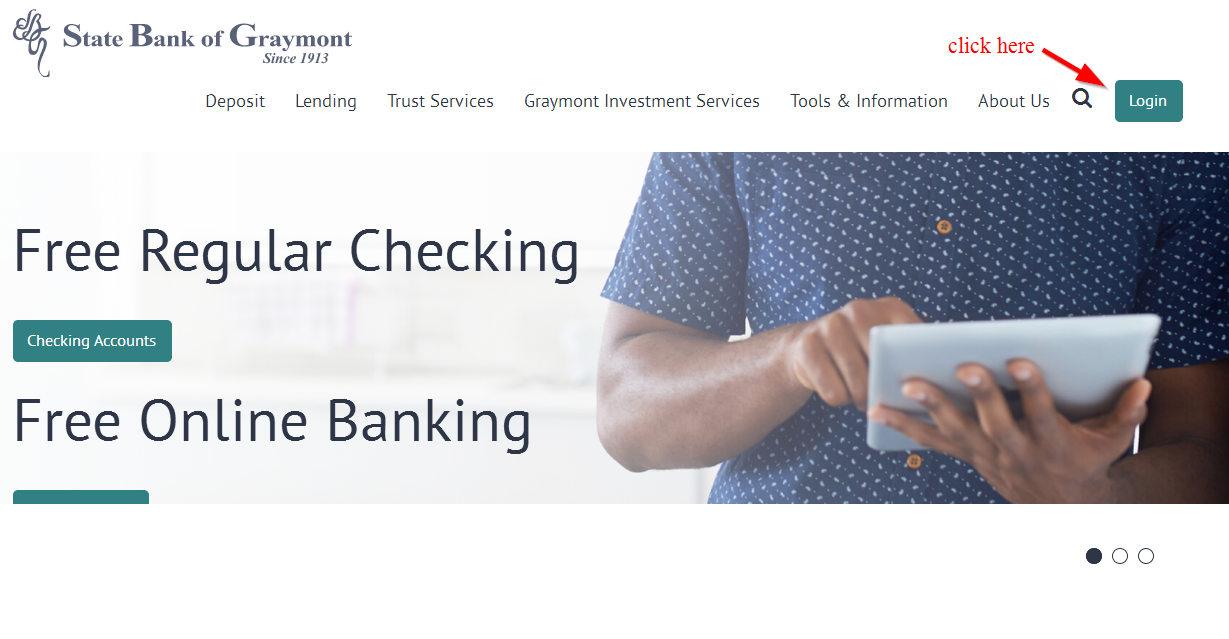
Step 3-Enter your username and then press login
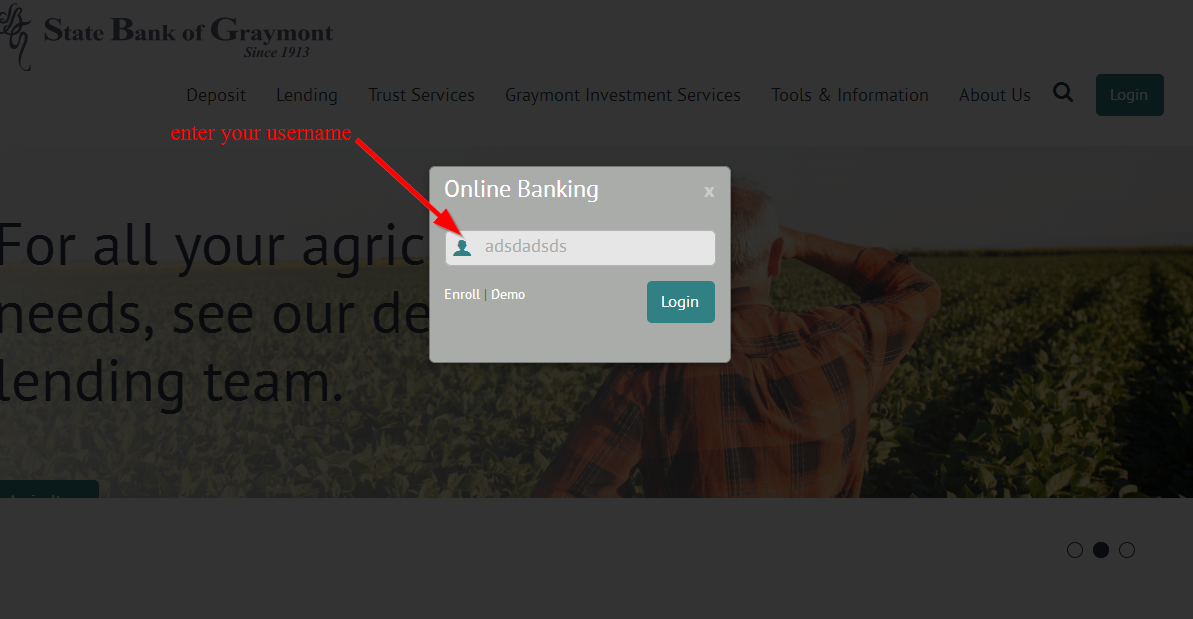
Step 4-Enter a valid password
Forgot your password
Resetting your password should take up much of your time because it only takes a few clicks to complete the process. Once you reset your password, you can use it anytime…anywhere. However, in this case, in order to access the next page where you will find a link to change your password, you will need to use a valid login ID.
Otherwise, you will have to go through security checks to verify that you are indeed have an online account with the bank.
How to enroll
If you want to start accessing the online banking services then you will need to sign up. During this signing up process, you will be asked to provide certain details; therefore, you must be am account holder. Follow these quick steps to sign up:
Step 1-Click login on the homepage
Step 2-Click enroll
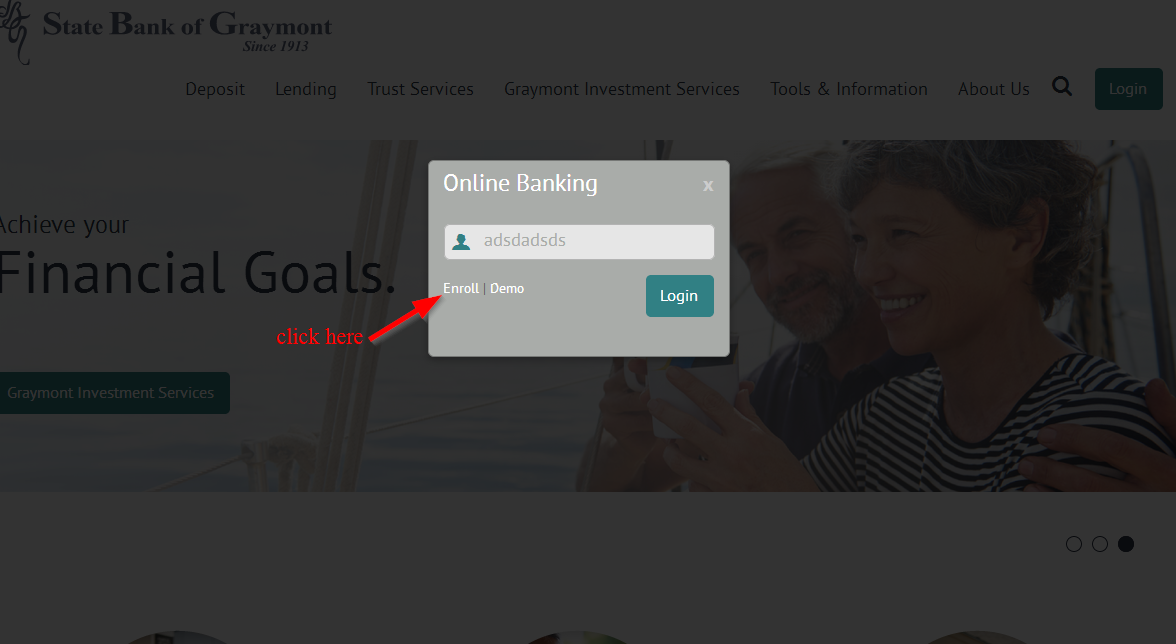
Step 3-Click internet banking enrollment agreement to read terms and conditions and then click I agree
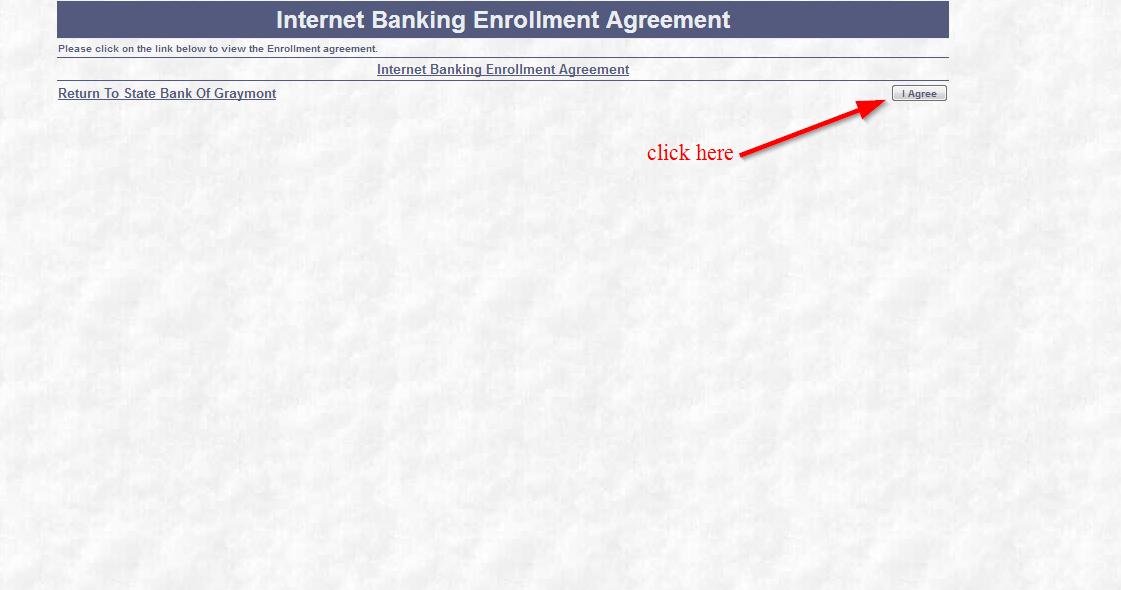
Step 4-Fill in the details that are needed in the page and then click the submit button
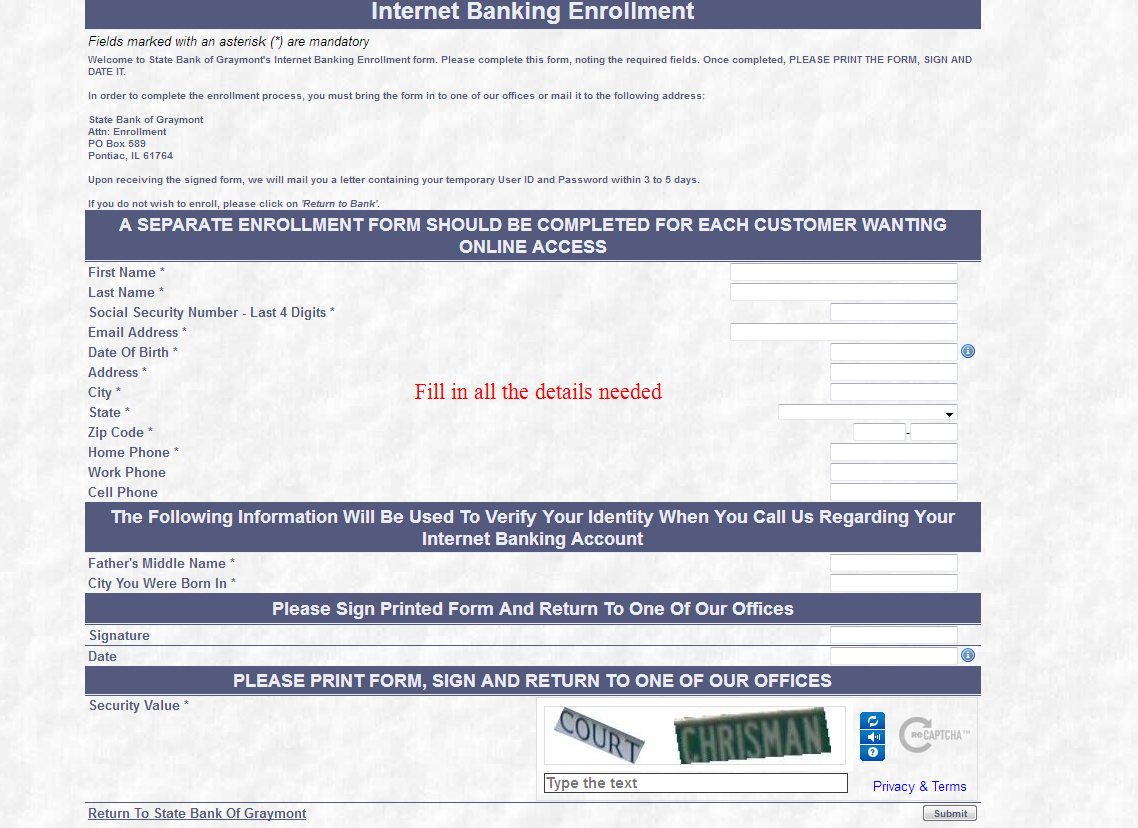
Manage your State Bank of Graymont Bank account online
- Transfer funds
- Check account balance
- View your eStatement
- Find the nearest ATM or branch
- Download check images







