Benchmark Community Bank offers banking services to businesses, families and individuals in Virginia. The bank was founded in 1971; it is headquartered in Kenbridge, Virginia and works as a subsidiary of Benchmark Bankshares Inc.
- Branch / ATM Locator
- Website: https://www.bcbonline.com/home/home
- Routing Number: 0514 0248 2
- Swift Code: See Details
- Telephone Number: +1 434-292-1030
- Mobile App: Android | iPhone
- Founded: 1971 (54 years ago)
- Bank's Rating:
Benchmark Community Bank customers can take advantages of the safety and security that is provided on the bank’s website conveniently manage their money. The bank also has mobile apps that customers can download to their smartphones to access these services even when they are on the go. Here is a guide for managing your account online.
How to login
You can login here if you have registered already and you have valid login details to complete this step. The good thing is that many people don’t struggle with this step. But here are the steps you’ll need to follow:
Step 1-Click https://www.bcbonline.com/
Step 2-Click the login button on the top left corner of the website

Step 3-Enter your username and password in the login section and click login

Forgot your password
Changing your password for your online account can only take a few minutes if you are a valid customer and you can provide the details that will be asked. Follow the steps highlighted here to change password:
Step 1-Click the login button again
Step 2-Click the forgot password button to proceed

Step 3-Enter a valid phone number and username and click send me a new password to receive a new password in your email address
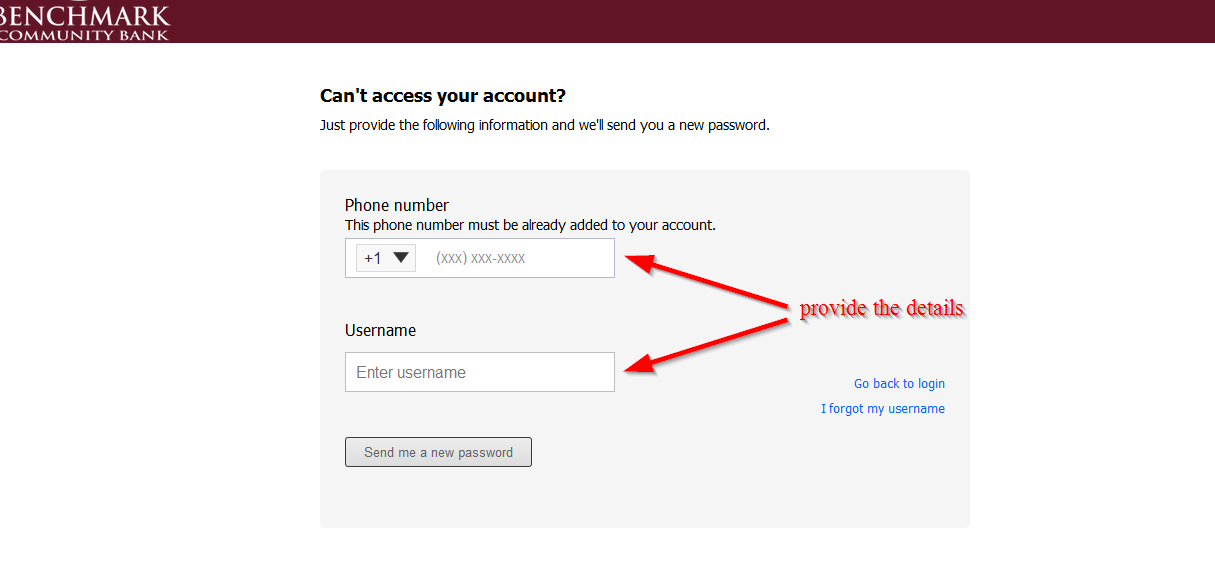
How to enroll
Benchmark Community Bank has made this process simple so that customers can easily sign up for online banking services. These services are available to customers who are holders for personal and business accounts. Follow the steps shown below to enroll:
Step 1-Click login to start
Step 2-Click new user

Step 3-Provide all the details that are needed in order to register, read terms & conditions, tick the check box you see there and click complete sign up
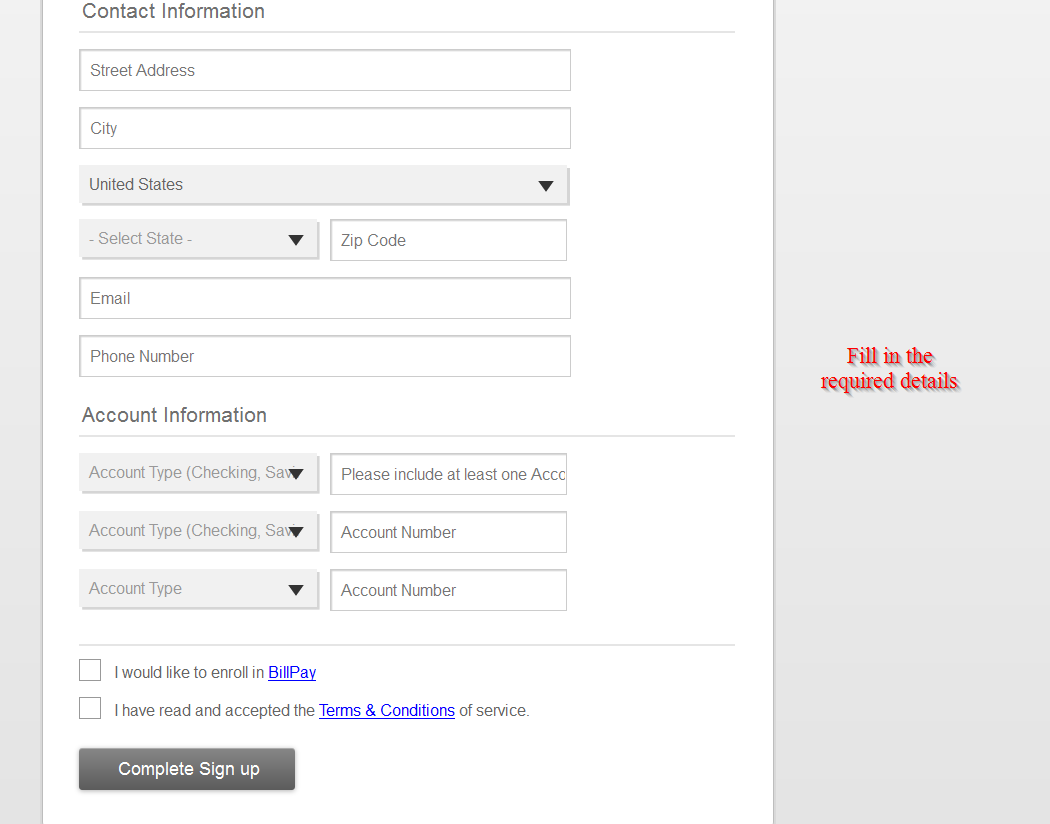
If you want help with signing up, you can just contact the bank using the phone number provided on this page
Manage your Benchmark Community Bank account online
- Send money
- View your eStatements
- Access customer support
- View your transaction history
- Deposit checks







