Community First Bank offers business and personal banking services. Found in 1997, the bank operates as a subsidiary of Community First Bancshares, Inc.
- Branch / ATM Locator
- Website: https://www.communityfirstbank.com/
- Routing Number: 082908599
- Swift Code: See Details
- Telephone Number: 877-391-8800
- Mobile App: Android | iPhone
- Founded: 1997 (28 years ago)
- Bank's Rating:
The internet has become safer and many businesses today have now gone online. Community First Bank is one such business that has embraced technology and is now offering internet banking services to give their customers a good banking experience. If you are the bank’s customer and you are interested in these services, continue reading this guide to learn how you can login, how you can reset your password and how to enroll.
How to login
If you have already registered a free online account with Community First Bank, you can login anytime you want to access your bank account. You will need your login details. Here are the steps you need to follow:
Step 1-Open your web browser and key in https://www.communityfirstbank.com/ or click the link
Step 2-Enter your user ID and click “log in”
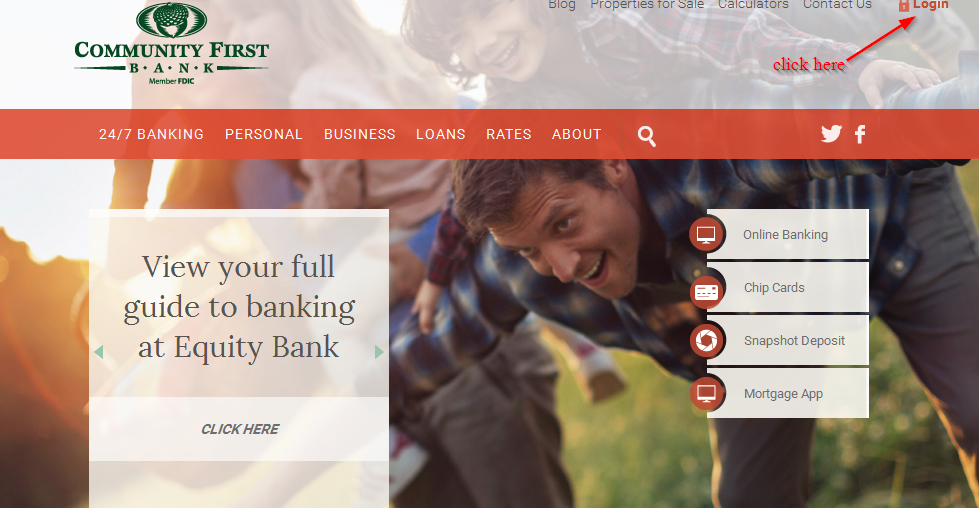
Step 3-Enter your password
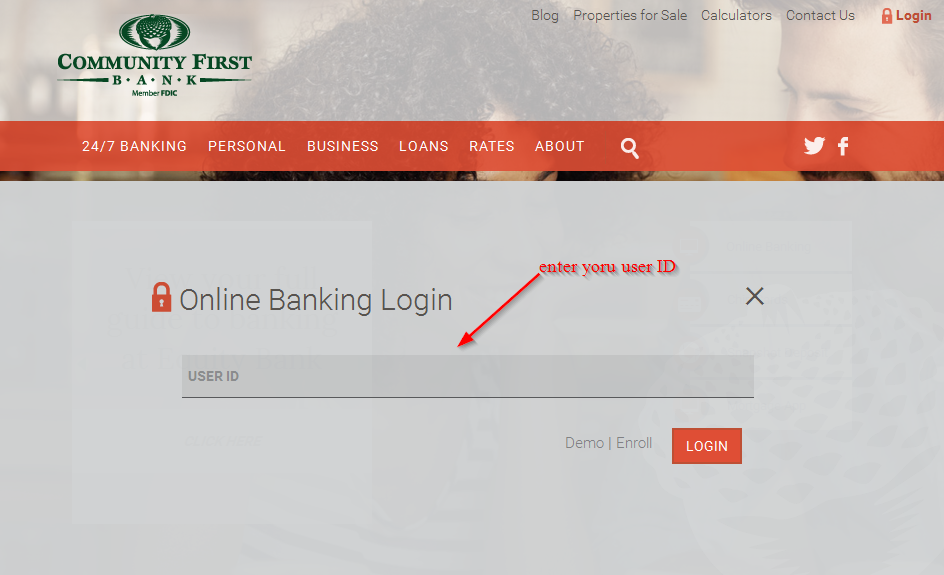
You will be able to navigate to your online account as long as you have used the correct logins
How to change your password
Just like other online accounts like Facebook and Twitter, you can reset your Community First Bank online account password if you don’t remember it. You will first enter your user ID to access the password page. Follow these steps:
Step 1-Click “reset password.”See the below image
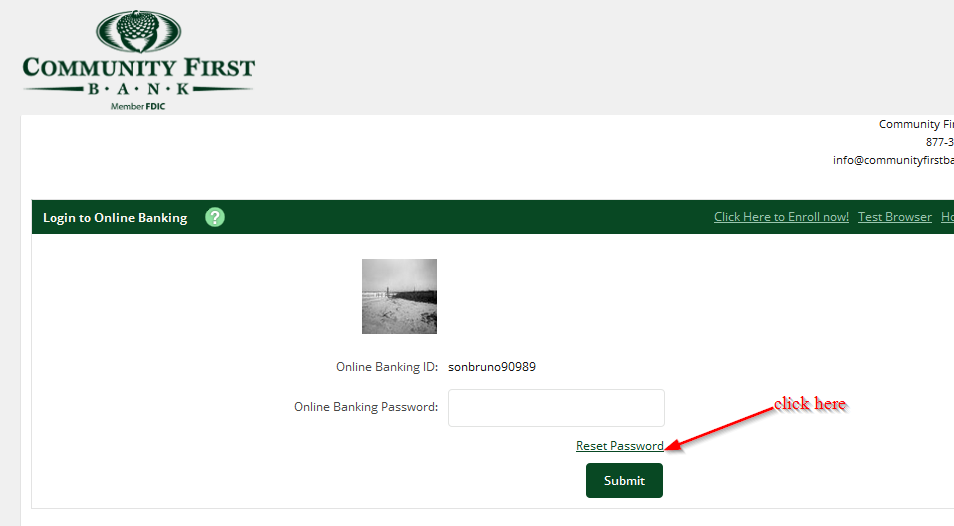
Step 2-Enter your online banking ID, email address on file and email subject and click “continue”
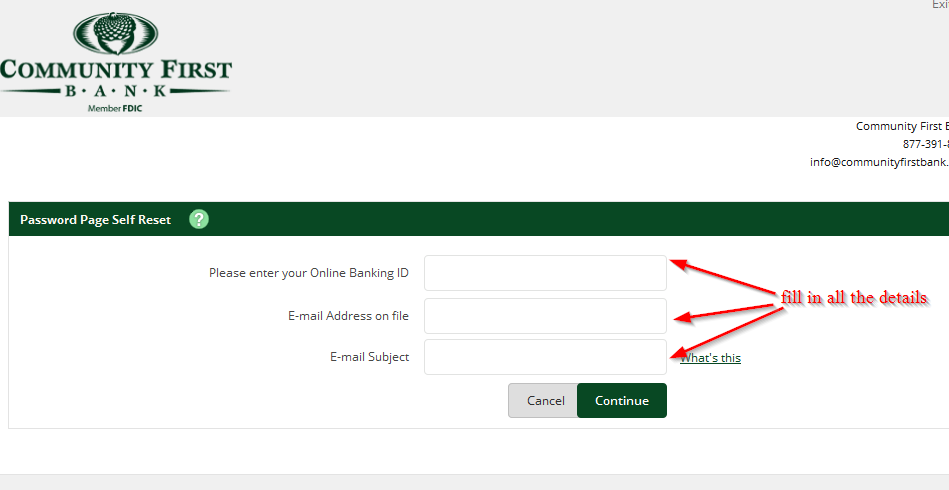
How to enroll
If you are interested in the online banking services offered by Community First Bank, you can enroll in only a few minutes. Since the service is available to people who have bank account, whether personal or business, you will be required to provide those details during registration. Here are the steps you need to follow:
Step 1-Go to the Homepage and click “login” and then “enroll”
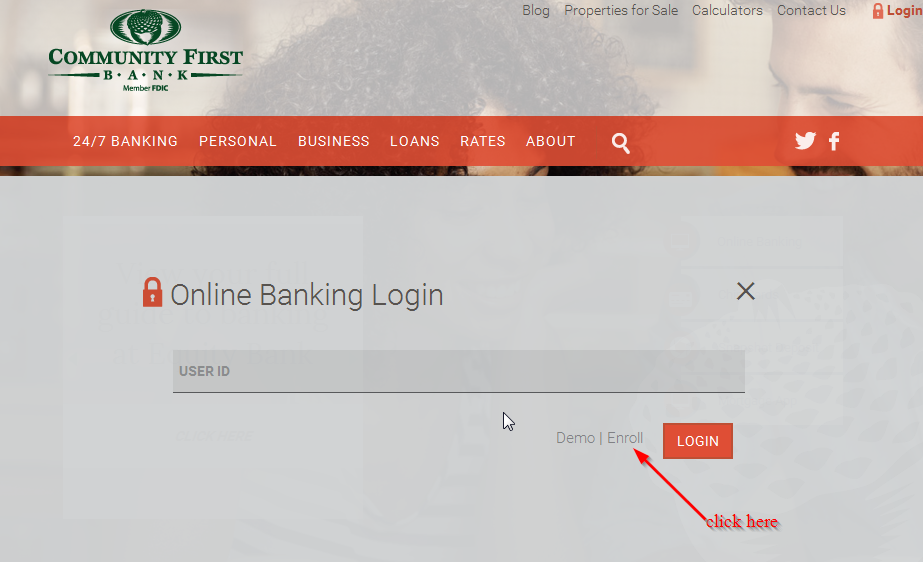
Step 2-Carefully read the terms and conditions on the page and click “I agree”
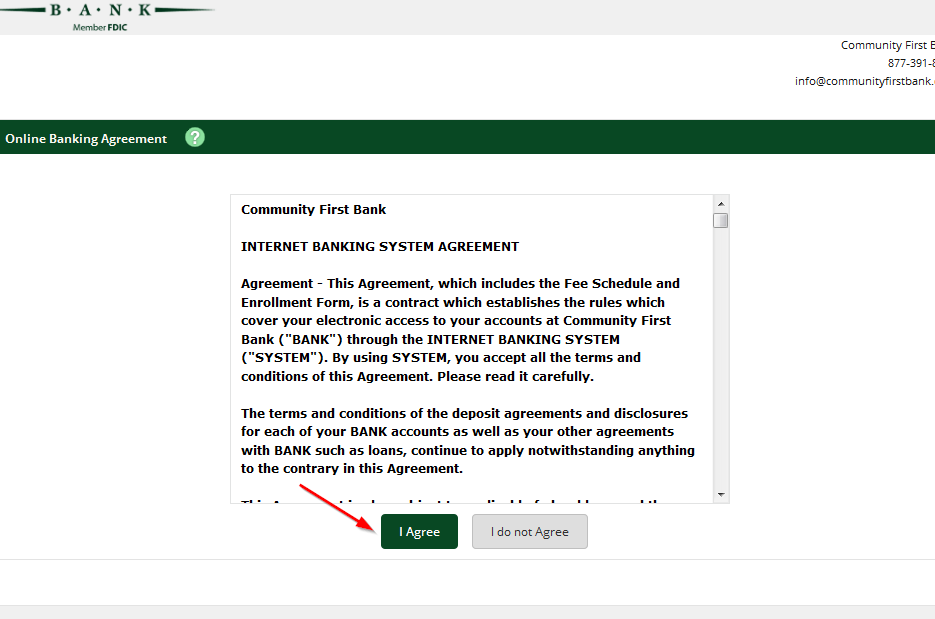
Step 3-Fill in all the details required
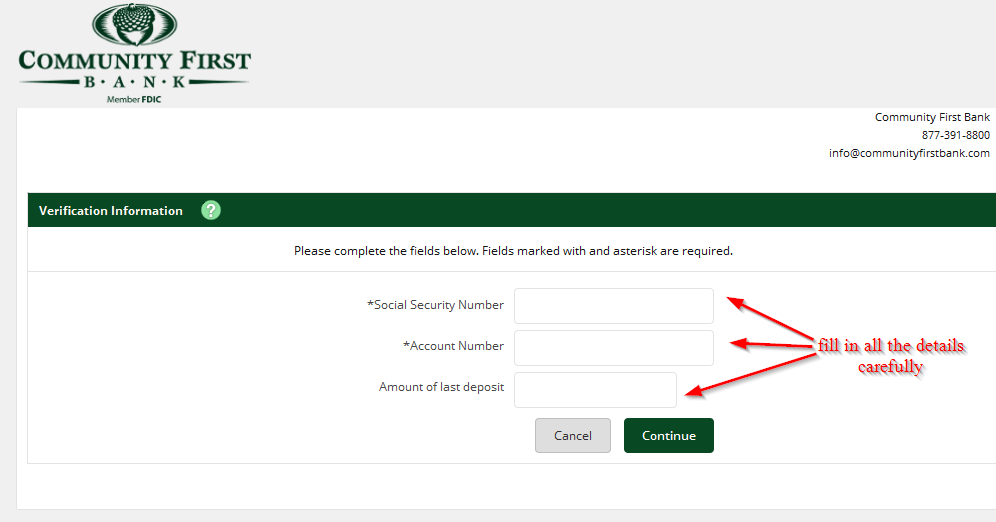
Manage your Community First Bank online account
Here are a few advantages of having an online account with Community First Bank:
- Pay your bills
- Access eStatements to see your account balance
- Check your transaction history
- Report a stolen or lost card
- Transfer funds
- Get transaction alerts






