Harbor Community Bank provides business and personal banking services and products in Florida. The bank was founded in 1960 and operates as a subsidiary of HCBF Holding Company, Inc.
- Branch / ATM Locator
- Website: http://www.harborcb.com/
- Routing Number: 067006775
- Swift Code: See Details
- Telephone Number: 866-734-2699
- Mobile App: Android | iPhone
- Founded: 1960 (65 years ago)
- Bank's Rating:
Harbor Community Bank has been working to give their customers and amazing experience and through its online banking services, it has easier and safer for customers to use the internet to fully manage their bank accounts. In this post, we will show you how to easily login, change your password just in case you have forgotten it and signing up for the services.
How to login
Accessing your Harbor Community Bank has never been this easy. The bank’s user-friendly interface makes it easy for customers to login conveniently. Here are quick steps to follow:
Step 1-Click http://www.harborcb.com/
Step 2-Choose the account you want to login whether personal or business, by checking the small circle
Step 3-Provide your access ID and click “submit”
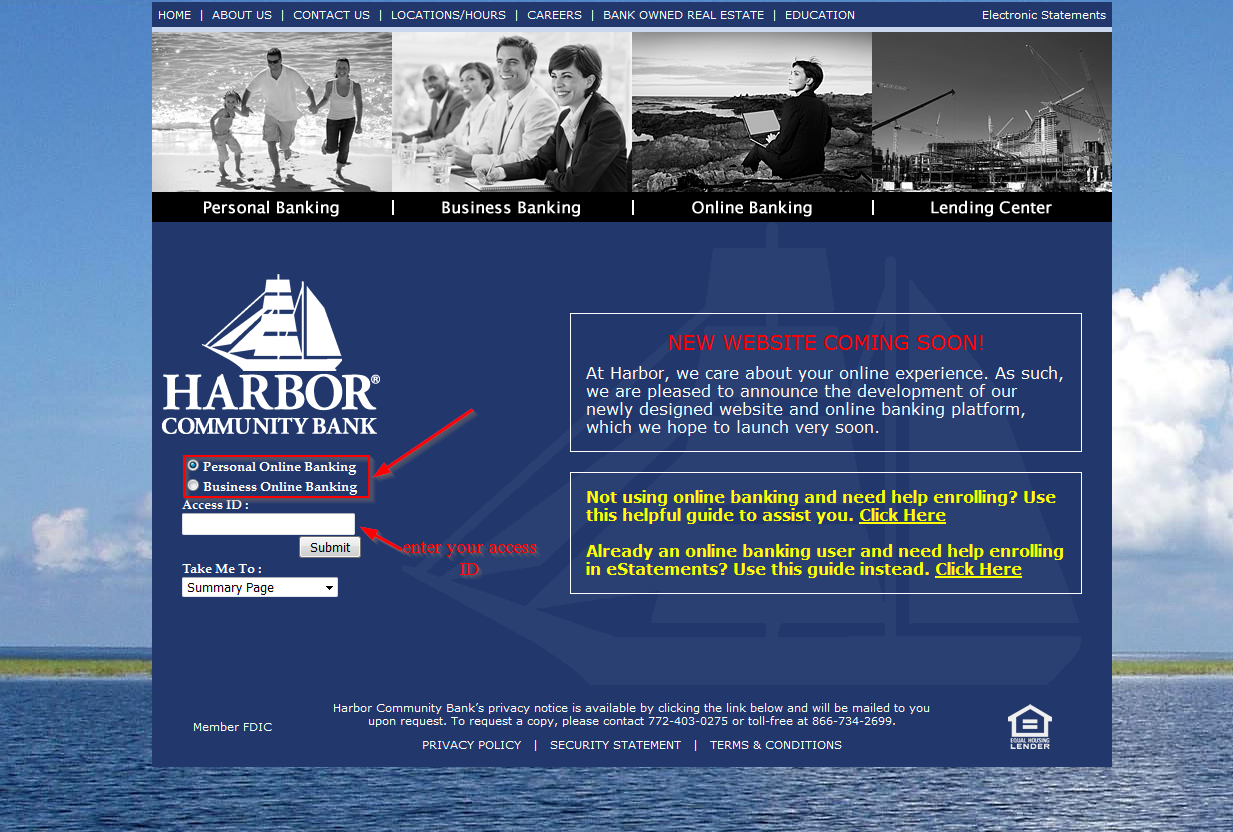
Step 4-Provide your password
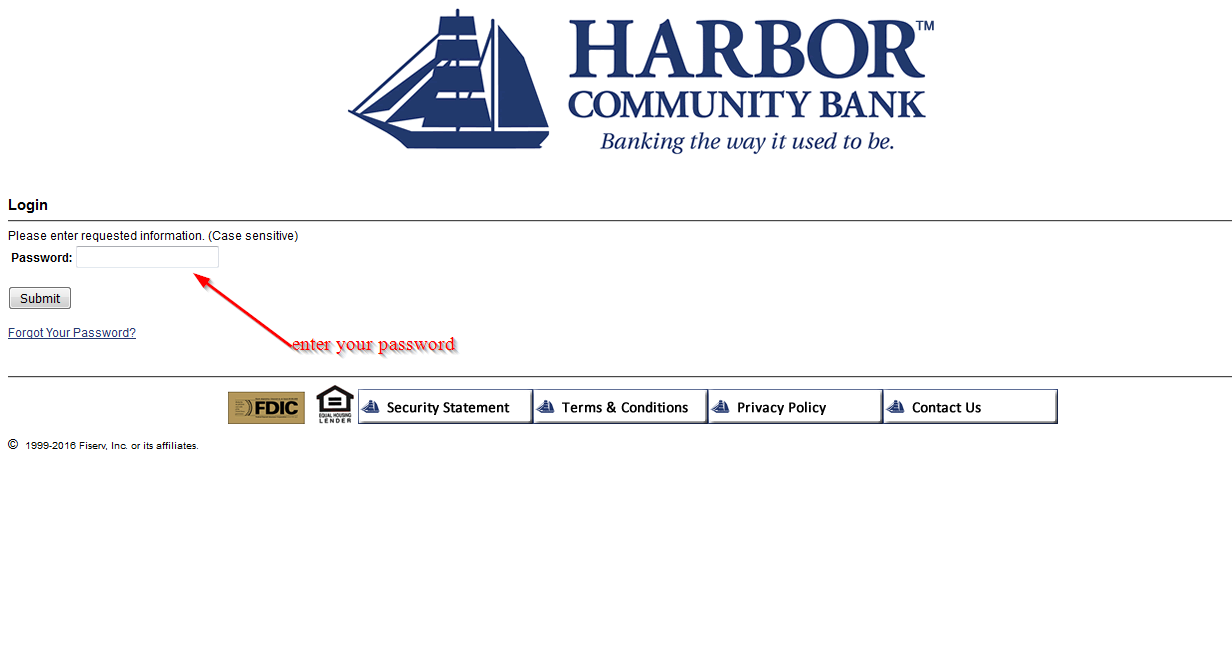
How to reset your password
You can retrieve your password just in case you’ve forgotten it or maybe you want to change it because of a security concern. It’s actually recommended that you change your password once in three months. This helps to keep your account safe and secure. Here are the steps to follow:
Step 1-Since you have your valid user ID with you, just use it on the homepage to access the password page
Step 2-Then click “forgot your password?”
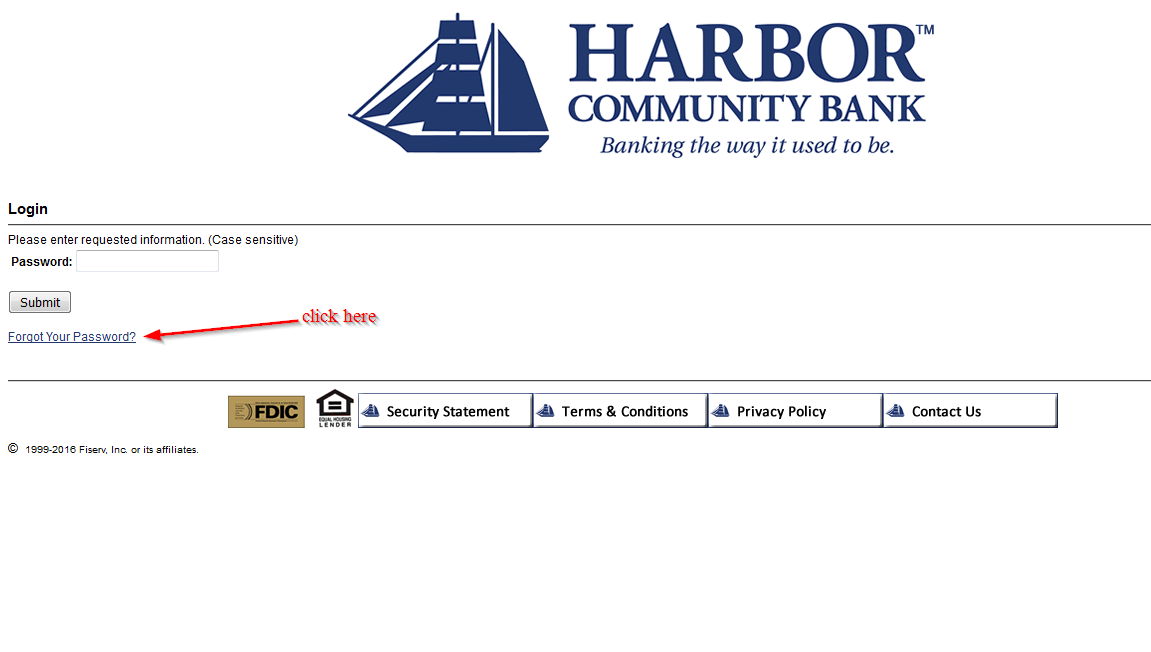
Step 3-You will be required to provide your user ID, the last four digits of your tax ID and your email address
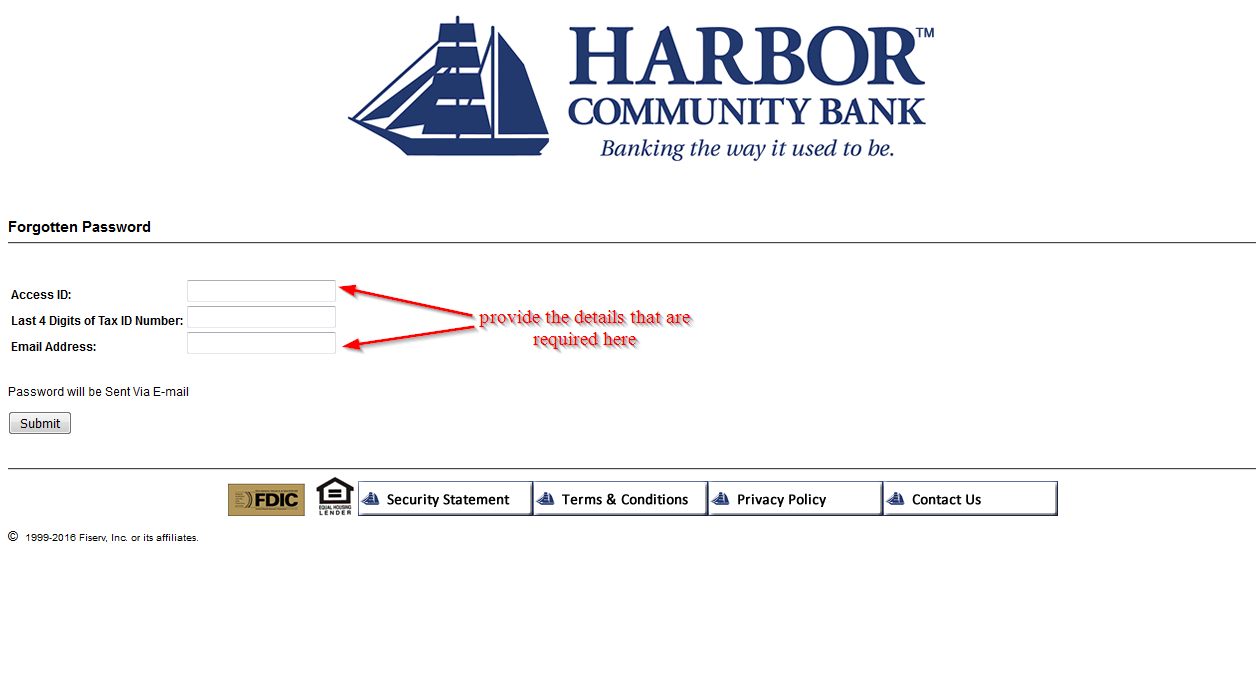
A new temporary password will be send via email address.
How to enroll
It’s easy to sign up for the online services offered by Harbor Community Bank. You must however be a customer to be able to sign up an online account with the American bank. Here are quick steps to follow:
Step 1-Click the “online banking” tab on the homepage

Step 2– Choose the type of online account you want to open, whether personal or business
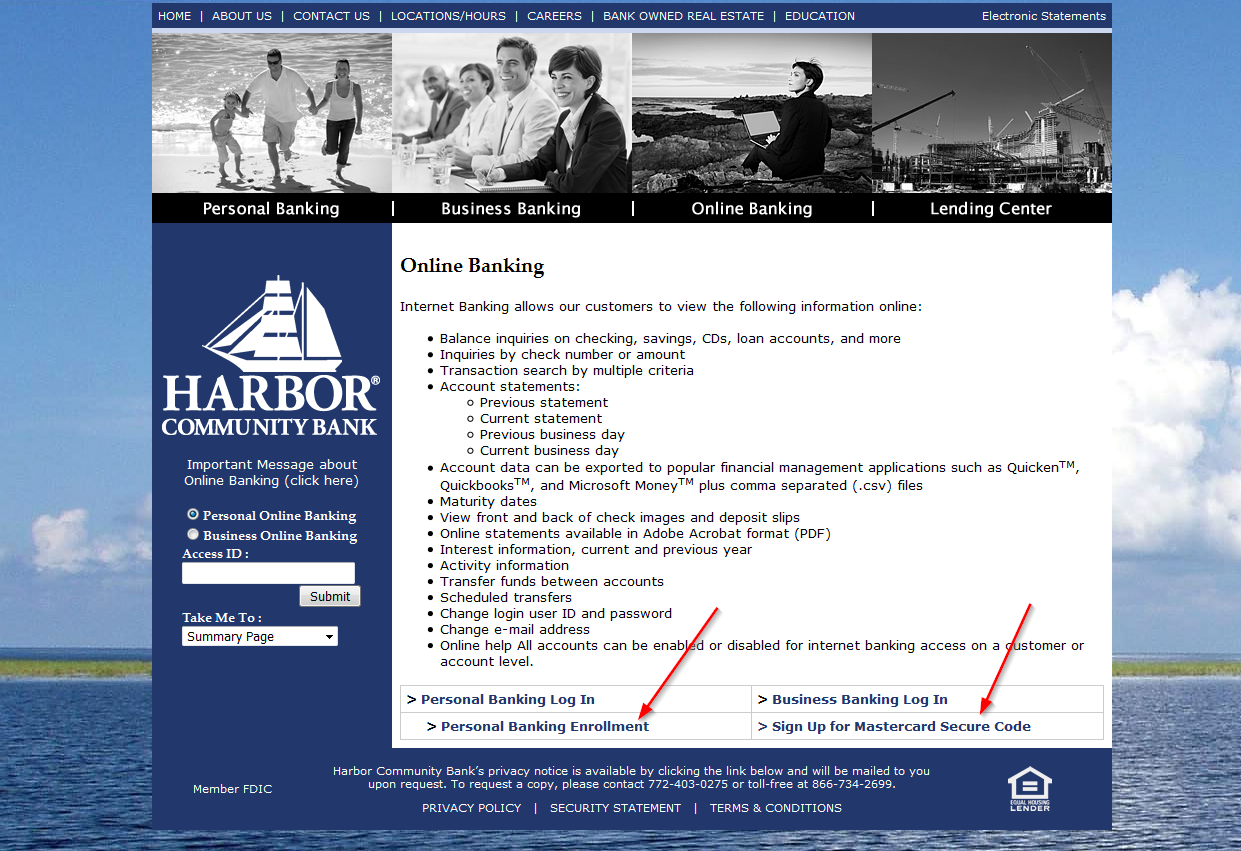
Step 3-Read carefully the terms of agreement provided and click “I agree”
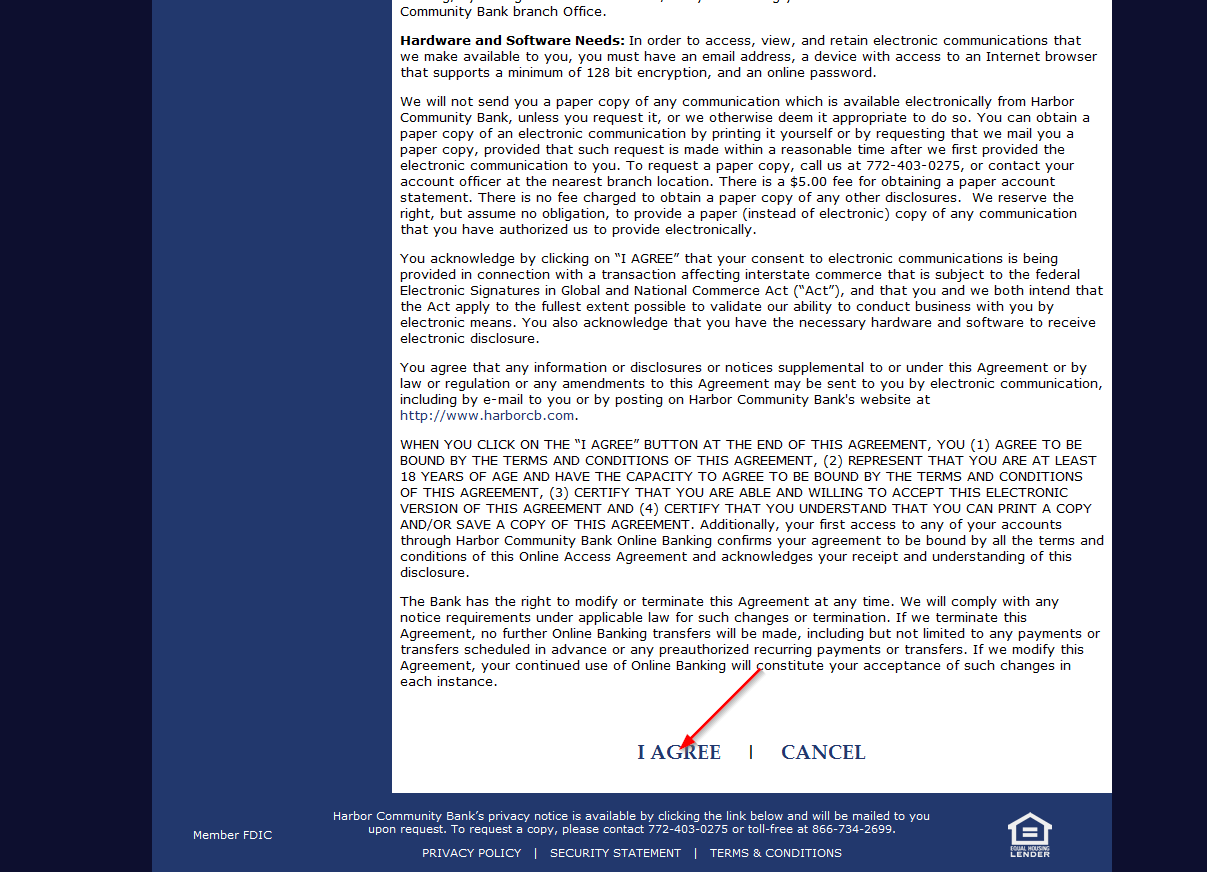
Step 4-Provide the required details to complete registration
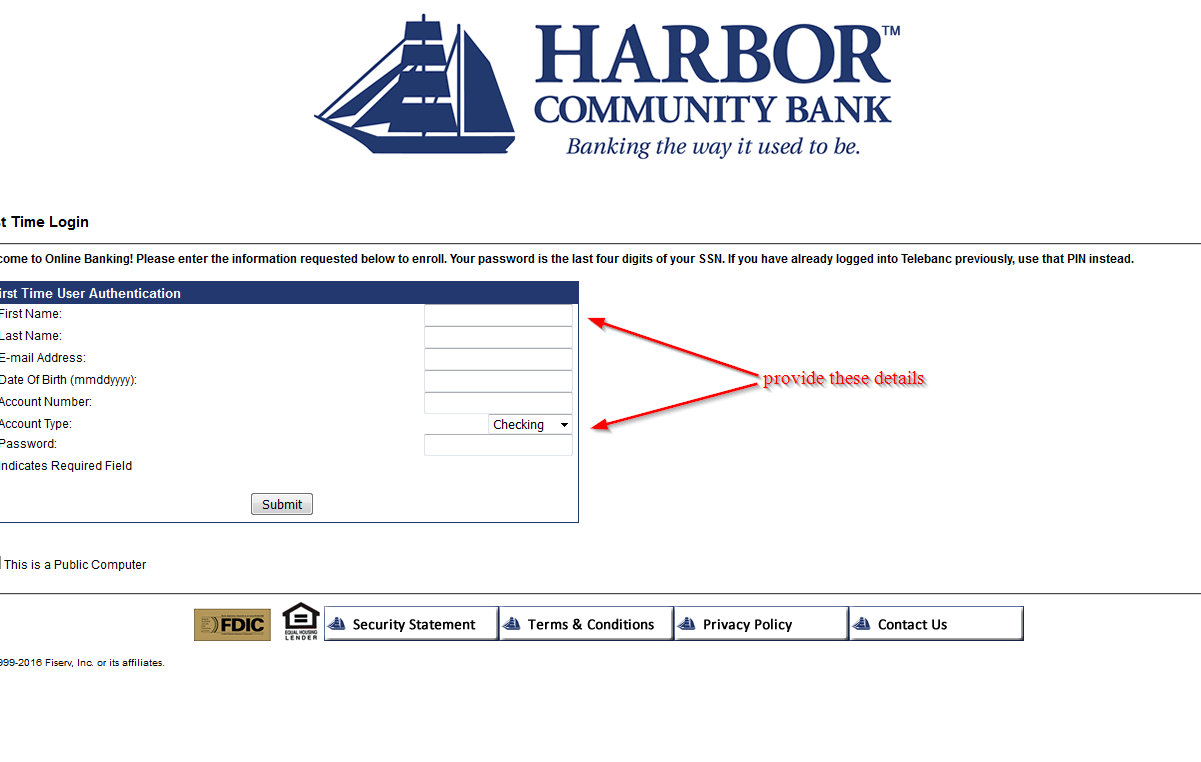
Manage your Harbor Community Bank account online
The benefits of the online services offered by Harbor Community Bank include:
- Apply for loans online
- Online customer support
- You can send money
- You can make a payment
- Find a location for a Branch or ATM






