Hometown community banks offers banking services in central Illinois. The bank was founded in1961; it is situated in Morton Illinois and works as a subsidiary of hometown community Bancorp, Inc.
- Branch / ATM Locator
- Website: https://www.hometownbanks.com/
- Routing Number: 071123204
- Swift Code: See Details
- Telephone Number: 309-266-5337
- Mobile App: Android | iPhone
- Founded: 1961 (63 years ago)
- Bank's Rating:
Hometown Community Banks offers its customers an easy way of banking via internet banking. The bank requires that all customers register for the internet banking services. We have covered here steps that you need to follow when you want to log in, change the password and sign up.
How to login
The process of logging in shouldn’t take a lot of your time because you are only required to key in the correct logins. Follow these steps to log in:
Step 1-Open https://www.hometownbanks.com/
Step 2-Enter your online banking login ID and click login
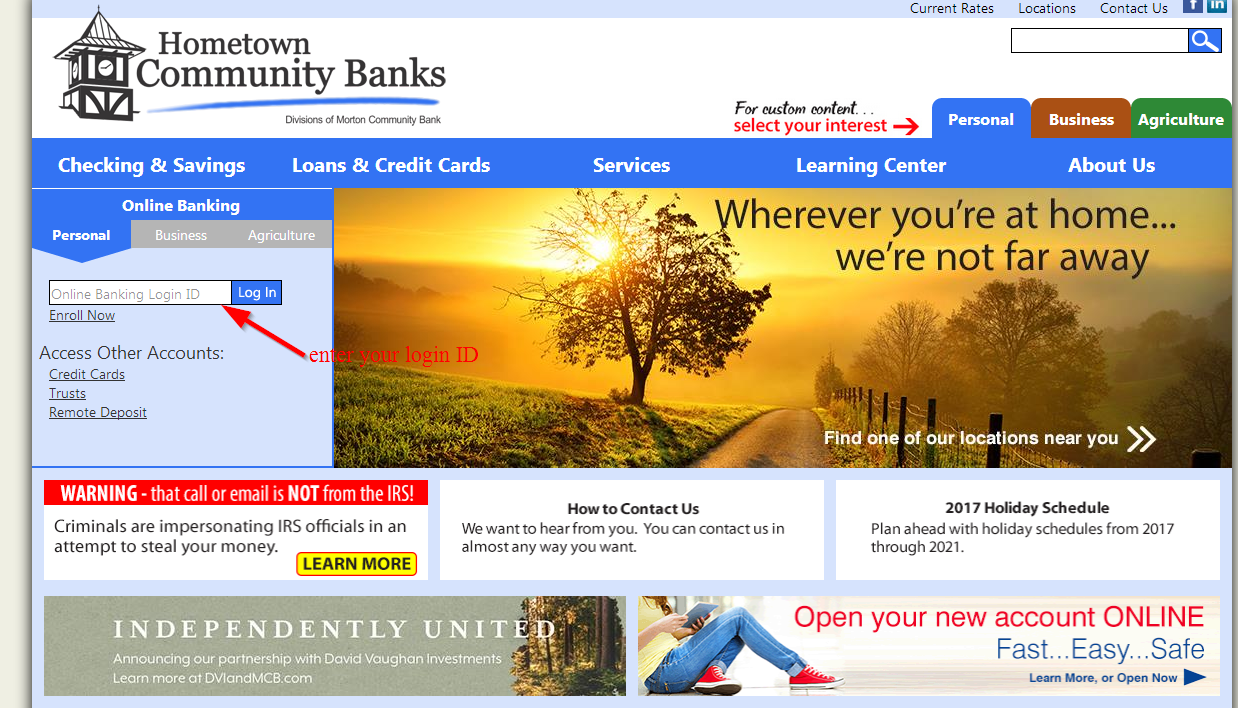
Step 3-Provide the password for your online account and click submit
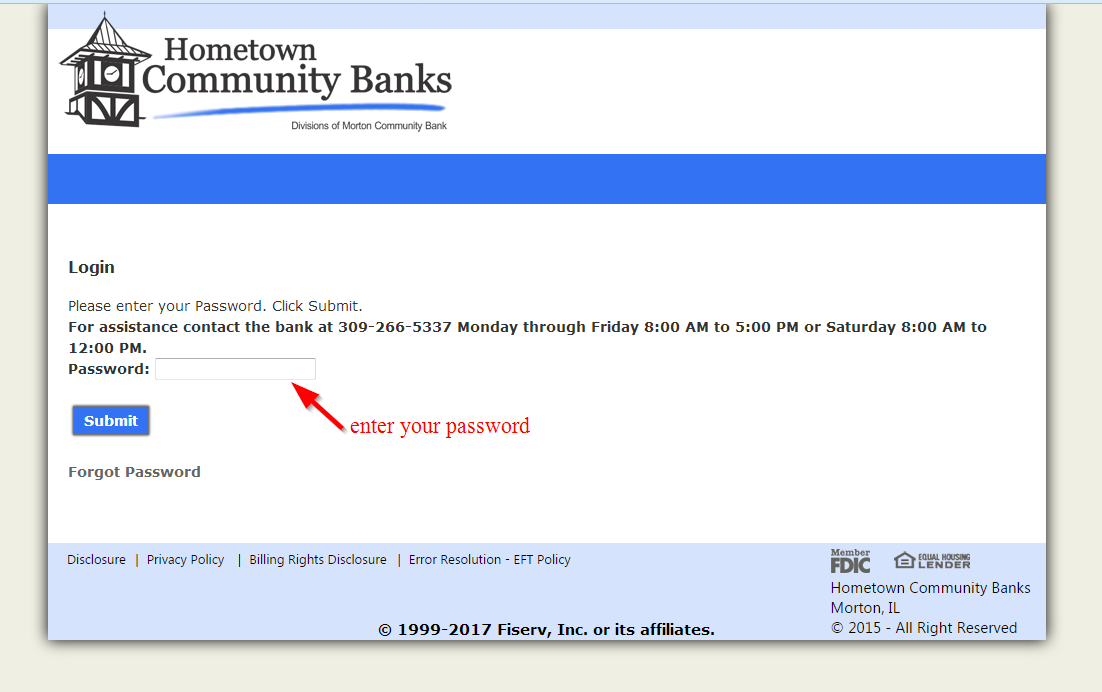
How to reset your password
Changing the password for your online account should be easy because the bank has made it so. This is basically to give customers a good banking experience. Here are simple steps to follow when you want to change your password:
Step 1-Provide your access ID on the homepage to access the next screen
Step 2-Click forgot password
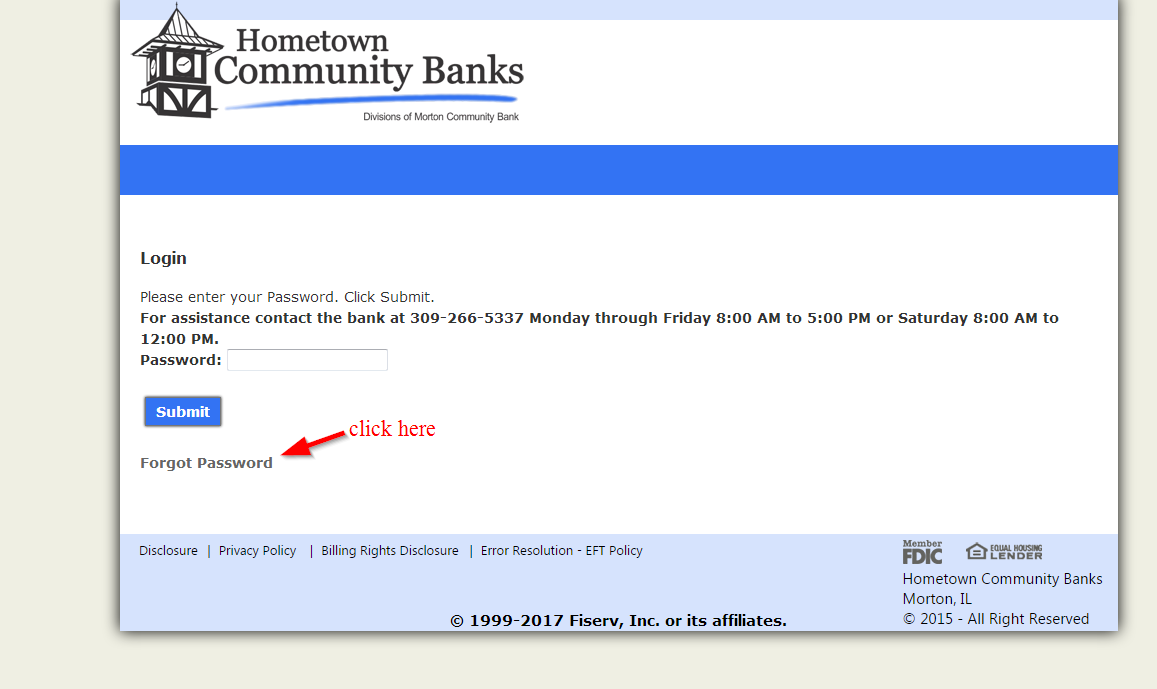
Step 3-Enter your email address, the last four digits of your social security number and access ID and click submit
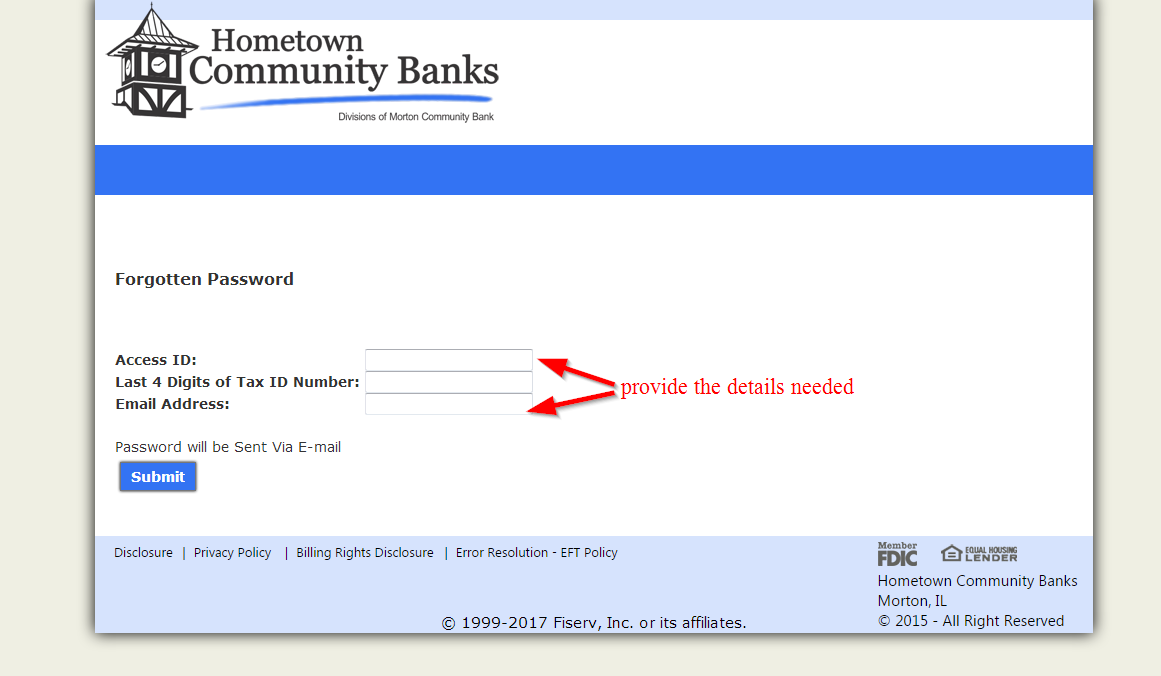
How to enroll
You will need to sign up on the bank’s website to take advantage of the convenience that comes with banking online. This process shouldn’t be difficult as long as you are a customer at the bank. Follow the steps shown below:
Step 1-Click the link enroll now on the homepage
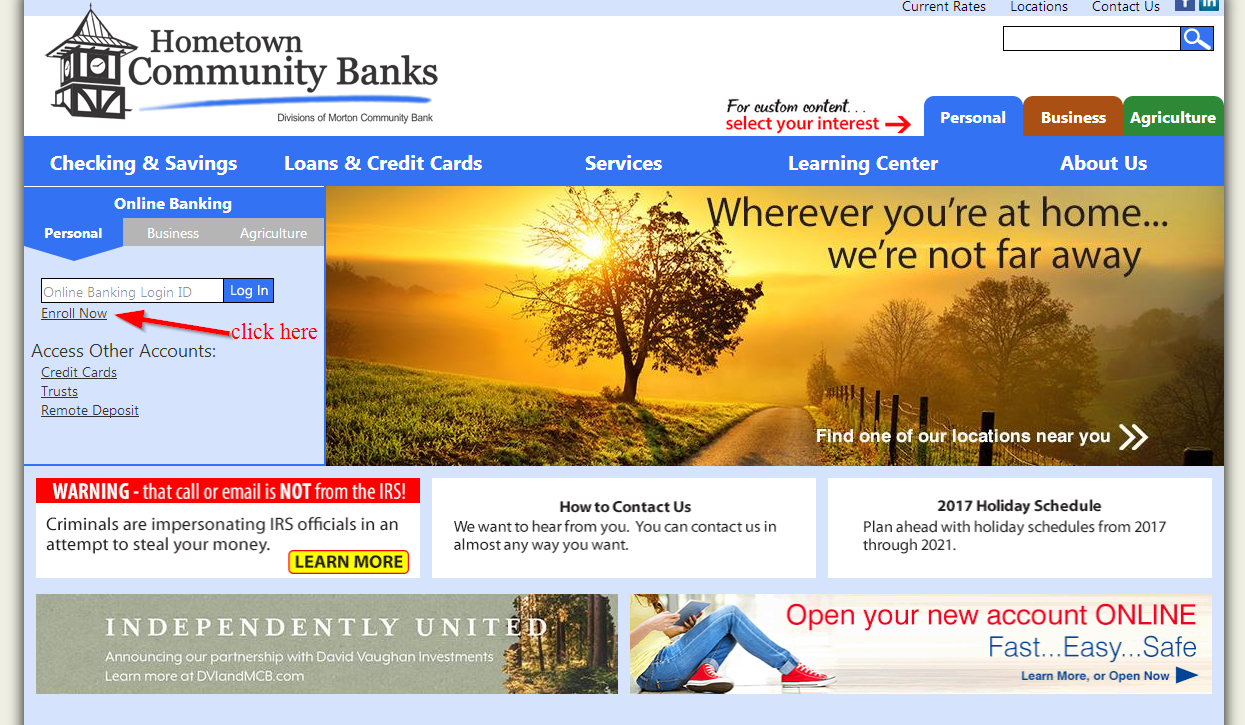
Step 2-Fill the form on the page by providing details in the respective fields and click submit. Once the bank verifies your details, you will have an account to use
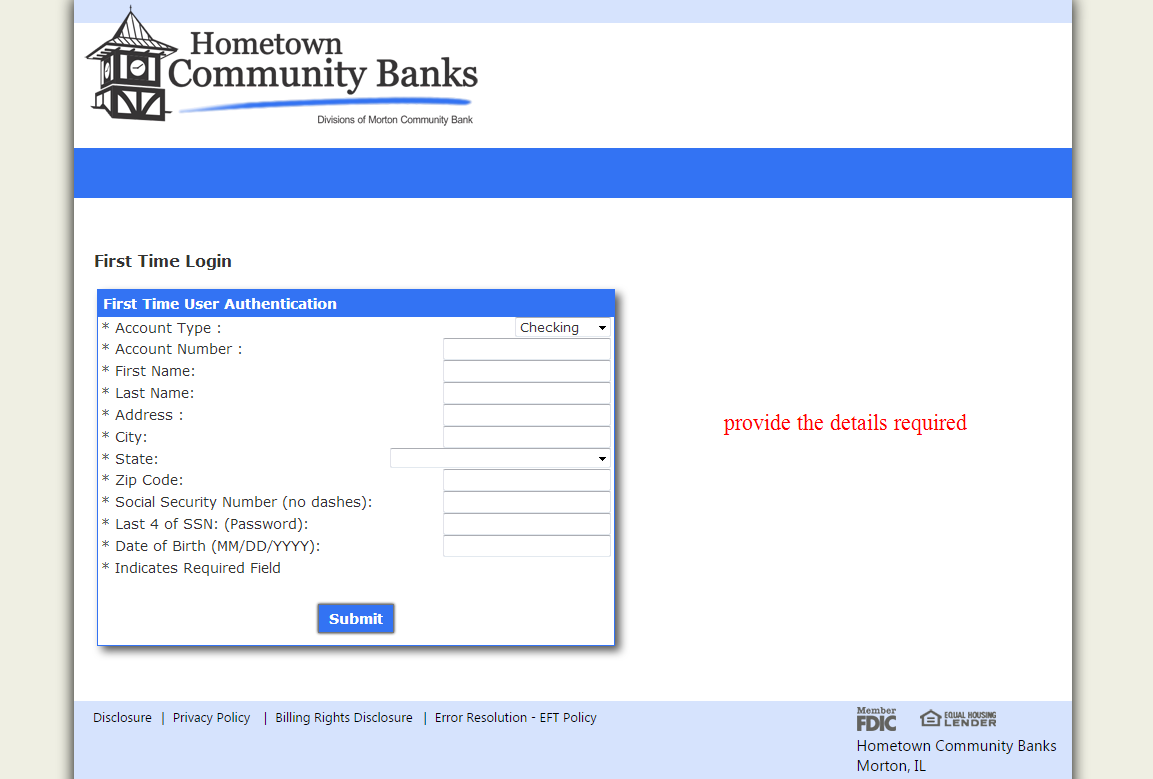
Manage your Hometown Community Banks account online
- Check your account balance from anywhere
- Transfer fund from one account to another
- Access online customer support
- Down check images
- Find the nearest branch of ATM or branch






